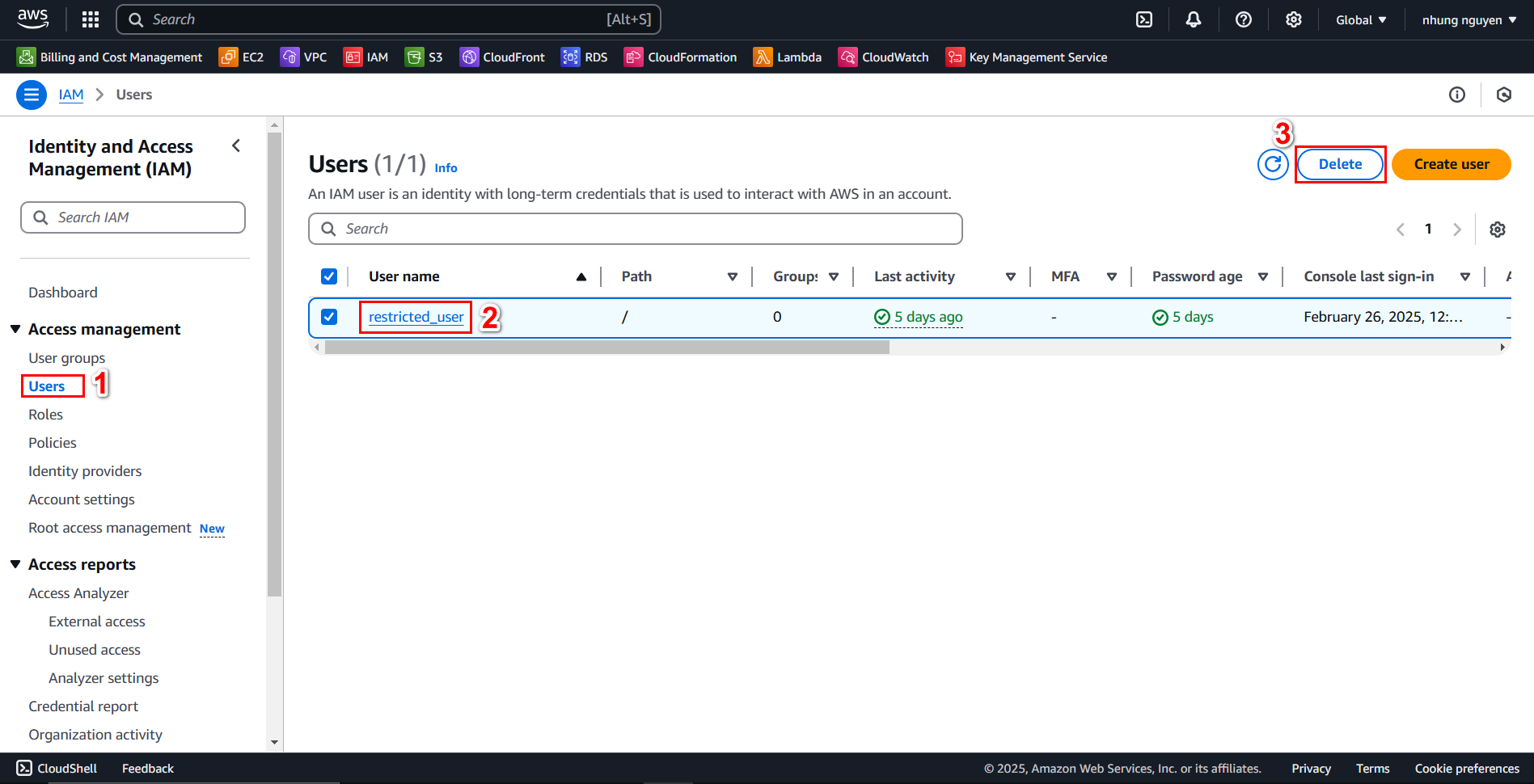Clean Up Resources
1. Delete CloudFront Distribution
- Go to CloudFront
- Select the distribution to delete
- Click Disable
- Once Disabled successfully, click Delete to remove it
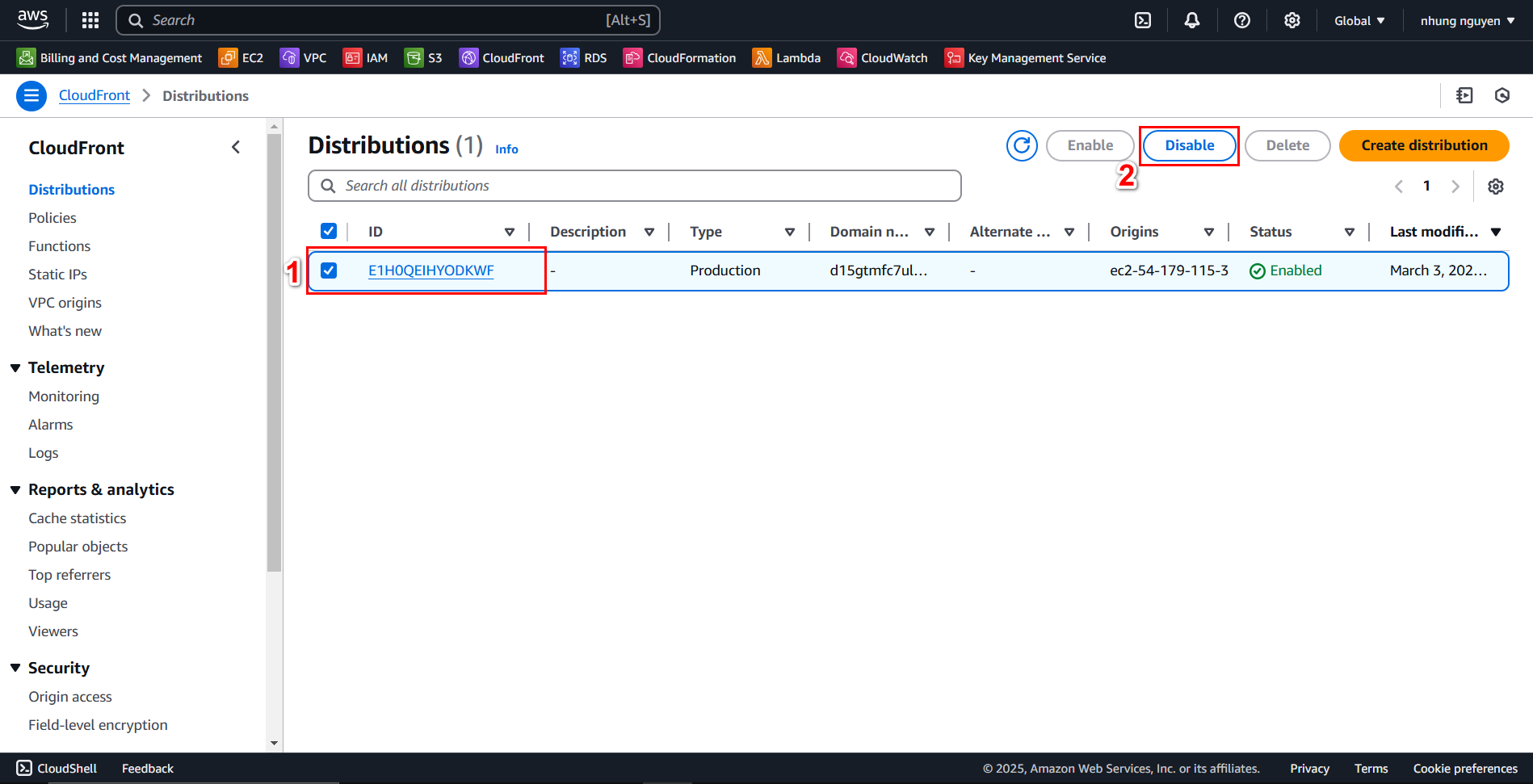
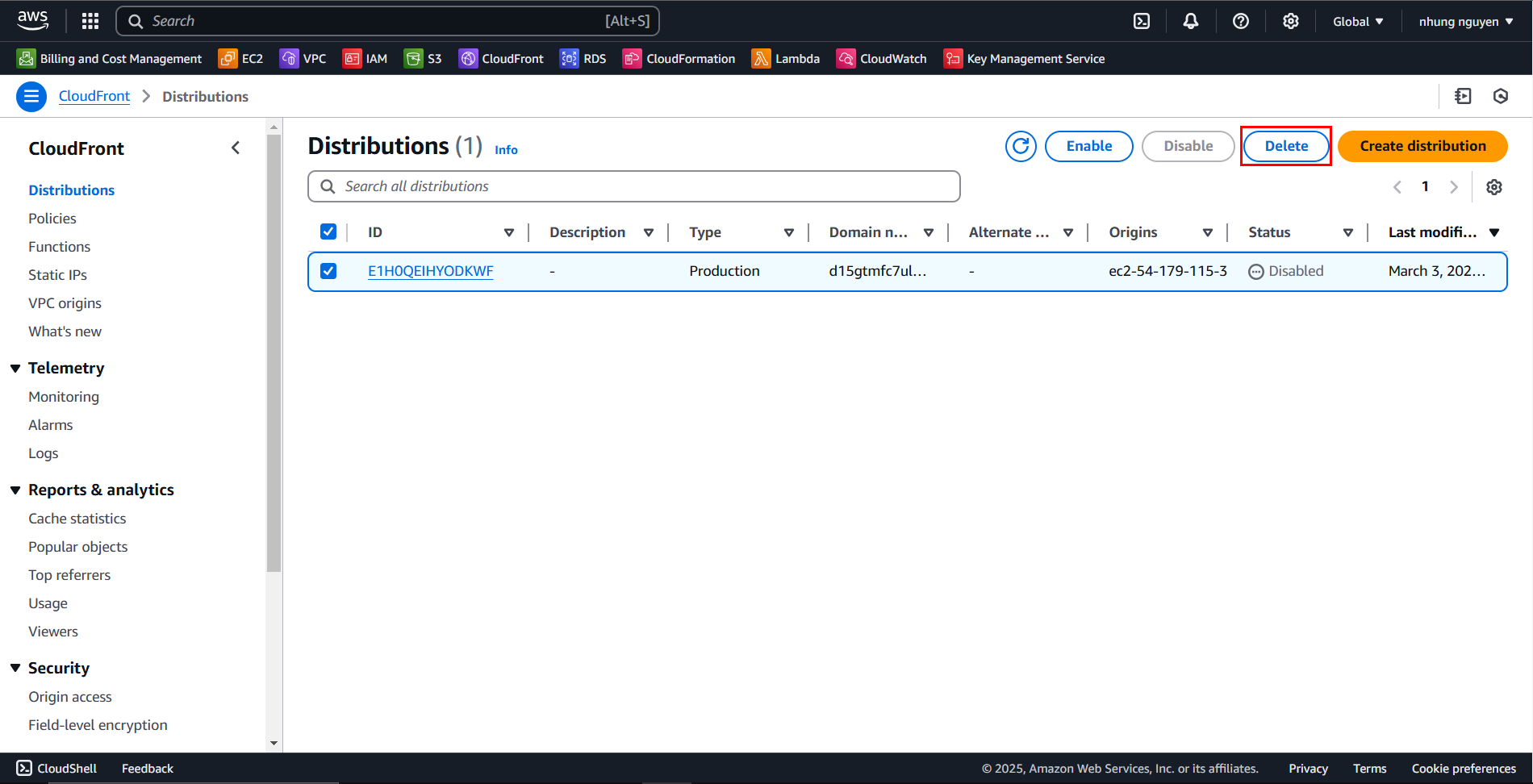
2. Delete DocumentDB Cluster
- Go to Amazon DocumentDB, section Clusters
- Select the Cluster to delete
- Click the Action dropdown, then select Delete
- A confirmation dialog will appear
- Name the Snapshot:
nextjs-clusterand typedelete entire cluster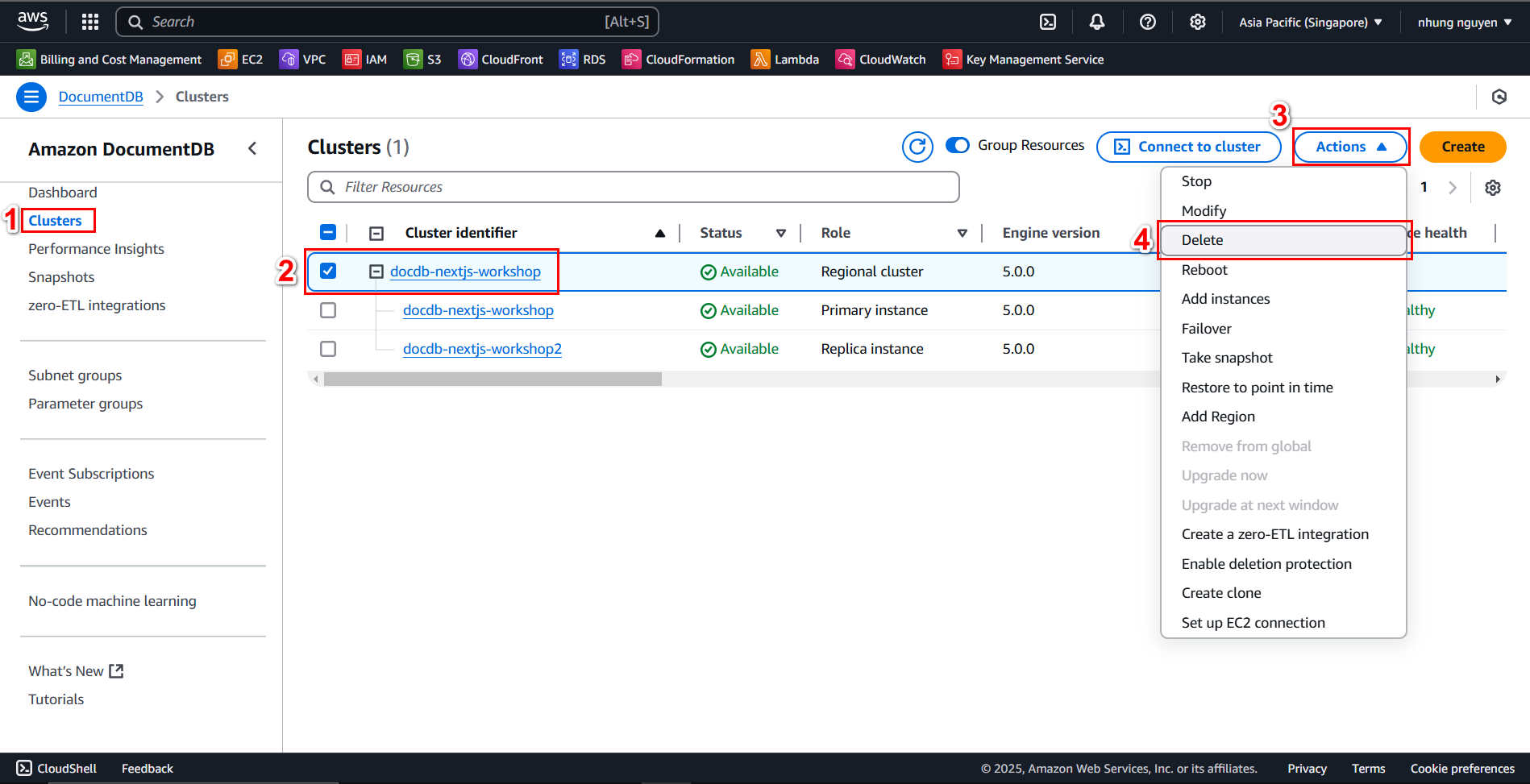
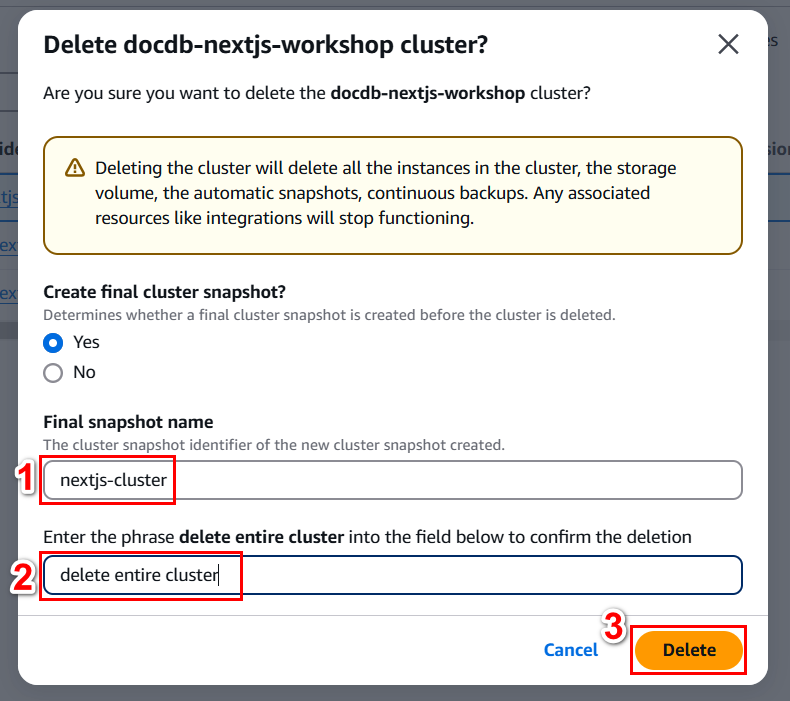
- After successfully deleting the Cluster, go to Snapshots to delete the snapshot
- Select the Snapshot to delete
- Click the Action dropdown, then select Delete
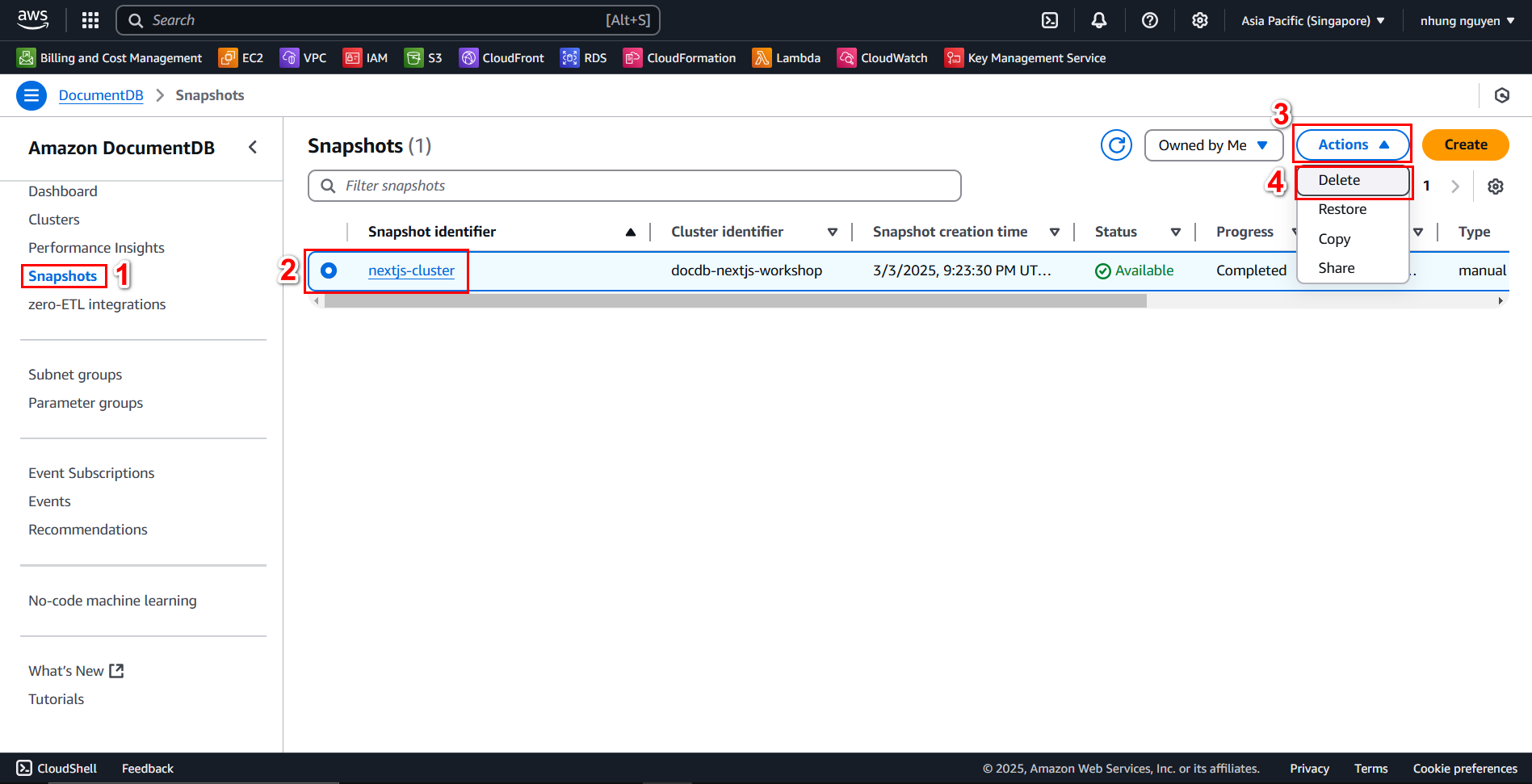
3. Delete EC2 Resources
- Go to EC2 Instances
- Select the Instance, click the Instance state dropdown, and choose Terminate.
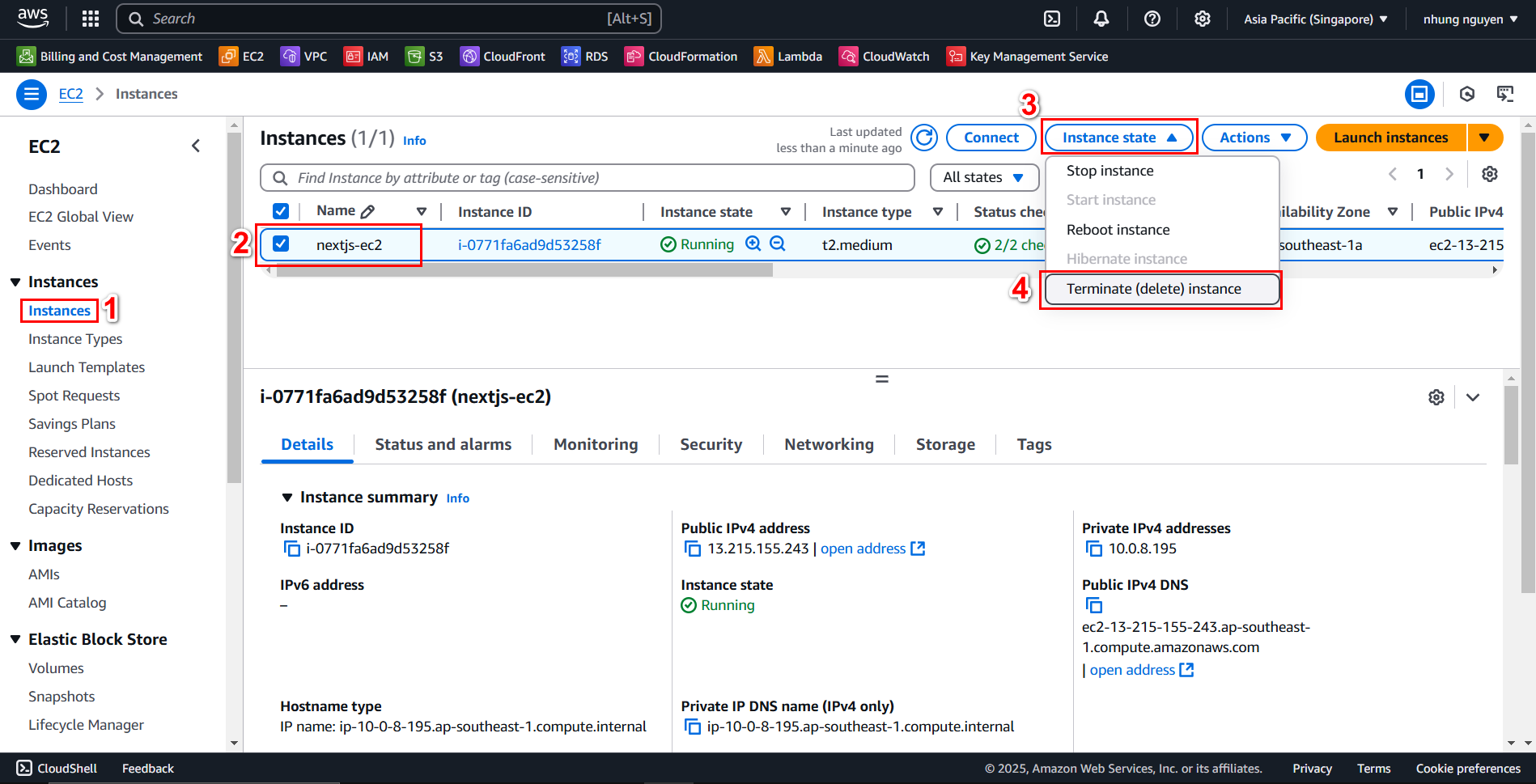
4. Delete VPC Resources
- Go to Your VPCs
- Select the Instance, then click Actions and choose Delete VPC.
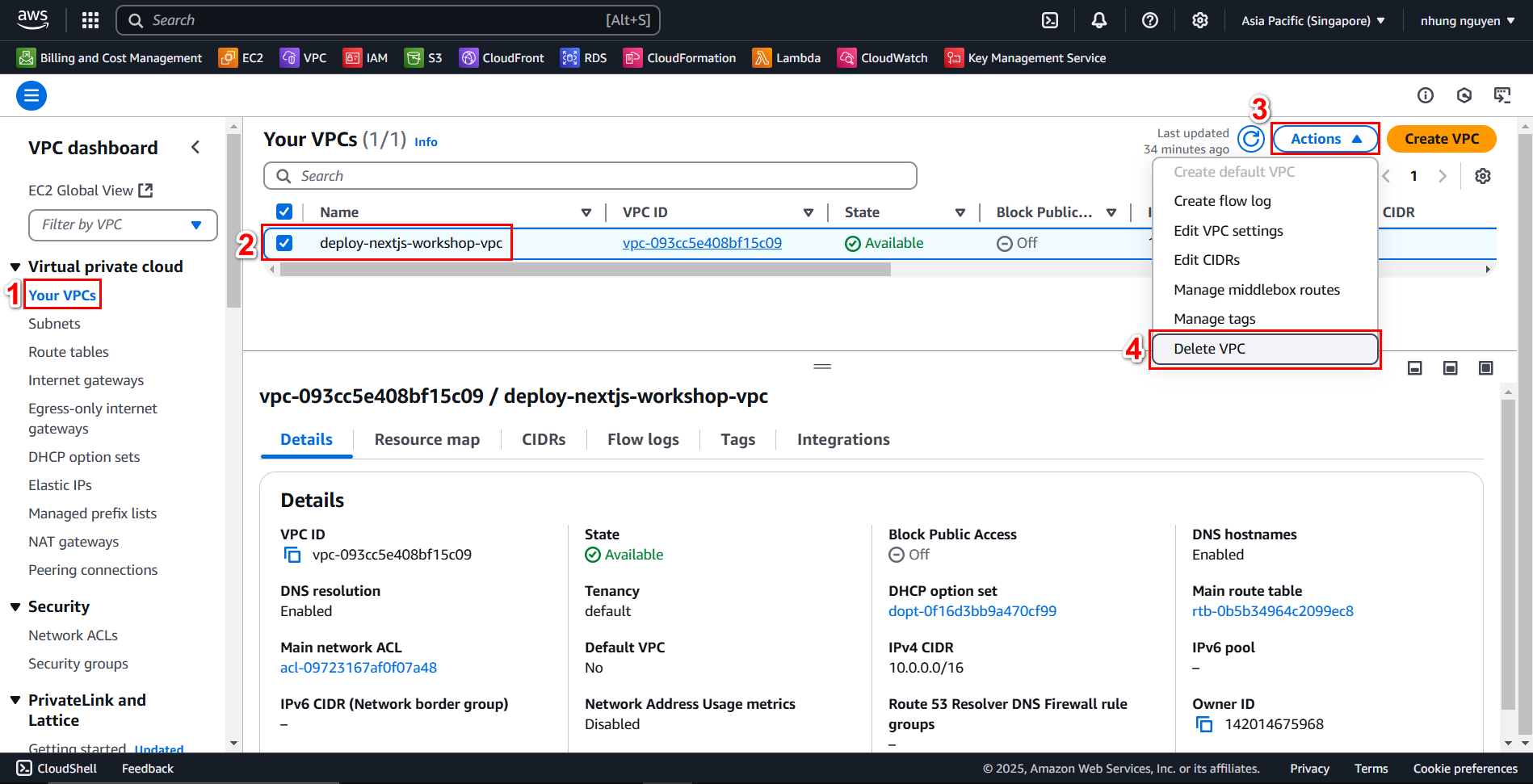
5. Clean up IAM Resources
Access Root user.
Go to IAM Service
Under Policies, select the Policy and choose Delete
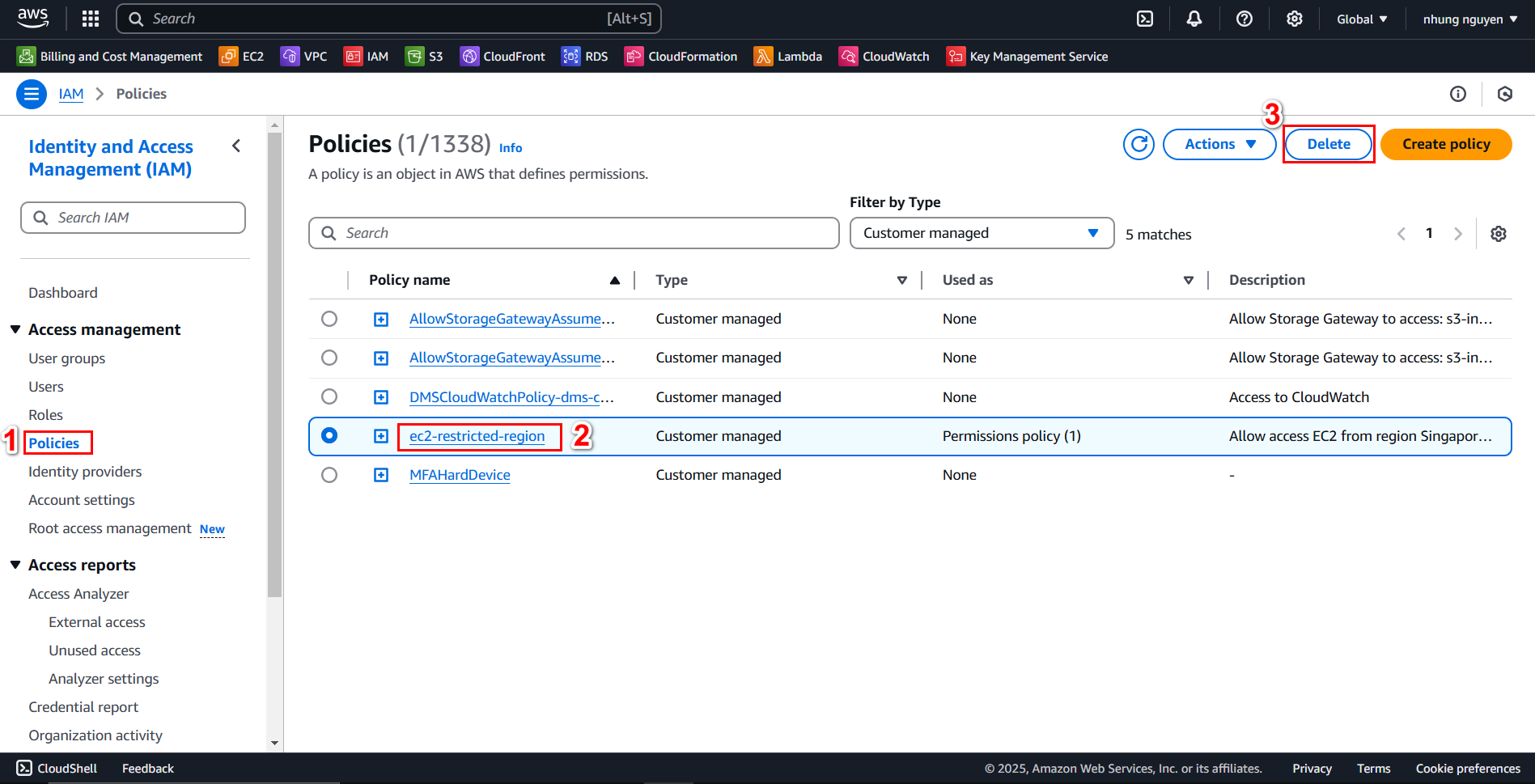
Under User groups, select the Groups and click Delete

Under Users, select the user and click Delete.