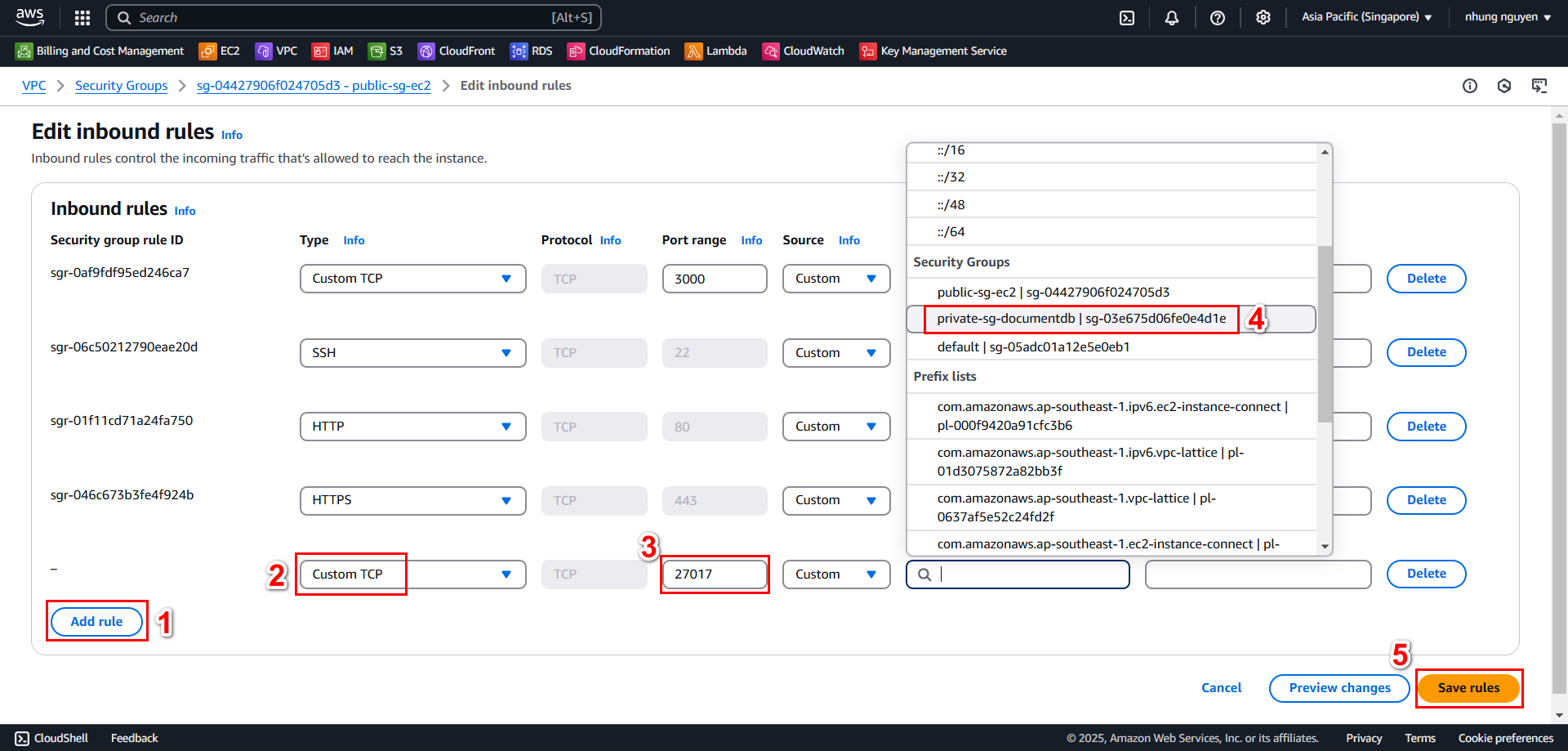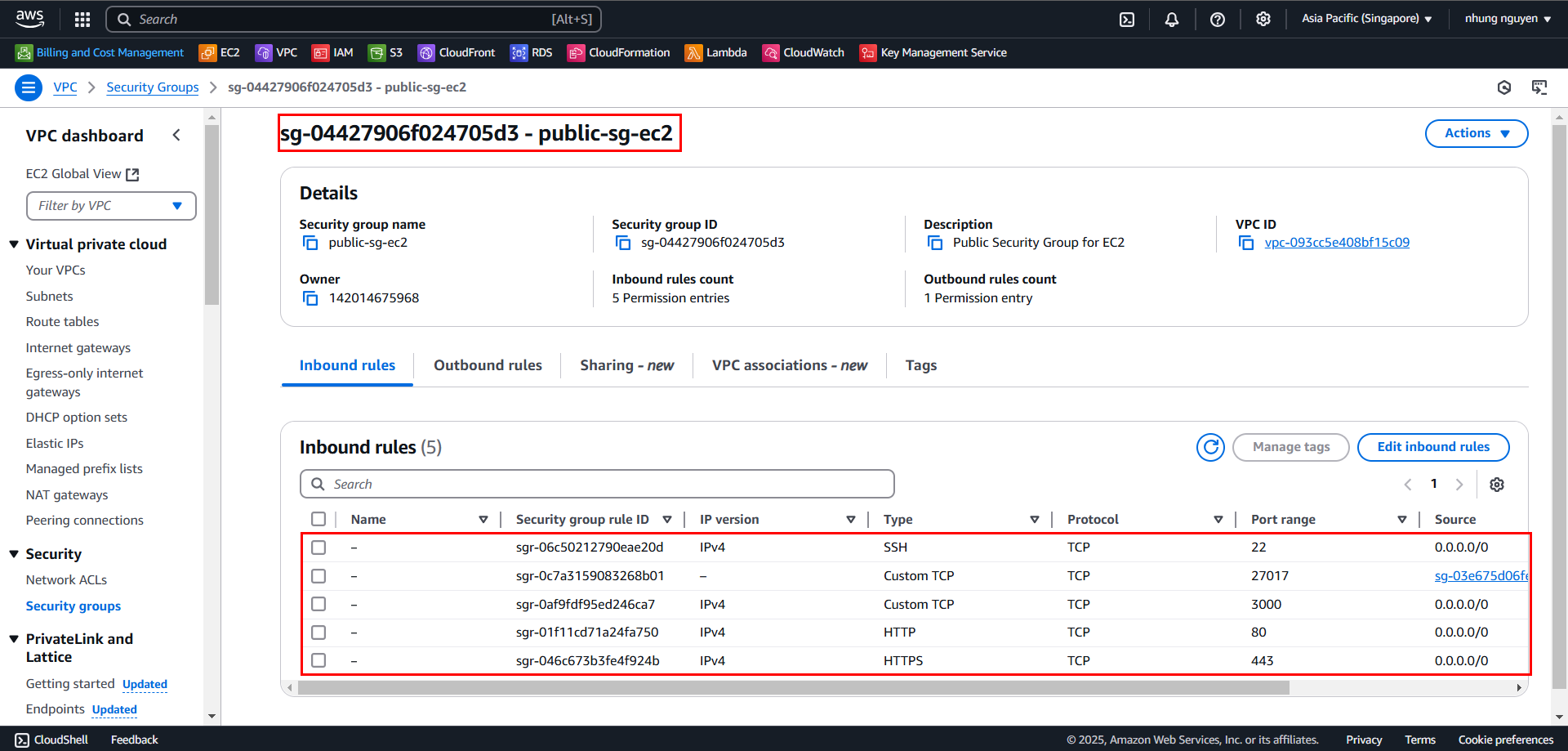Create Security Group
VPC Security Group
A Security Group is a set of rules that control inbound and outbound network traffic for instances in an Amazon VPC. It acts as a virtual firewall, managing and protecting resources.
Key Features of Security Group
- Allow Rules Only: Does not support deny rules.
- Traffic Segmentation: Separate rules for inbound and outbound traffic.
- No Default Inbound Rules: Must add inbound rules to allow access.
- Default Outbound Rule: Allows all outbound traffic, which can be modified.
- Stateful: If inbound traffic is allowed, outbound responses are automatically permitted.
- Instance Connectivity: Only connects if allowed by rules.
- Linked to Network Interface: Can change the security group after creation.
Create VPC Security Groups
Next, we will create two Security Groups (SGs) representing public subnets (EC2) and private subnets (DocumentDB).
2.1. Create Public Security Group (SG Public - EC2)
- Go to Security
groups and select
Create security group
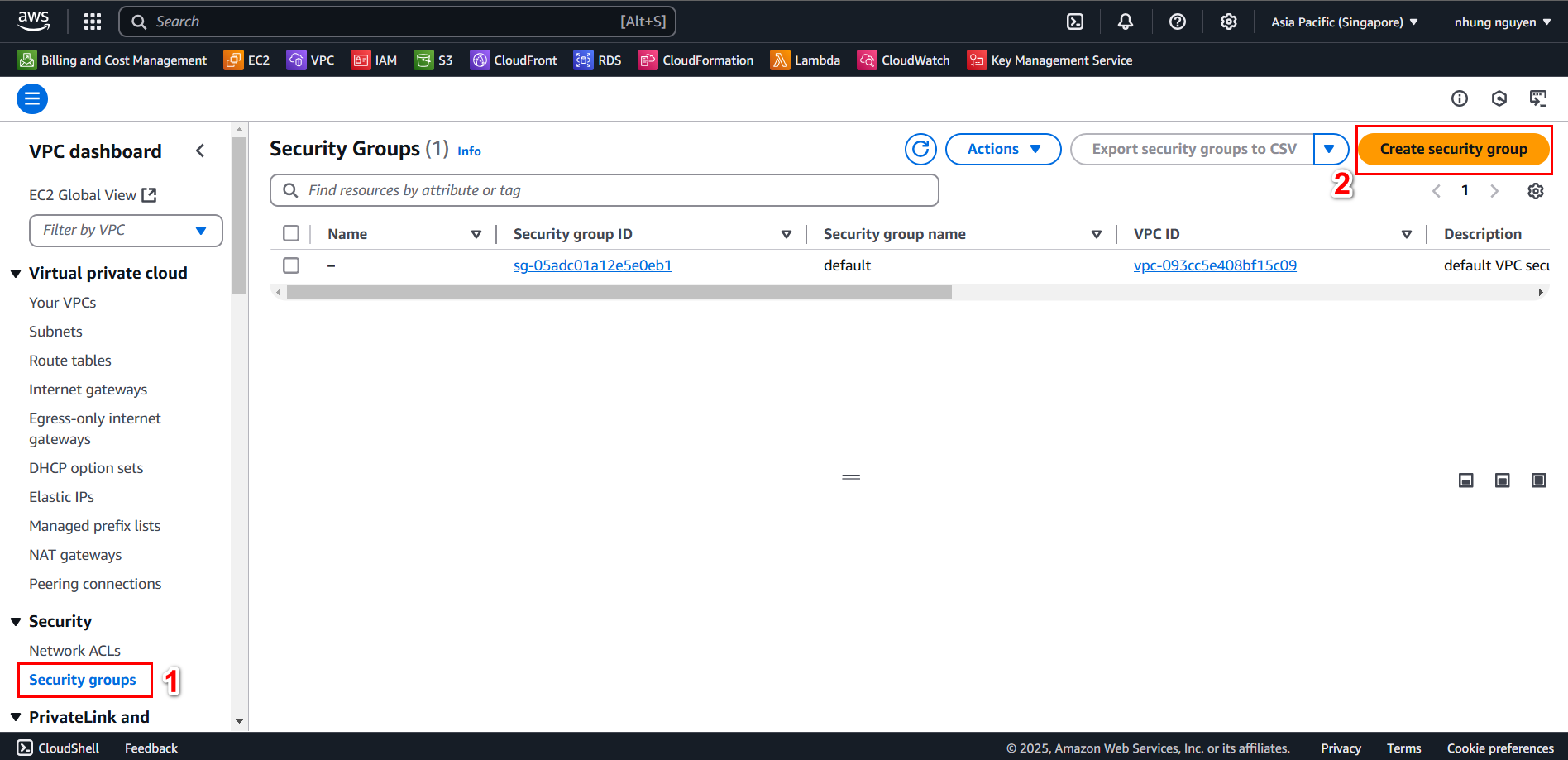
- In the Create Security Group interface, provide the following details for public-sg-ec2:
- Security group name:
public-sg-ec2 - Description:
Public Security Group for EC2 - VPC: Select your existing VPC
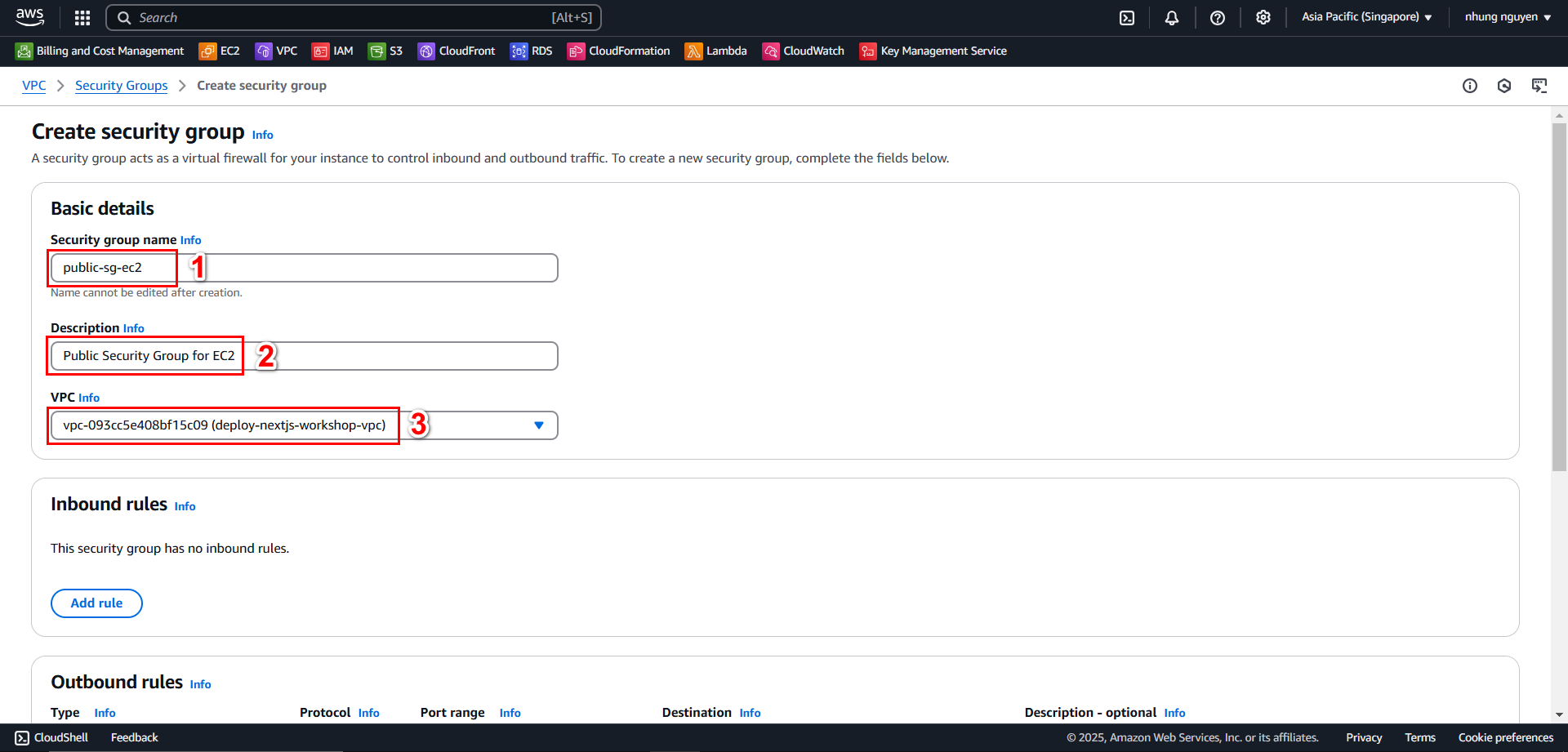
- Add the following Inbound Rules for public-sg-ec2
Protocol Port Range Source Description HTTP 80 0.0.0.0/0 Allow website access HTTPS 443 0.0.0.0/0 Enable SSL/TLS SSH 22 0.0.0.0/0 SSH access to EC2 Custom TCP 3000 0.0.0.0/0 Run Next.js in dev mode Custom TCP 27017 SG-Private-DocumentDB Allow EC2 to connect to DocumentDB
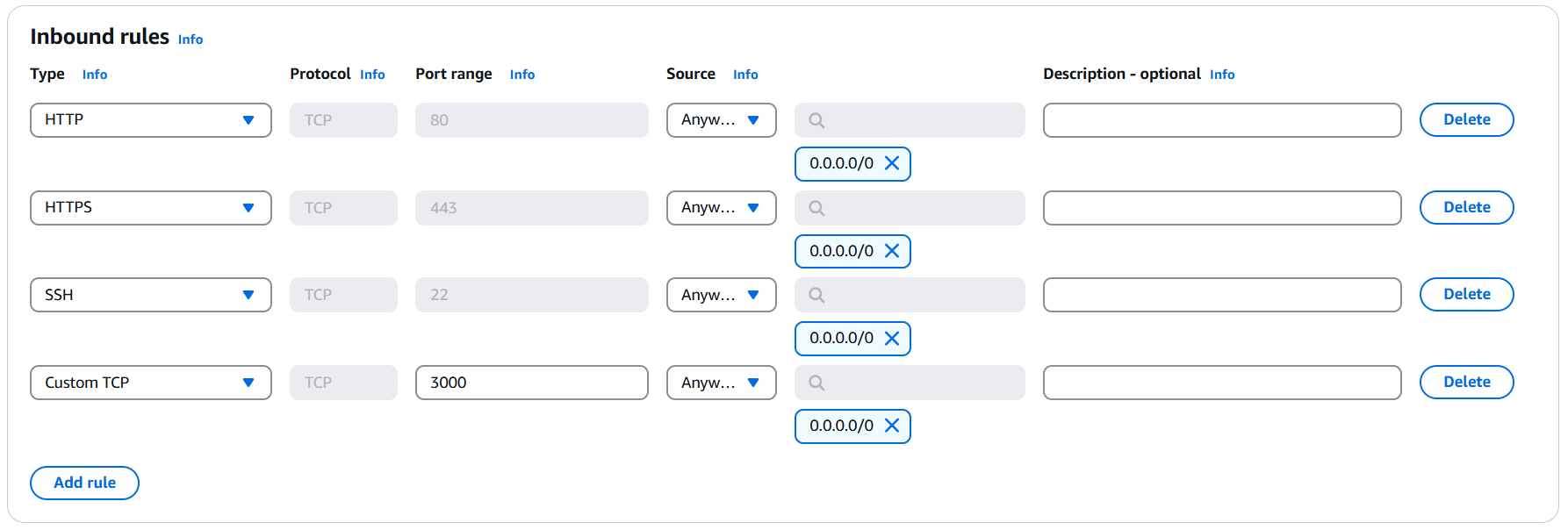 ❗❗ Add Inbound rule for port 27017 later
❗❗ Add Inbound rule for port 27017 later
- Allow all Outbound traffic and select Create security group
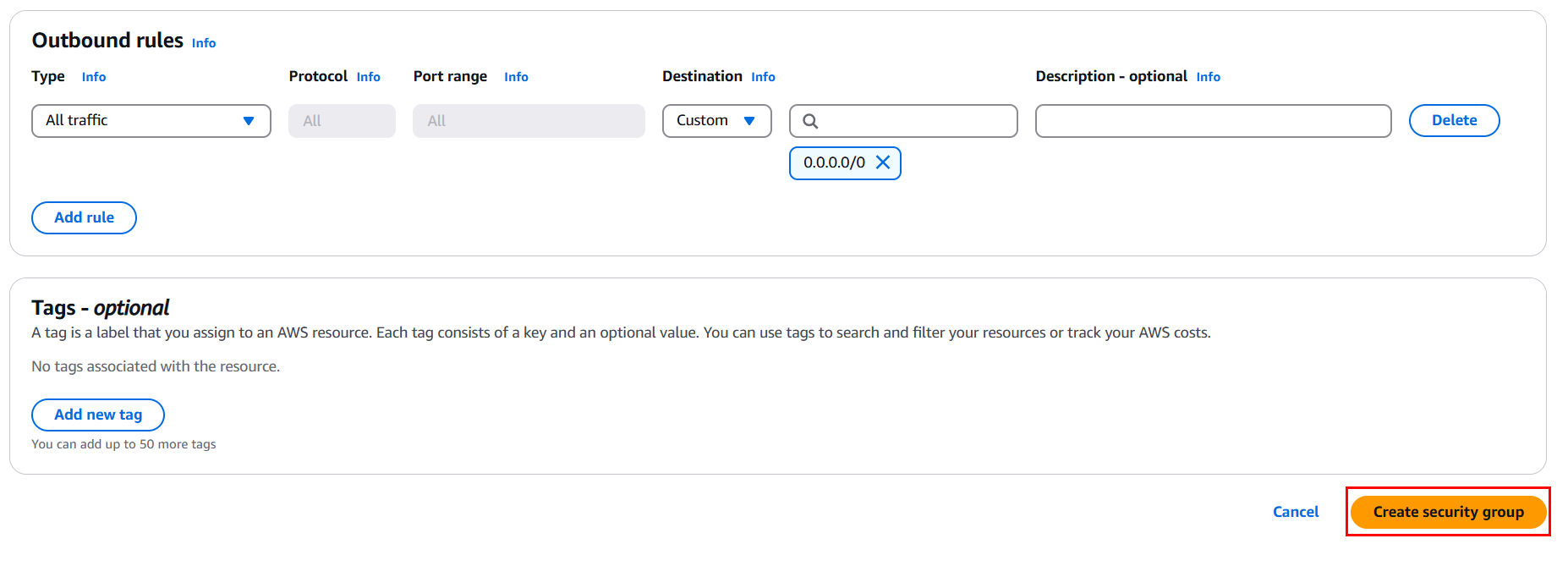
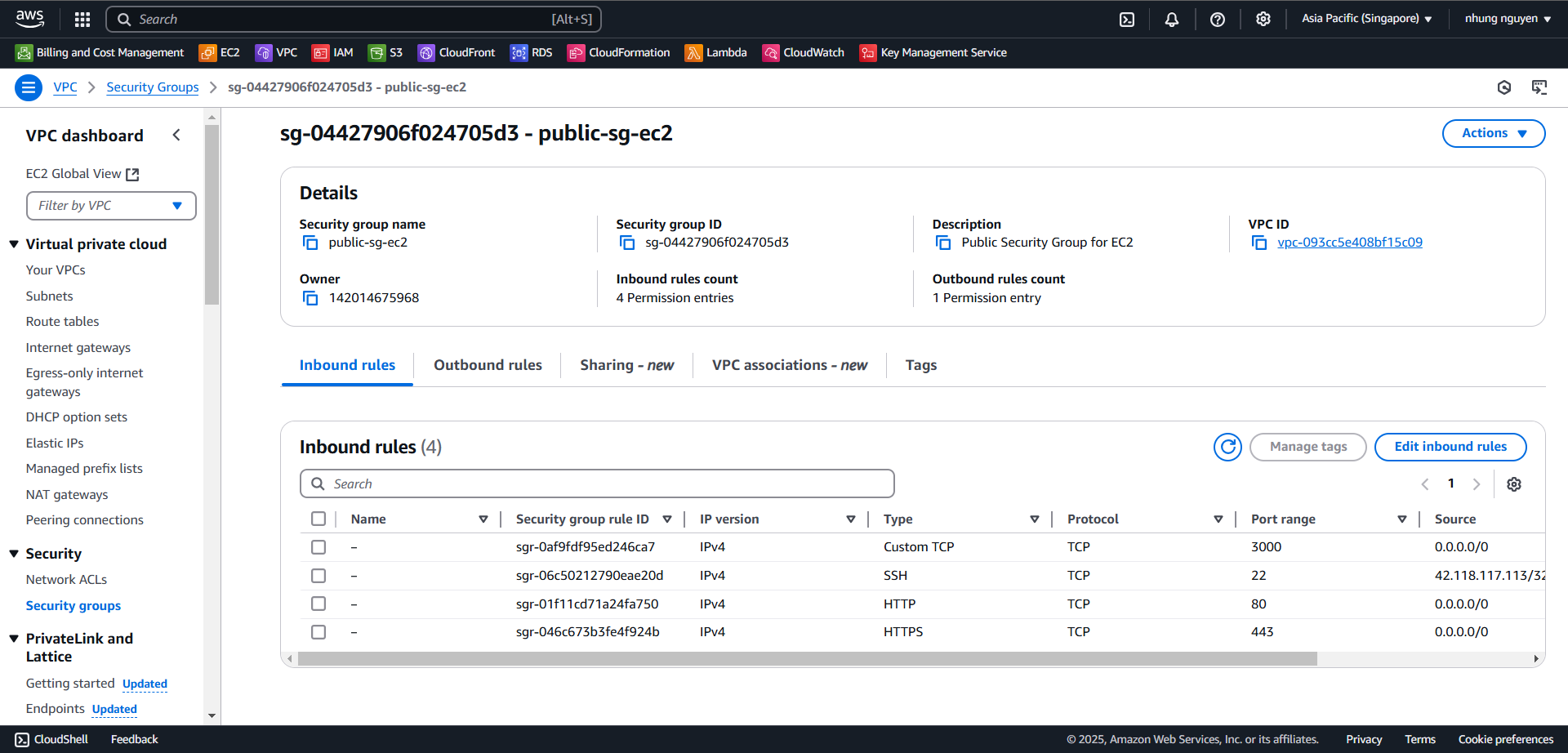
2.2. Create Private Security Group (SG Private - DocumentDB)
- In the Create Security Group interface, provide the following details for private-sg-documentdb:
- Security group name:
private-sg-documentdb - Description:
Private Security Group for DocumentDB - VPC: Select your existing VPC
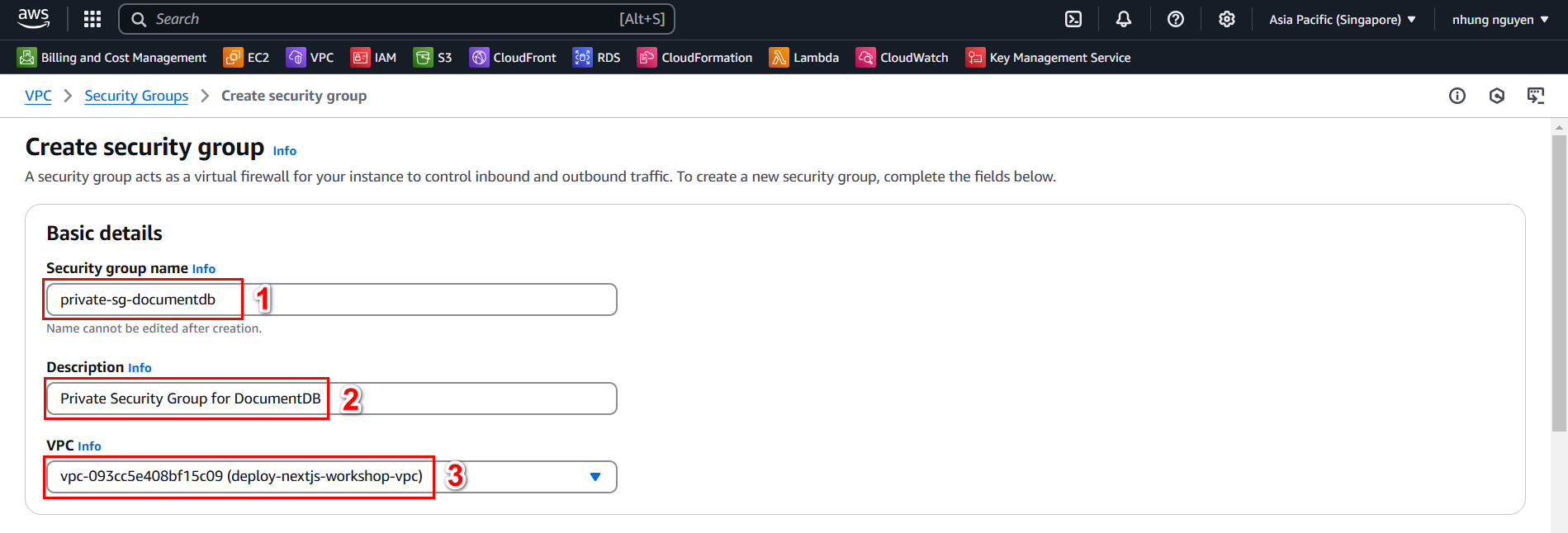
- Add the following Inbound Rules for private-sg-documentdb
| Protocol | Port Range | Source | Description |
|---|---|---|---|
| Custom TCP | 27017 | SG-Public-EC2 | Only EC2 can access DocumentDB |
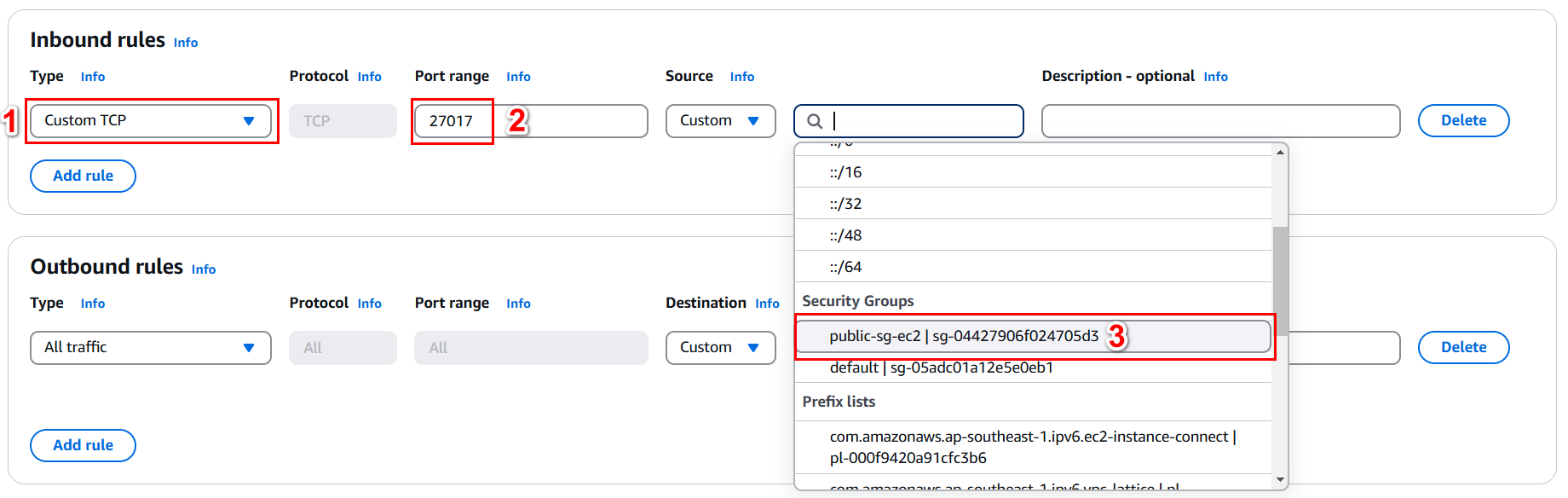
- Allow all Outbound traffic and select Create security group
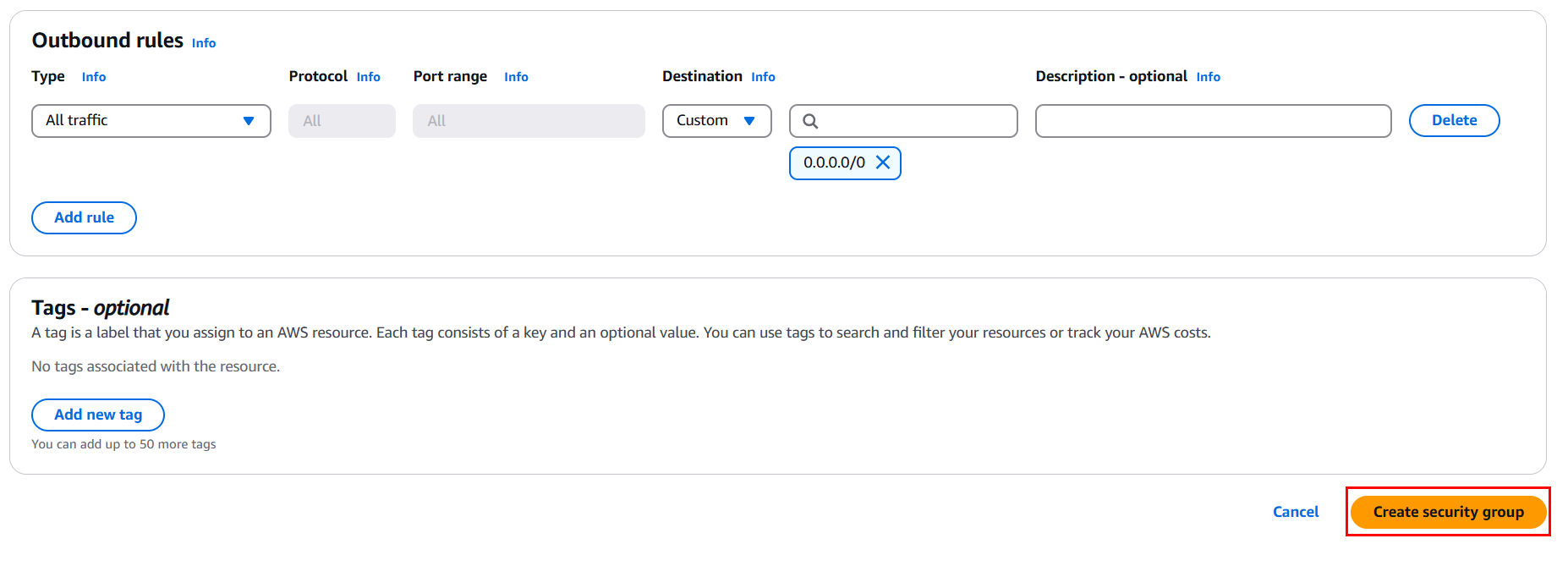
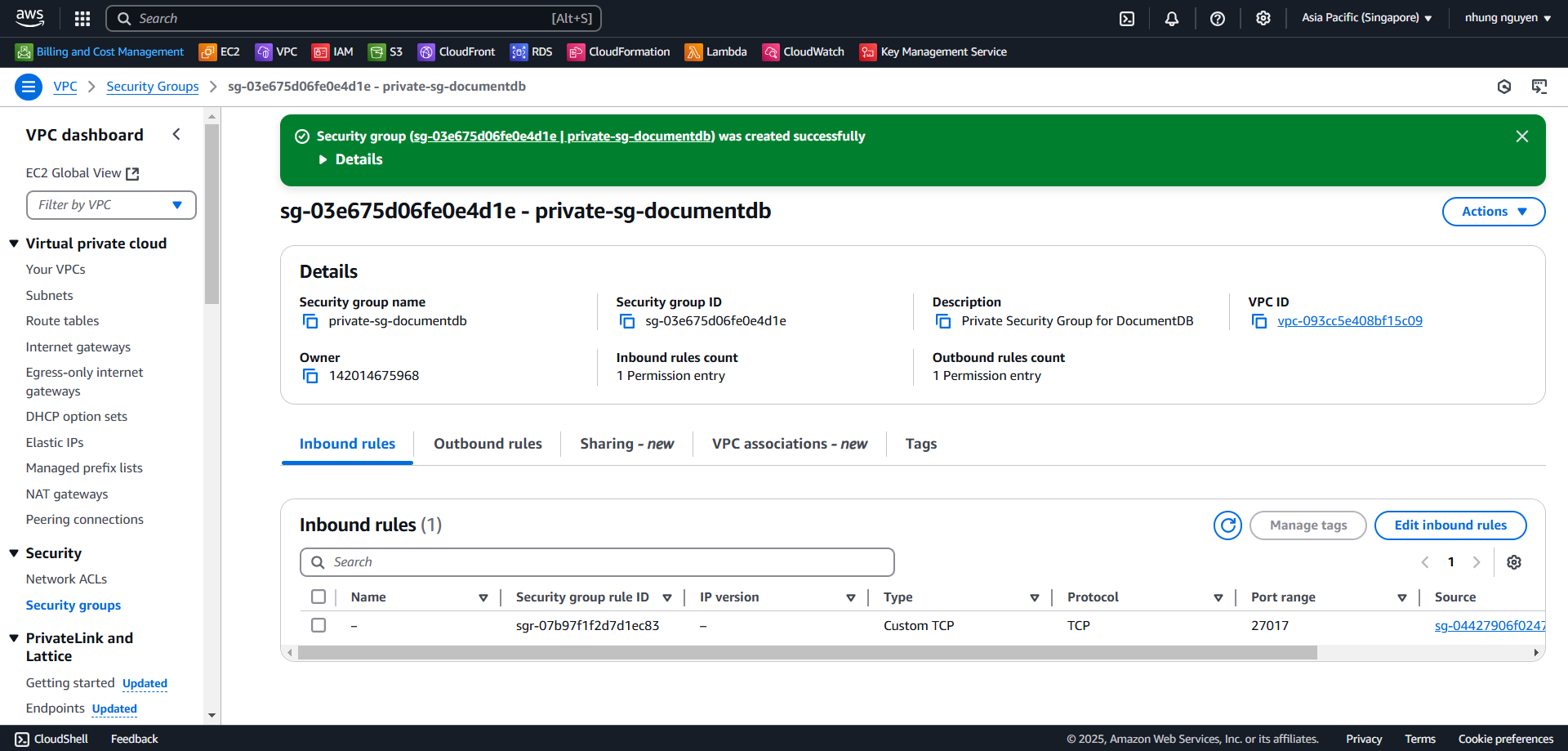
2.3 Add Inbound Rules for Port 27017 in public-sg-ec2
In the Security Groups interface, select public-sg-ec2
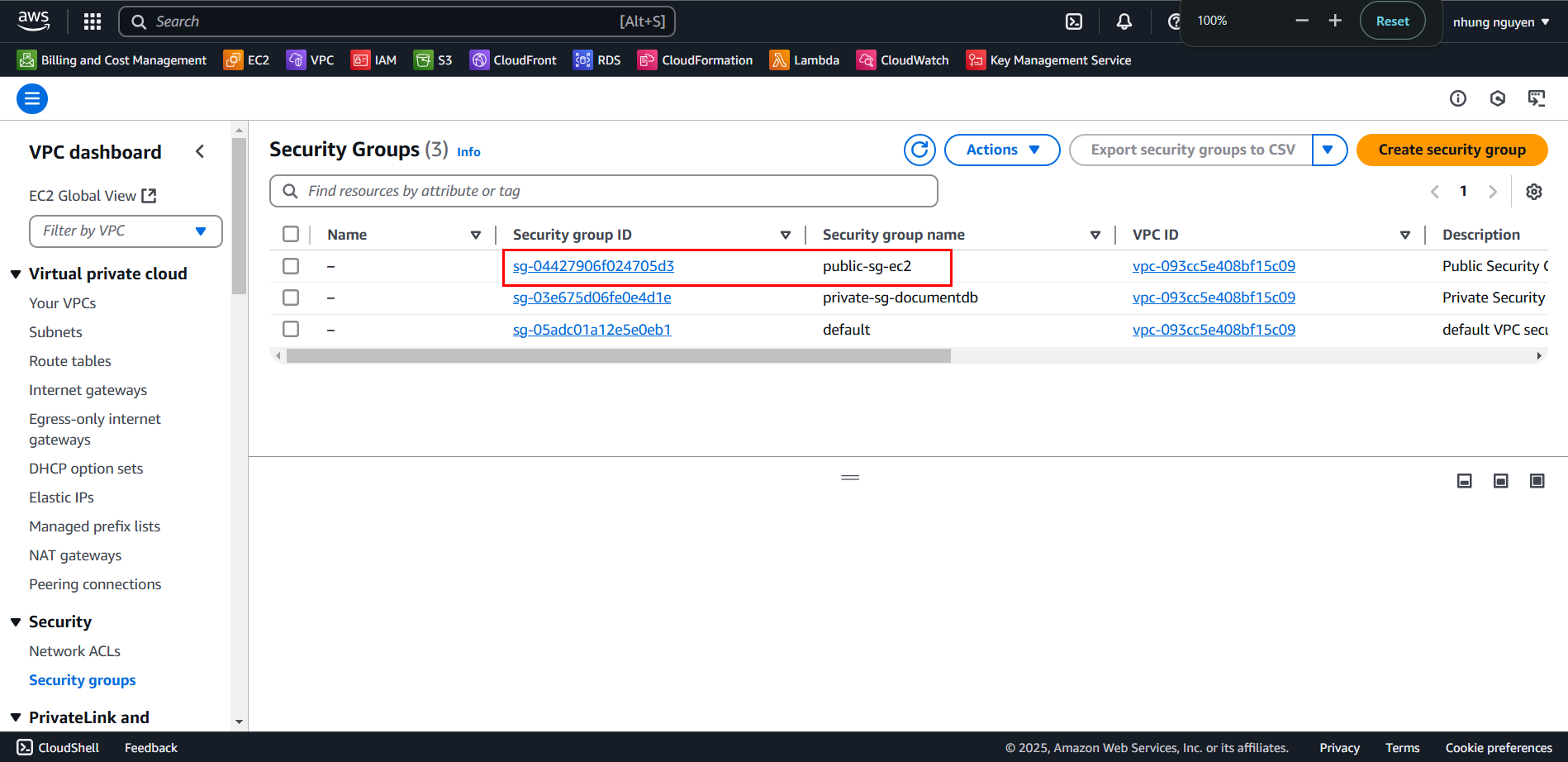
Then, select Edit inbound rules to add an inbound rule
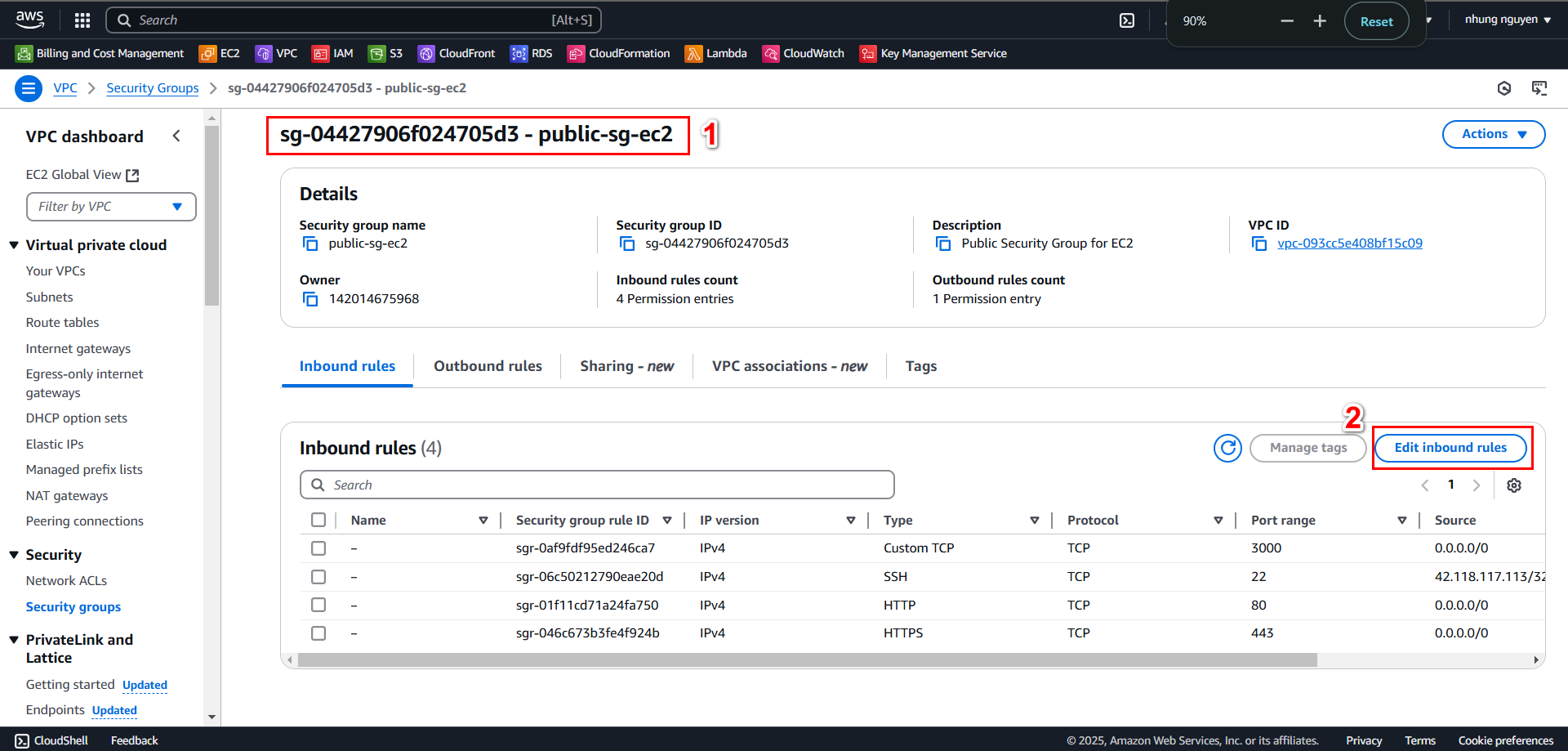
Add the inbound rule and select Save rules