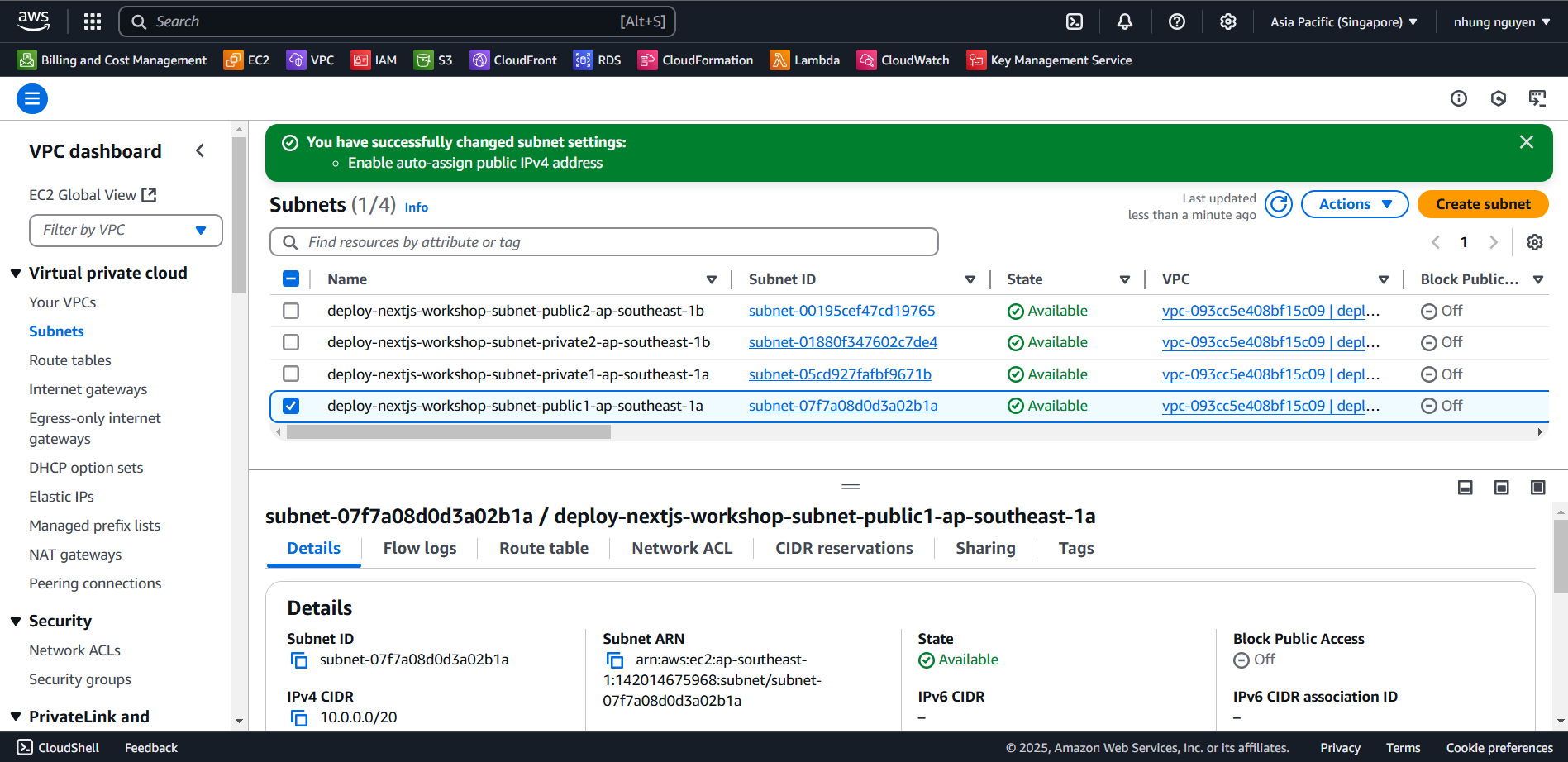Create a VPC Instance
Introduction to VPC
In this workshop, Amazon Virtual Private Cloud (VPC) will be used to create a private network. This helps organize and manage resources securely in an isolated network environment.
VPC allows:
Controlling IP addresses, route tables, Internet Gateway, and subnets.
Configuring security and access control between AWS services.
Protecting Amazon DocumentDB by placing it in a Private Subnet, preventing access from the Internet.
VPC Deployment Model in This Workshop
In this workshop, we will initialize a VPC Instance that includes:
2 Availability Zones (AZs) to ensure high availability.
2 Public Subnets (for EC2 running applications).
2 Private Subnets (for Amazon DocumentDB).
An Internet Gateway (IGW) to allow EC2 instances to communicate with the Internet.
Security Groups to manage secure access control.
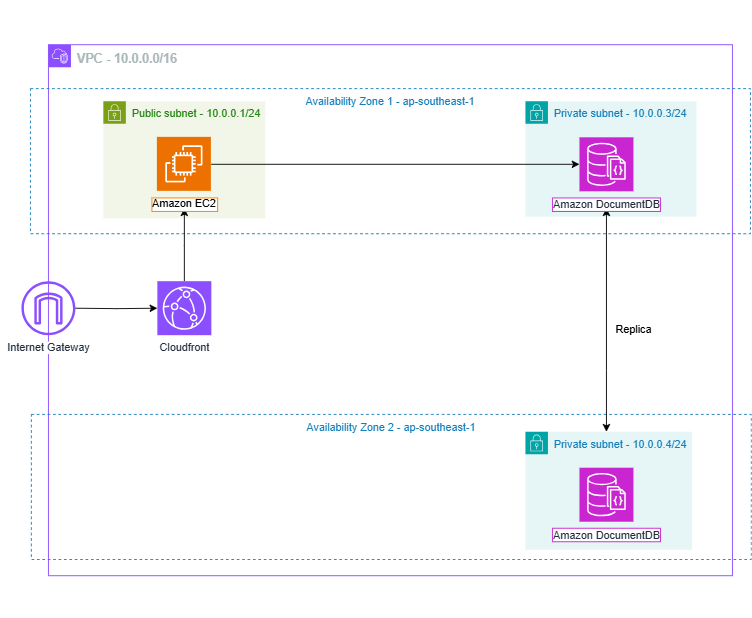
Pricing for VPC
There is no cost associated with using VPC itself. However, charges apply for VPC-related services, such as NAT Gateways, IP Address Manager, traffic mirroring, Reachability Analyzer, and Network Access Analyzer.
Create a VPC Instance
In this section, we will create a VPC Instance, which includes 2 Availability Zones (AZs), 2 Public Subnets and 2 Private Subnets.
1. Create the VPC Instance
Go to Your VPCs, and
Select Create VPC.
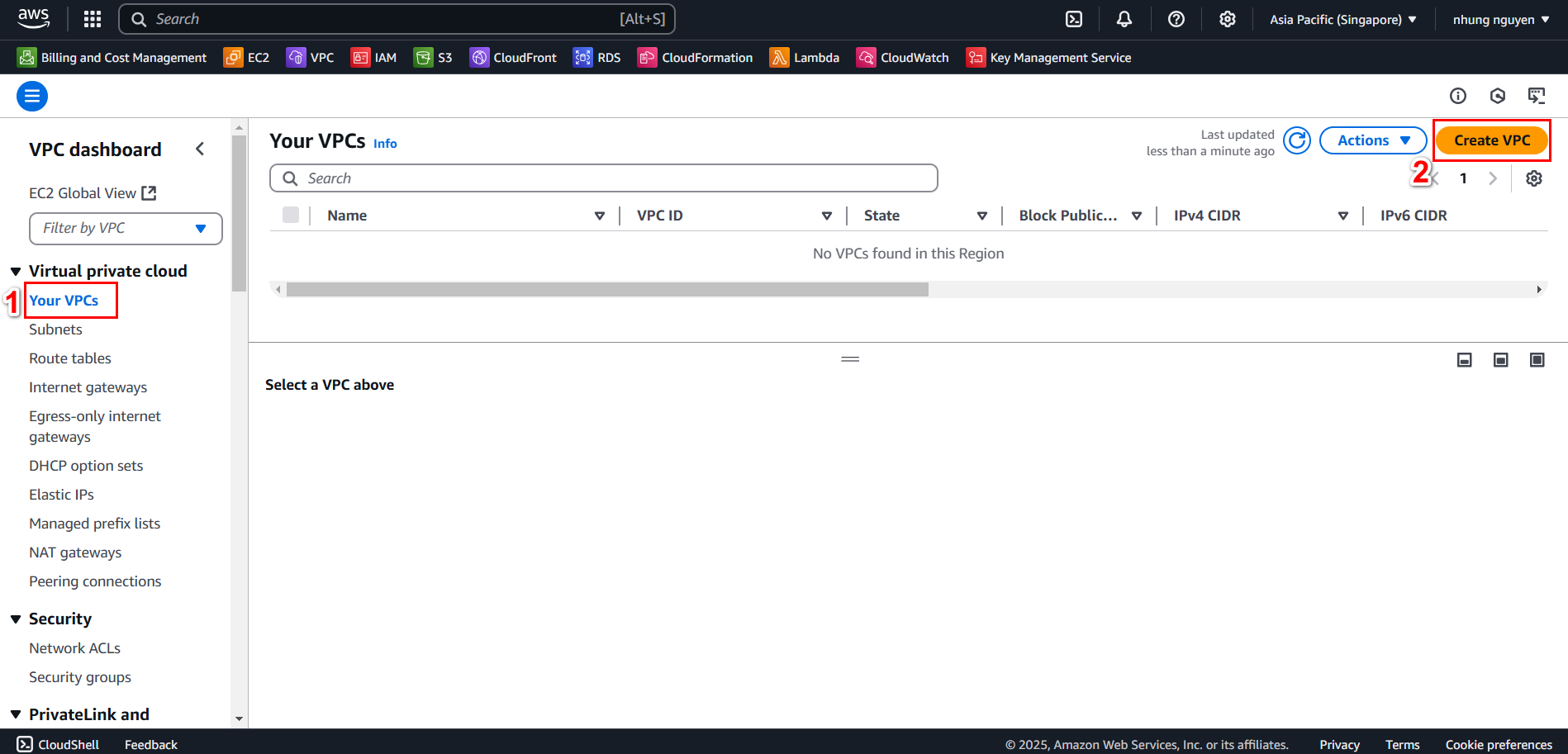
In the VPC Settings, choose the option VPC and more.
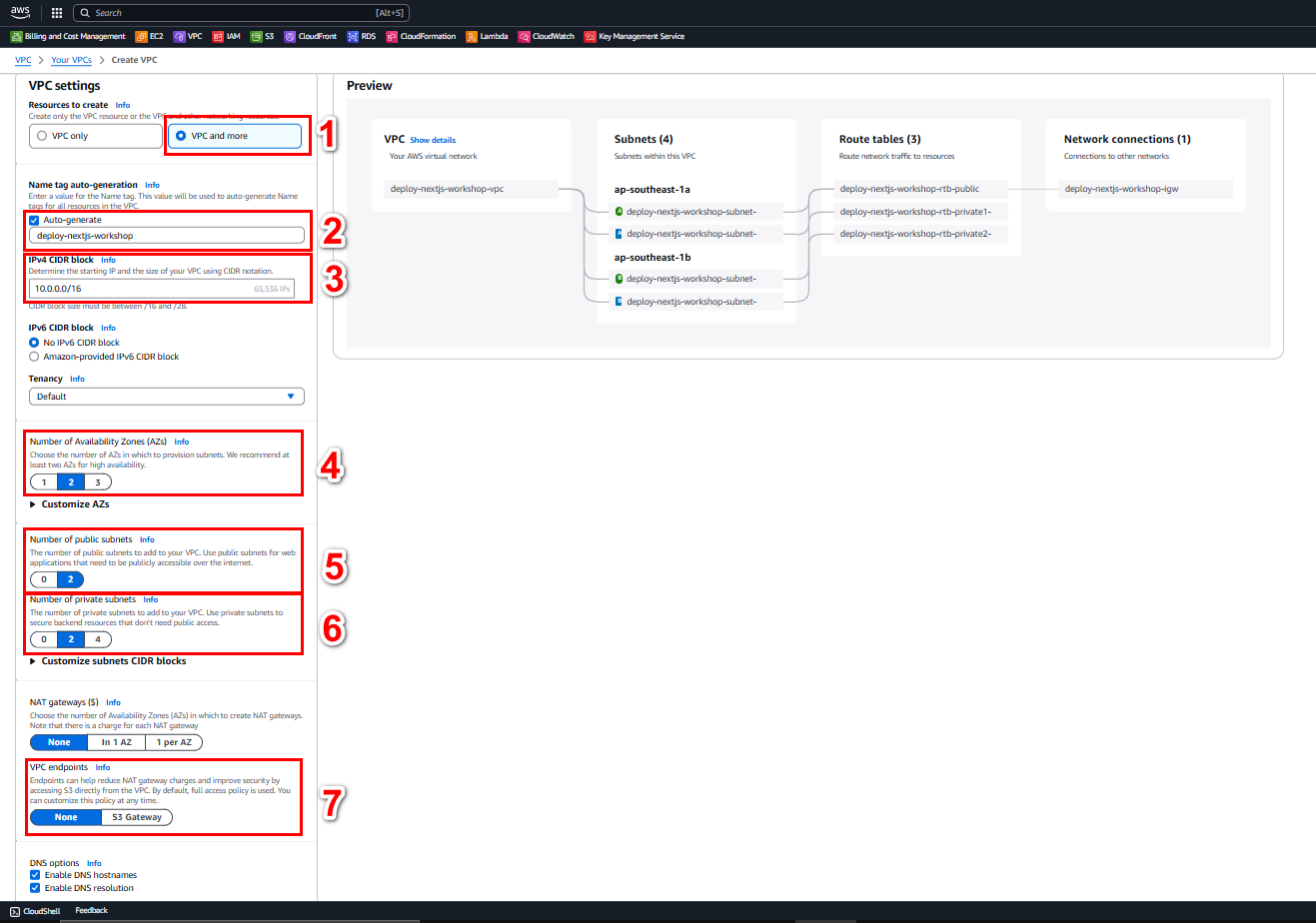
Enter a name tag and leave other fields as default, then click Create VPC.
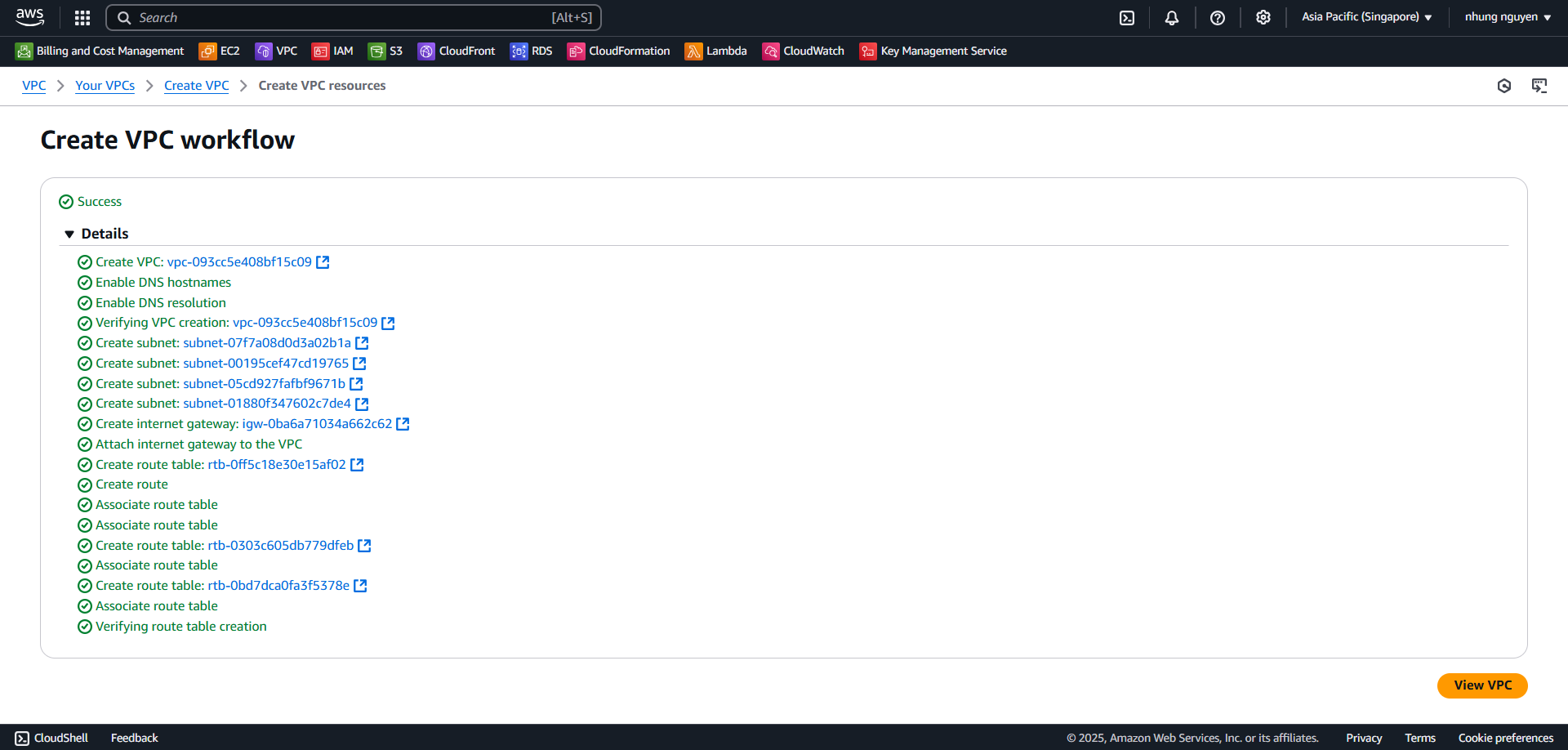
Click View VPC to see the details of the created VPC
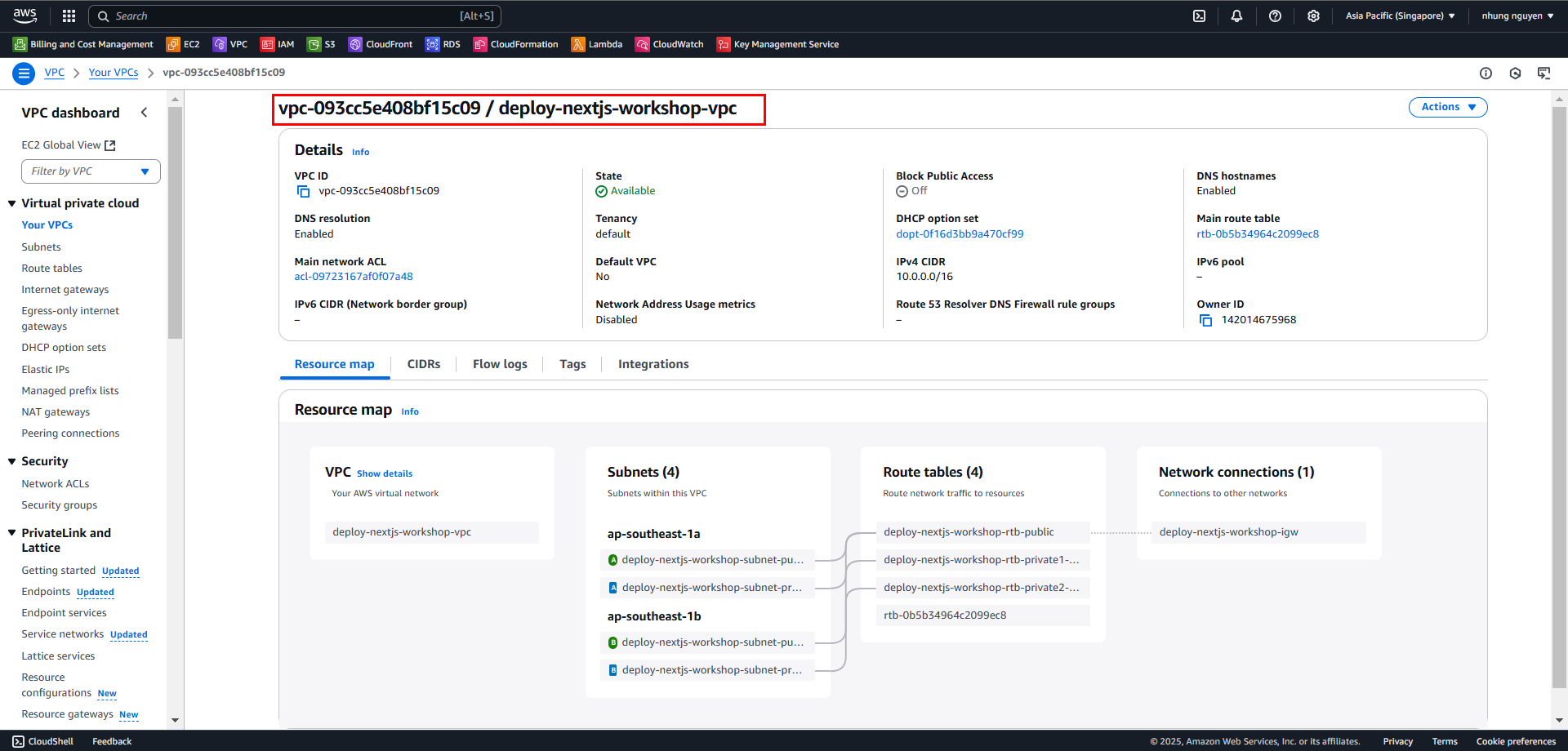
2. Assign Public IPv4 to Public Subnets
- Go to Subnets.
- Select the Subnet ID of the public subnet, e.g., deploy-nextjs-workshop-subnet-public1-ap-southeast-1a.
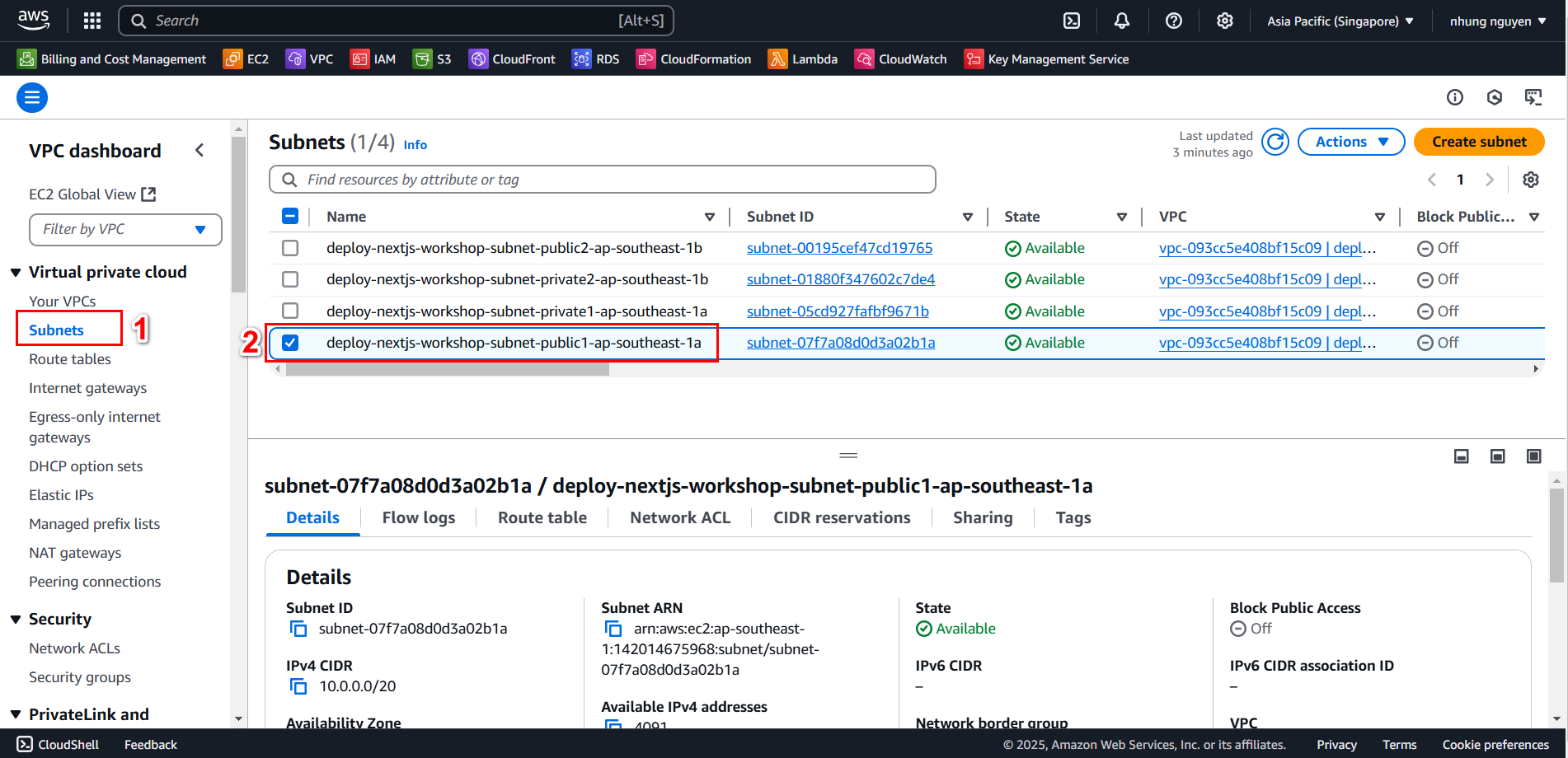
- Click the Actions dropdown, then select Edit subnet settings
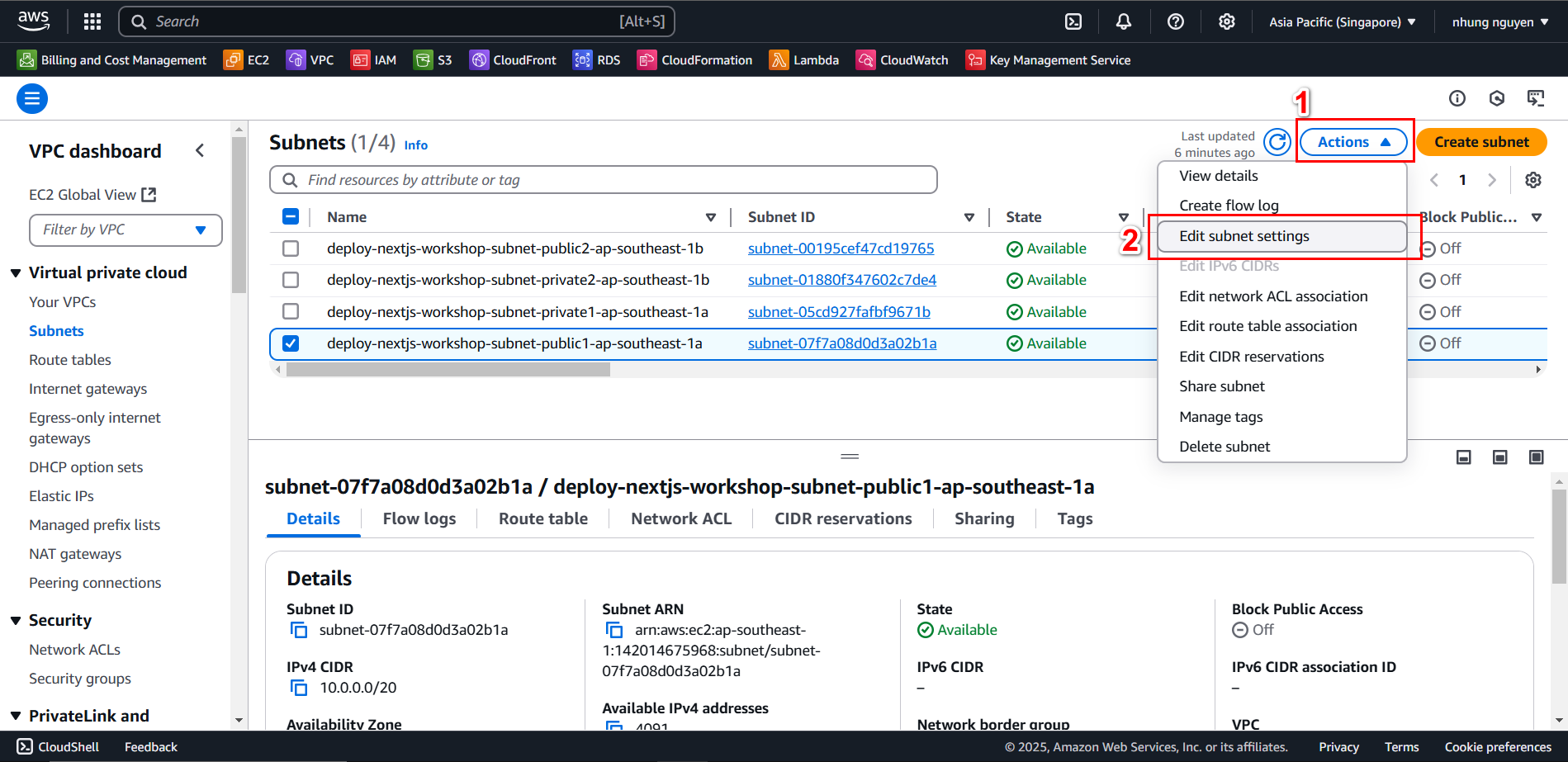
- Check Enable auto-assign public IPv4 address, then Save
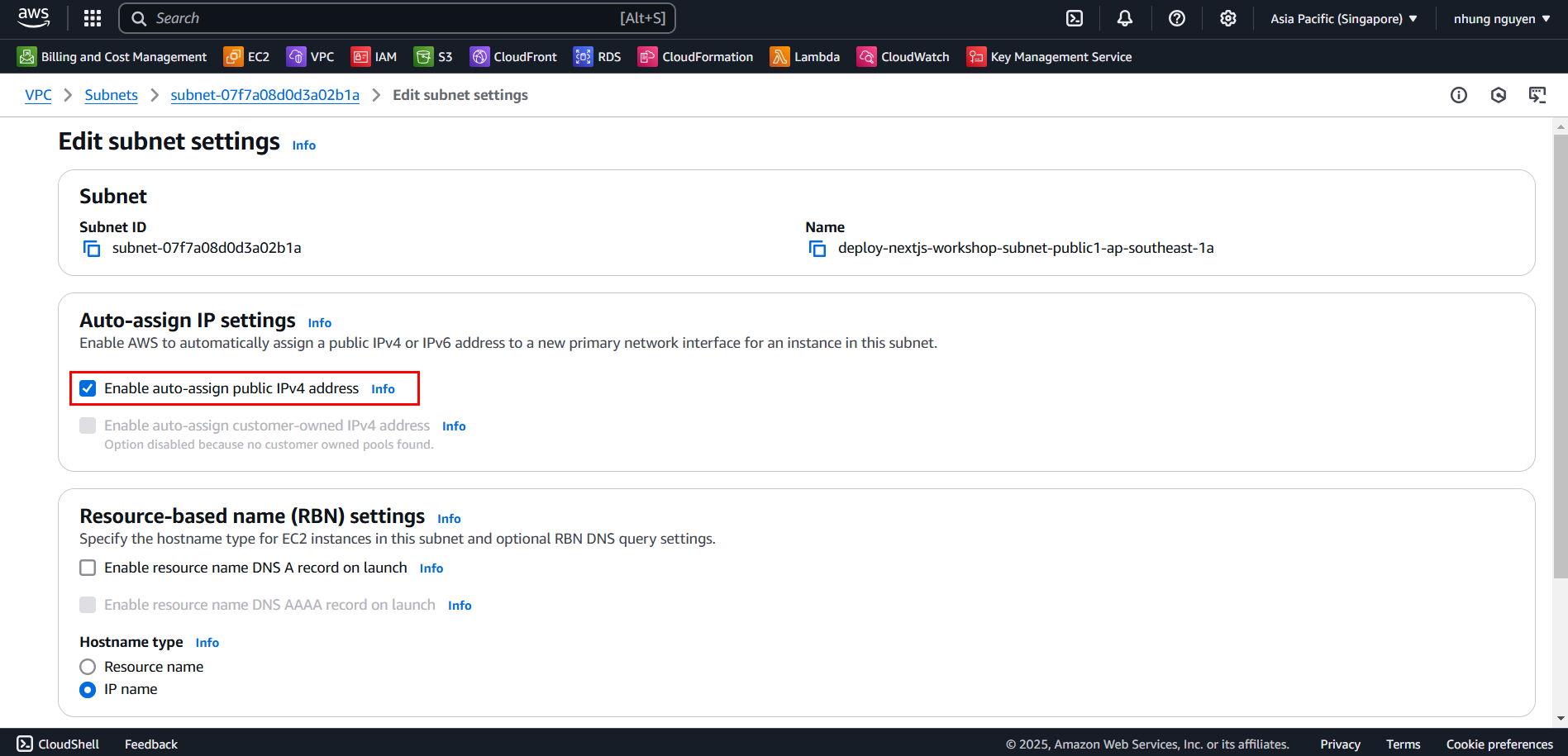
- Successfully assigned a Public IPv4 to the public subnet deploy-nextjs-workshop-subnet-public1-ap-southeast-1a