Introduction
In this workshop, you will learn how to deploy a Fullstack Next.js 14 application with API Routes on AWS EC2, using DocumentDB as the database. This step-by-step guide will help you set up a complete AWS environment, including IAM, VPC, EC2, and DocumentDB, as well as test and deploy the application efficiently while ensuring security and scalability.
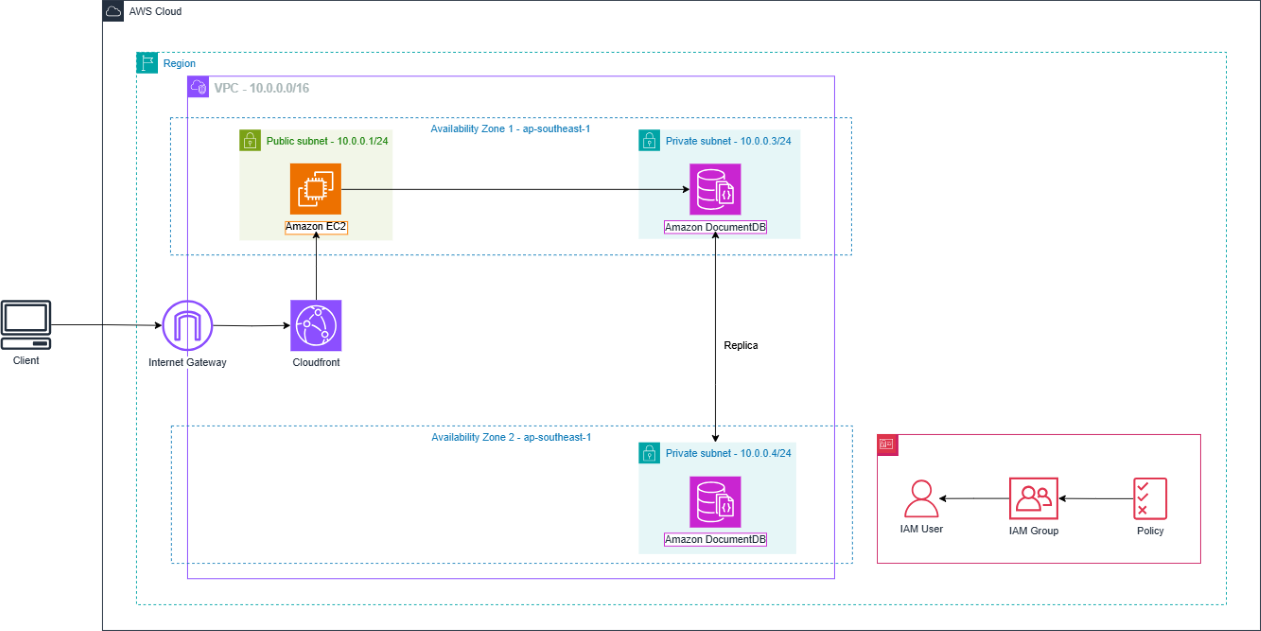
🎯 Objectives:
Understand how to create and configure EC2, DocumentDB, CloudFront, and IAM on AWS.
Deploy a Fullstack NextJS 14 application on EC2.
Connect and use DocumentDB from EC2, including migrating data from MongoDB to DocumentDB.
Learn how to configure CloudFront as a reverse proxy to accelerate API Routes of NextJS on EC2.
✍ Requirements:
An AWS account with IAM access.
A computer with an SSH client (such as Terminal or PuTTY).
⚙️ Workflow:
1. Client sends a request
- The user accesses the website.
- The request is sent to CloudFront, which acts as a reverse proxy to accelerate Next.js API Routes on EC2.
2. CloudFront processes the request
- If the data is cached, CloudFront returns it immediately without calling EC2.
- If there is no cache, CloudFront forwards the request to Amazon EC2.
3. EC2 processes the request
- If the request requires database access, EC2 connects to Amazon DocumentDB.
4. Querying data from Amazon DocumentDB
- DocumentDB is located in a private subnet for security and cannot be accessed directly from the internet.
- EC2 sends queries to the Primary DocumentDB in AZ1.
- If read-only data is needed, DocumentDB can retrieve it from a Replica in AZ2 to reduce the load on the Primary.
5. Returning results to the client
- DocumentDB returns the data to EC2.
- EC2 processes the request and sends the response to CloudFront.
- CloudFront can cache the response to serve it faster in the future.
- Finally, the response is sent to the client.
6. Managing access with IAM
- IAM controls access for users and services.
- IAM Users belong to an IAM Group and follow policies that restrict access to AWS resources such as EC2 and DocumentDB.