Configure Cloudfront
Cloudfront Origin request policy
In the Distributions interface
- Select the Distributions you just created
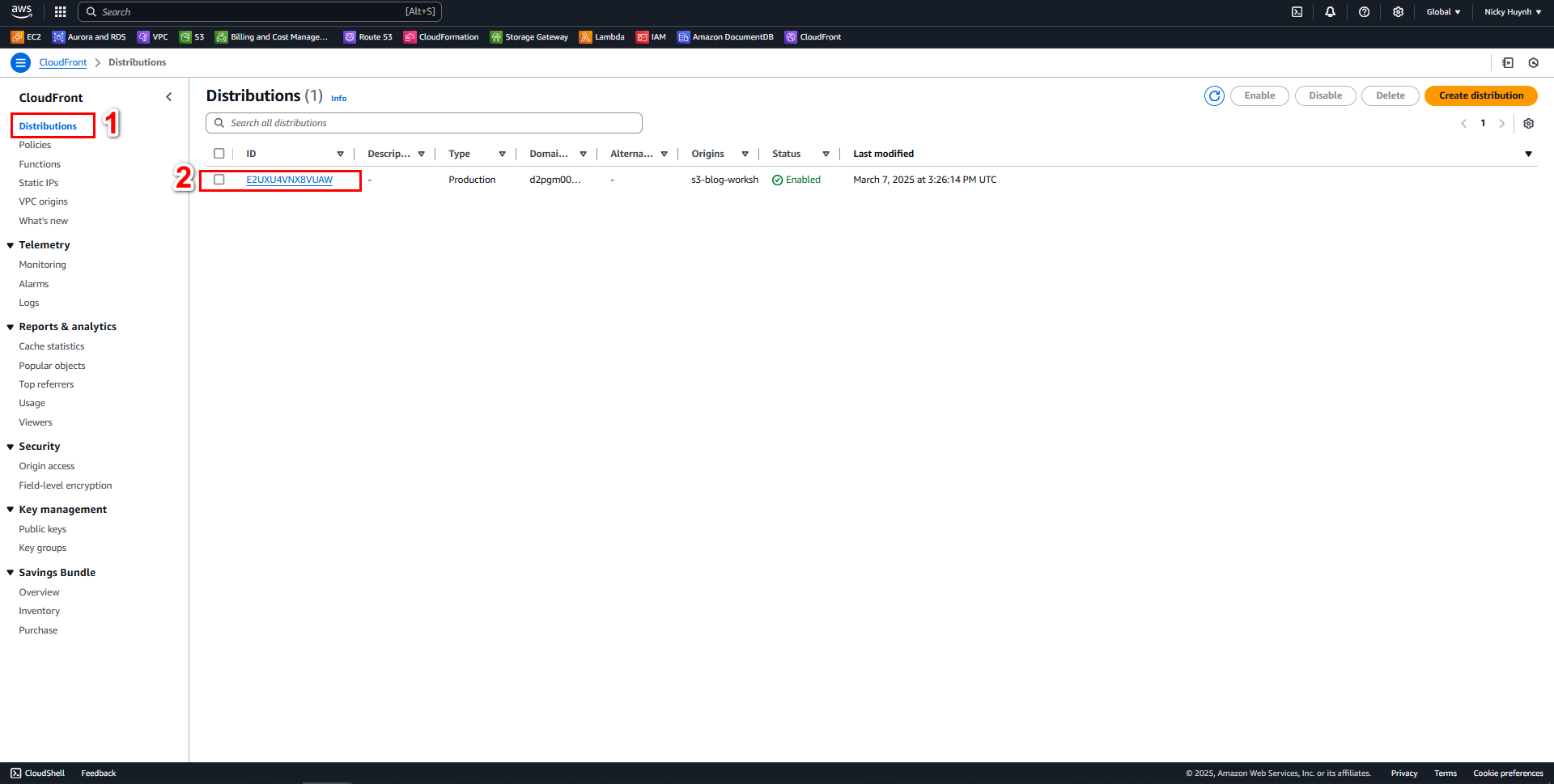
- Select Origins
- Select the Origin name you just created
- Select Edit
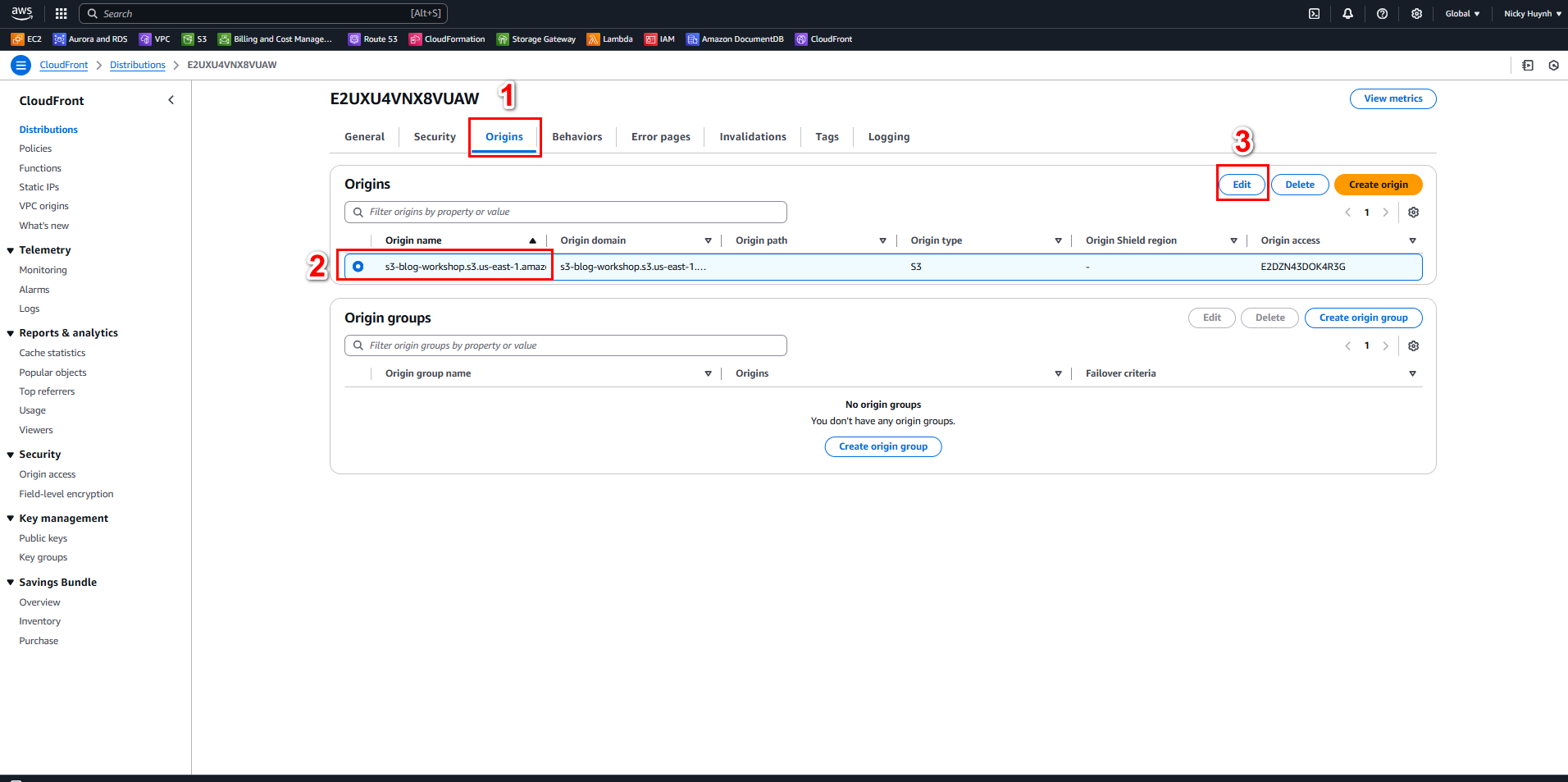
- Select the Distributions you just created
On the Edit origin interface
Select the OAC you just created.
Select Copy policy
Redirect to the S3 bucket you created
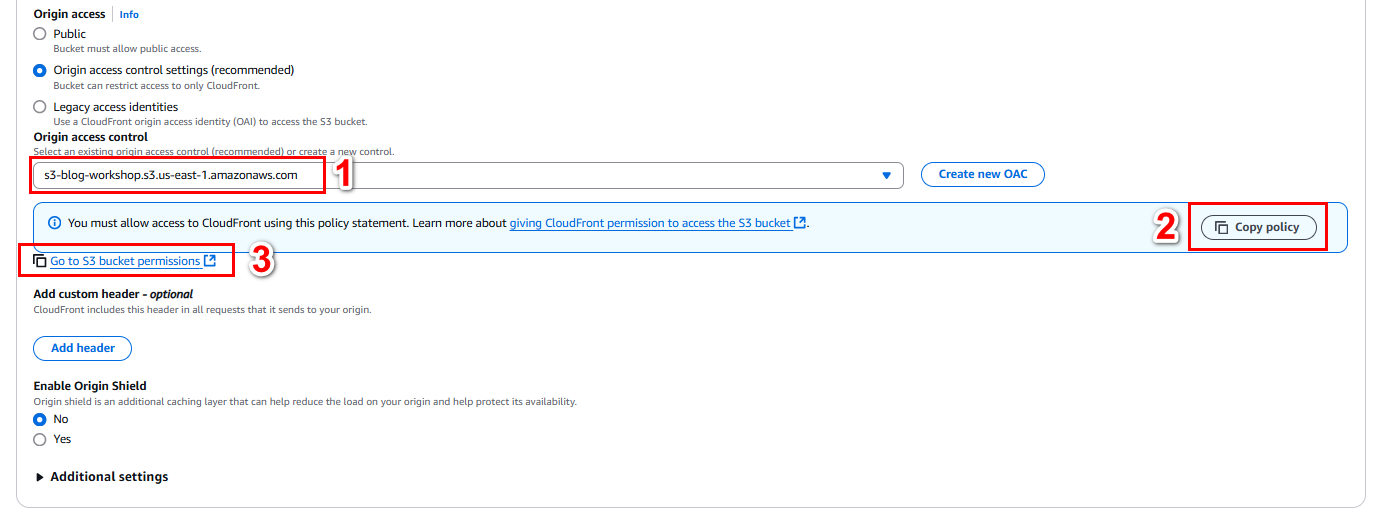
After entering your Bucket select Permissions
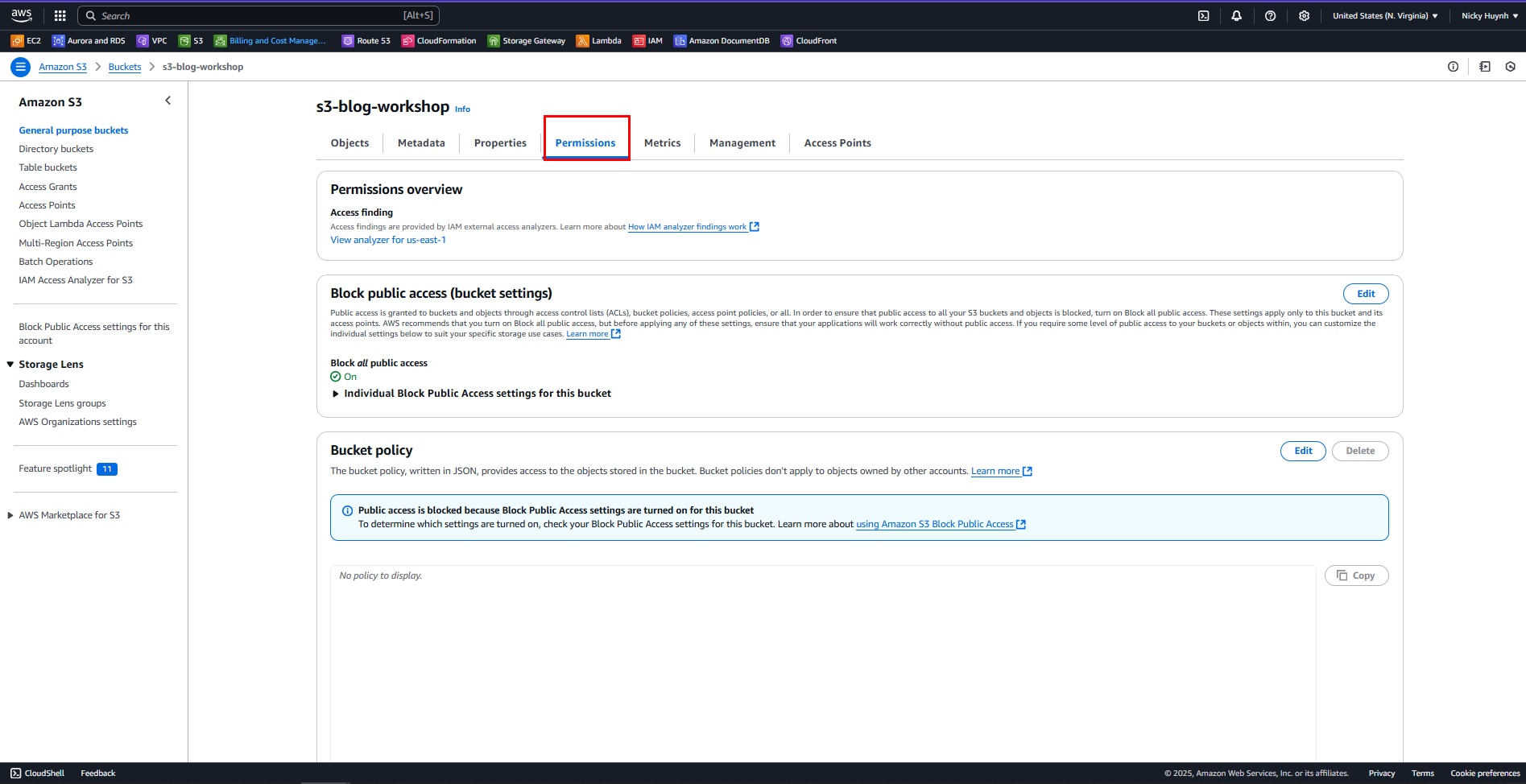
Scroll down to find Bucket policy, select Edit
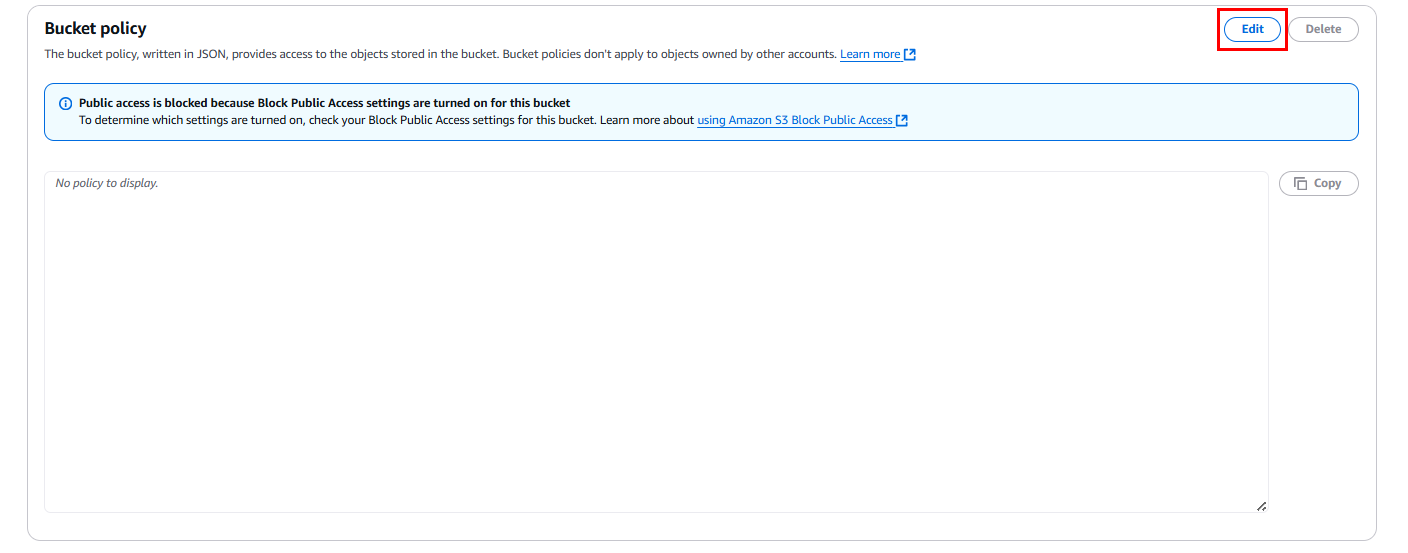
Paste the code into the S3 Bucket policy
Select Save changes
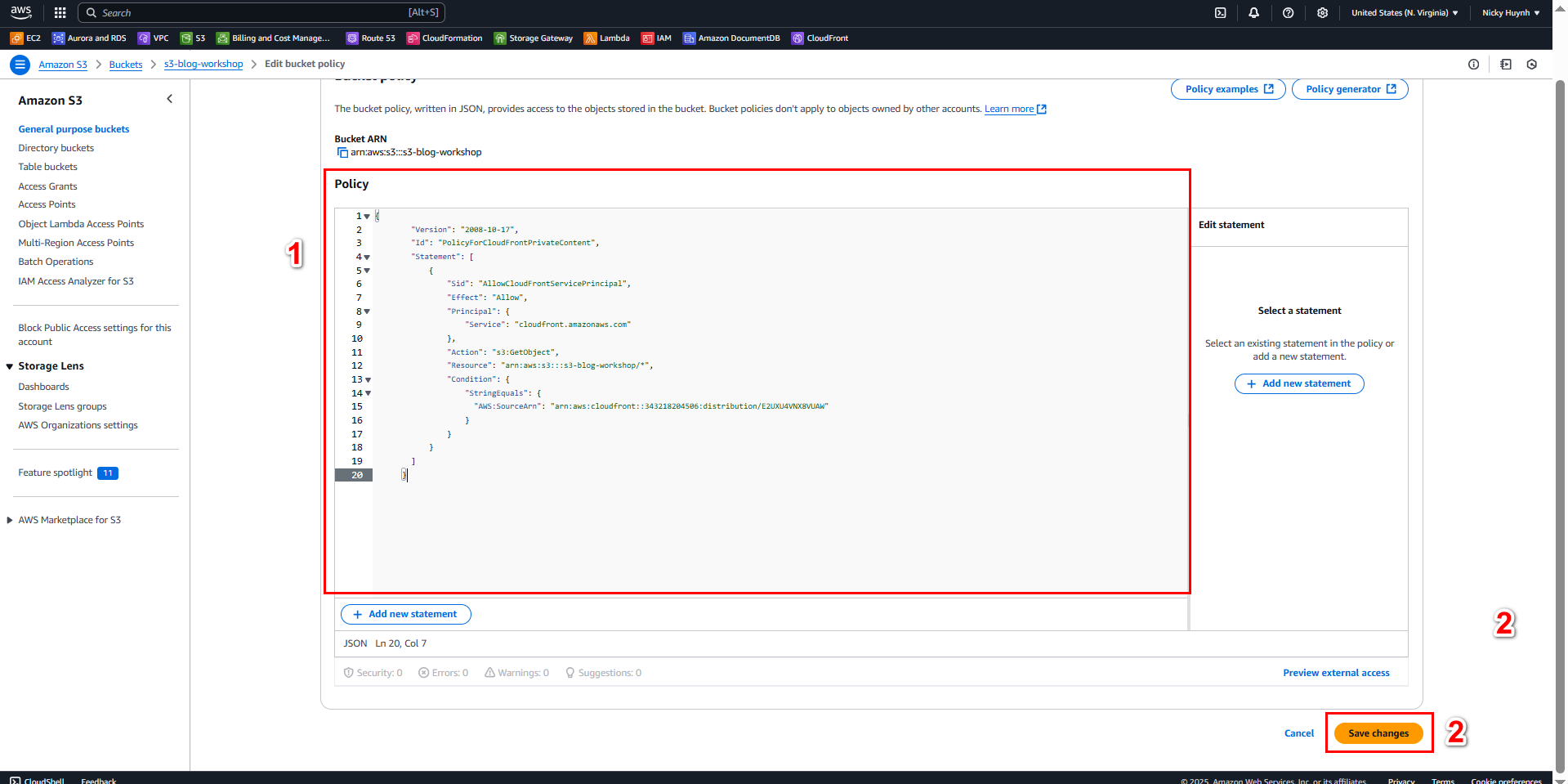
You have successfully created an Origin request policy