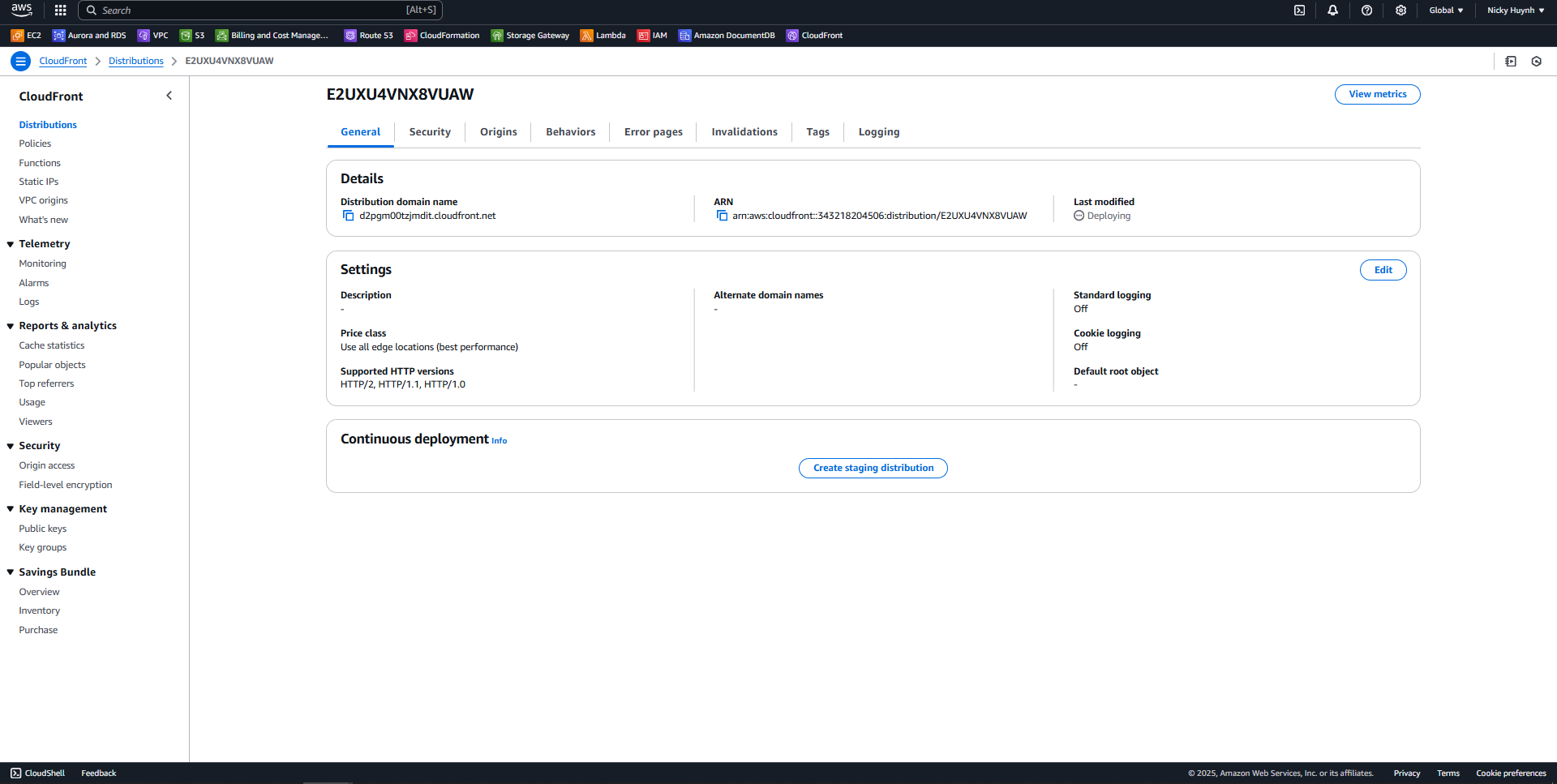Create CloudFront
Create Cloudfront
Access the AWS Management Console
Find Cloudfront
Select Cloudfront
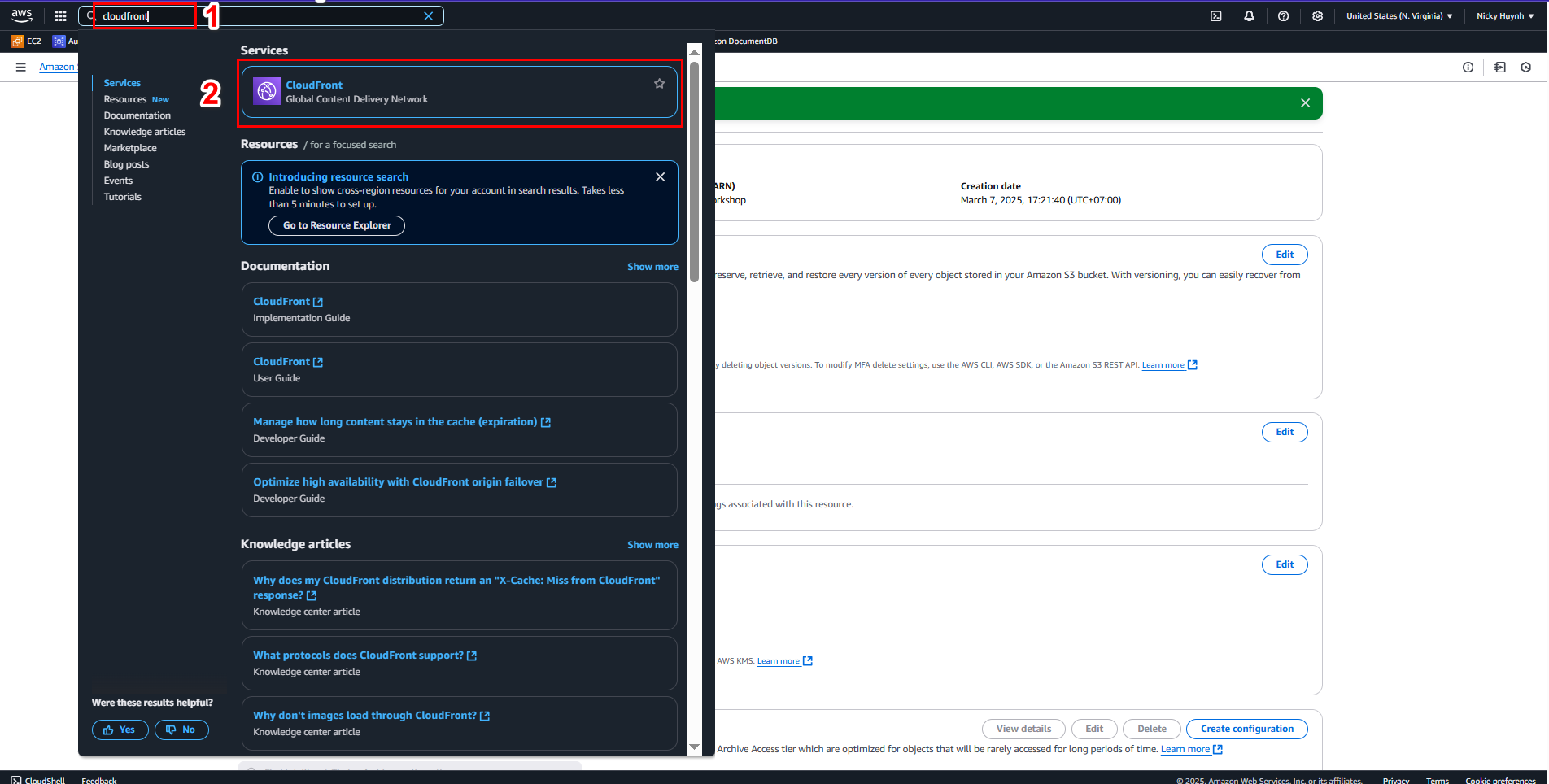
In the Cloudfront interface
Select Distributions
Select Create distribution
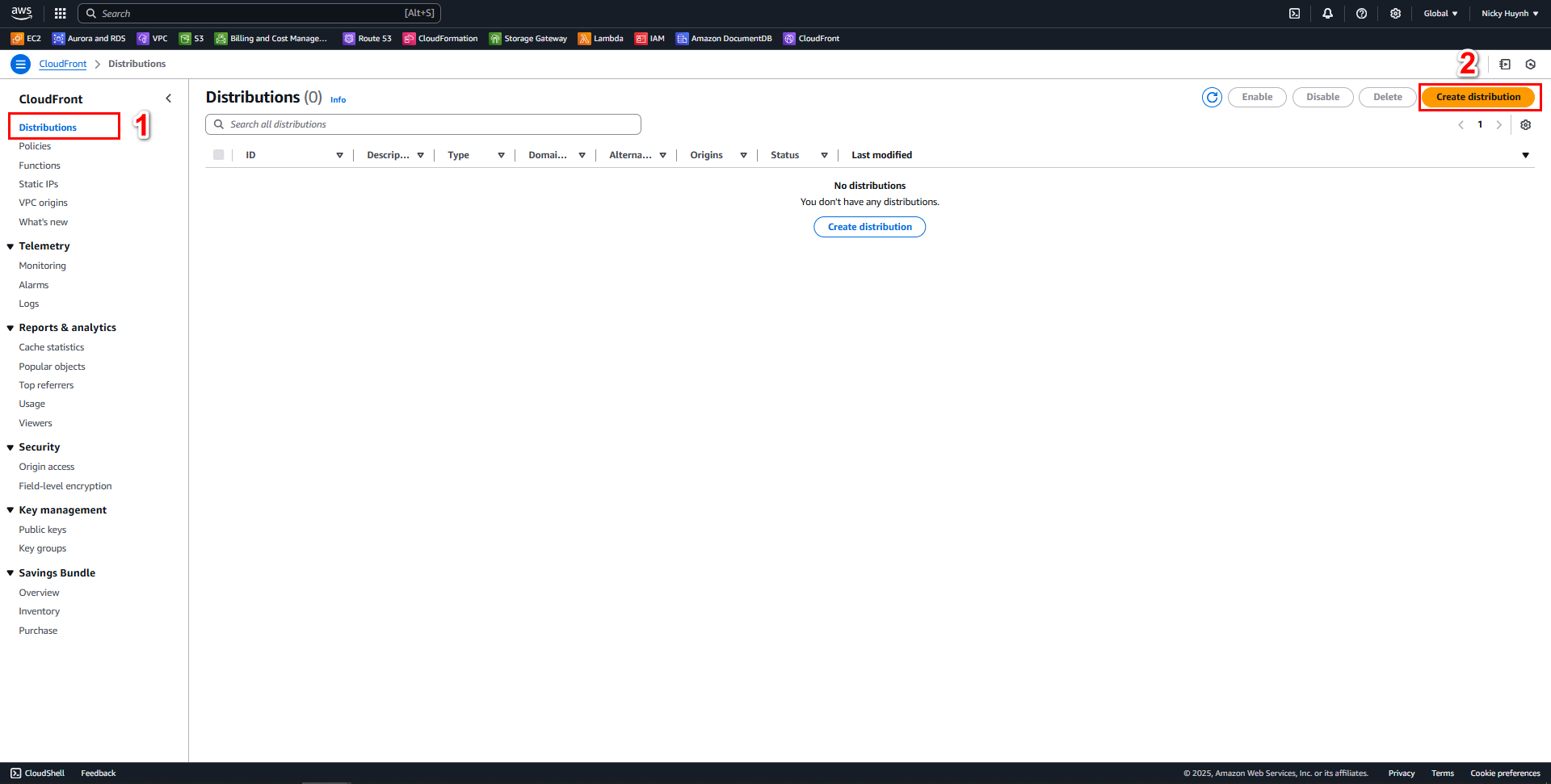
In the Create distribution interface
Origin domain, select the name of the created S3 bucket
Origin access, select Origin access control settings (recommended)
Origin access control, select Create new OAC
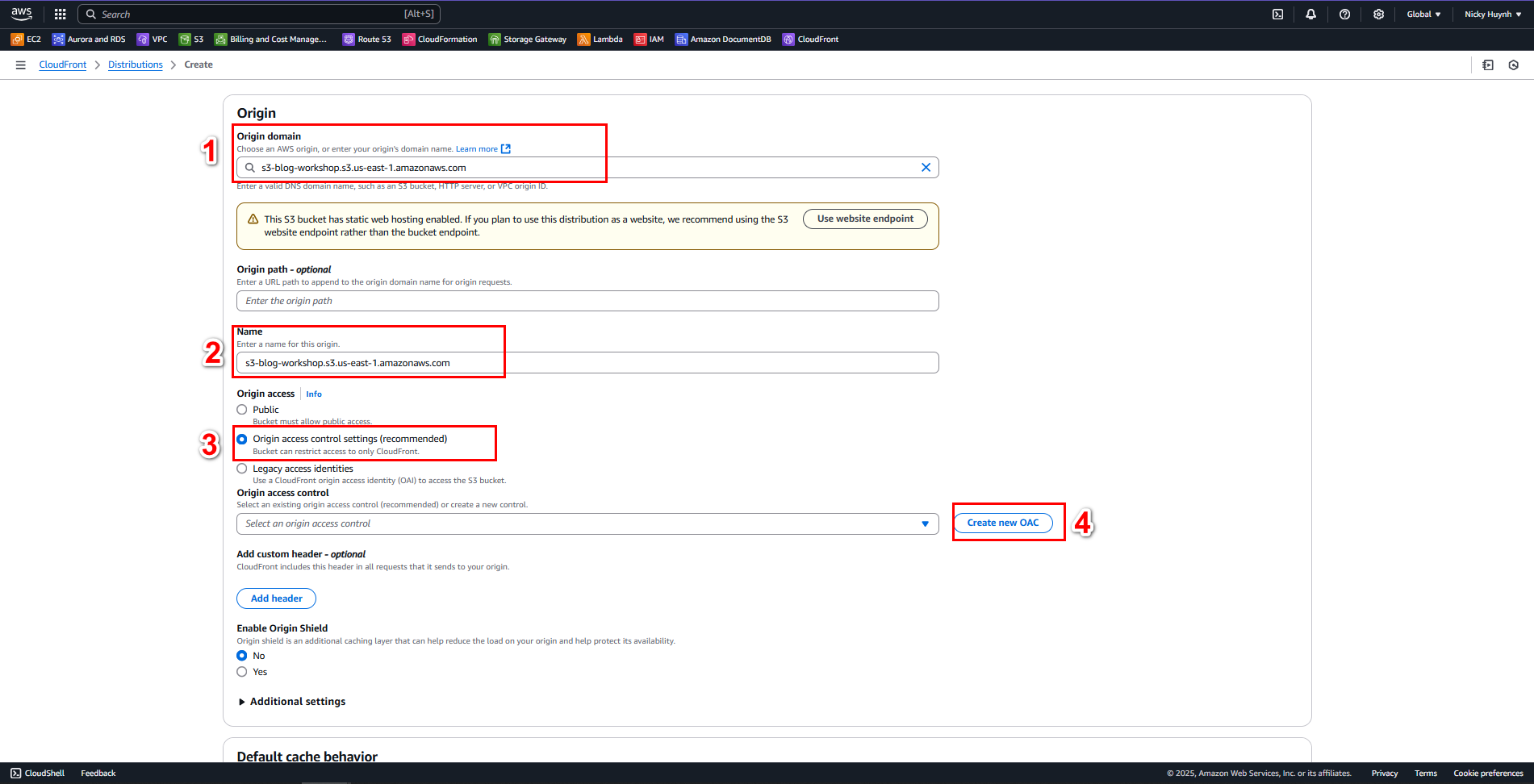
In the Create new OAC interface, leave it to default. Then select Create
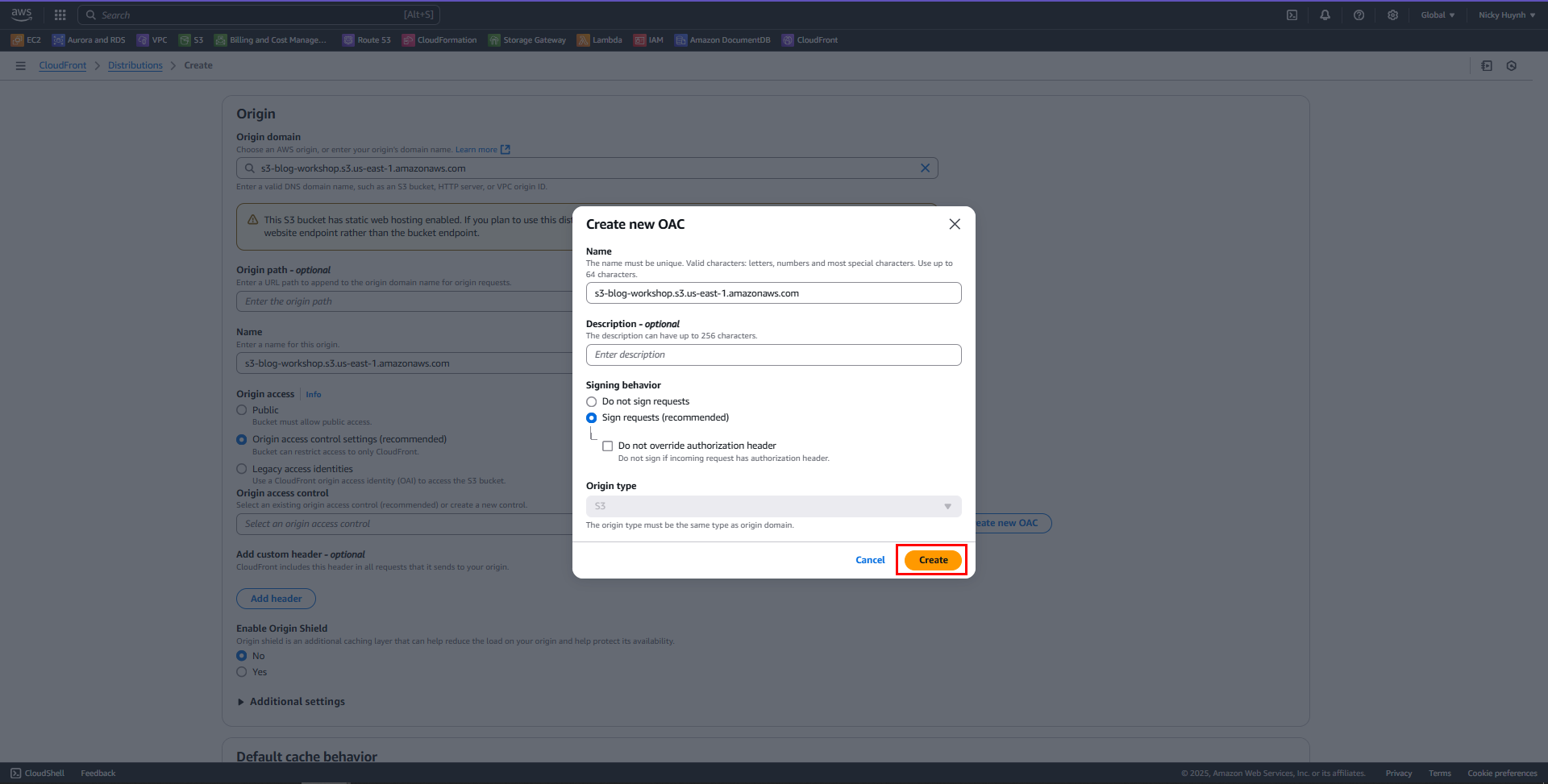
After Create new OAC, select the OAC you just created
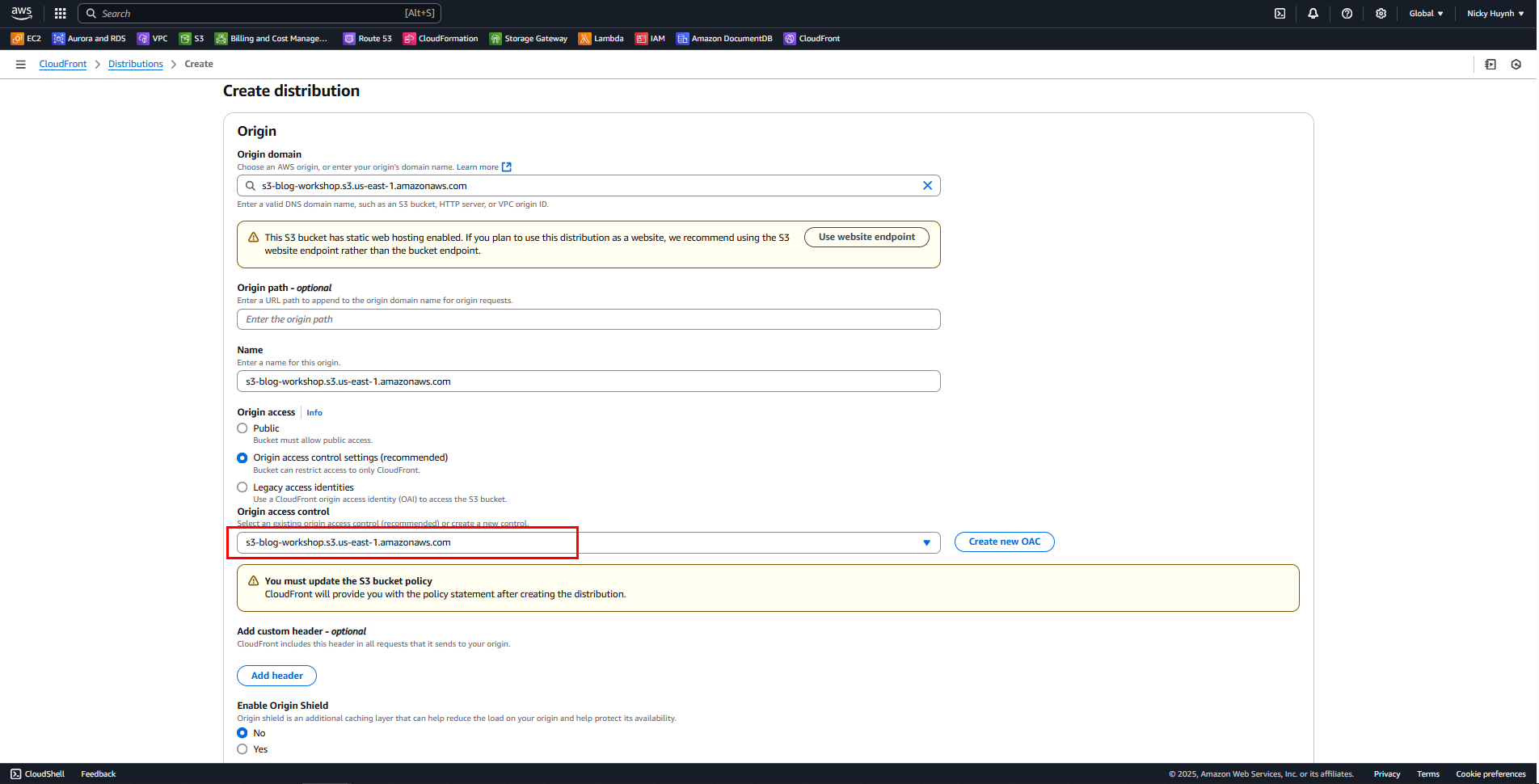
Scroll down to the Viewer protocol policy section, select Redirect HTTP to HTTPS
In the Allowed HTTP methods section, select GET, HEAD, OPTIONS, PUT, POST, PATCH, DELETE
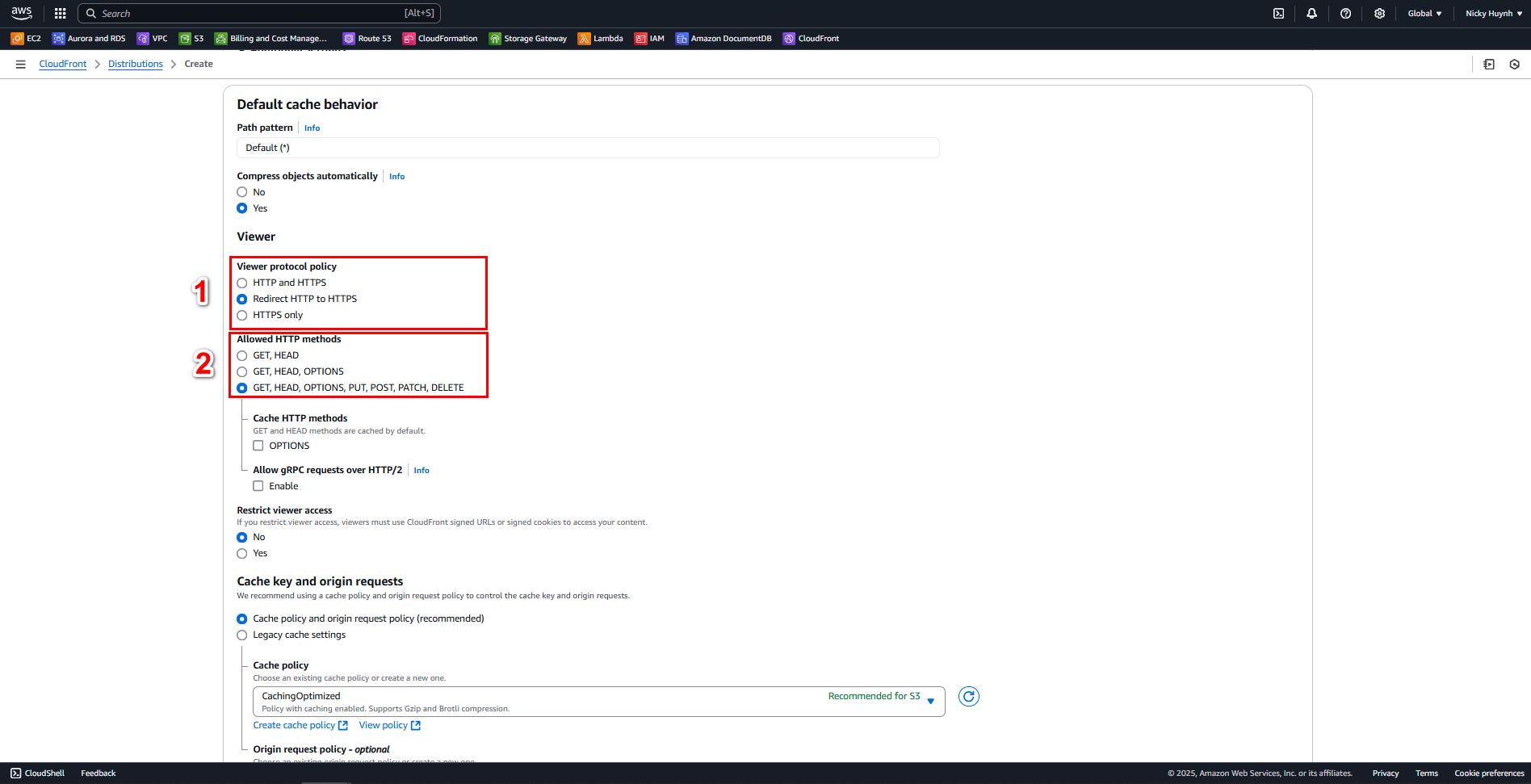
In the Web Application Firewall (WAF) section, select Do not enable security protections
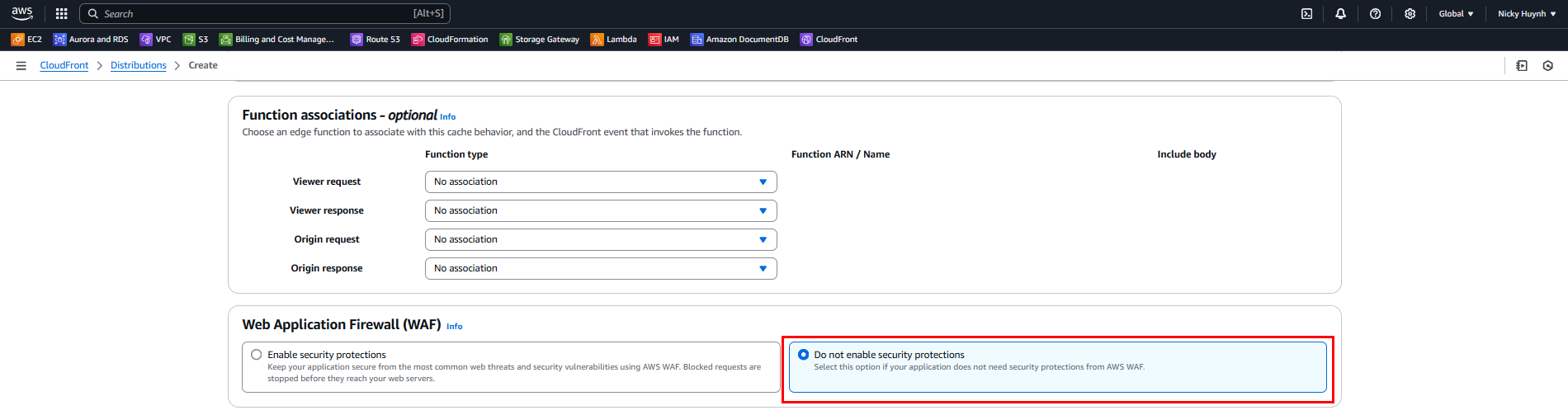
The rest is left to default. Scroll down and select Create distribution
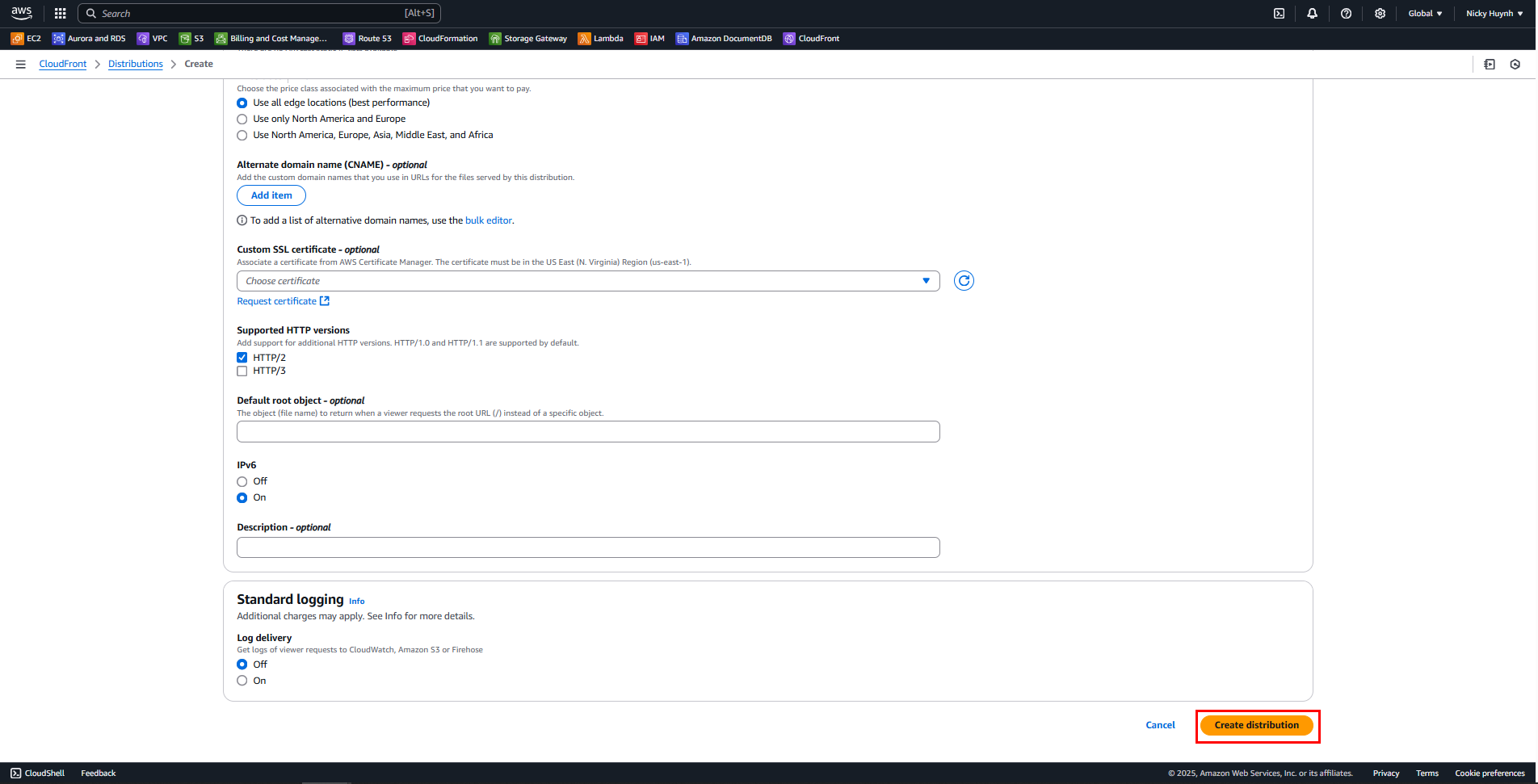
Congratulations on successfully creating Distribution
The initialization process will take 4-5 minutes to complete.