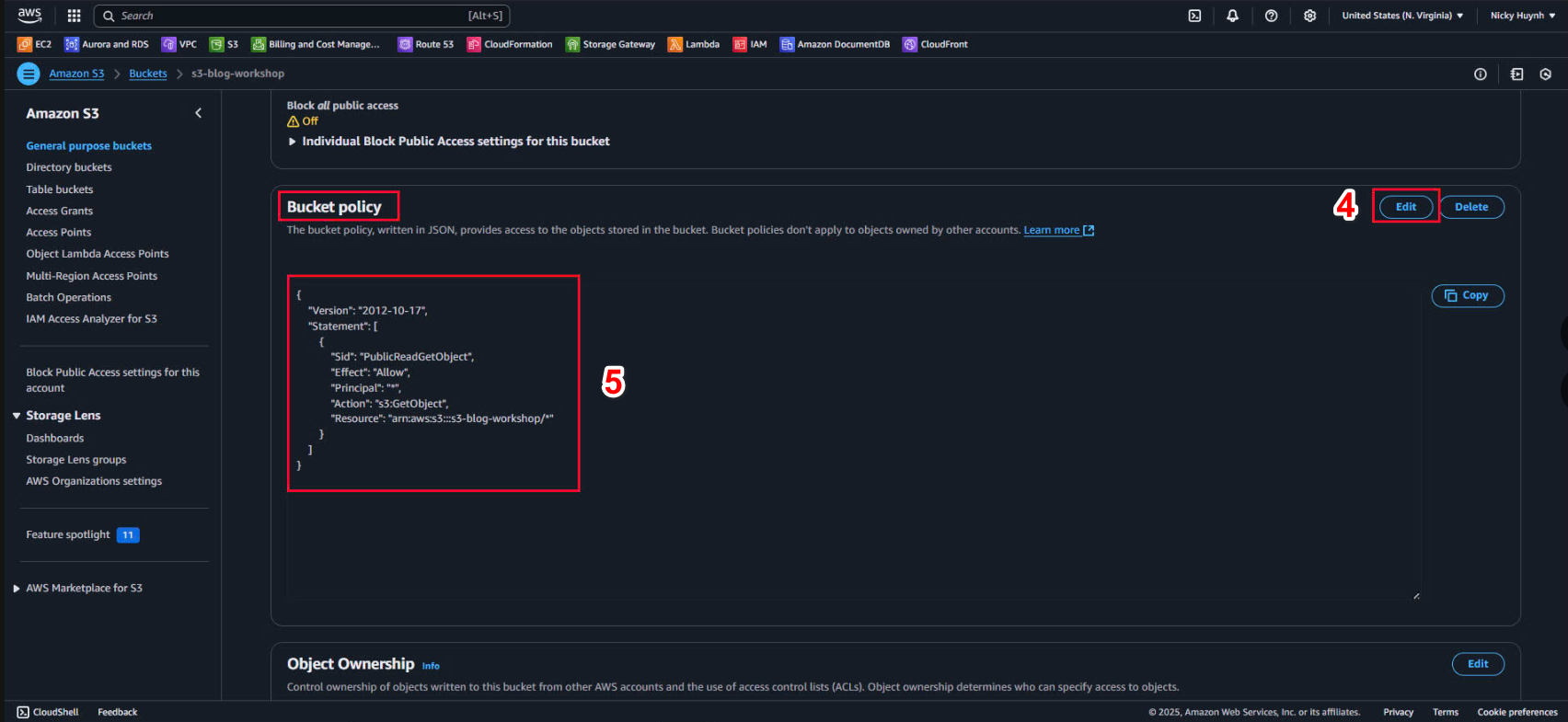Enable Static website hosting
Enable Static website hosting
Go to the created S3 bucket
- Select Properties
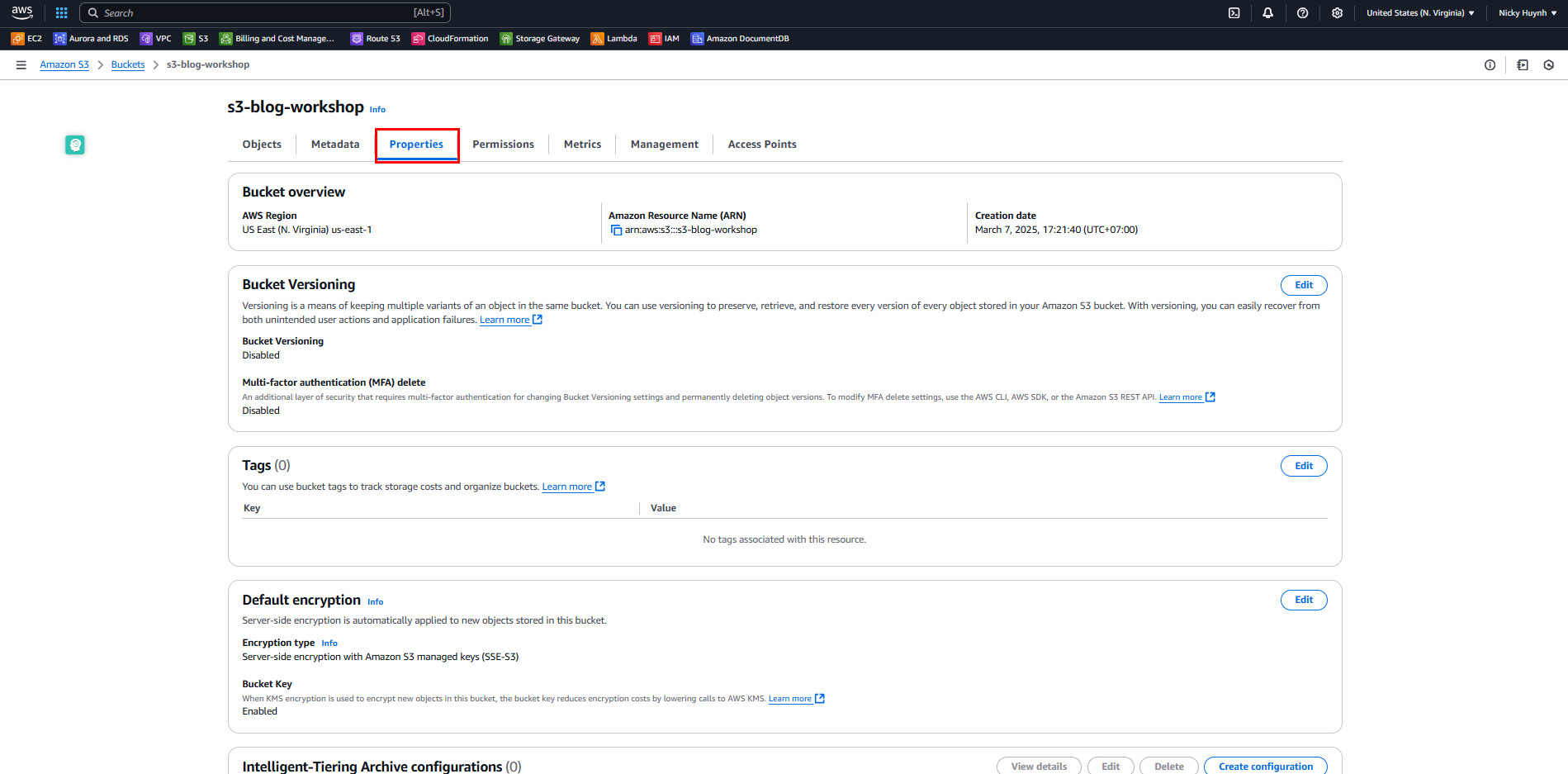
- Select Properties
In the Properties interface
- Scroll down to find Static website hosting and select Edit
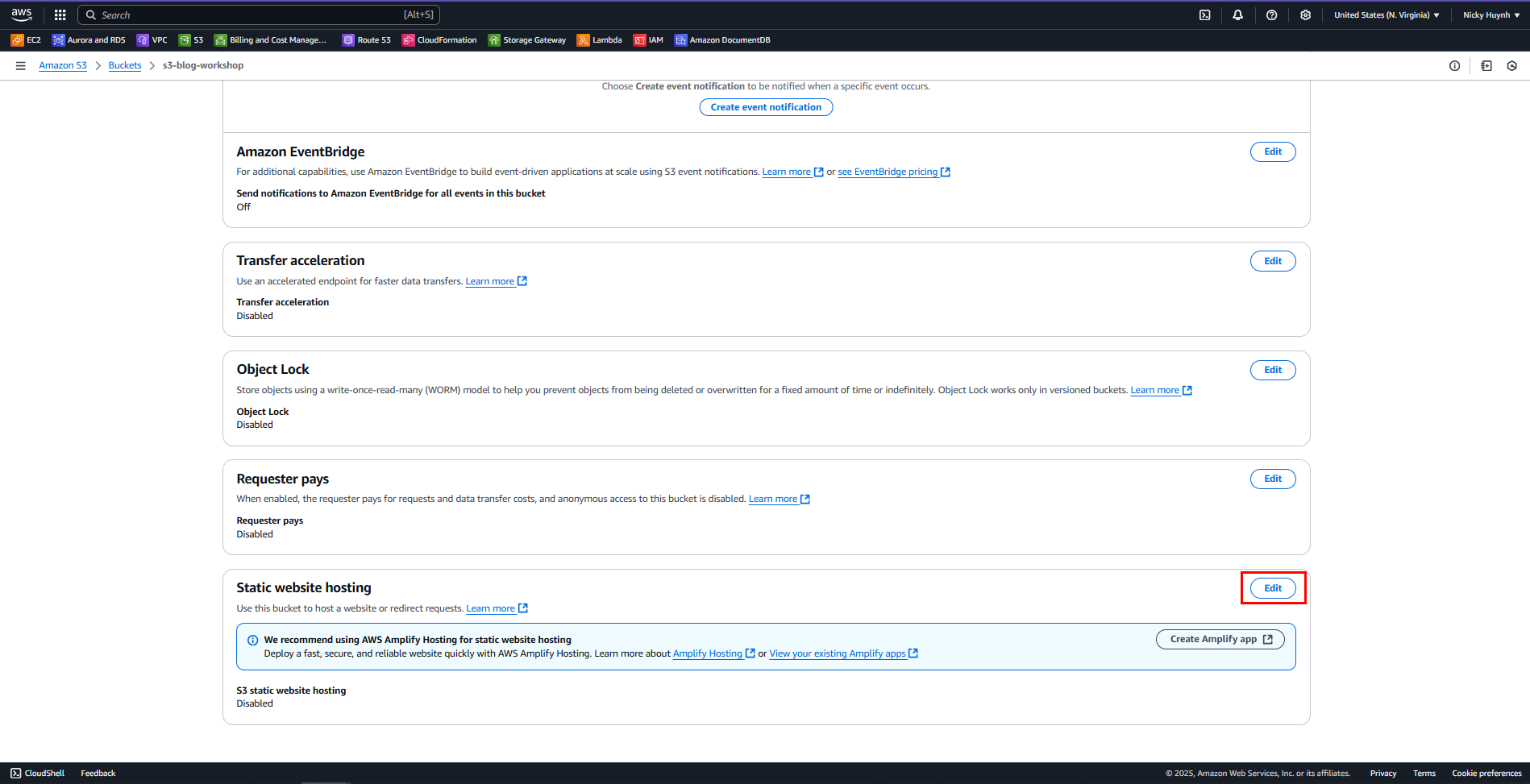
In the interface Edit static website hosting
In the Static website hosting, select Enable
In the Hosting type, select Host a static website
In the Index document, enter
index.htmlIn the Error document, enter
error.html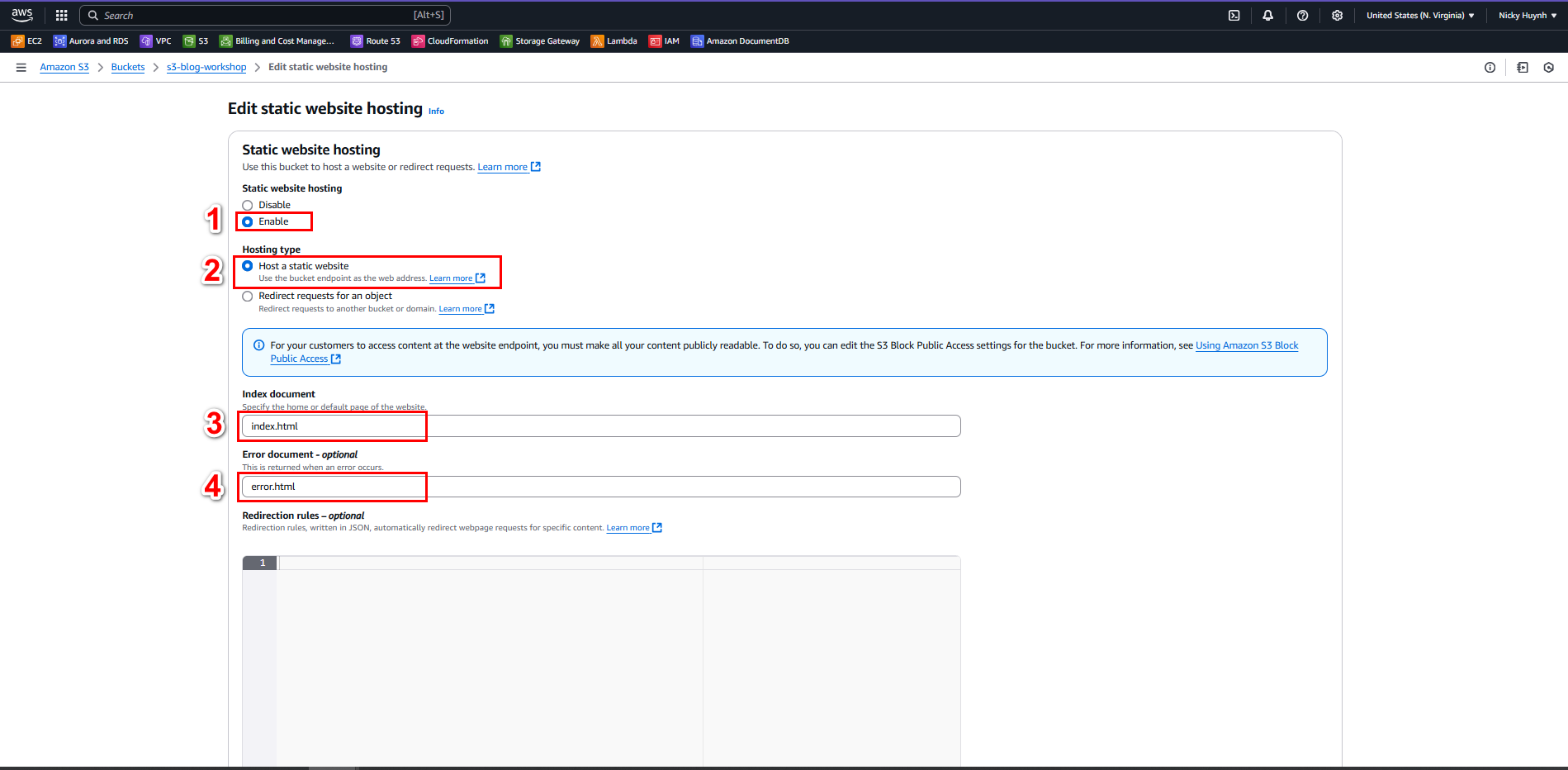
Scroll down and select Save changes
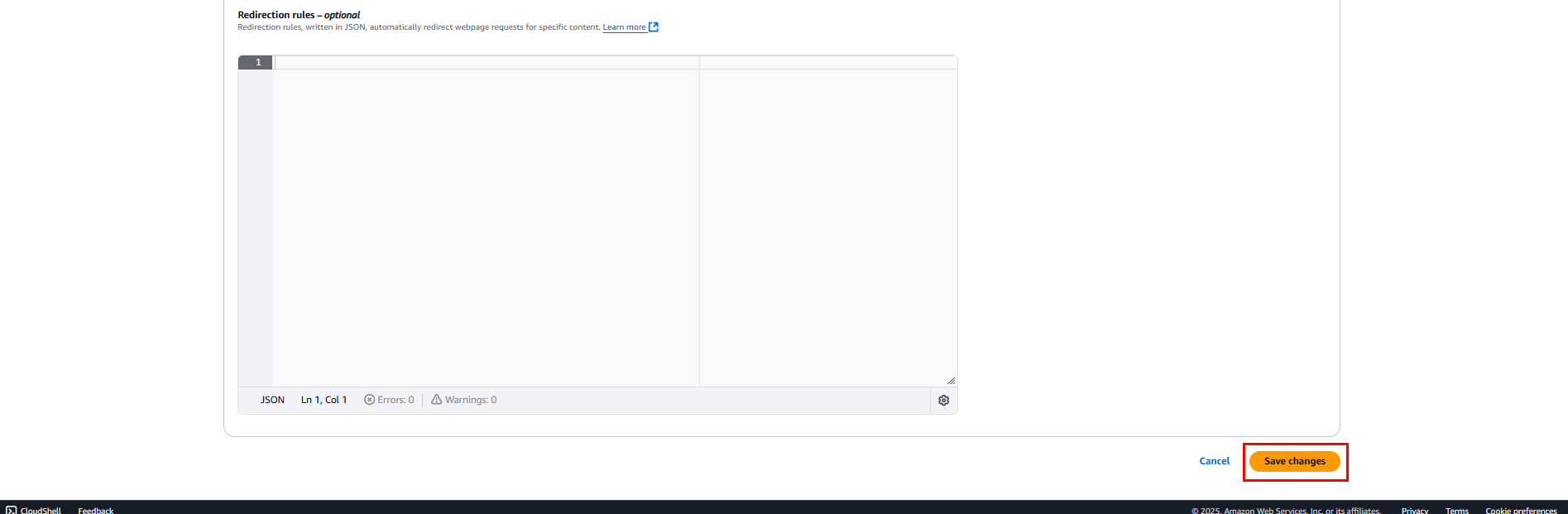
Edit Bucket Policy
In Permissions, set Block public access to Off
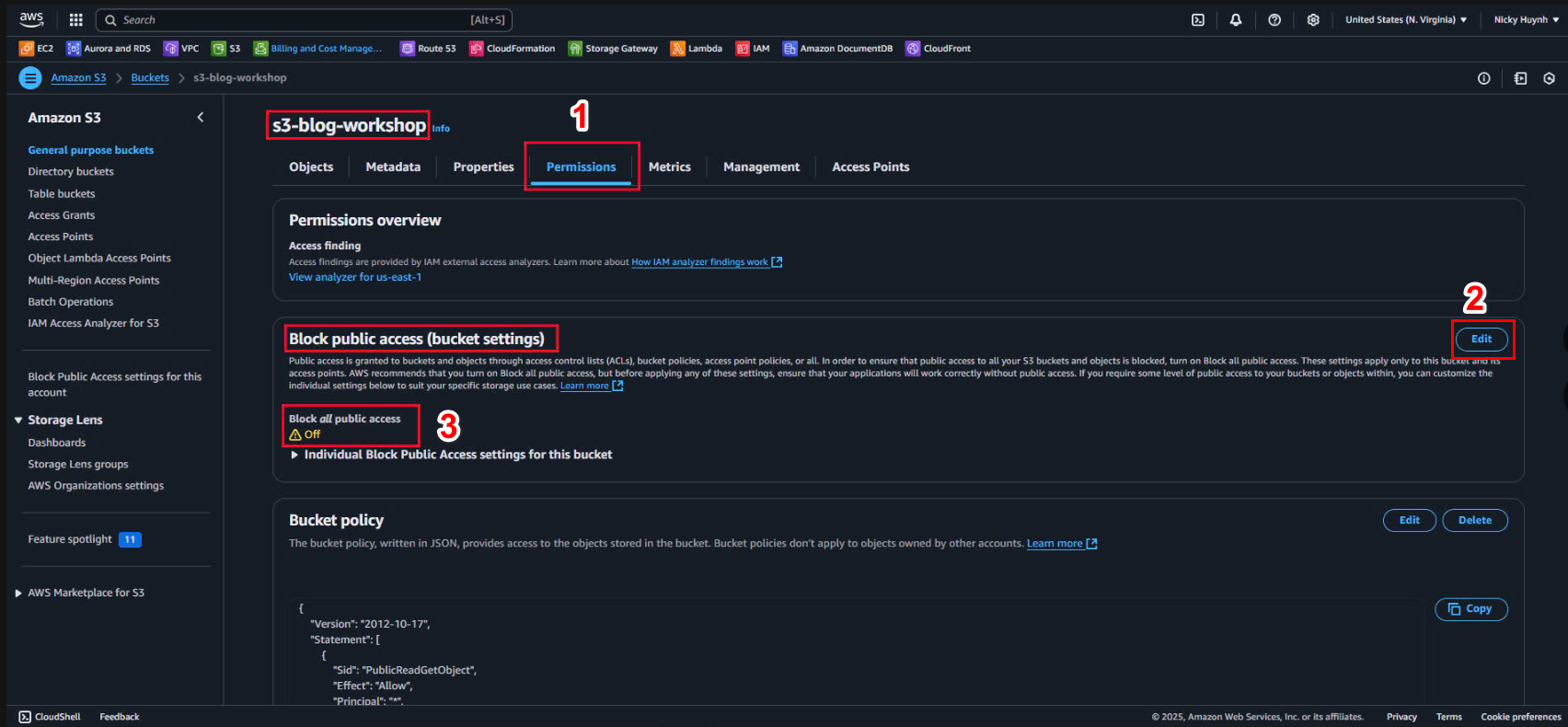
In the Bucket policy, Select Edit and Paste the following Json:
{ "Version": "2012-10-17", "Statement": [ { "Sid": "PublicReadGetObject", "Effect": "Allow", "Principal": "*", "Action": "s3:GetObject", "Resource": "arn:aws:s3:::s3-blog-workshop/*" } ] }