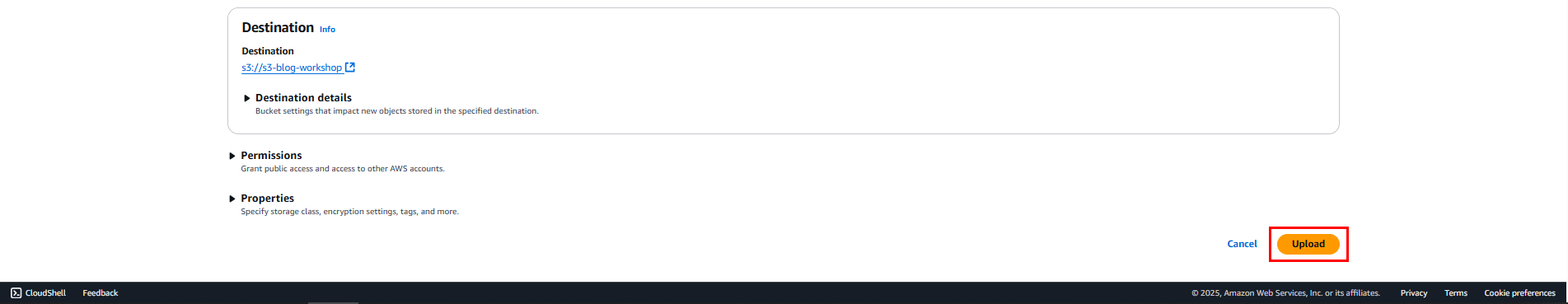Upload Data
Upload Data
We’ll upload source code to the S3 bucket for storage. If you haven’t downloaded the source code yet.
In the S3 bucket you just created
- There is currently no Object in Bucket
- Select Upload to upload your data
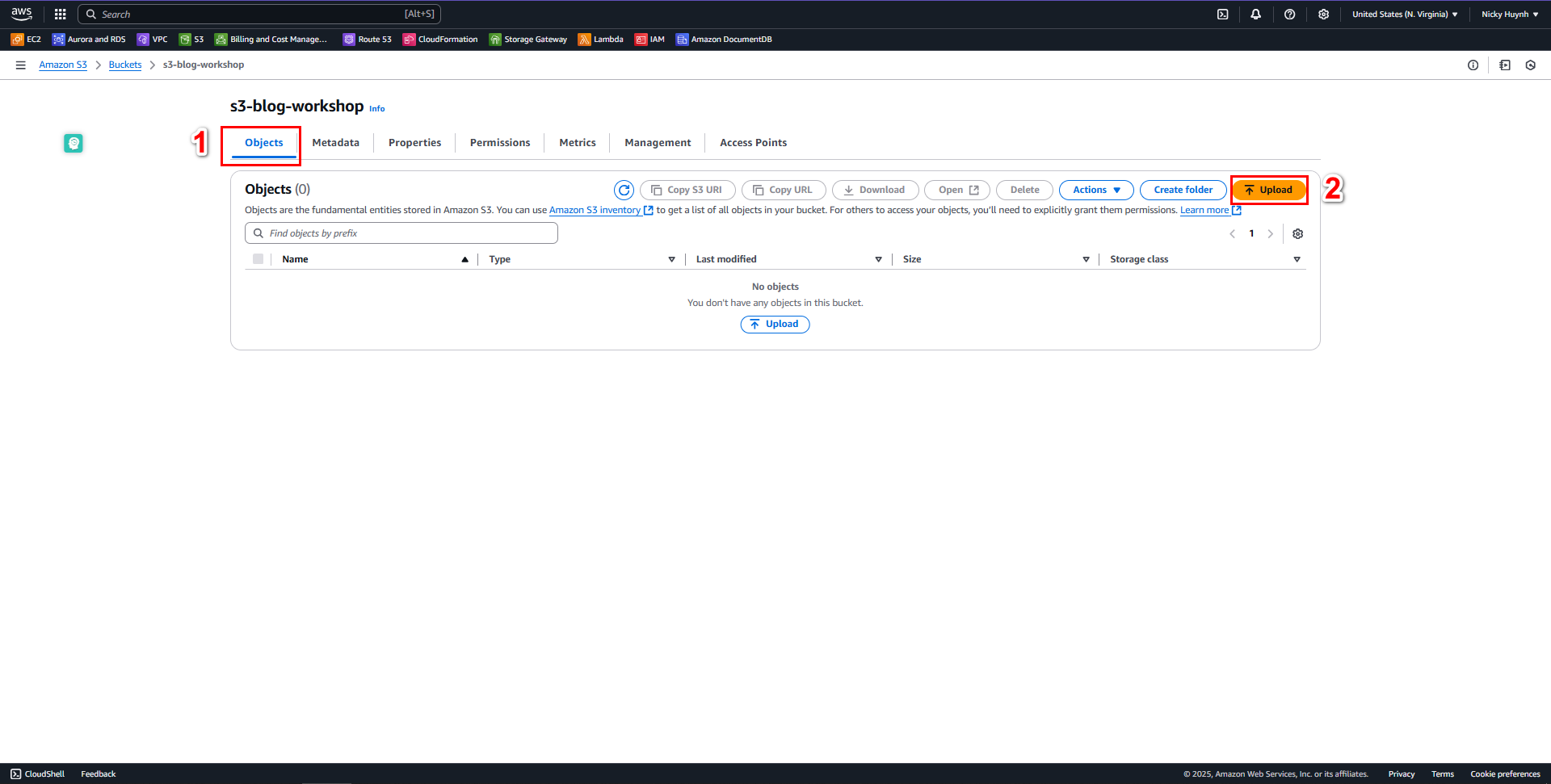
In the Upload interface
Go to the Folder named build
Press CRLT + A key combination to select all folders
Then drag the entire Folder and File and drop it into the Upload interface of the S3 bucket.
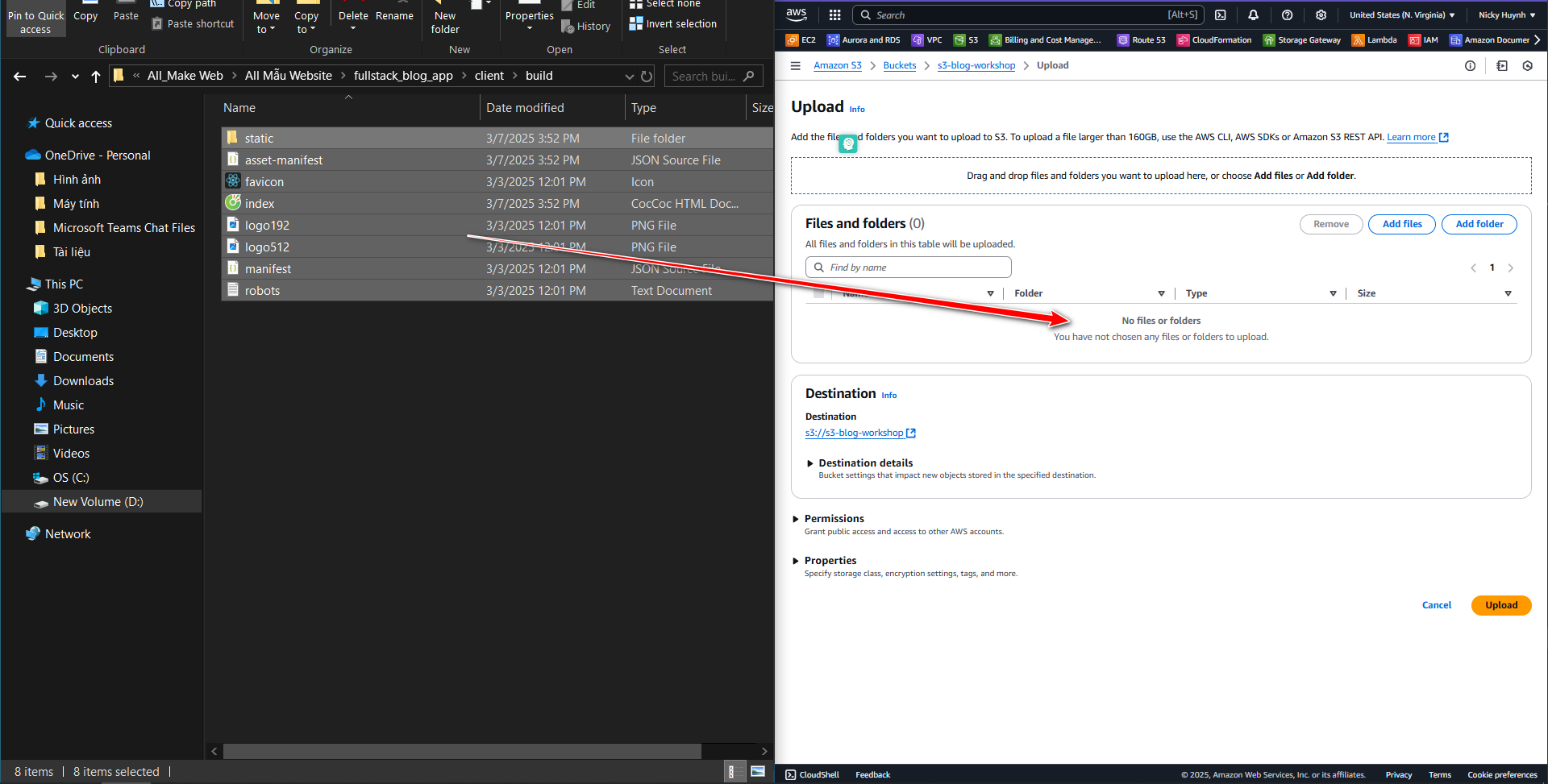
Once all folders have been selected, drop them into Bucket
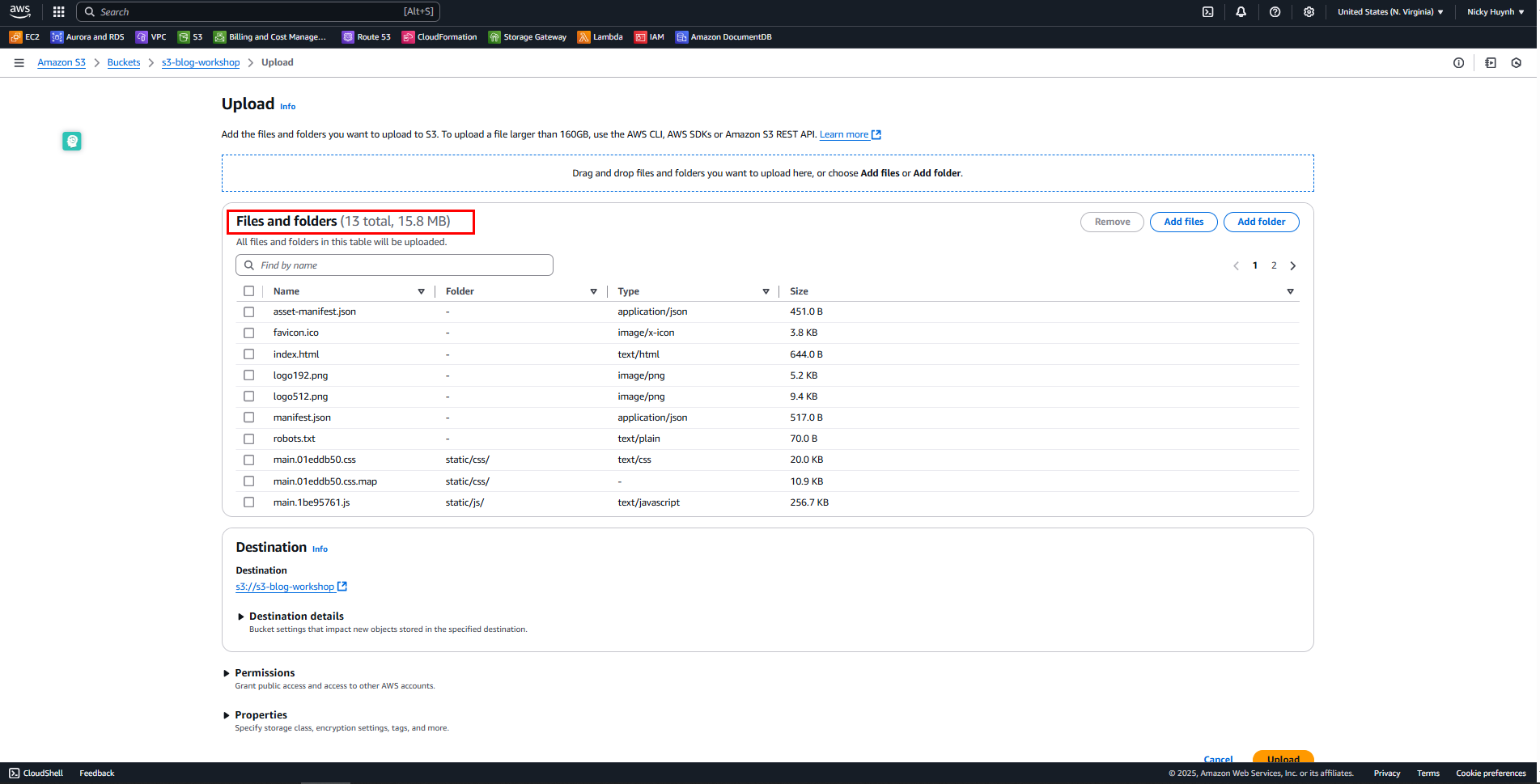
Scroll down to the bottom of the page and select Upload
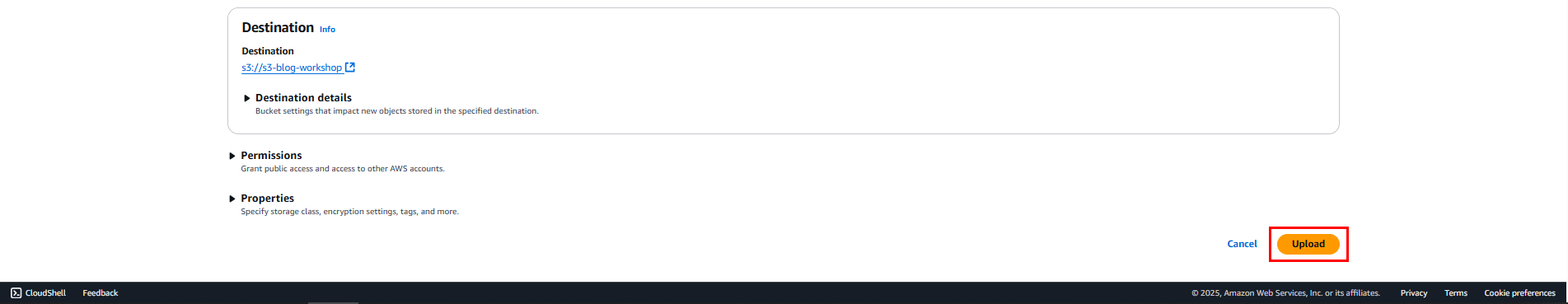
Once the Upload is complete, you will see the files that have been added to the S3 Bucket