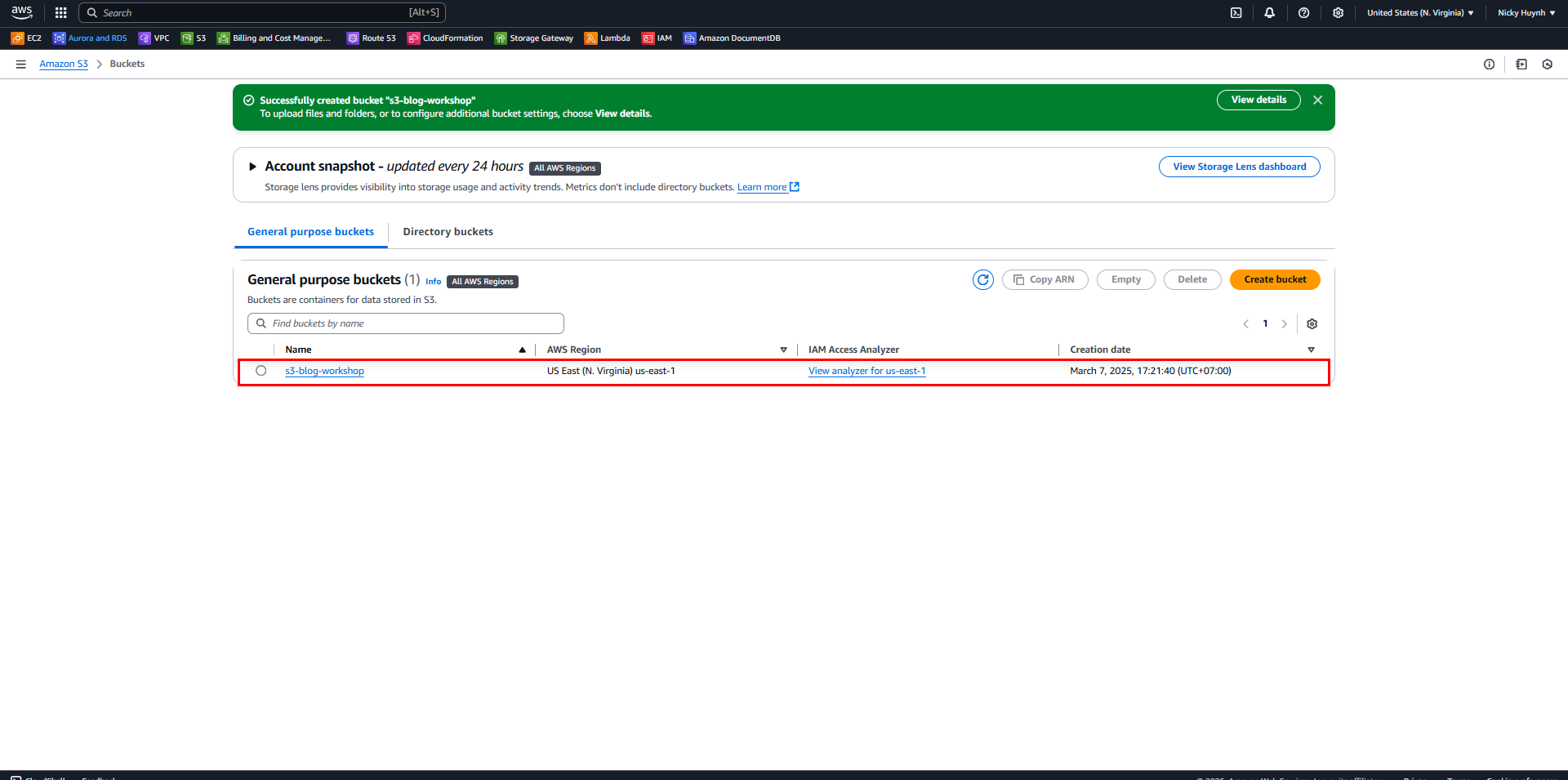Create S3 Bucket
Create an S3 bucket
Access the AWS Management Console
- Find S3
- Select S3
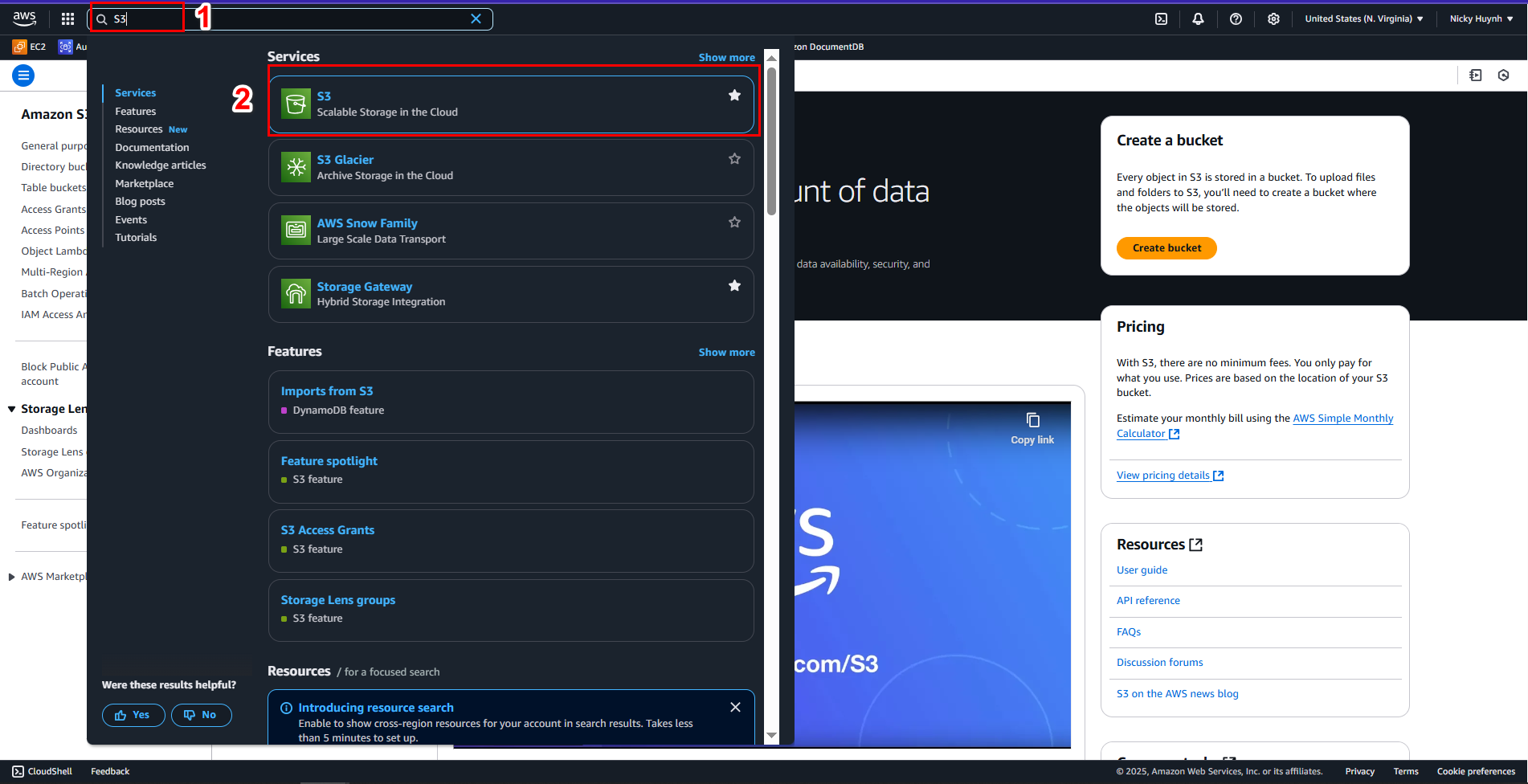
In the S3 interface
- Select General purpose buckets
- Select Create bucket
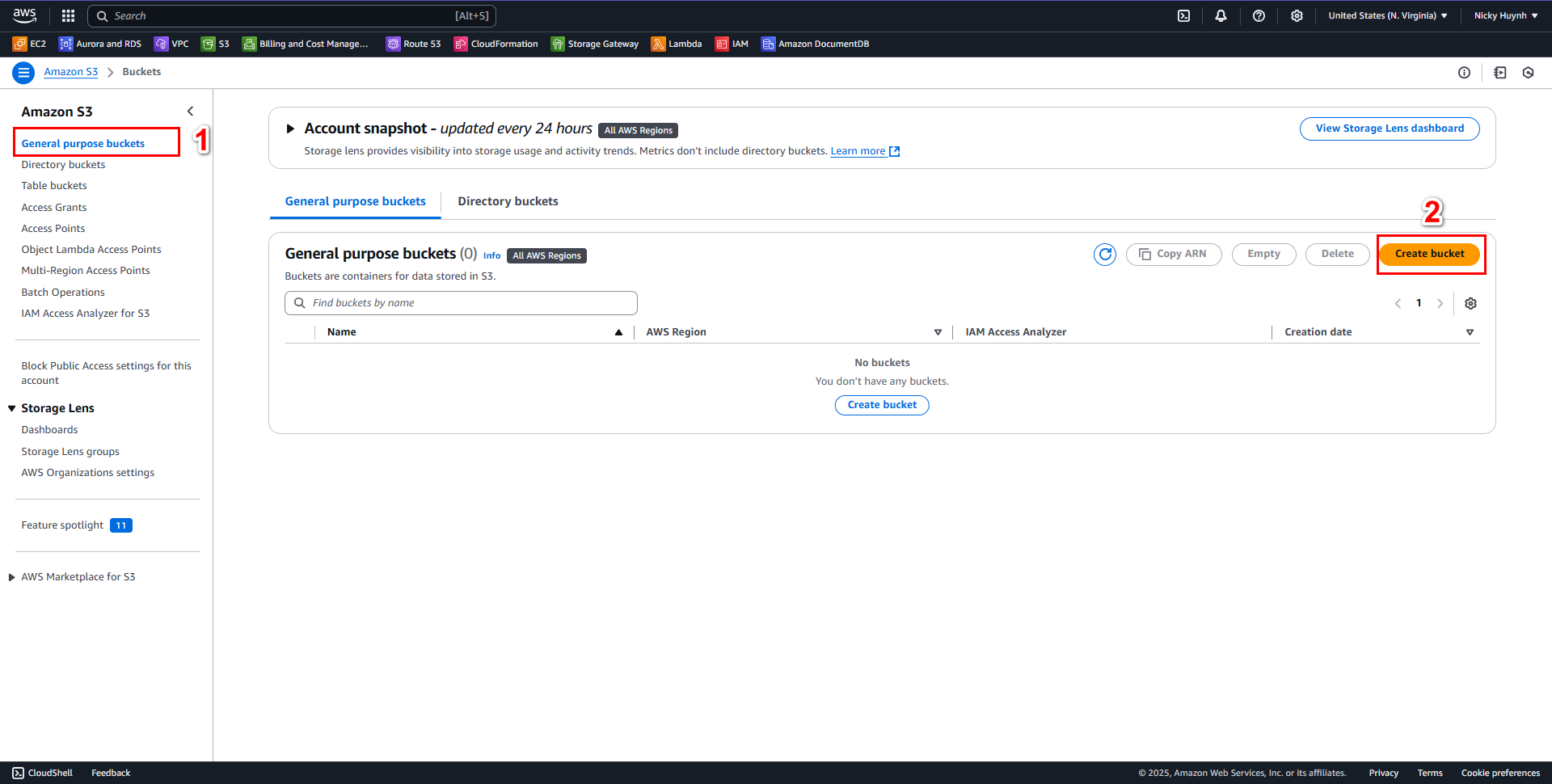
In the Create bucket interface
Bucket name, enter
s3-blog-workshopIn the Object Ownership section, select Object Ownership, select ACLs disabled
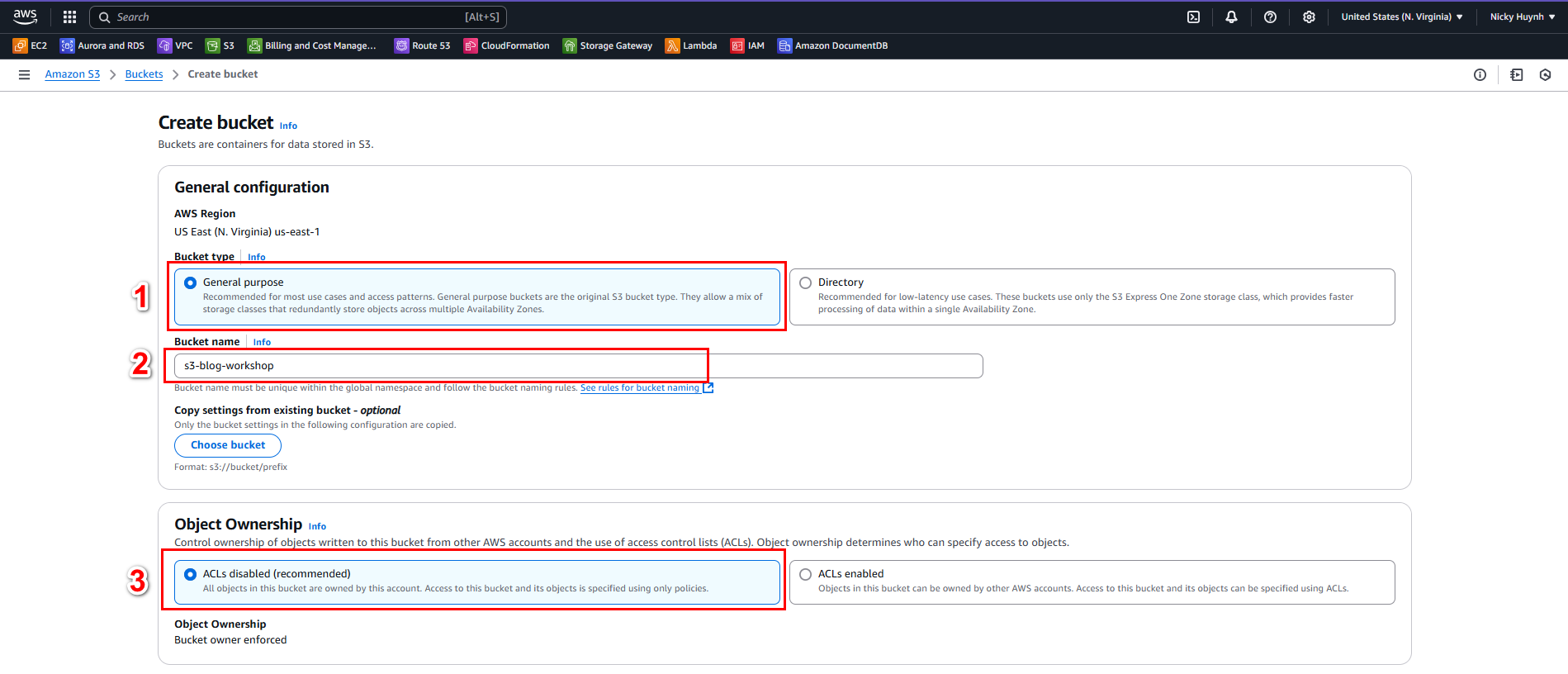
In the Block Public Access settings for this bucket, leave the default
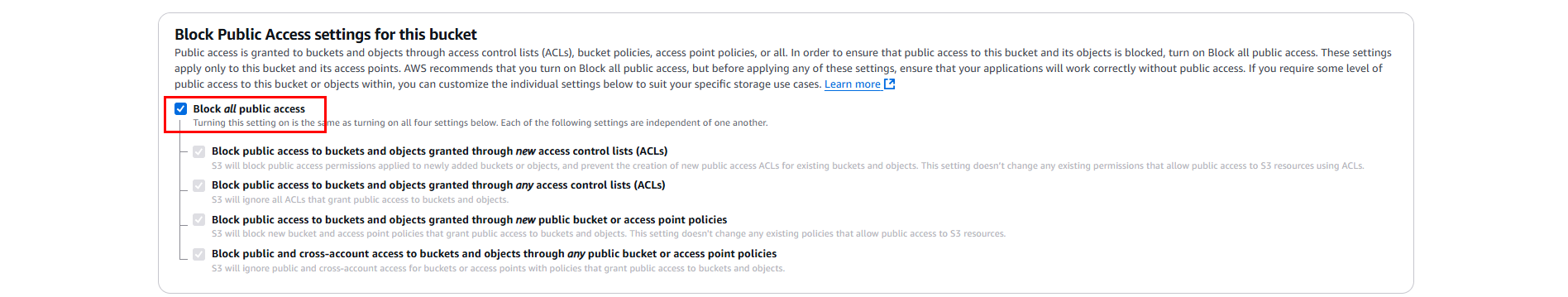
The rest remains the default. Scroll down and select Create bucket
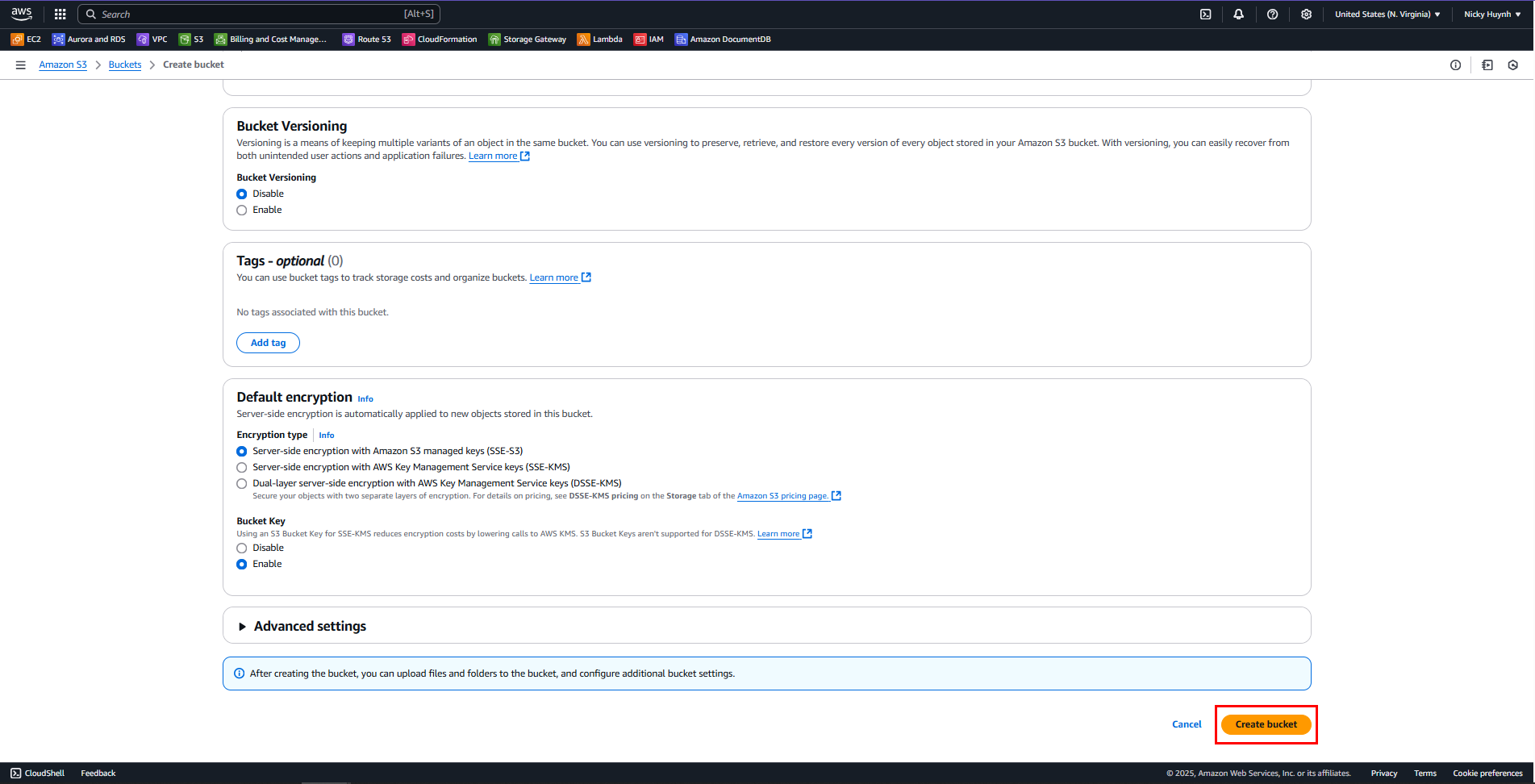
Finish creating an S3 bucket to store source website