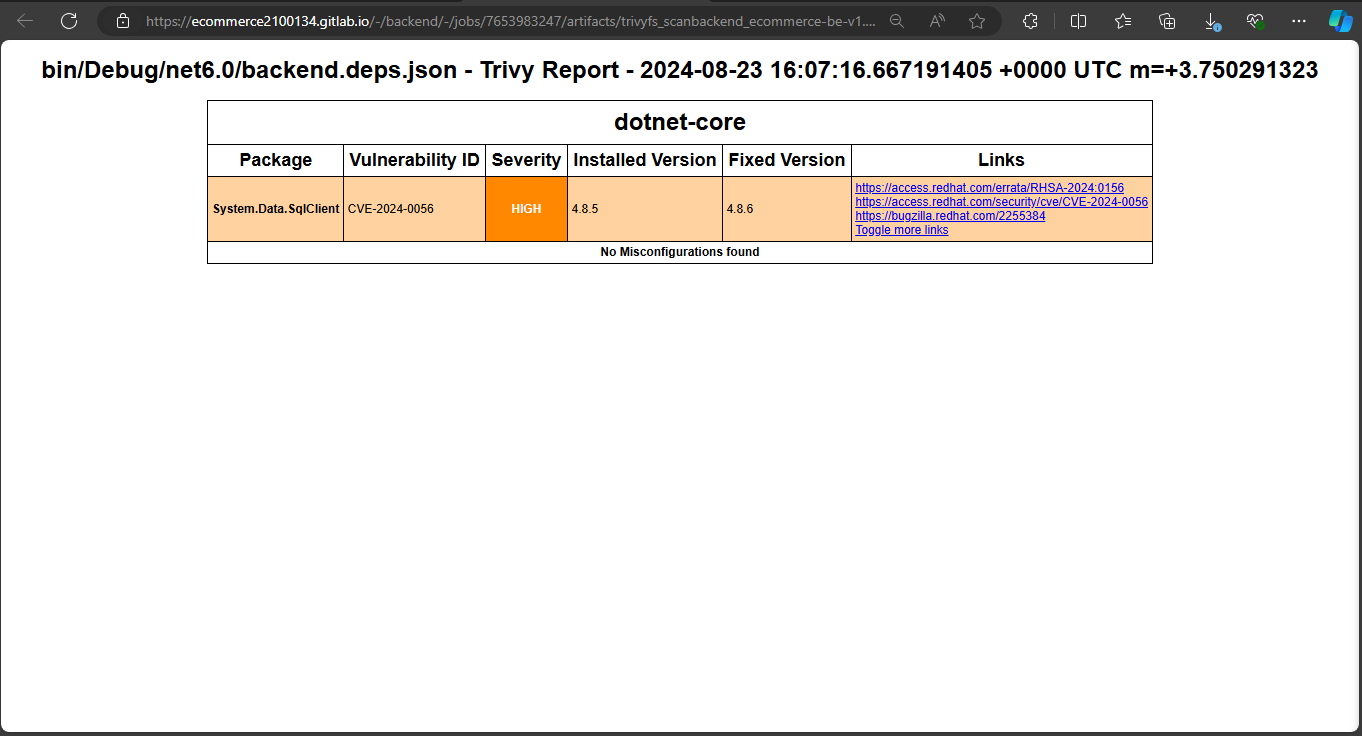Implementing SCA with Trivy
1. Manual Deployment with Docker
You can refer to running Trivy with Docker here: aquasecurity/trivy (github.com)
On the Build Instance, switch to the gitlab-runner user and go to the backend project:
su gitlab-runner
cd
cd builds/...
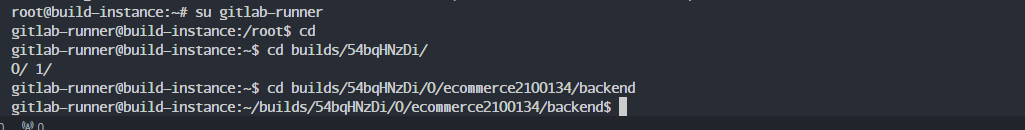
In the backend, we run Trivy with the following command:
docker run aquasec/trivy fs .
You will see the results of the scan printed on the CLI:
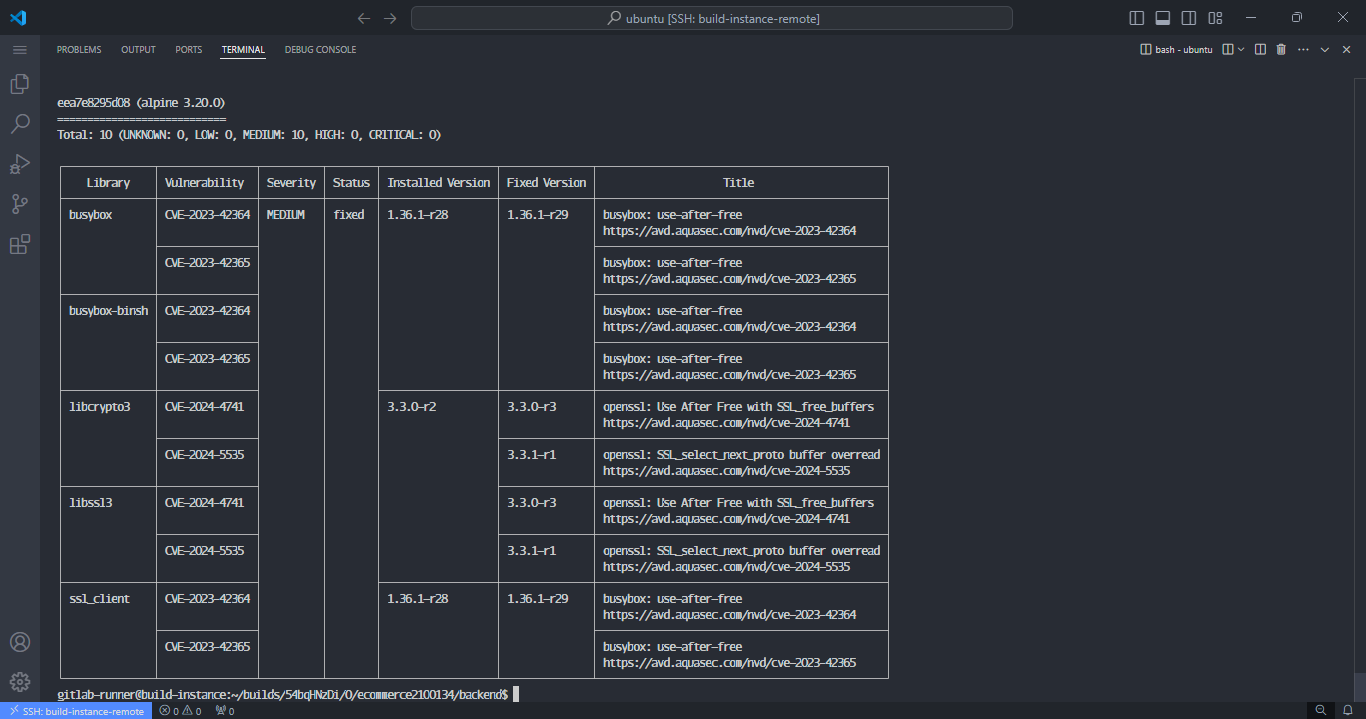
2. Deployment with Frontend
Create a new branch called pipeline-be-8.1-trivy from the main branch:
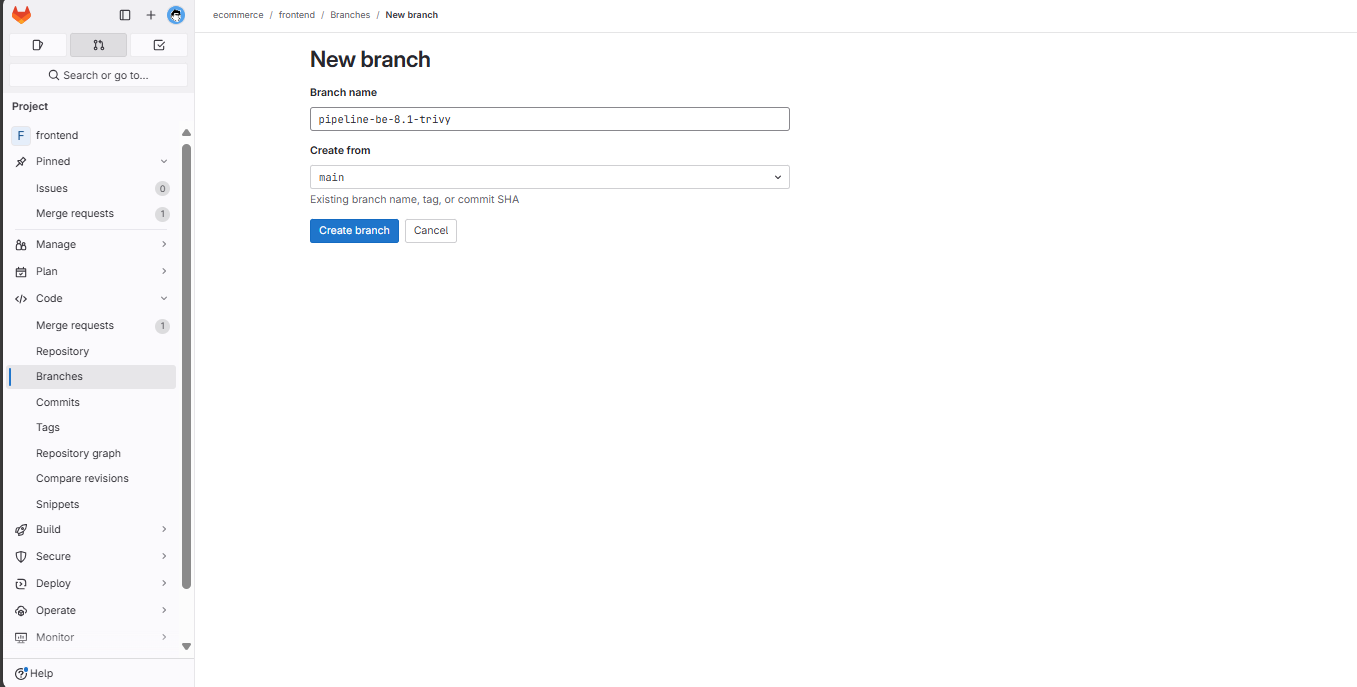
Go to the pipeline editor of the newly created branch and make edits:
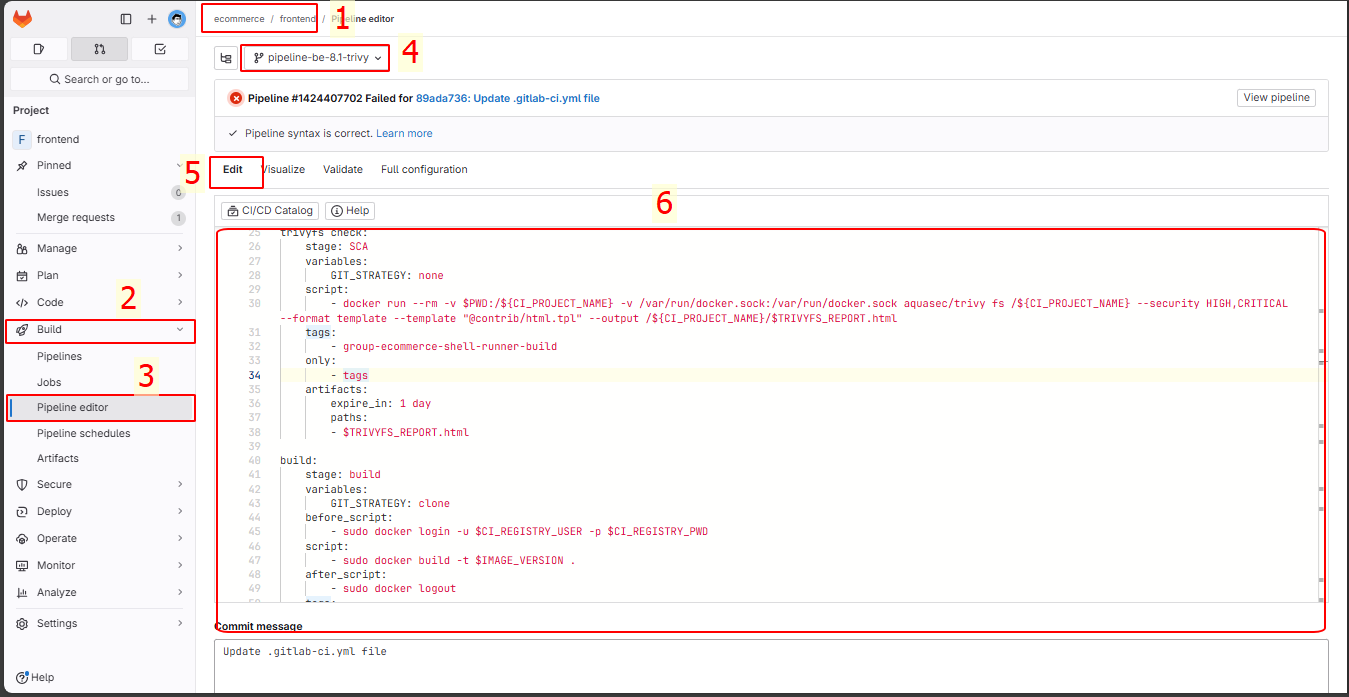
Enter the following command:
variables:
USER_PROJECT: "ecommerce"
PATH_PROJECT: "/home/${USER_PROJECT}/${CI_PROJECT_NAME}"
IMAGE_VERSION: "${CI_REGISTRY_USER}/${CI_PROJECT_NAME}-${USER_PROJECT}:${CI_COMMIT_REF_NAME}_${CI_COMMIT_SHORT_SHA}"
TRIVYFS_REPORT: "trivyfs_scan${CI_PROJECT_NAME}_${CI_COMMIT_REF_NAME}_${CI_COMMIT_SHORT_SHA}_report"
stages:
- clone
- SAST
- SCA
- build
- push registry
- deploy
before_script:
- sudo mkdir -p $PATH_PROJECT
clone repository:
stage: clone
script:
- echo "Repository cloned."
tags:
- group-ecommerce-shell-runner-build
trivyfs check:
stage: SCA
variables:
GIT_STRATEGY: none
script:
- docker run --rm -v $PWD:/${CI_PROJECT_NAME} -v /var/run/docker.sock:/var/run/docker.sock aquasec/trivy fs /${CI_PROJECT_NAME} --severity HIGH,CRITICAL --format template --template "@contrib/html.tpl" --output /${CI_PROJECT_NAME}/$TRIVYFS_REPORT.html
tags:
- group-ecommerce-shell-runner-build
only:
- tags
artifacts:
expire_in: 1 day
paths:
- $TRIVYFS_REPORT.html
build:
stage: build
variables:
GIT_STRATEGY: clone
before_script:
- sudo docker login -u $CI_REGISTRY_USER -p $CI_REGISTRY_PWD
script:
- sudo docker build -t $IMAGE_VERSION .
after_script:
- sudo docker logout
tags:
- group-ecommerce-shell-runner-build
when: manual
only:
- tags
dockerhub pushing:
stage: push registry
variables:
GIT_STRATEGY: none
before_script:
- sudo docker login -u $CI_REGISTRY_USER -p $CI_REGISTRY_PWD
script:
- sudo docker push $IMAGE_VERSION
after_script:
- sudo docker logout
tags:
- group-ecommerce-shell-runner-build
needs:
- job: build
only:
- tags
deploy:
stage: deploy
variables:
GIT_STRATEGY: none
before_script:
- sudo docker login -u $CI_REGISTRY_USER -p $CI_REGISTRY_PWD
script:
- sudo docker pull $IMAGE_VERSION
- sudo su ${USER_PROJECT} -c "
container_exists=\$(sudo docker ps -a -q -f name=${CI_PROJECT_NAME});
if [ ! -z \"\$container_exists\" ]; then
sudo docker rm -f ${CI_PROJECT_NAME};
fi;
sudo docker run --name ${CI_PROJECT_NAME} -dp ${FRONTEND_PORT}:80 ${IMAGE_VERSION}"
after_script:
- sudo docker logout
tags:
- group-ecommerce-shell-runner
needs:
- job: dockerhub pushing
only:
- tags
I have omitted unrelated stages to make the pipeline faster. Later, I will consolidate all stages into one large file for reference.
Create tags from the newly created branch to trigger the pipeline:
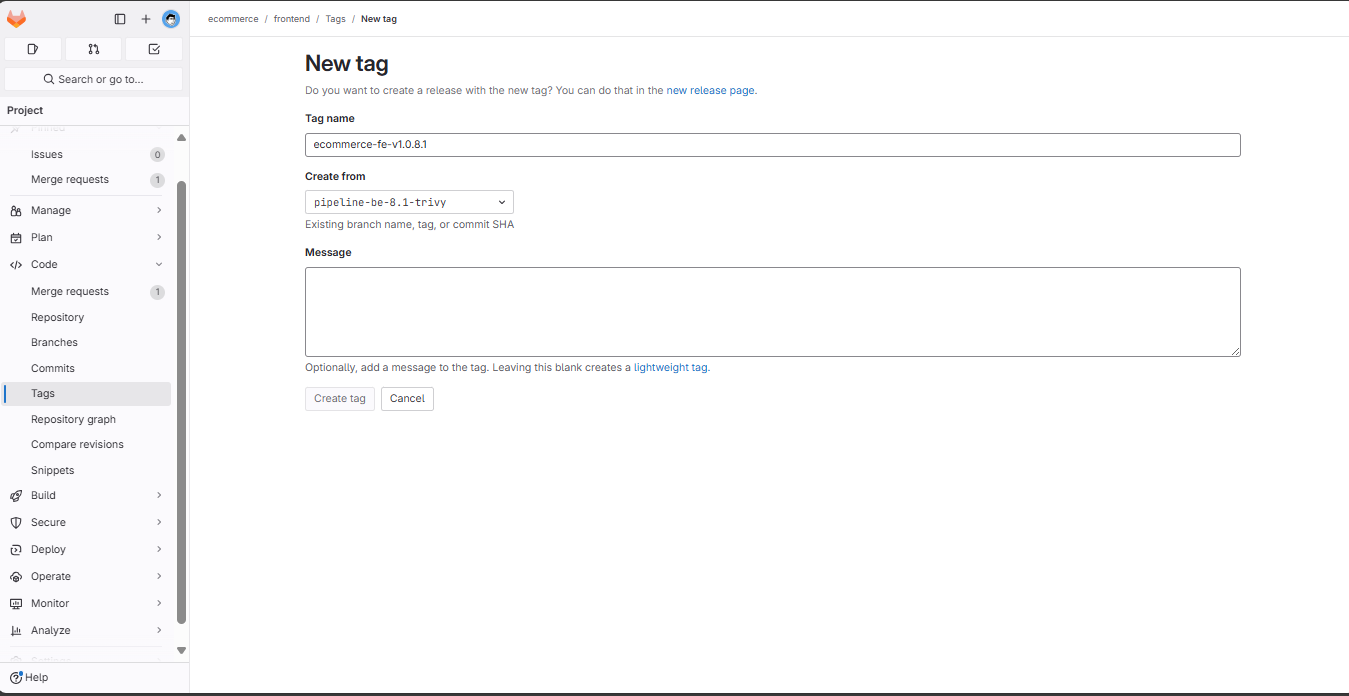
The SCA stage has successfully completed. Go to the browse section to open the HTML file:
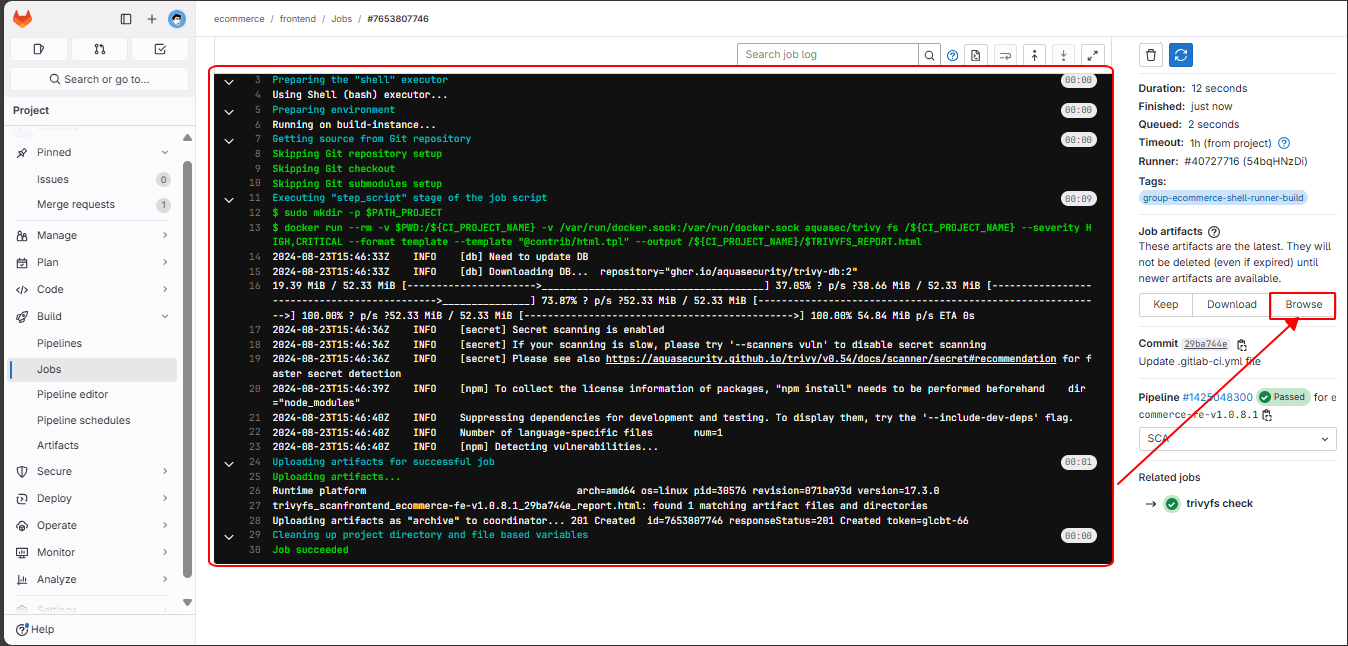
Click on the created file:
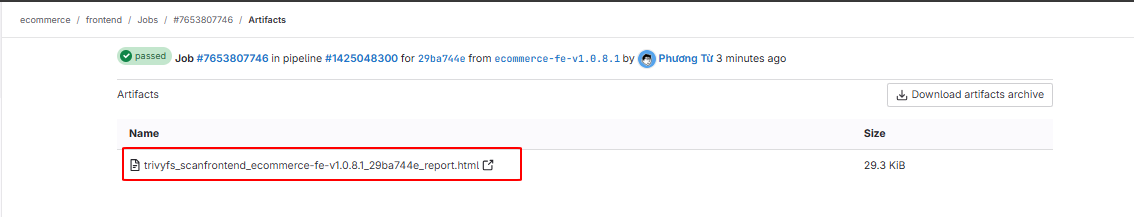
Here is the Trivy report file. You will see the library issues and reference links for fixes:
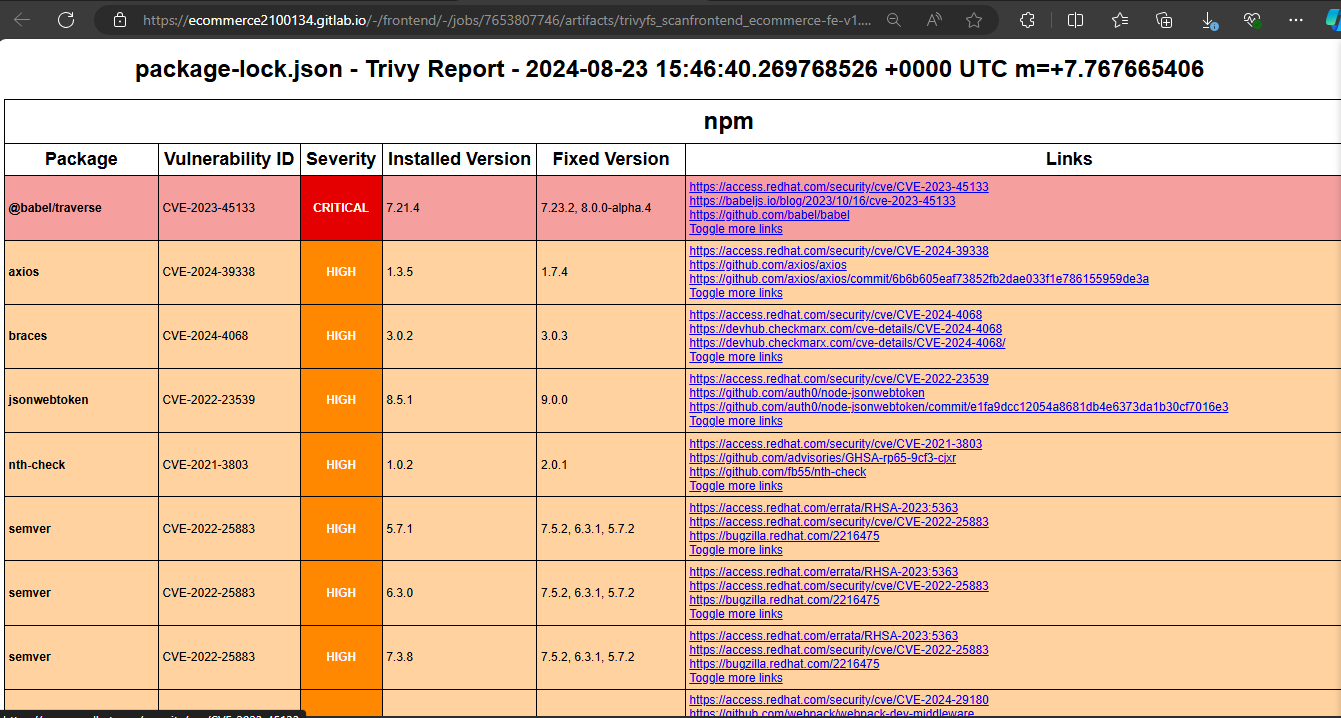
3. Deployment with Backend
Create a new branch from the main branch:
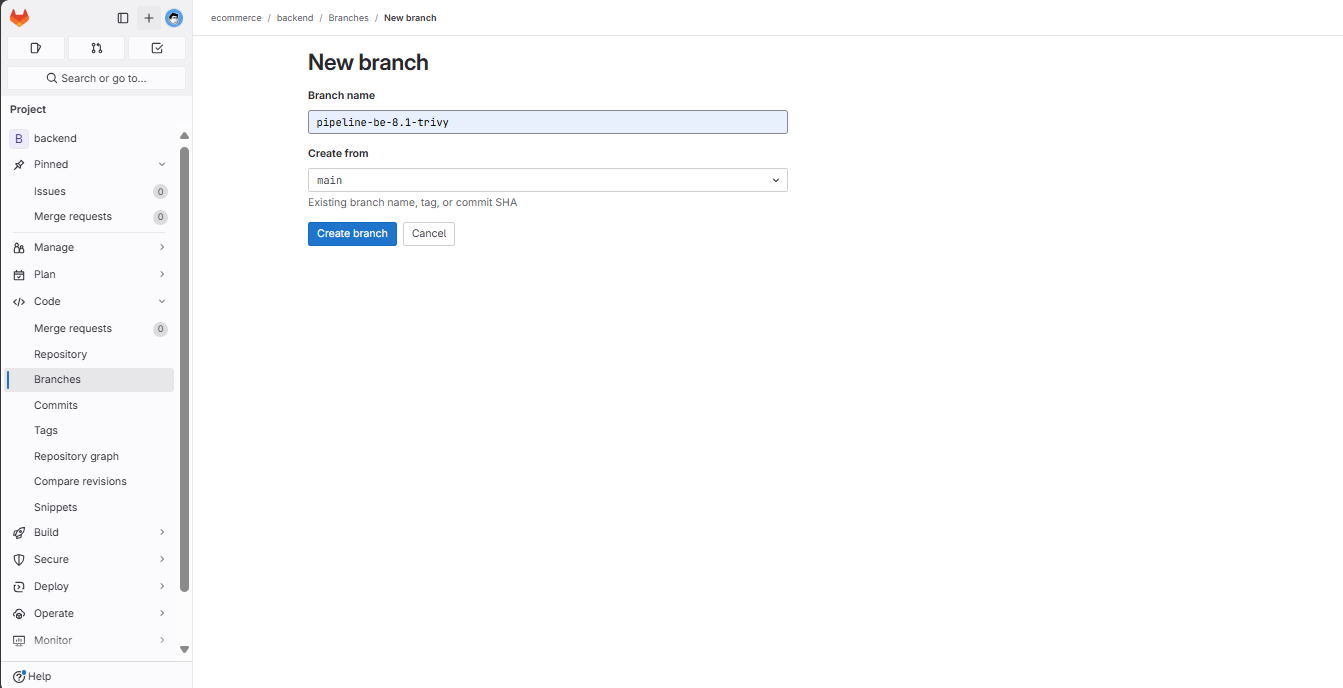
Edit the file:
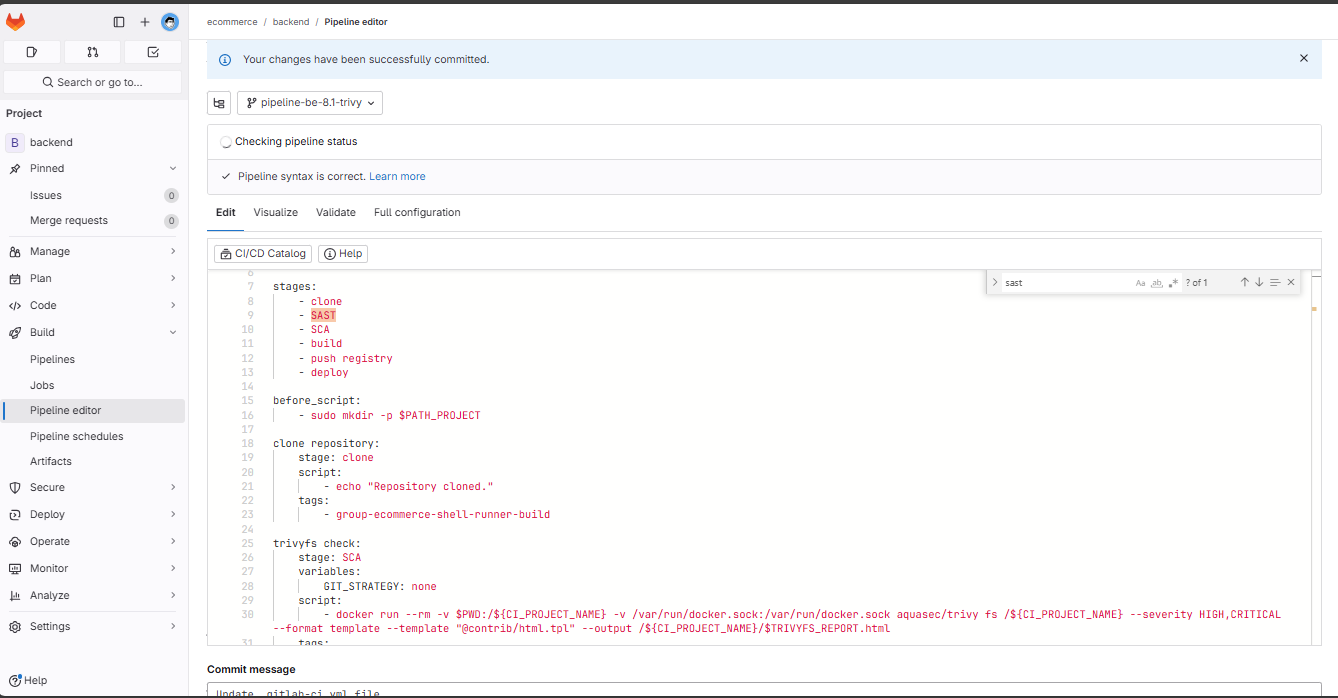
Enter the following command and commit:
variables:
USER_PROJECT: "ecommerce"
PATH_PROJECT: "/home/${USER_PROJECT}/${CI_PROJECT_NAME}"
IMAGE_VERSION: "${CI_REGISTRY_USER}/${CI_PROJECT_NAME}-${USER_PROJECT}:${CI_COMMIT_REF_NAME}_${CI_COMMIT_SHORT_SHA}"
TRIVYFS_REPORT: "trivyfs_scan${CI_PROJECT_NAME}_${CI_COMMIT_REF_NAME}_${CI_COMMIT_SHORT_SHA}_report"
stages:
- clone
- SAST
- SCA
- build
- push registry
- deploy
before_script:
- sudo mkdir -p $PATH_PROJECT
clone repository:
stage: clone
script:
- echo "Repository cloned."
tags:
- group-ecommerce-shell-runner-build
trivyfs check:
stage: SCA
variables:
GIT_STRATEGY: none
script:
- docker run --rm -v $PWD:/${CI_PROJECT_NAME} -v /var/run/docker.sock:/var/run/docker.sock aquasec/trivy fs /${CI_PROJECT_NAME} --severity HIGH,CRITICAL --format template --template "@contrib/html.tpl" --output /${CI_PROJECT_NAME}/$TRIVYFS_REPORT.html
tags:
- group-ecommerce-shell-runner-build
only:
- tags
artifacts:
expire_in: 1 day
paths:
- $TRIVYFS_REPORT.html
build:
stage: build
variables:
GIT_STRATEGY: clone
before_script:
- sudo docker login -u $CI_REGISTRY_USER -p $CI_REGISTRY_PWD
script:
- sudo docker build -t $IMAGE_VERSION .
after_script:
- sudo docker logout
tags:
- group-ecommerce-shell-runner-build
when: manual
only:
- tags
dockerhub pushing:
stage: push registry
variables:
GIT_STRATEGY: none
before_script:
- sudo docker login -u $CI_REGISTRY_USER -p $CI_REGISTRY_PWD
script:
- sudo docker push $IMAGE_VERSION
after_script:
- sudo docker logout
tags:
- group-ecommerce-shell-runner-build
needs:
- job: build
only:
- tags
deploy:
stage: deploy
variables:
GIT_STRATEGY: none
before_script:
- sudo docker login -u $CI_REGISTRY_USER -p $CI_REGISTRY_PWD
script:
- sudo docker pull $IMAGE_VERSION
- sudo su ${USER_PROJECT} -c "
container_exists=\$(sudo docker ps -a -q -f name=${CI_PROJECT_NAME});
if [ ! -z \"\$container_exists\" ]; then
sudo docker rm -f ${CI_PROJECT_NAME};
fi;
sudo docker run --name ${CI_PROJECT_NAME} -dp ${BACKEND_PORT}:${BACKEND_PORT} ${IMAGE_VERSION}"
after_script:
- sudo docker logout
tags:
- group-ecommerce-shell-runner
needs:
- job: dockerhub pushing
only:
- tags
Create new tags:
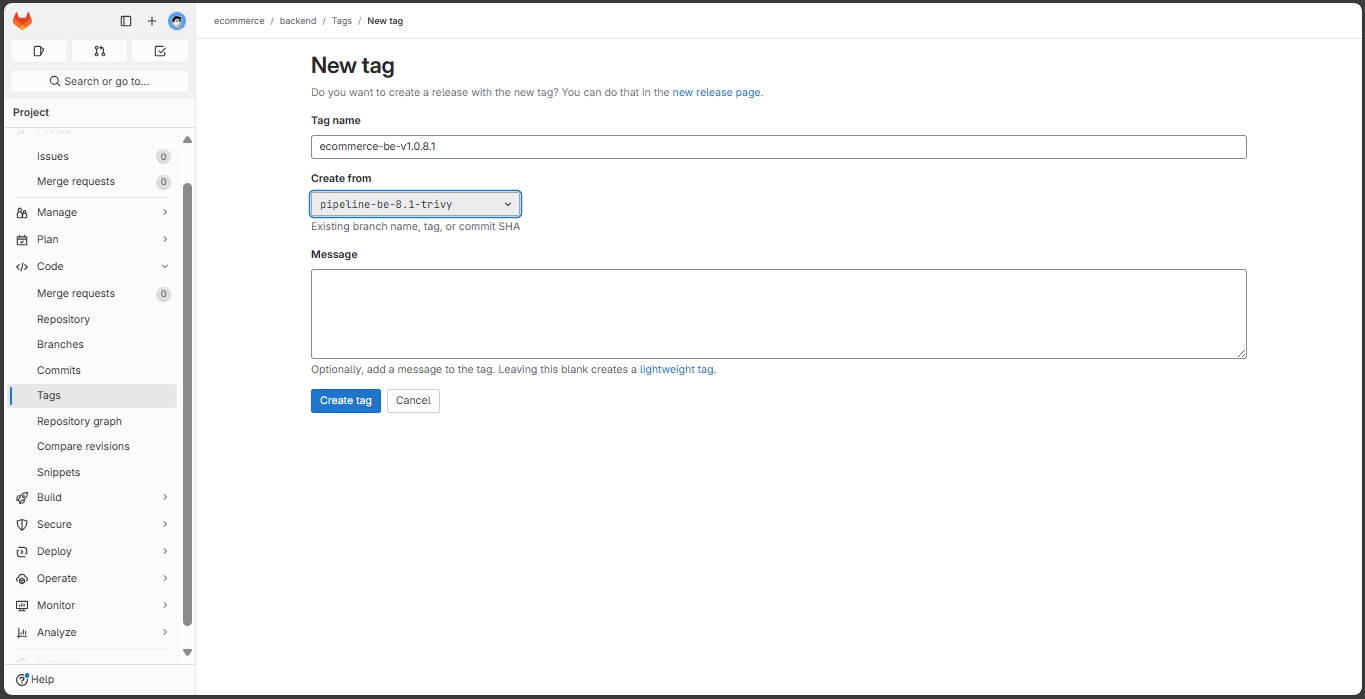
The SCA stage has completed:
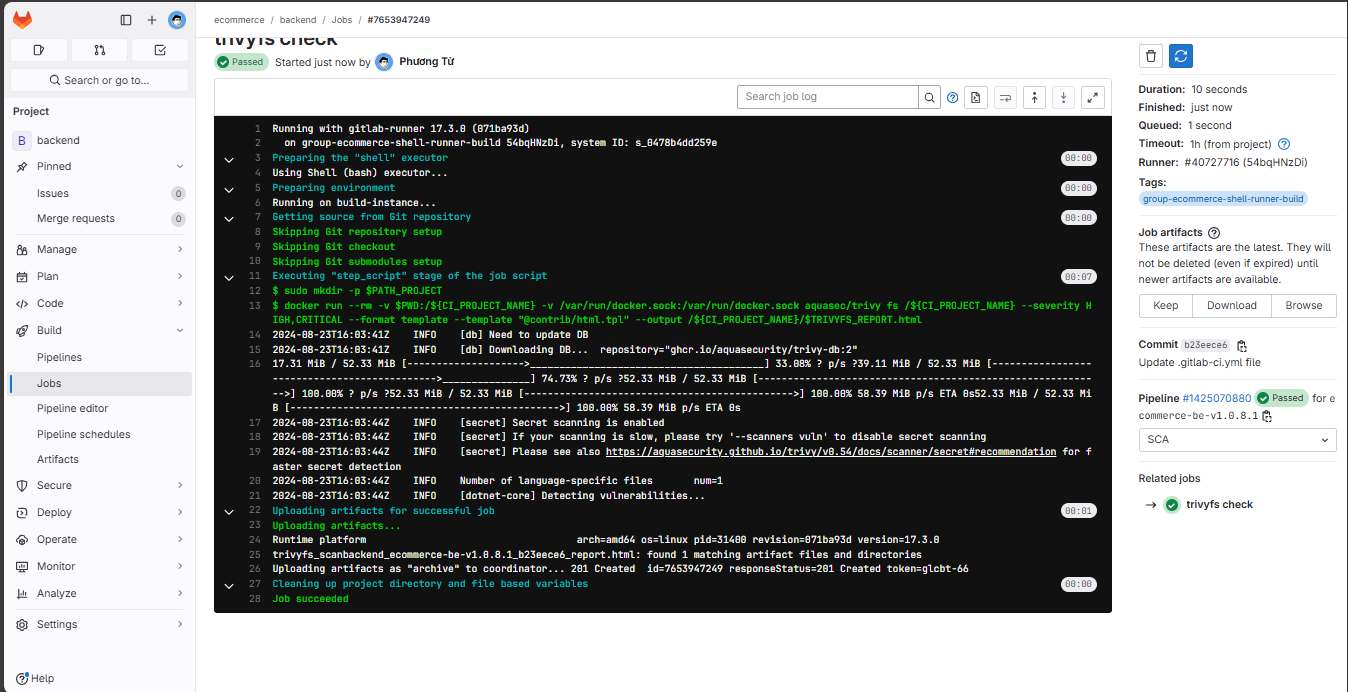
And the final result: