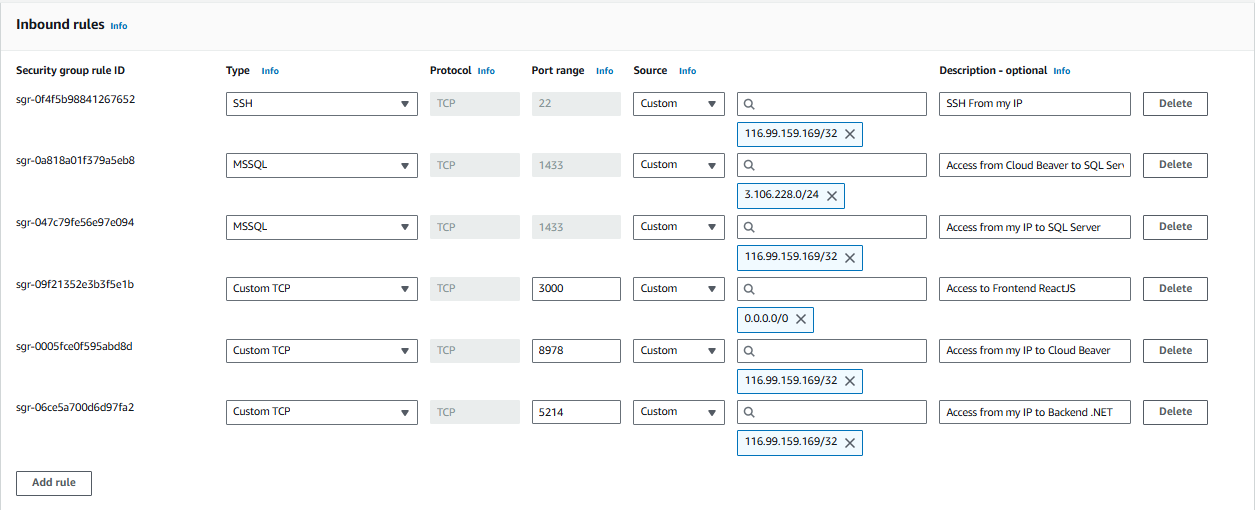Configuring Security Group
1. Access the EC2 Instance Interface
- Select the Security tab
- Choose Security Groups
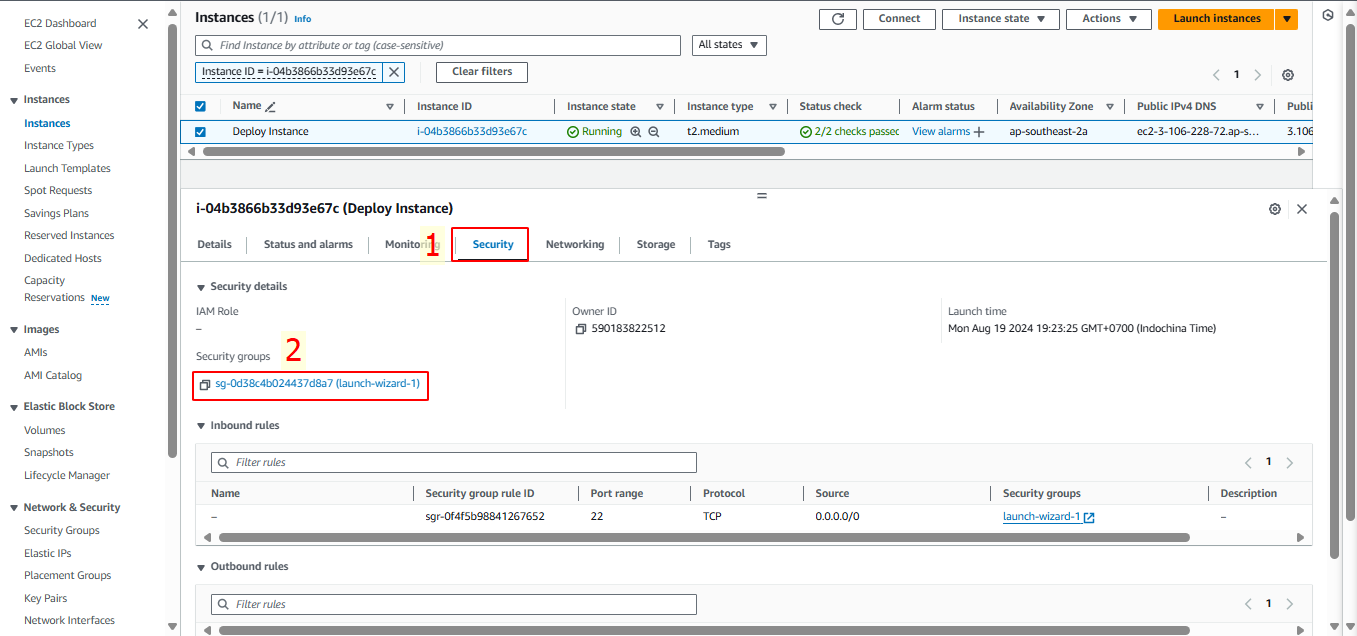
2. In the Security Groups Interface
Click Inbound rules → Edit inbound rules
Create SSH rule:
- Type: SSH
- Source: My IP
- Description: SSH From my IP
Create Custom TCP rule:
- Type: Custom TCP
- Port range: 8978
- Source: My IP
- Description: Access from my IP to Cloud Beaver
Create Custom TCP rule:
- Type: MSSQL
- Source: My IP
- Description: Access from my IP to SQL Server
Create Custom TCP rule:
- Type: MSSQL
- Source: IPv4 EC2 deploy Instance of your choice
- Description: Access from Cloud Beaver to SQL Server
Create Custom TCP rule:
- Type: Custom TCP
- Port range: 5214
- Source: My IP
- Description: Access from my IP to Backend .NET
Create Custom TCP rule:
- Type: Custom TCP
- Port range: 3000
- Source: Anywhere-IPv4
- Description: Access to Frontend ReactJS