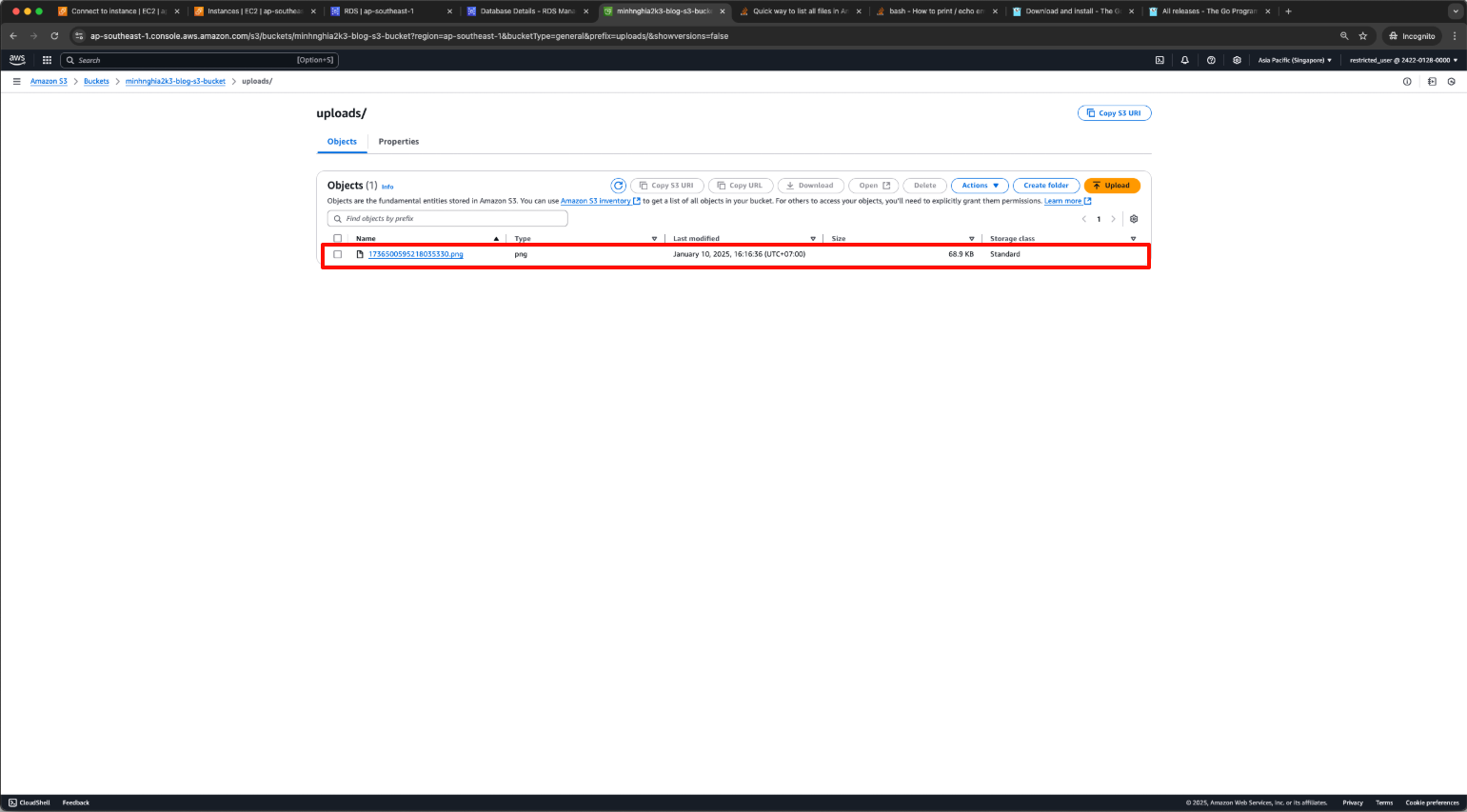Deploy Application to EC2 Instance
We have completed setting up the infrastructure. Now, we just need to deploy the Go application to the EC2 instance to complete the lab! xd
Project Structure
workshop-01
│───assets # Contains images used in the project
│
└───static # Contains static files
│ └───css # Stores CSS files for styling
│ │ styles.css
│
└───templates # Stores HTML templates
│ │ article.html # Template for displaying an article
│ │ base.html # Base template used across other templates
│ │ edit.html # Template for editing an article
│ │ index.html # Template for the homepage
│ │ new.html # Template for creating a new article
│
│ .env.example # Example environment variables file
│ .gitignore # Git ignore rules for the project
│ db.go # Contains logic for database interactions
│ go.mod # Specifies Go module version and dependencies
│ go.sum # Contains checksums for dependencies
│ main.go # Main application logic, includes rendering and CRUD operations for articles
│ README.md # Documentation for the project
1. Install Git version control and Golang
- Install Git:
$ sudo yum install git -y
$ git --version
- Install Golang:
$ wget https://go.dev/dl/go1.23.4.linux-amd64.tar.gz
$ sudo tar -C /usr/local -xzf go1.23.4.linux-amd64.tar.gz
$ export PATH=$PATH:/usr/local/go/bin
$ go version
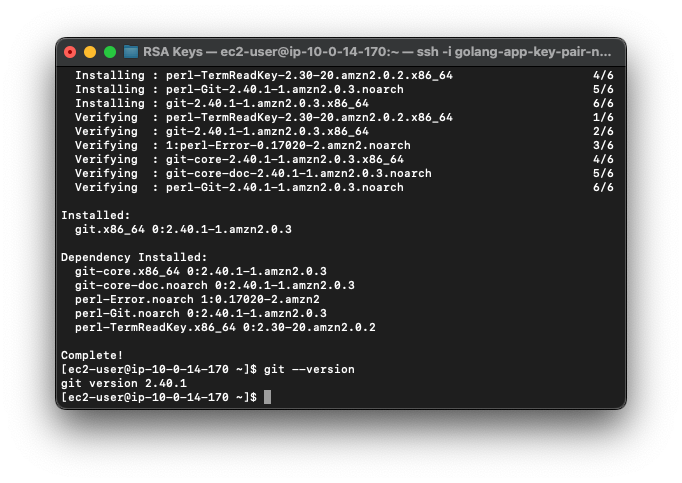
2. Clone the repository
- Clone the Blog application repository, or you can use your personal repository.
$ git clone https://github.com/minhnghia2k3/workshop-01.git
3. Export environment variables
Add the required environment variables for the application:
$ vi ~/.bashrc
export DATABASE_URL="admin:Admin123@tcp(<YOUR_DB_ENDPOINT>:3306)/blog_db"
export AWS_REGION="ap-southeast-1"
export S3_BUCKET_NAME="minhnghia2k3-blog-s3-bucket"
$ source ~/.bashrc
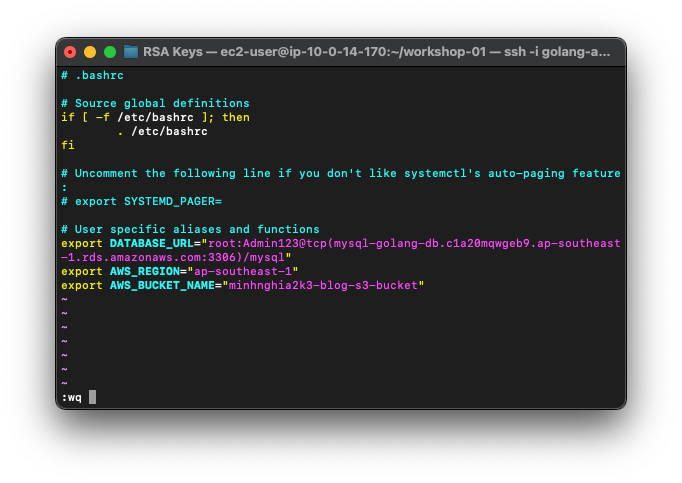
4. Run the application
$ ls
$ cd workshop-01
$ go build -o ./bin/main .
$ ./bin/main
- If successful, the server will open on port :3000.
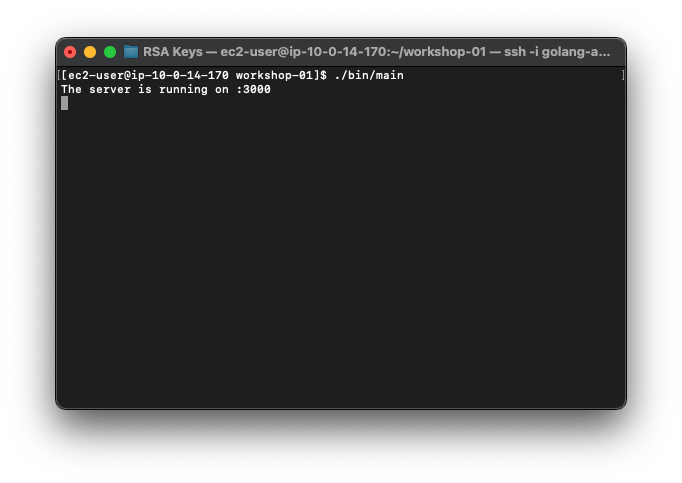
5. Test Deployment and Functionality
- Access the EC2 domain, e.g., http://ec2-13-250-114-245.ap-southeast-1.compute.amazonaws.com:3000/
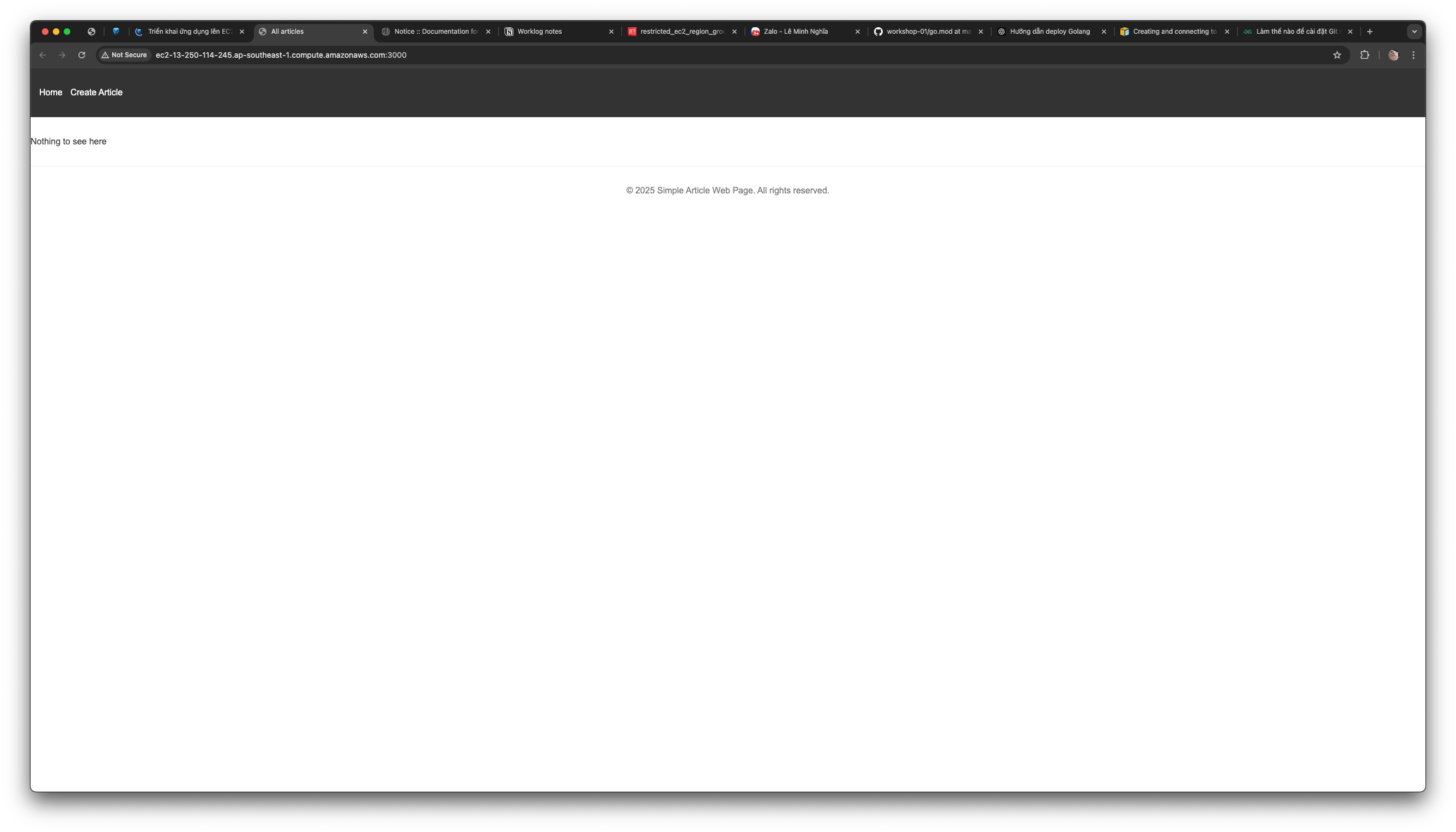
- Test blog creation:
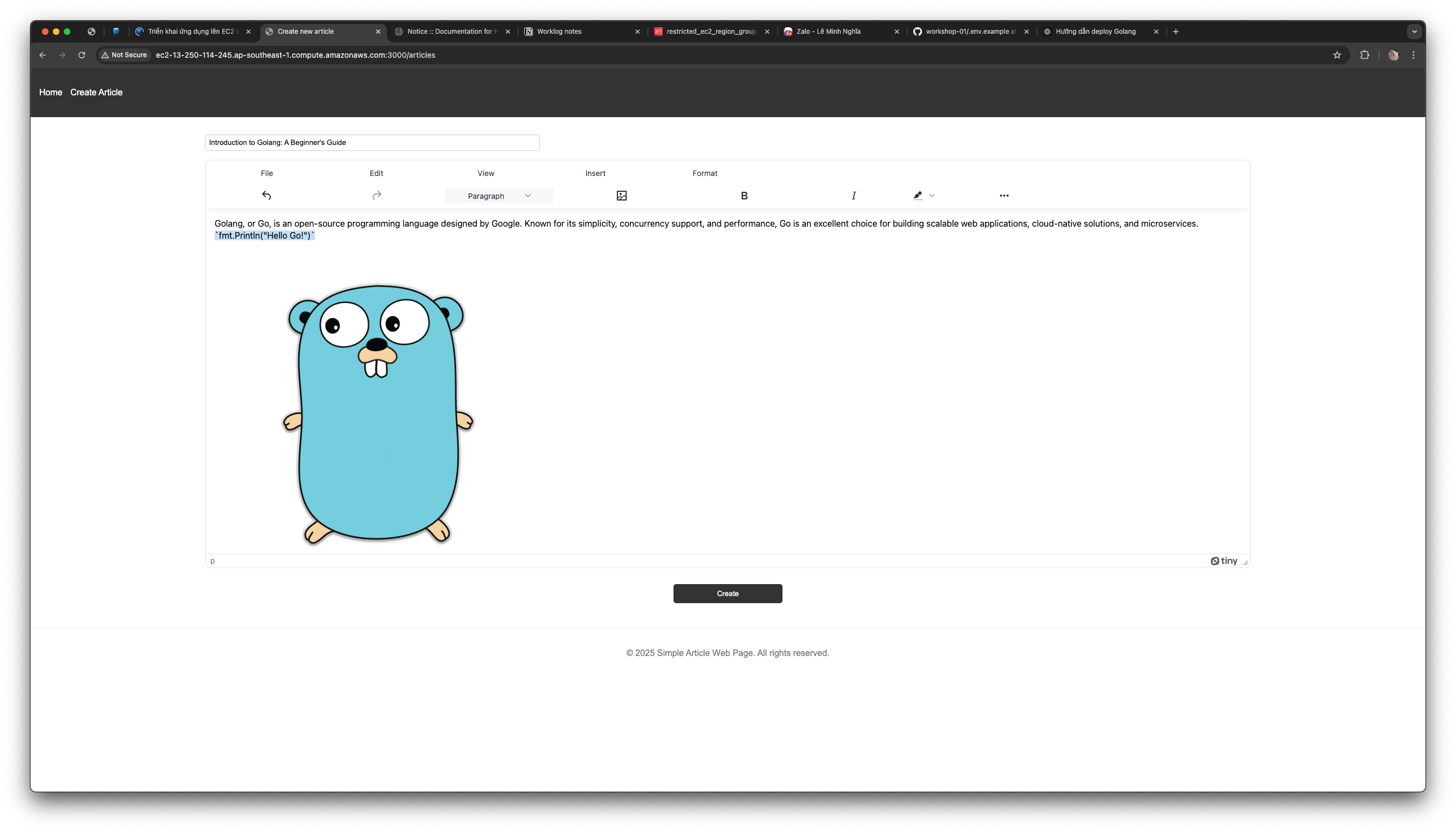
- Test blog editing:
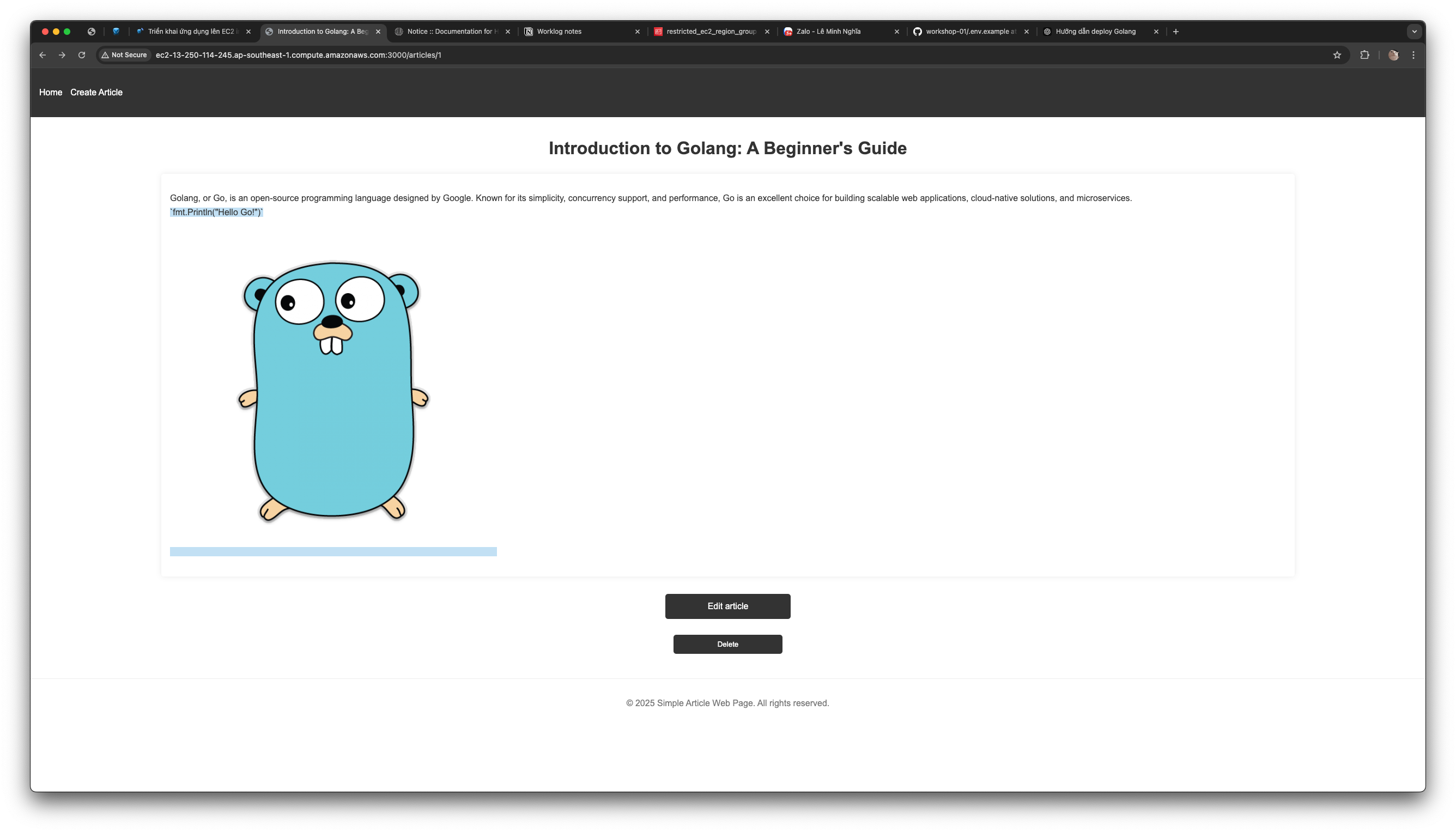
- Test blog deletion.
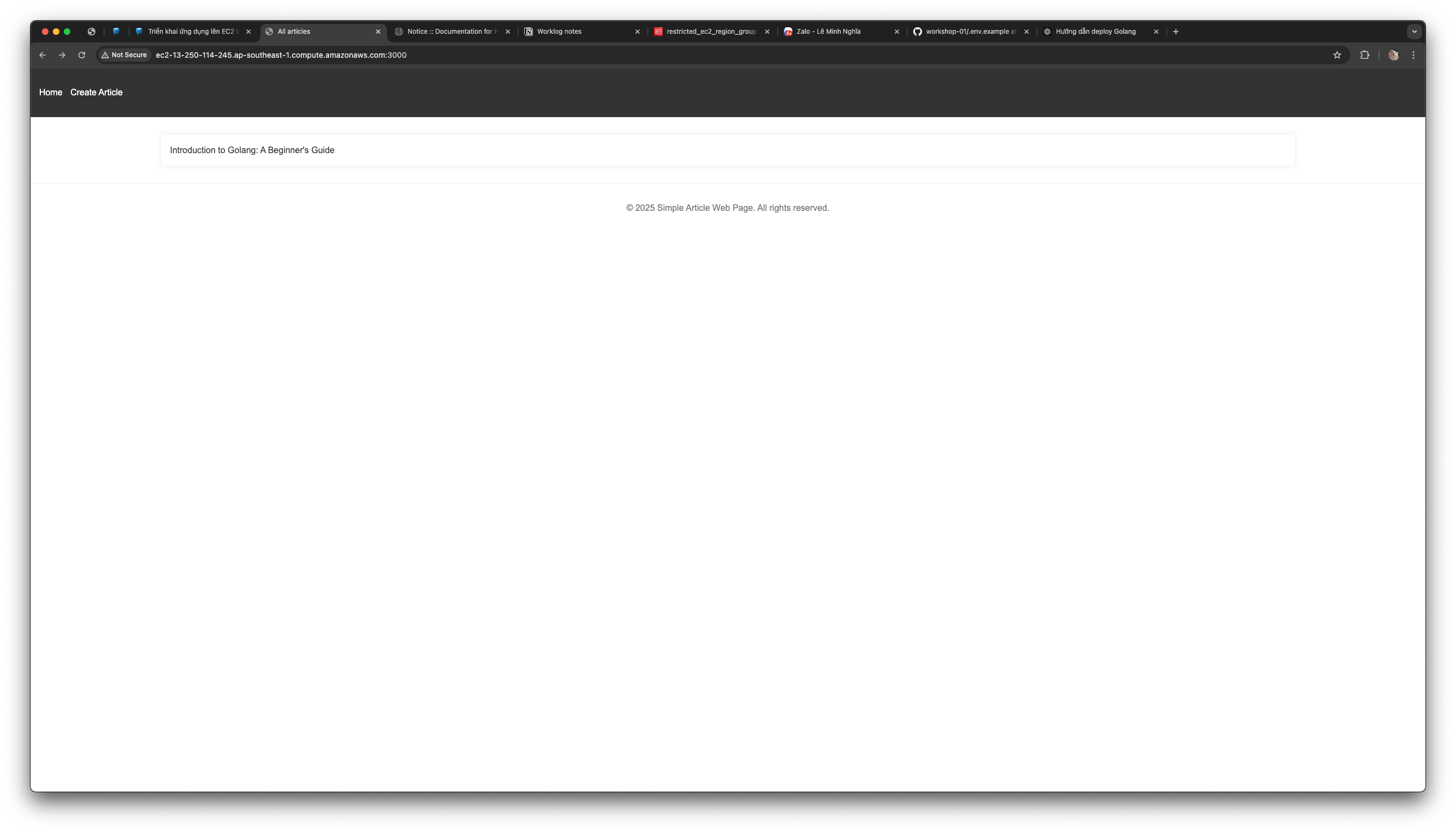
6. Check Storage in MySQL and S3 Bucket
From the EC2 SSH terminal:
1. Check MySQL:
$ mysql -h mysql-golang-db.c1a20mqwgeb9.ap-southeast-1.rds.amazonaws.com -P 3306 -u admin -pAdmin123
$ USE blog_db;
$ SELECT * FROM articles;
| id | title | content |
|---|---|---|
| 1 | Introduction to Golang: A Beginner’s Guide | Golang, or Go, is an open-source programming language designed by Google. Known for its simplicity, concurrency support, and performance, Go is an excellent choice for building scalable web applications, cloud-native solutions, and microservices.fmt.Println("Hello Go!") |
2. Check the Bucket:
- In the uploads/ folder, you can see that the application successfully stored the file to the S3 bucket.