Canary Deployment with CodeDeploy and Application Load Balancer
Overview
In this workshop, you will:
Understand how Canary Deployment works and the benefits it brings in a production environment.
Learn how to leverage AWS services like ECS, CodeDeploy, ALB, CloudWatch, X-Ray, and CodePipeline to implement a complete canary strategy.
Set up an automated CI/CD process that supports traffic shifting, monitoring, automatic rollback, and A/B testing.
Be able to safely deploy new versions, minimize risks, and optimize user experience.
Master tools for monitoring and analyzing post-deployment performance, helping you continuously improve release quality.
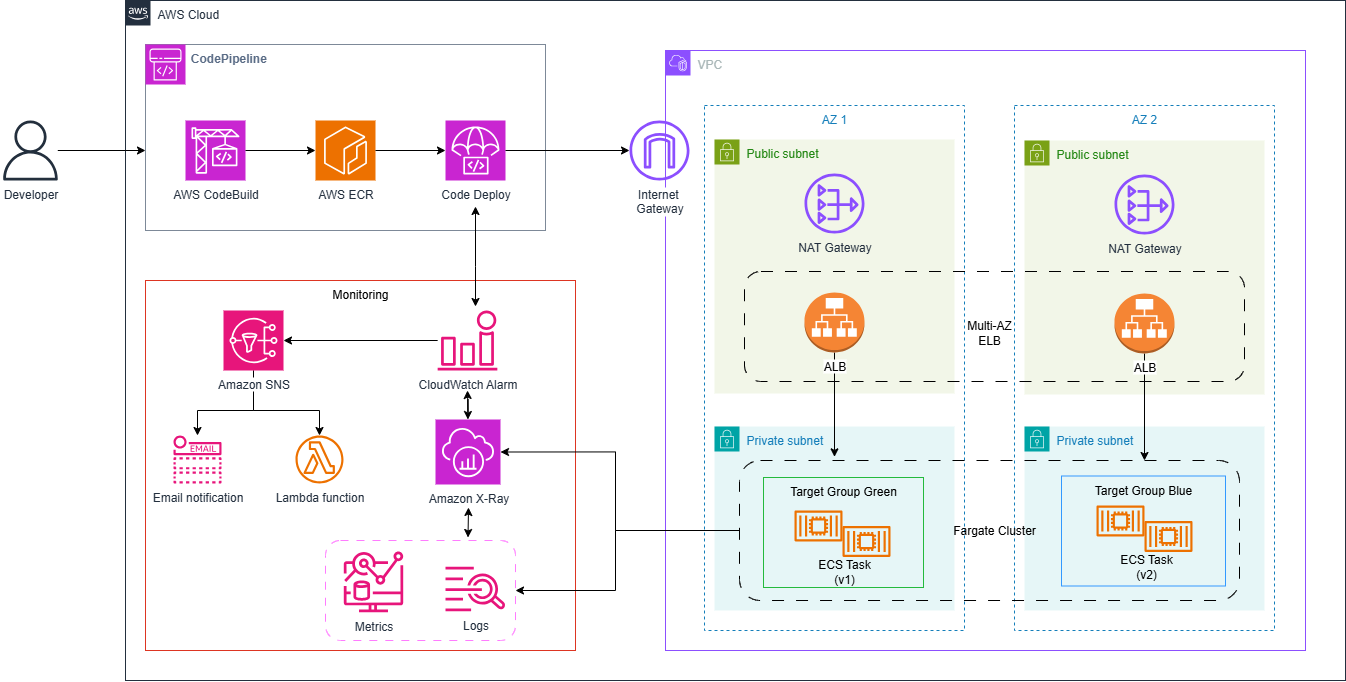
Objectives
Clearly understand the concept and benefits of Canary Deployment.
Grasp a real-world deployment architecture on AWS.
Deploy a full Canary Deployment pipeline from source code to a production ECS service.
Configure monitoring, alerting, automatic rollback, and basic A/B testing.
Automate the entire CI/CD workflow with smart rollback capabilities.
Prerequisites
Required knowledge:
Basic knowledge of AWS (ECS, IAM, VPC, ALB).
CI/CD concepts and Git workflow.
Docker.
Resources needed:
An AWS account.
A sample code repository.
A ready-to-use Docker image or knowledge of how to build one.