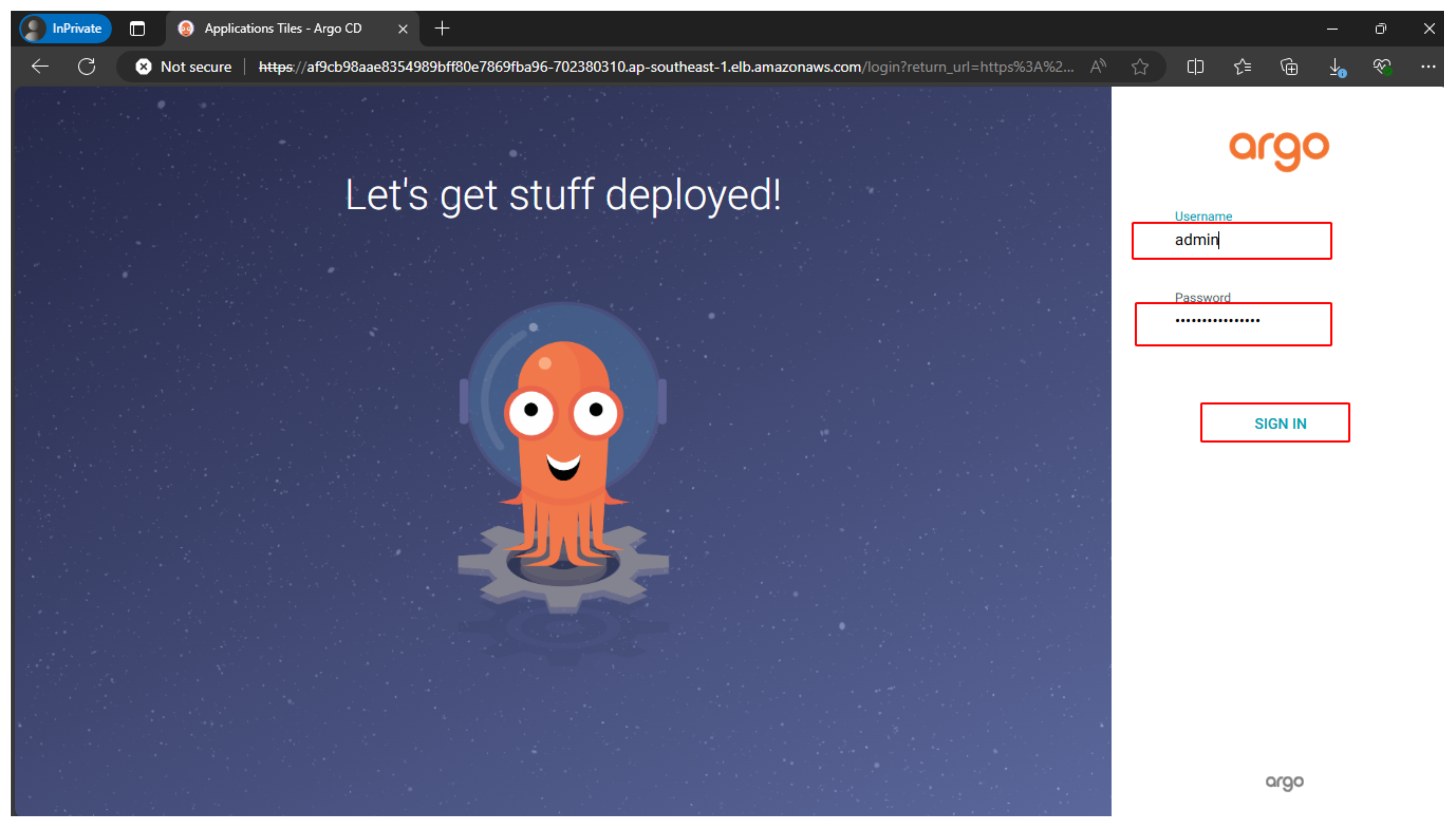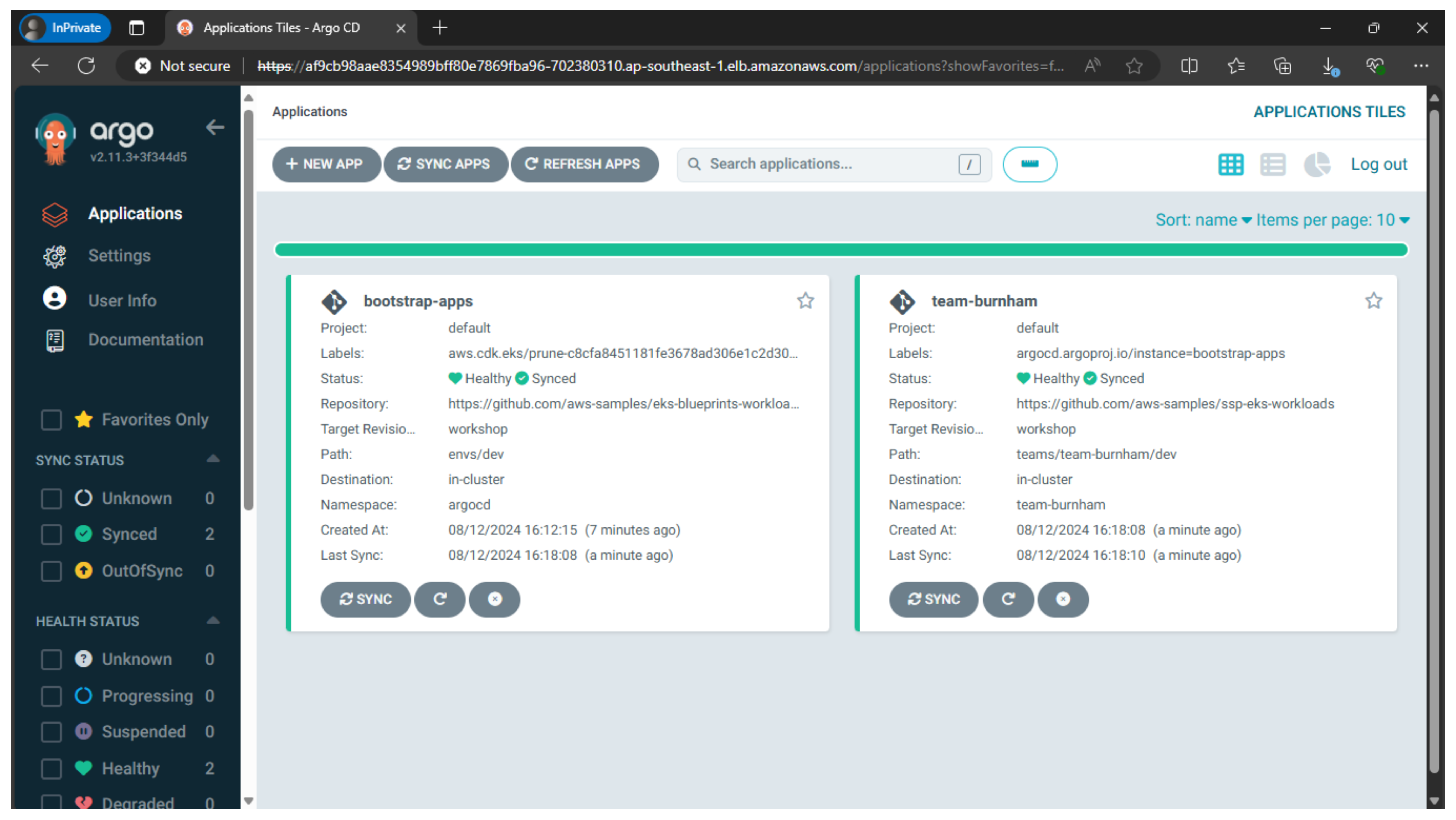Manage workloads on ArgoCD
Workload management on ArgoCD
Now, let’s log into the user interface and see how the workloads are being managed through ArgoCD.
- By default, the argocd-server service is not public. For the purpose of this workshop, we will use the Load Balancer to use.
kubectl patch svc blueprints-addon-argocd-server -n argocd -p '{"spec": {"type": "LoadBalancer"}}'
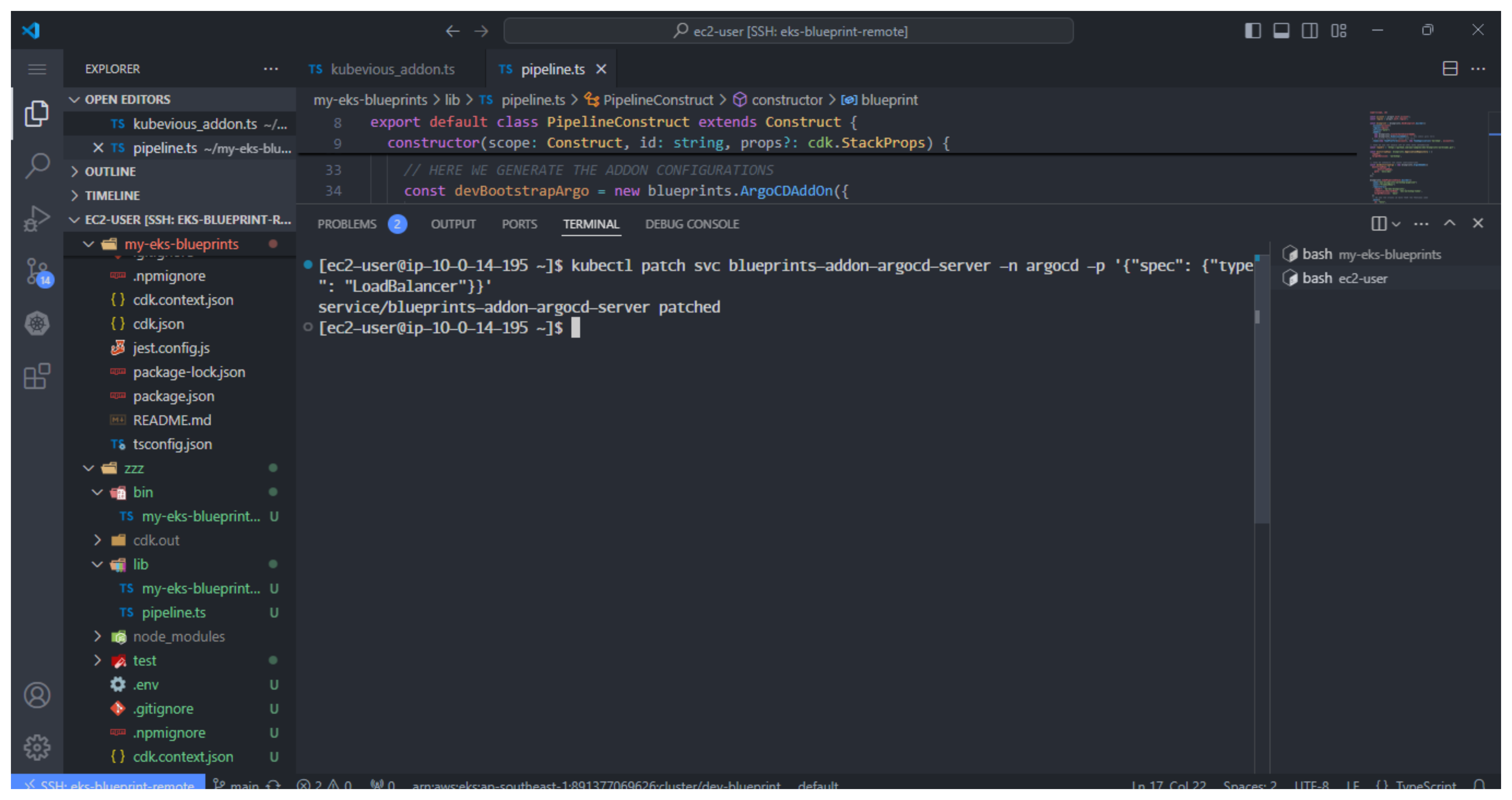
- Wait 5 minutes, LoadBalancer is created.
export ARGOCD_SERVER=`kubectl get svc blueprints-addon-argocd-server -n argocd -o json | jq --raw-output '.status.loadBalancer.ingress[0].hostname'`
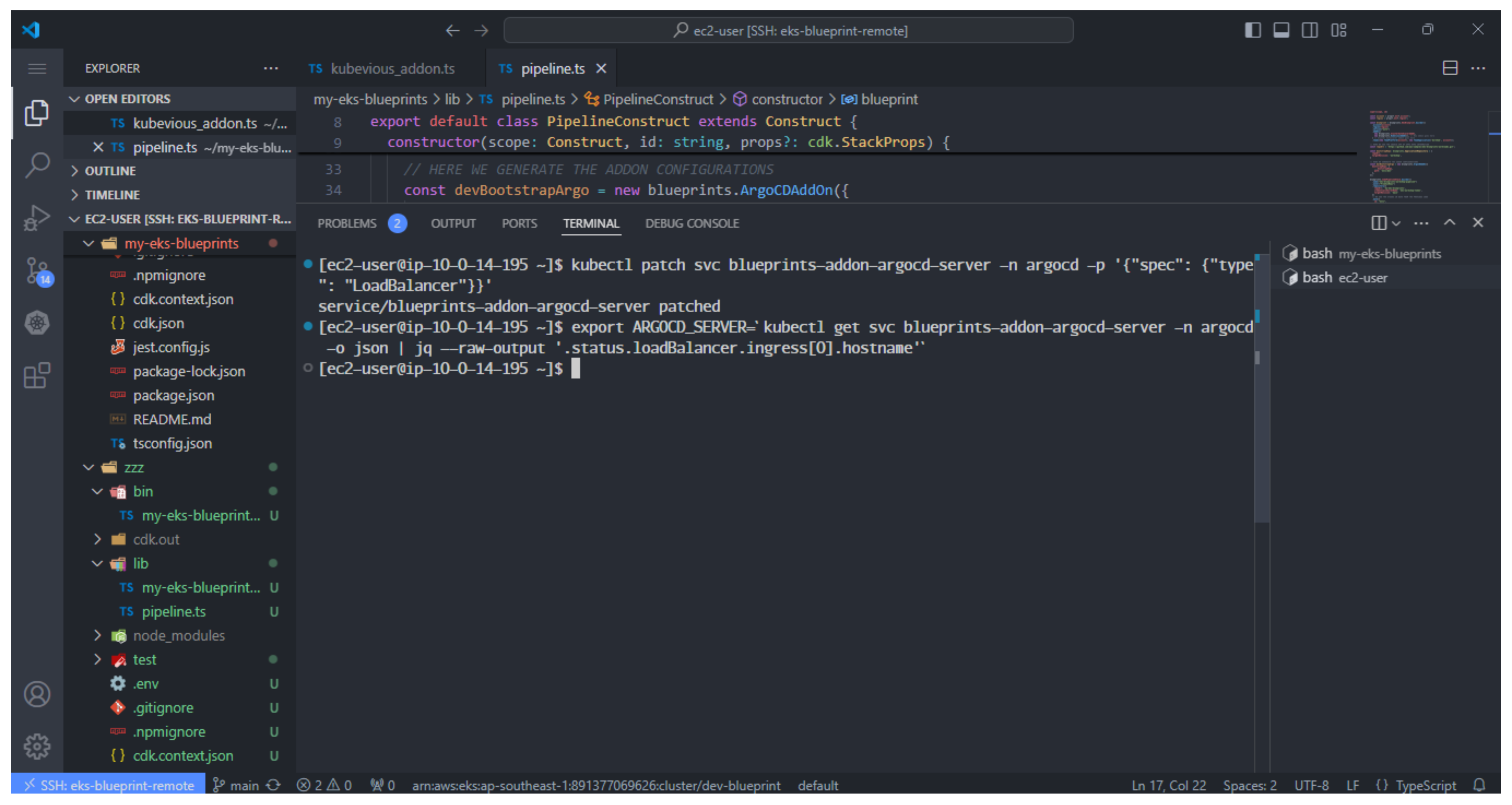
- TYPE and EXTERNAL-IP on argo server service changed to LoadBalancer. Copy the EXTERNAL-IP of LoadBalancer.
kubectl get svc -n argocd
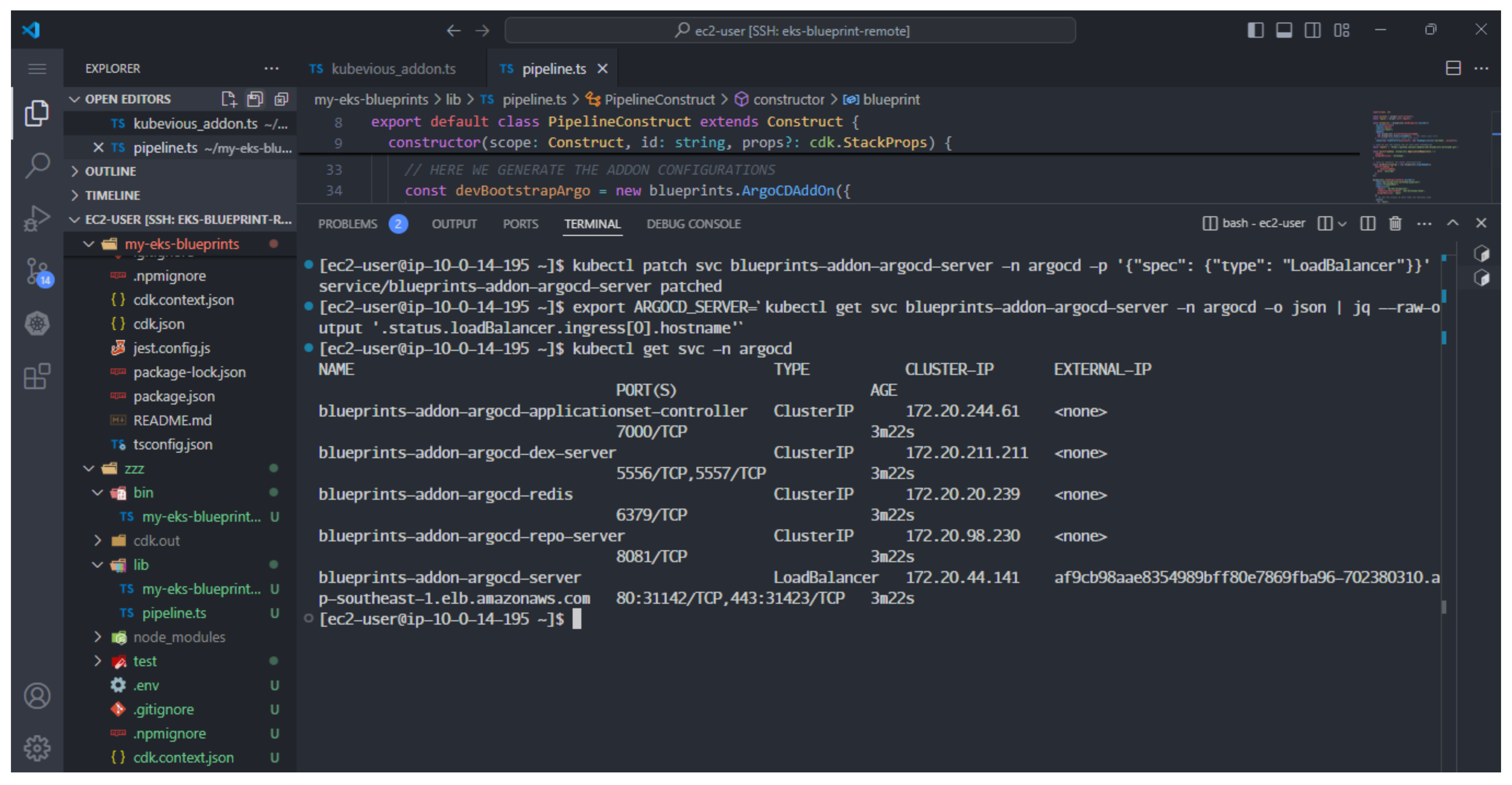
- Open a browser and paste the EXTERNAL-IP of LoadBalancer in.
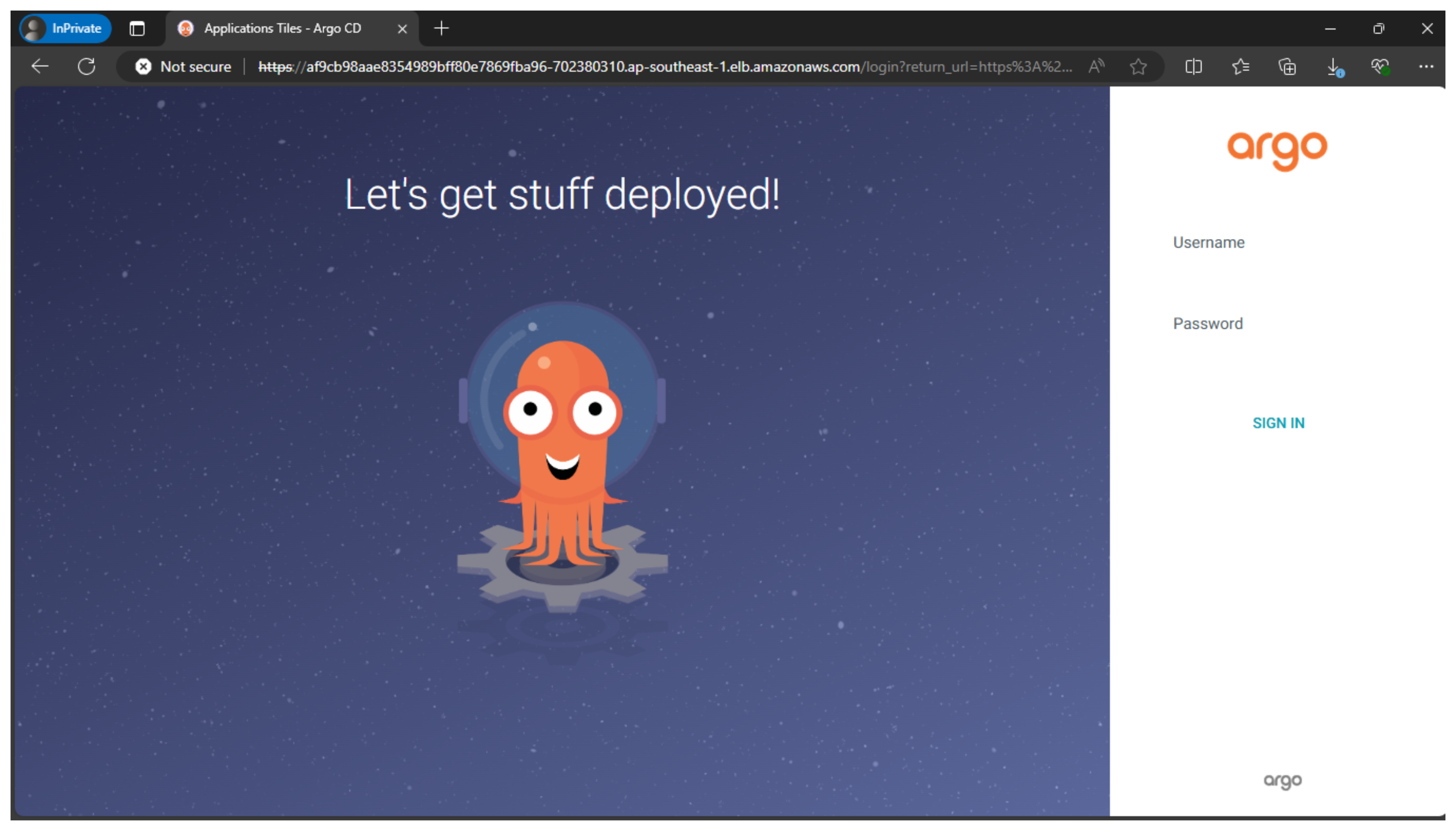
- Implement automatic password generation and username is admin
kubectl -n argocd get secret argocd-initial-admin-secret -o jsonpath="{.data.password}" | base64 -d
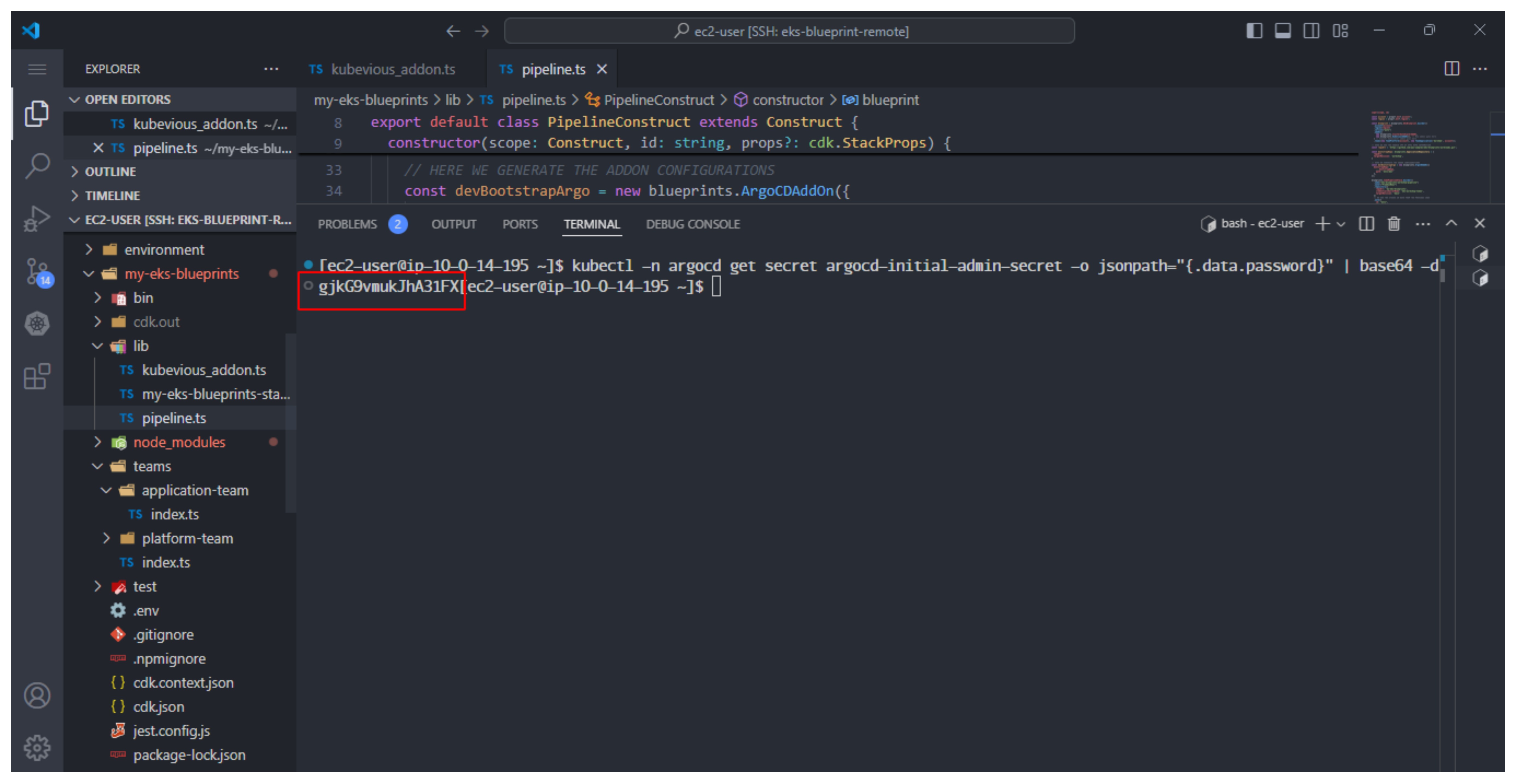
- After logging in, observe the workloads on the ArgoCD UI