Create Cluster
Create Cluster
In this section, we will deploy our first EKS cluster using the eks-blueprints package. Blueprints published as npm module
You can learn more about Amazon EKS Blueprints for CDK
We edit the main file of lib/my-eks-blueprints-stack.ts:
- Open the file lib/my-eks-blueprints-stack.ts
- See the sample code in the file
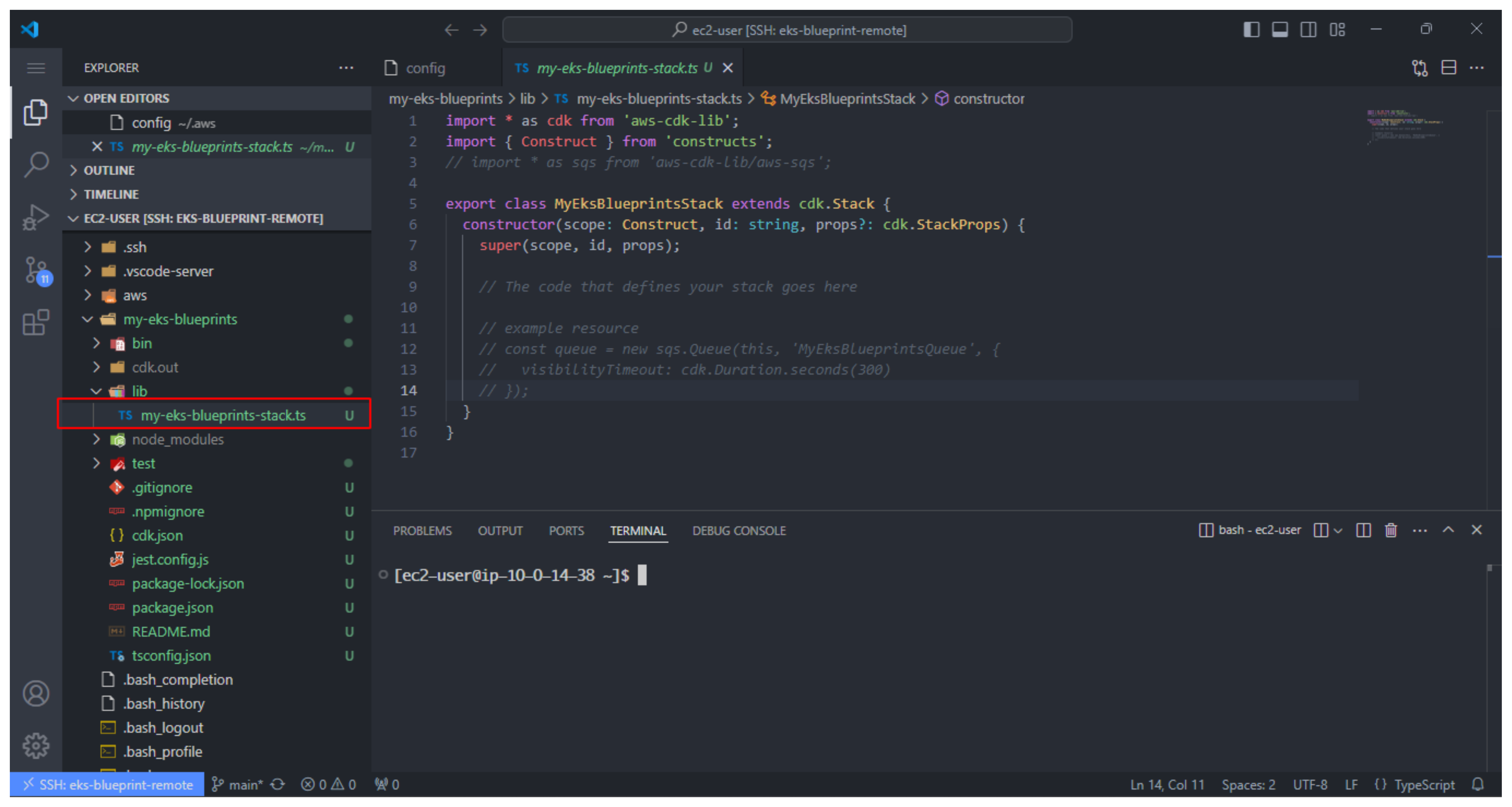
- Complete the lib/my-eks-blueprints-stack.ts file by pasting (replacing) the following code into the file:
// lib/my-eks-blueprints-stack.ts
import * as cdk from 'aws-cdk-lib';
import { Construct } from 'constructs';
import * as blueprints from '@aws-quickstart/eks-blueprints';
import { KubernetesVersion } from 'aws-cdk-lib/aws-eks';
export default class ClusterConstruct extends Construct {
constructor(scope: Construct, id: string, props?: cdk.StackProps) {
super(scope, id);
const account = props?.env?.account!;
const region = props?.env?.region!;
const blueprint = blueprints.EksBlueprint.builder()
.account(account)
.region(region)
.clusterProvider(
new blueprints.GenericClusterProvider({
version: 'auto'
})
)
.addOns()
.teams()
.build(scope, id + "-stack");
}
}
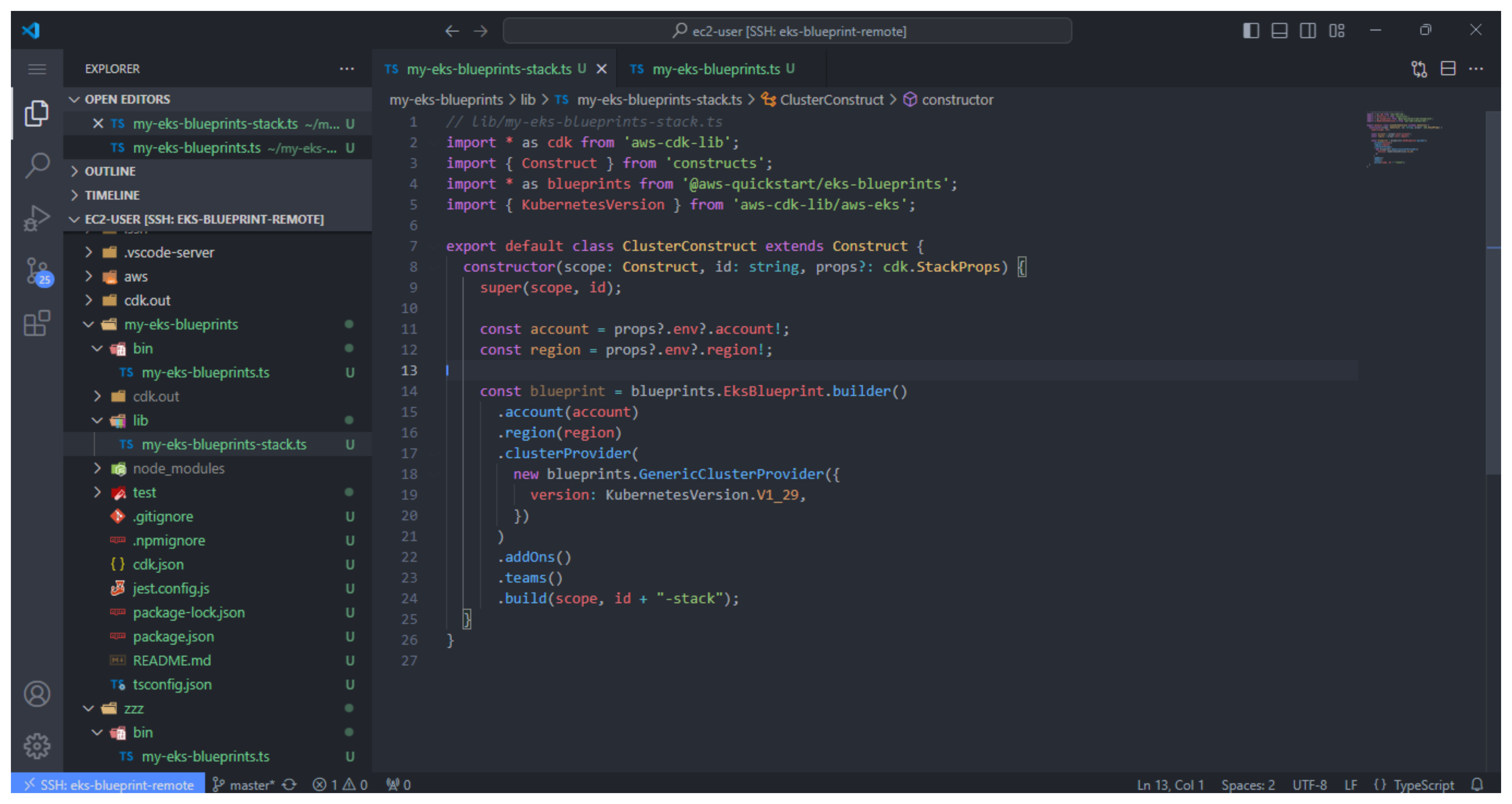
- Open the file bin/my-eks-blueprints.ts to review the sample code.
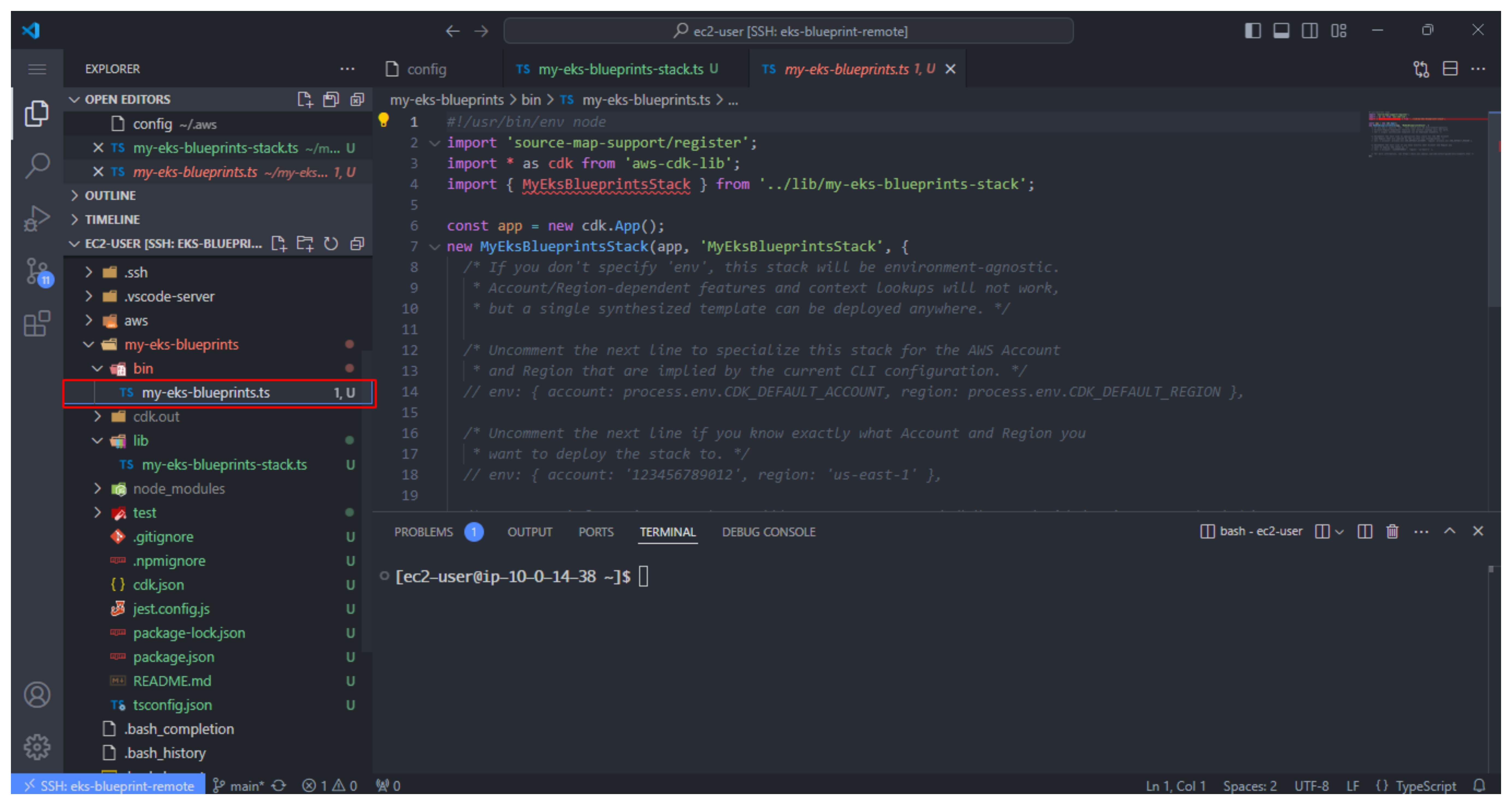
In this file, we create a CDK Construct, which is a building block of CDK representing what is necessary to create components of AWS Cloud.
In our case, the component is an EKS cluster blueprint placed in provided account, region, add-ons, teams (which we haven’t assigned yet) and all other resources necessary to create the blueprint (e.g., VPC, subnet, etc.). The build() command at the end initializes the cluster blueprint.
To actually make a construct usable in a CDK project, we need to add it to our entrypoint.
Replace the contents of bin/my-eks-blueprints.ts with the following code block.
// bin/my-eks-blueprints.ts
import * as cdk from 'aws-cdk-lib';
import ClusterConstruct from '../lib/my-eks-blueprints-stack';
import * as dotenv from 'dotenv';
const app = new cdk.App();
const account = process.env.CDK_DEFAULT_ACCOUNT!;
const region = process.env.CDK_DEFAULT_REGION;
const env = { account, region }
new ClusterConstruct(app, 'cluster', { env });
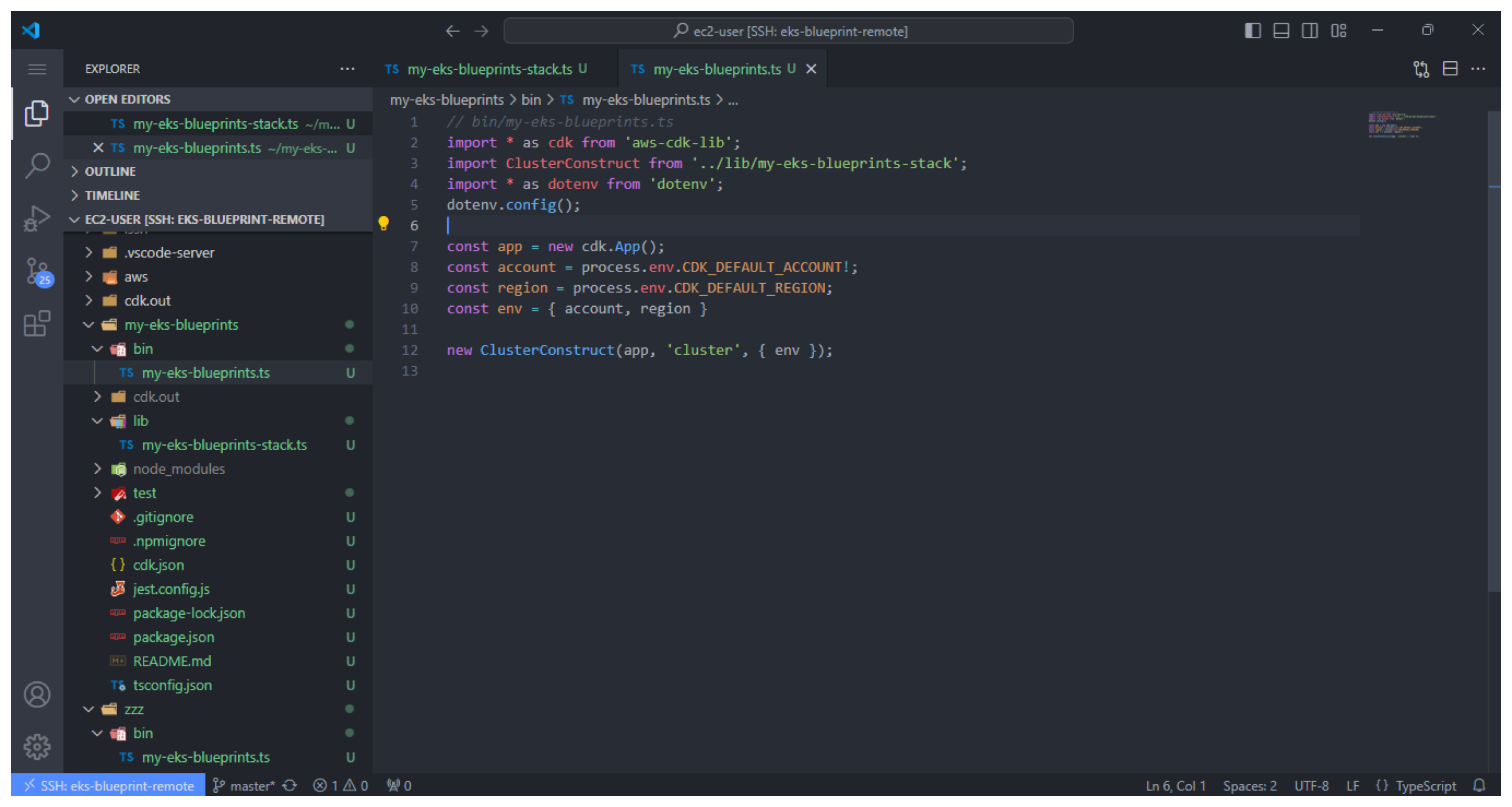
- Create a new .env file.
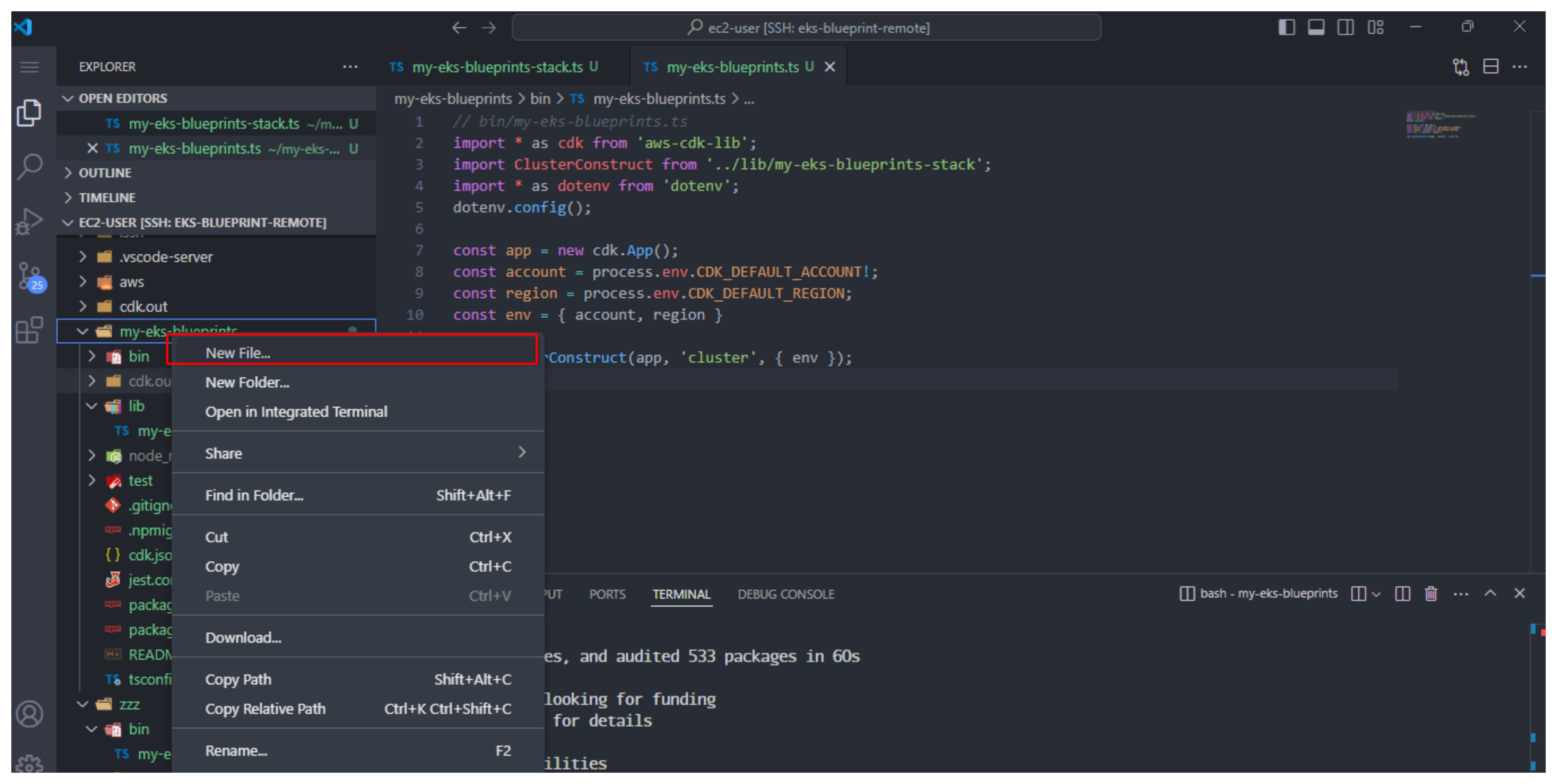
- Add environment variables:
CDK_DEFAULT_ACCOUNT=XXXXX
CDK_DEFAULT_REGION=XXXX
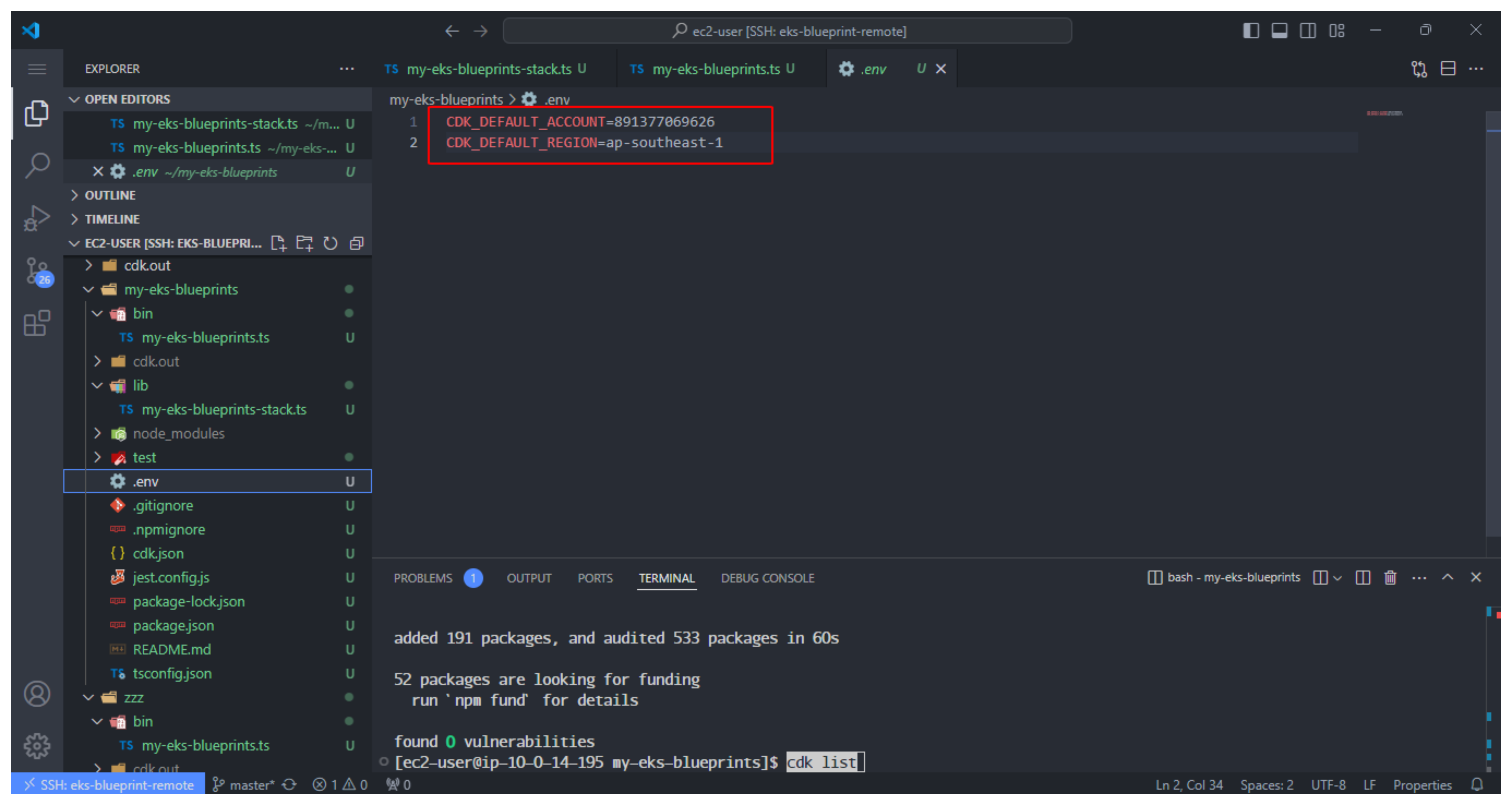
Please replace CDK_DEFAULT_ACCOUNT and CDK_DEFAULT_REGION with your own values.
- Import Construct to make it available, then use the CDK app to initialize a new object of the CDK Construct we imported. Check CDK:
cdk list
- If there are no issues, you should see the following result:
cluster-stack
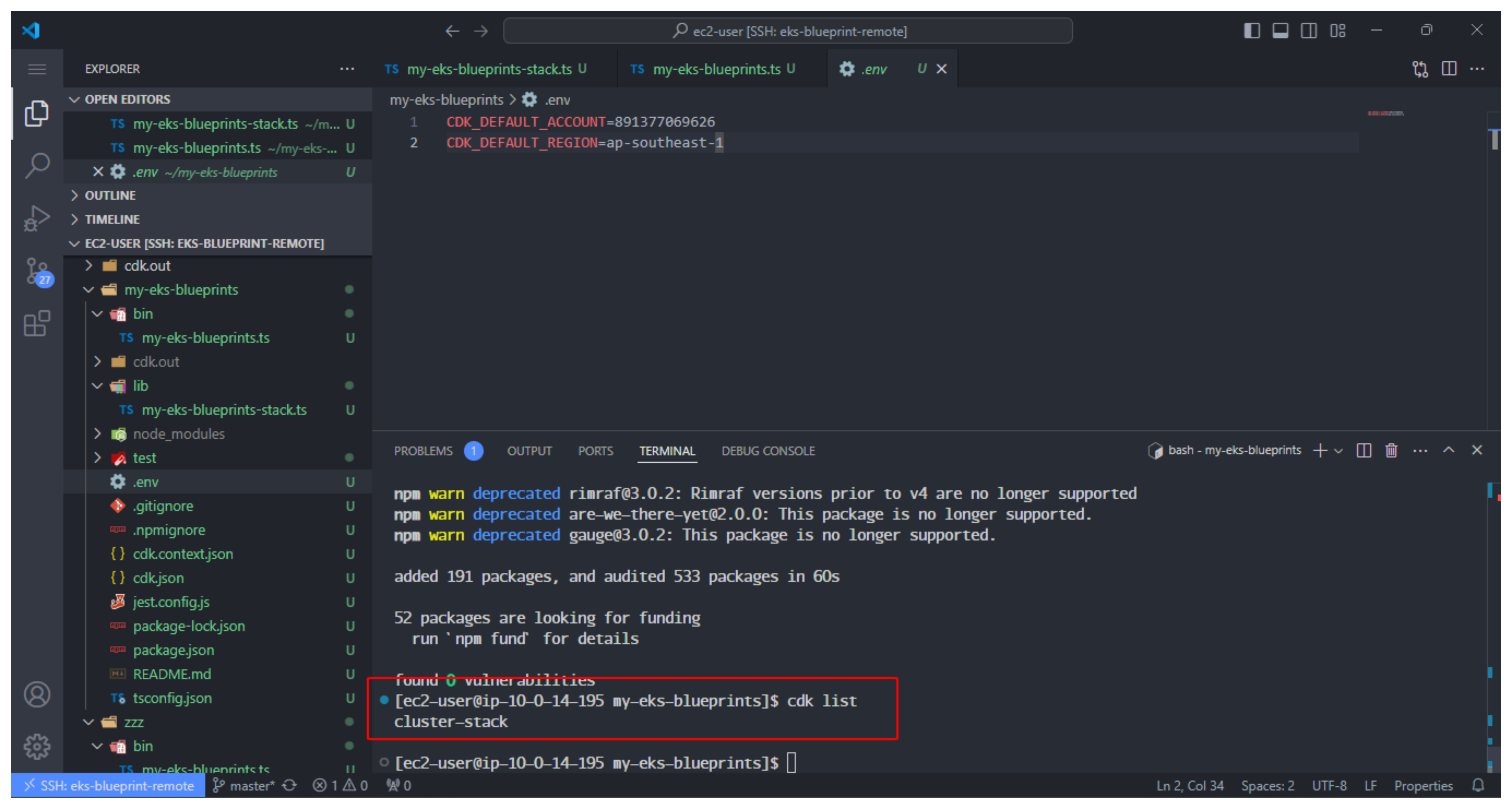
As you can see, we can leverage EksBlueprint to define our cluster easily using CDK.
Instead of deploying a single cluster, we will utilize the blueprint generator to add a deployment pipeline that can handle all updates for our infrastructure across different environments.