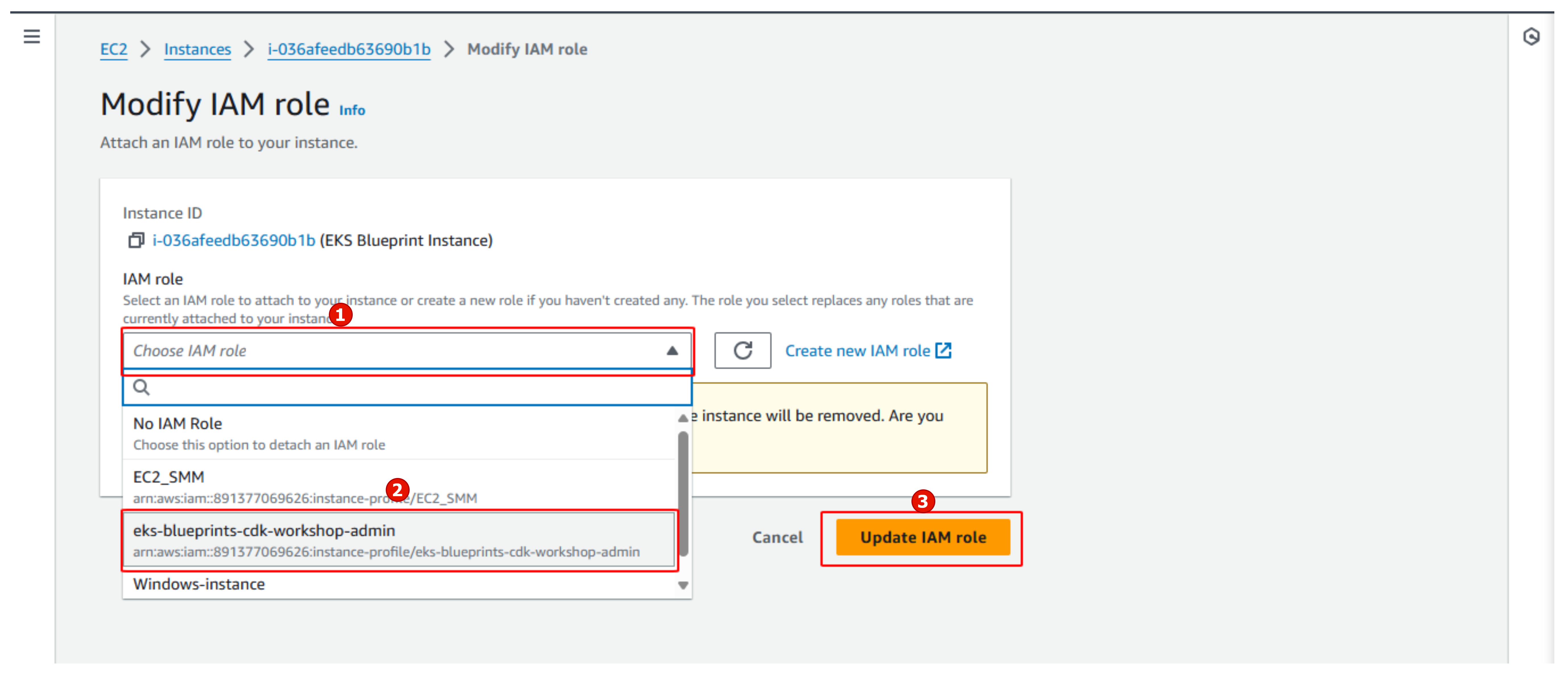Attach IAM role
Attach IAM Role to Cloud9 Instance
First, access the AWS Management Console
- Search for EC2 and select Instance
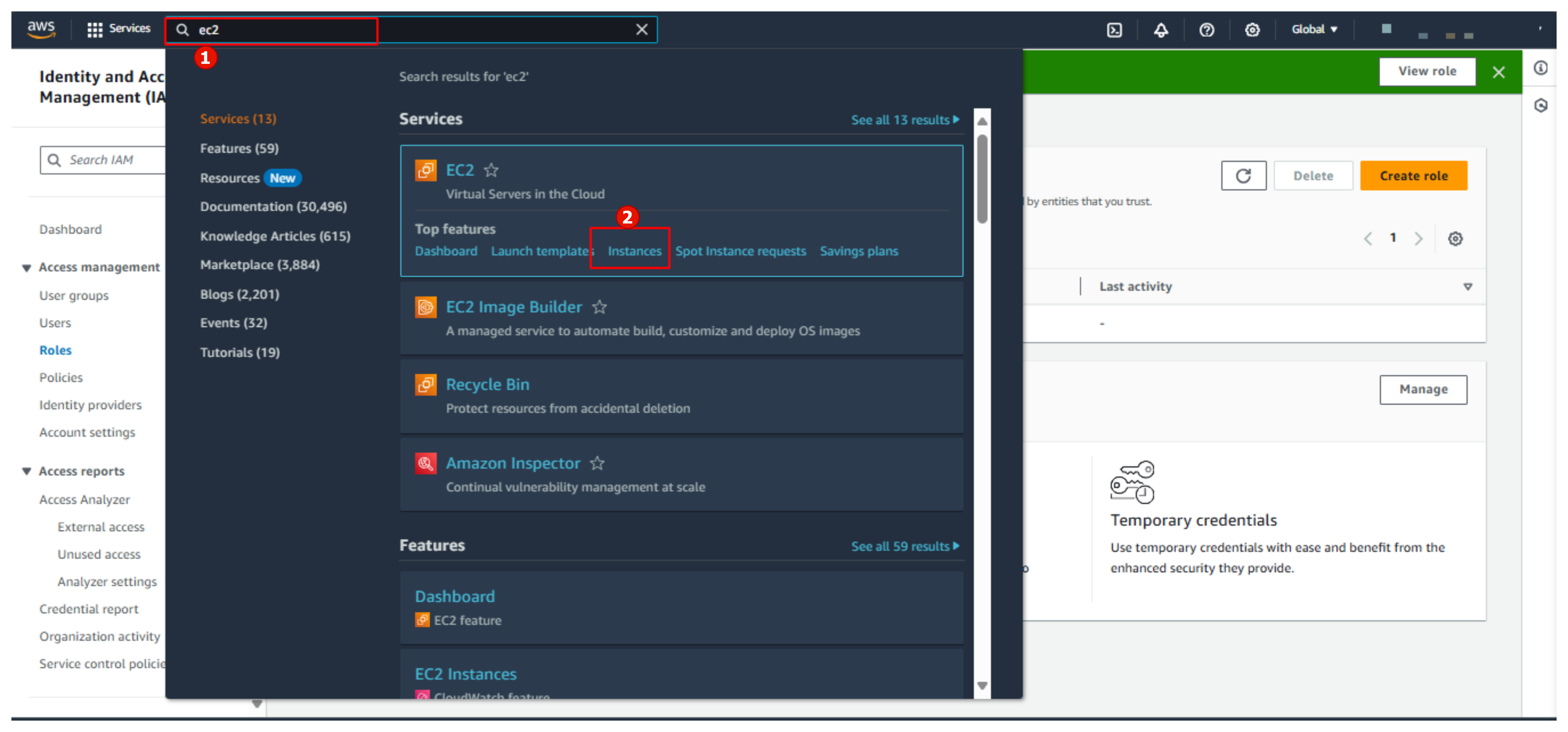
In the EC2 instance interface
- Select EKS Blueprint Instance
- Choose Actions
- Select Security
- Click on Modify IAM role

In the Modify IAM role interface
- Choose the eks-blueprints-cdk-workshop-admin role
- Click Update IAM role