Introduction to EKS Blueprints
Architecture Diagram
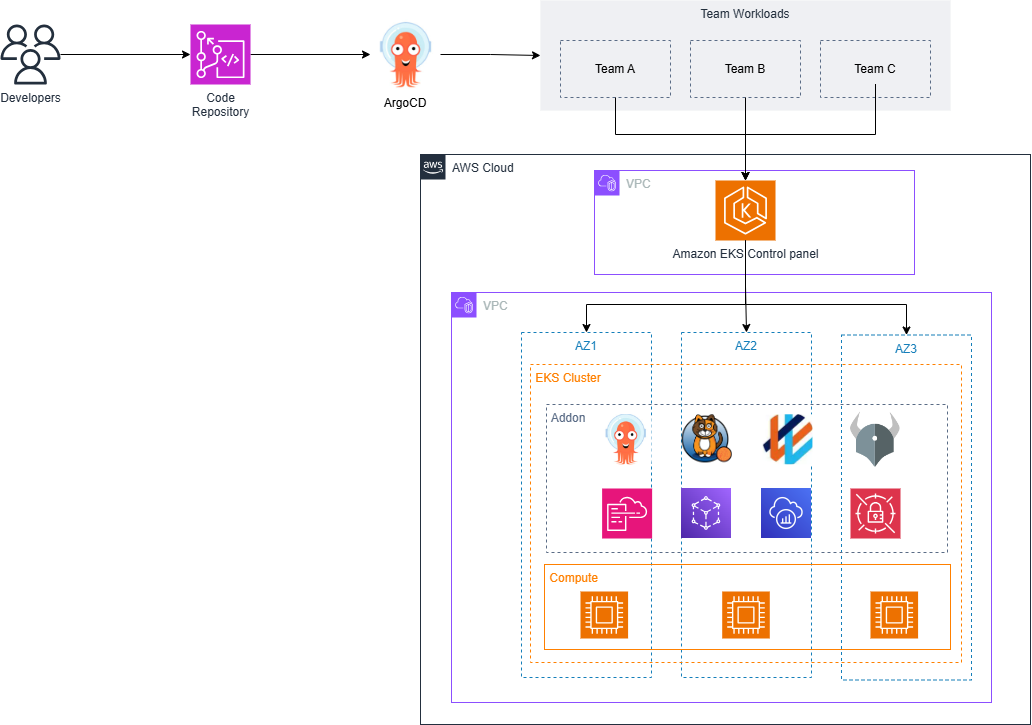
Core Concepts
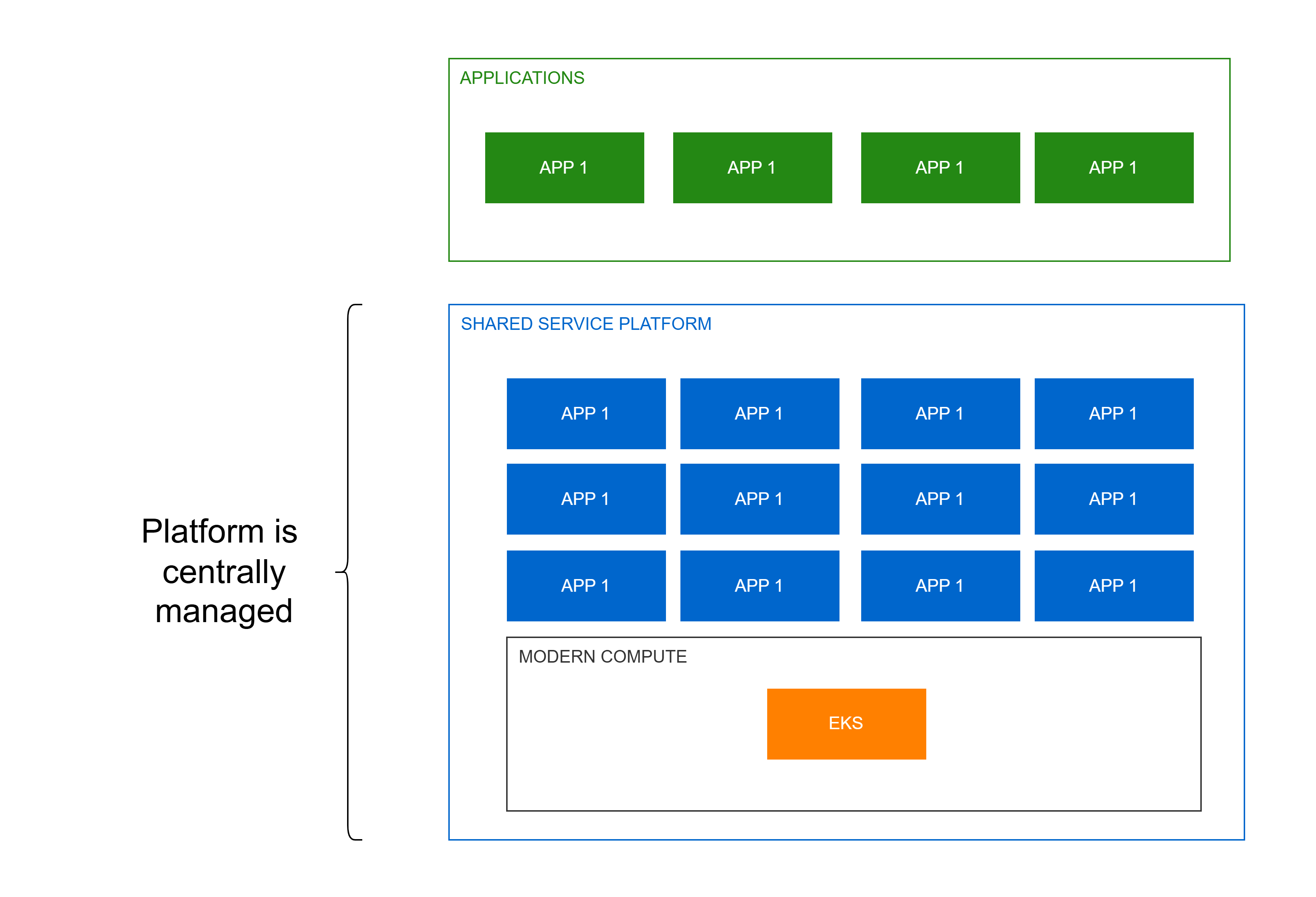
| Concepts | Description |
|---|---|
| Cluster | An EKS Cluster deployed following best practices. |
| Resource Provider | Resource providers are abstractions that supply external AWS resources to the cluster (e.g., hosted zones, VPCs, etc.). |
| Add-on | Allows you to configure, deploy, and update the operational software or add-ons that provide key functionality to support your Kubernetes applications. |
| Teams | A logical grouping of IAM identities that have access to Kubernetes namespaces or cluster administrative access depending upon the team type. |
| Pipelines | Continuous Delivery pipelines for deploying clusters and add-ons |
| Application | An application that runs within an EKS Cluster. |
Blueprint
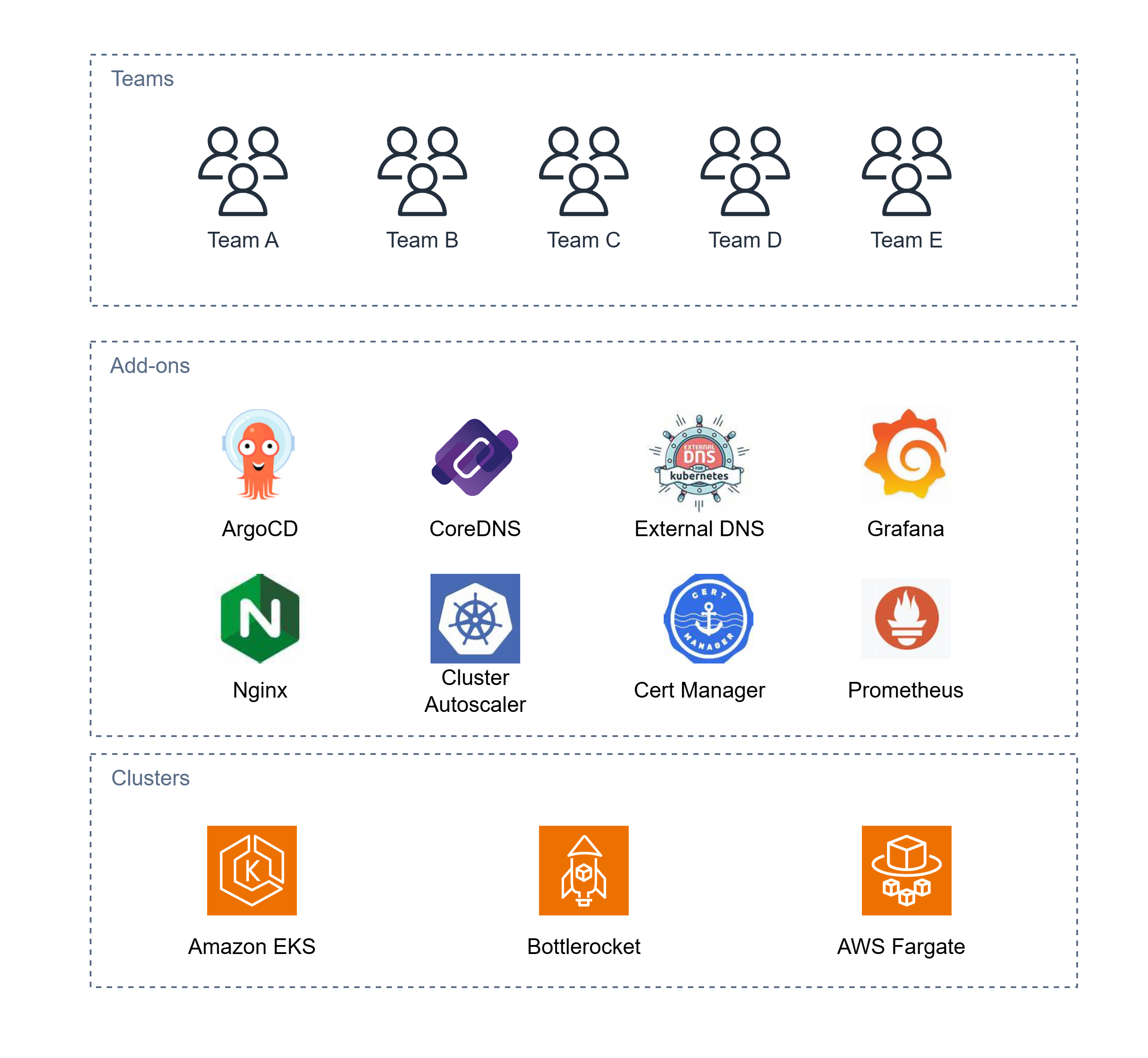
EKS Blueprints allow you to configure and deploy what is known as a blueprint cluster. A blueprint combines clusters, add-ons, and teams into a cohesive object that can be deployed as a whole. Once the blueprint is configured, it can be easily deployed across any number of AWS accounts and regions. Blueprints also leverage GitOps tools to facilitate cluster bootstrapping and workload integration.