Create IAM Role
Create IAM Role
- Access the AWS Management Console
- Find IAM
- Select IAM
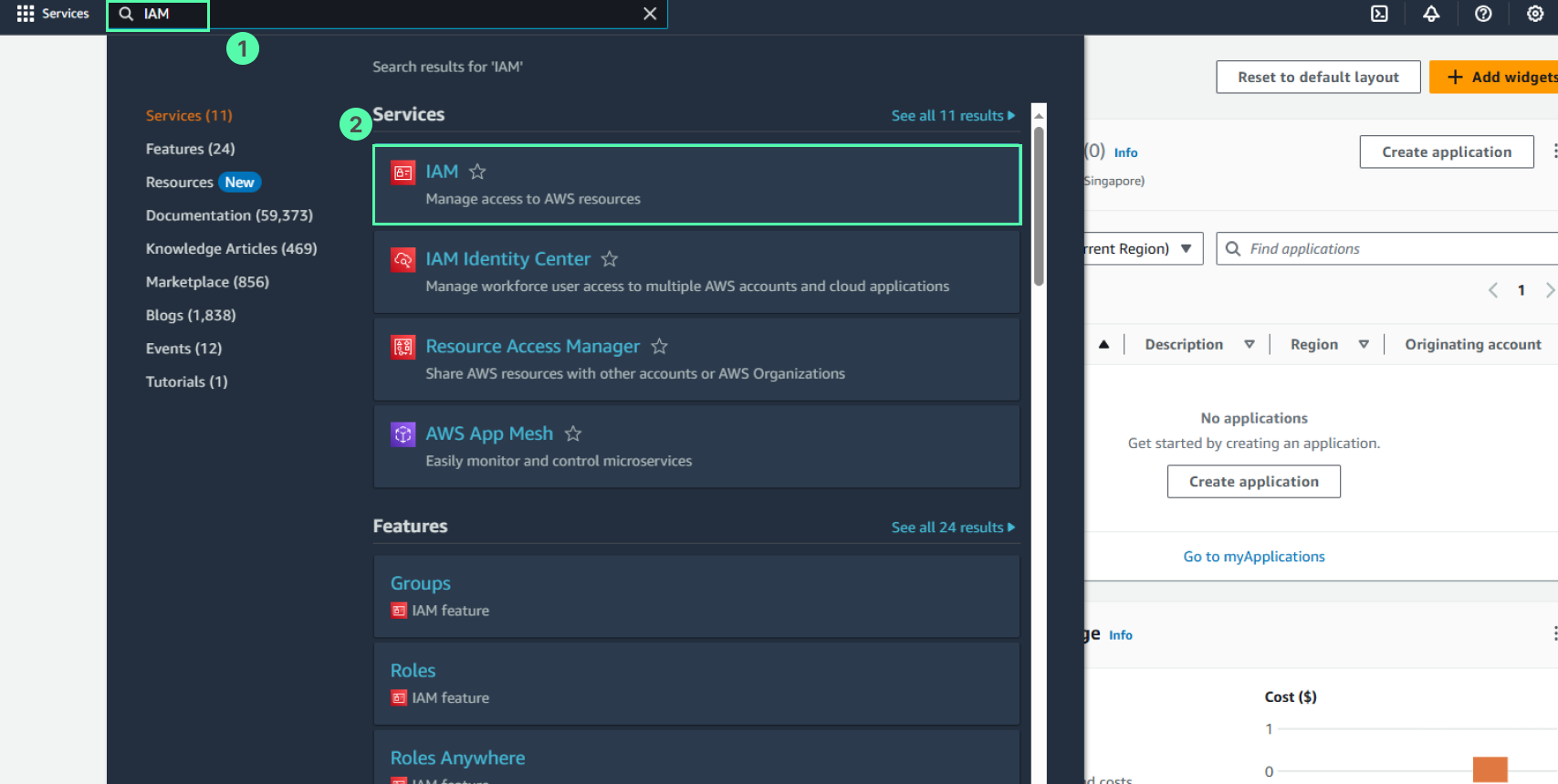
- In the IAM interface
- Select Roles
- Select Create role
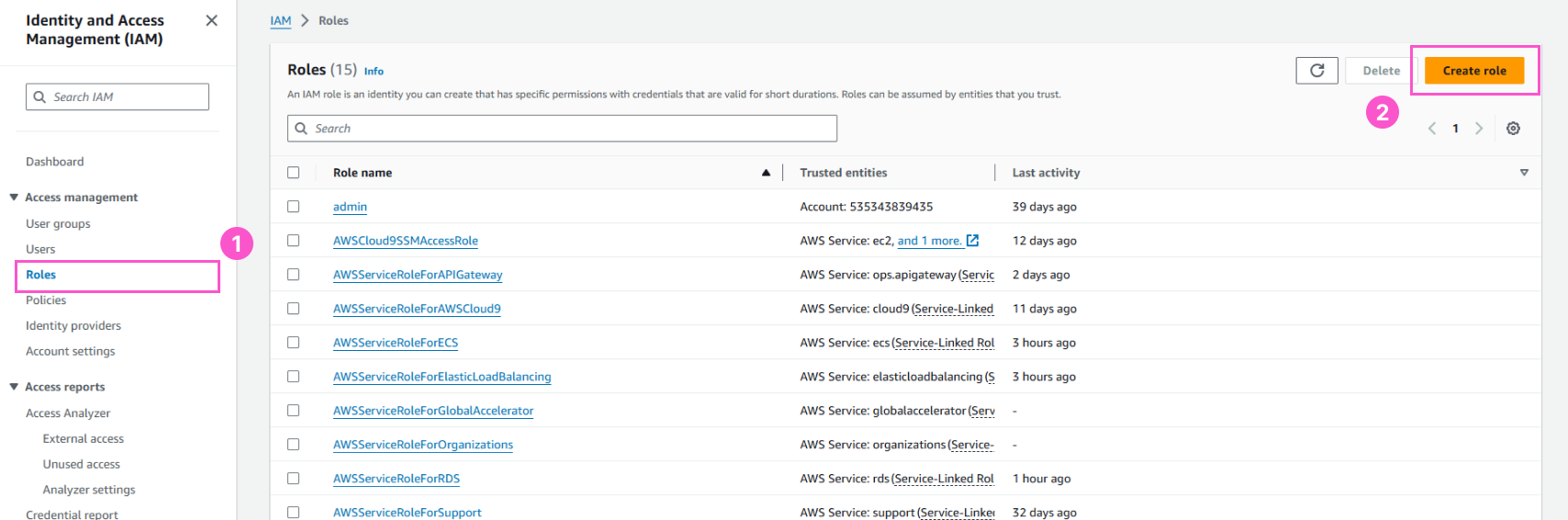
- In the Select trusted entity interface
- Select AWS Service
- Use case, select EC2
- Select Next
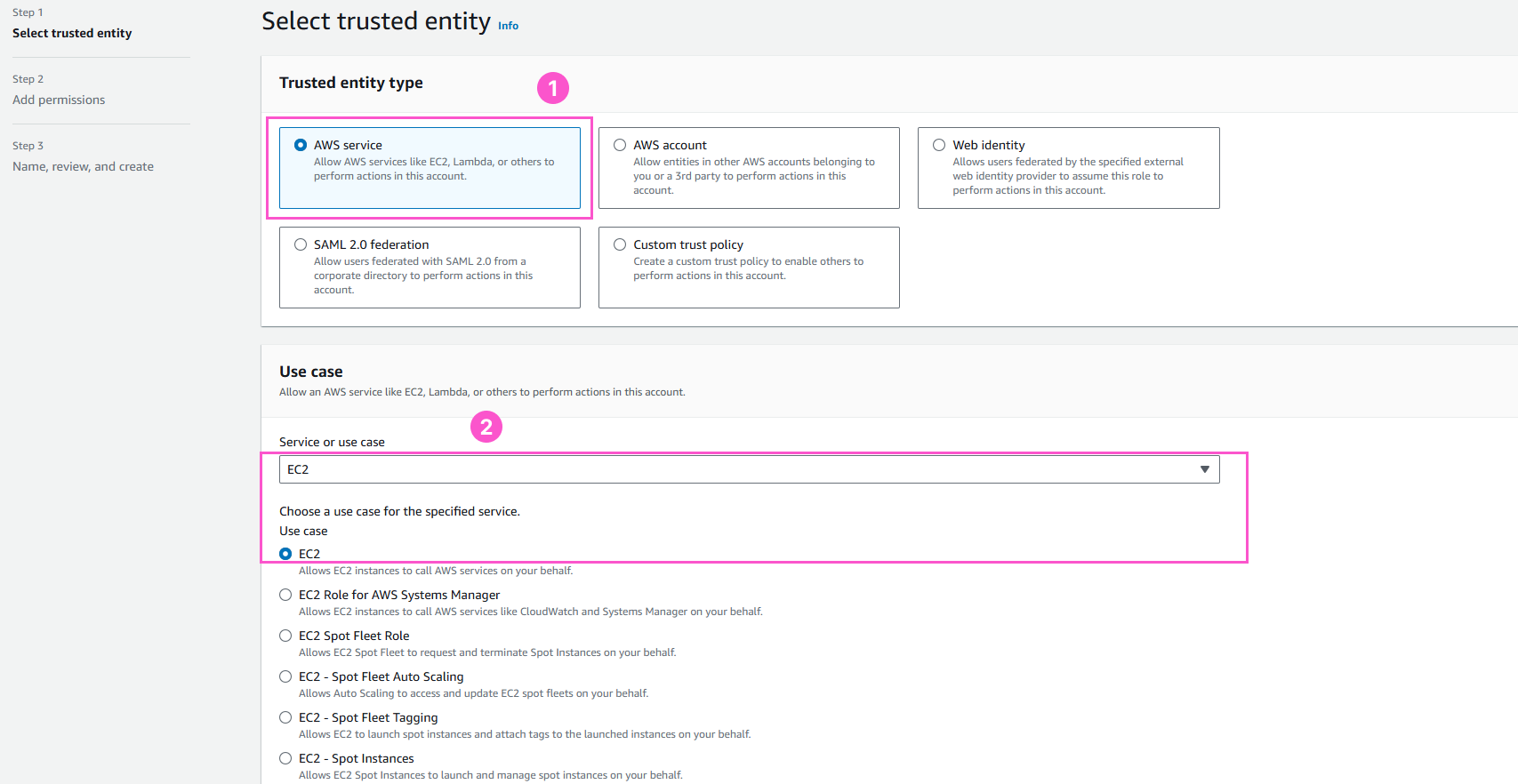
- In the Create role interface
- Find the policy AdministratorAccess
- Select the policy AdministratorAccess
- Select Next
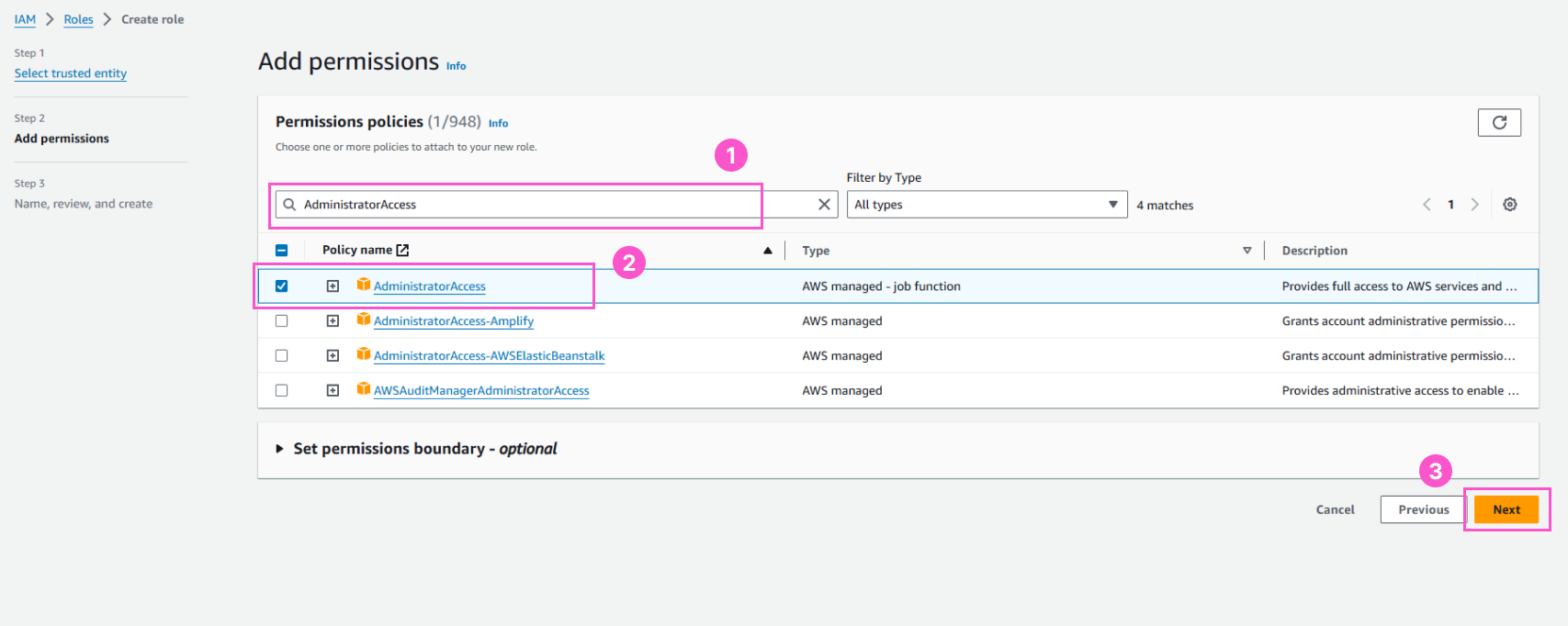
- In the Role details interface
- Role name, enter
CDK-Role
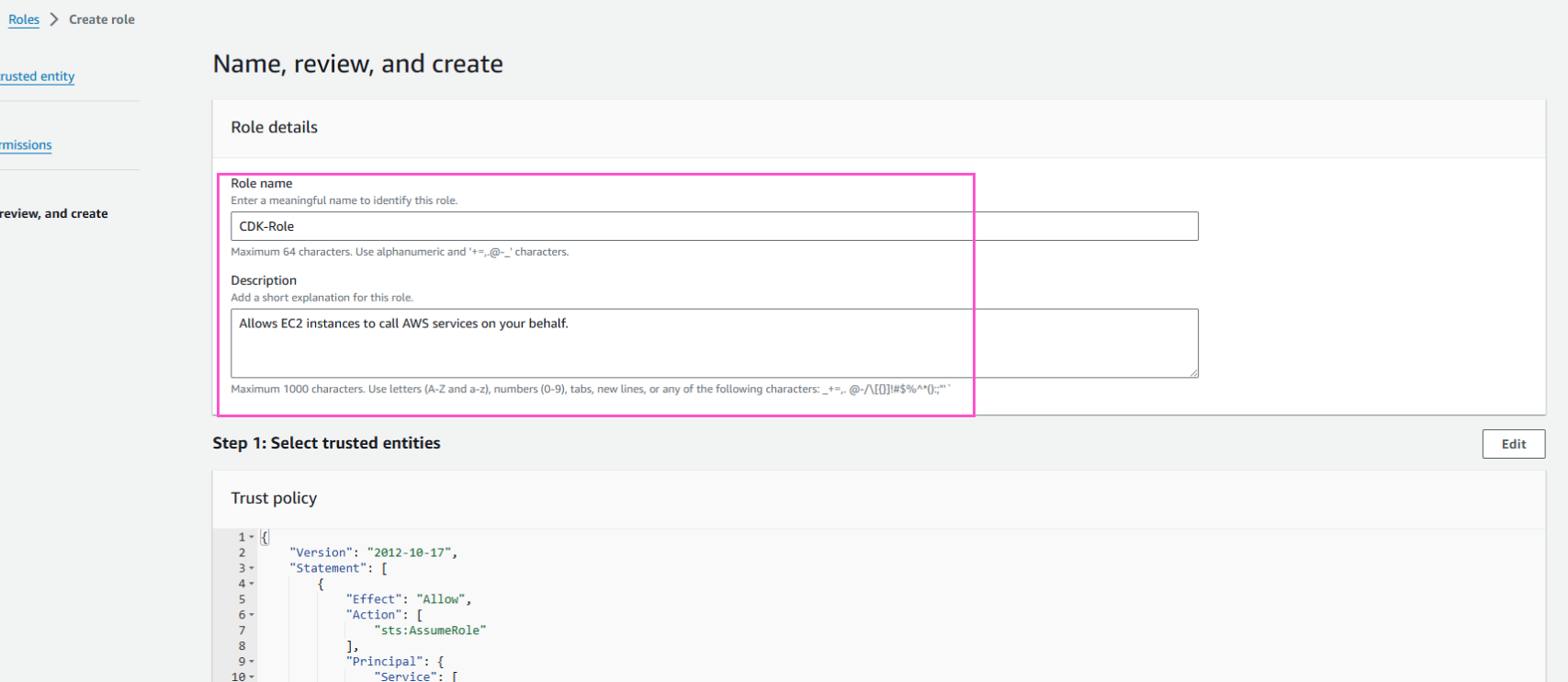
- Select Create role
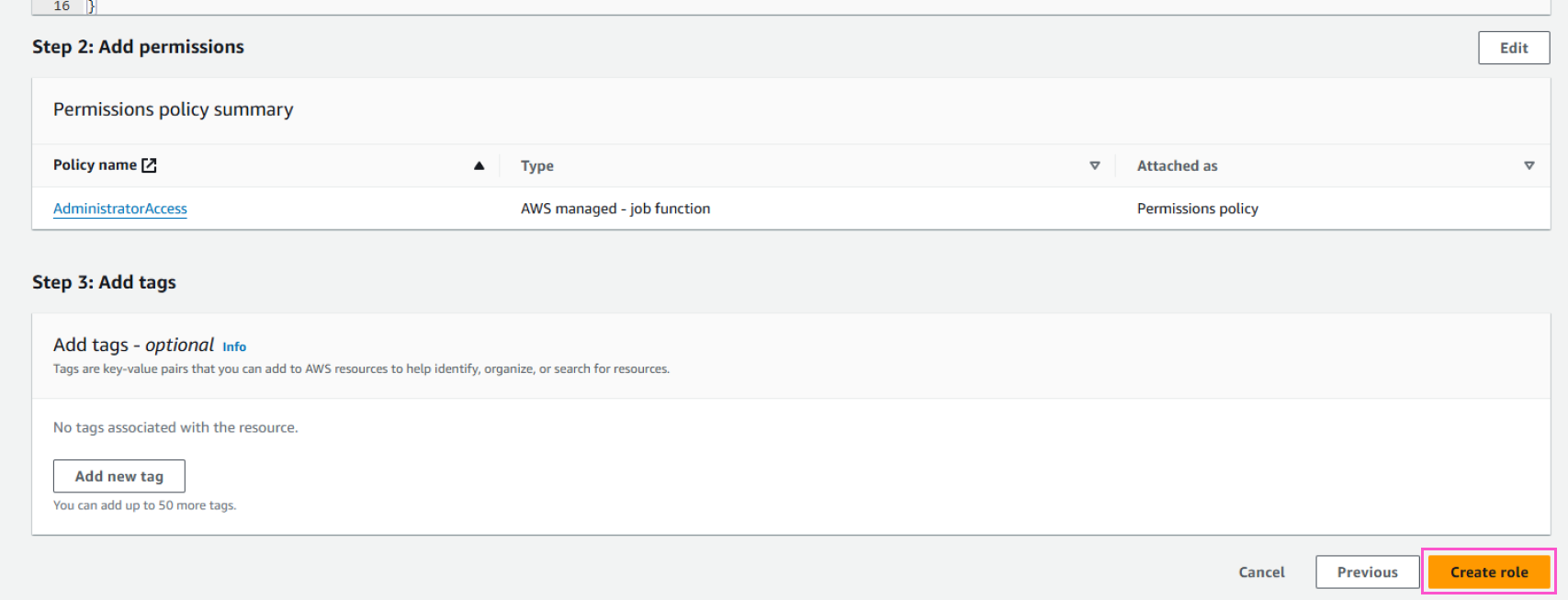
- Complete role creation