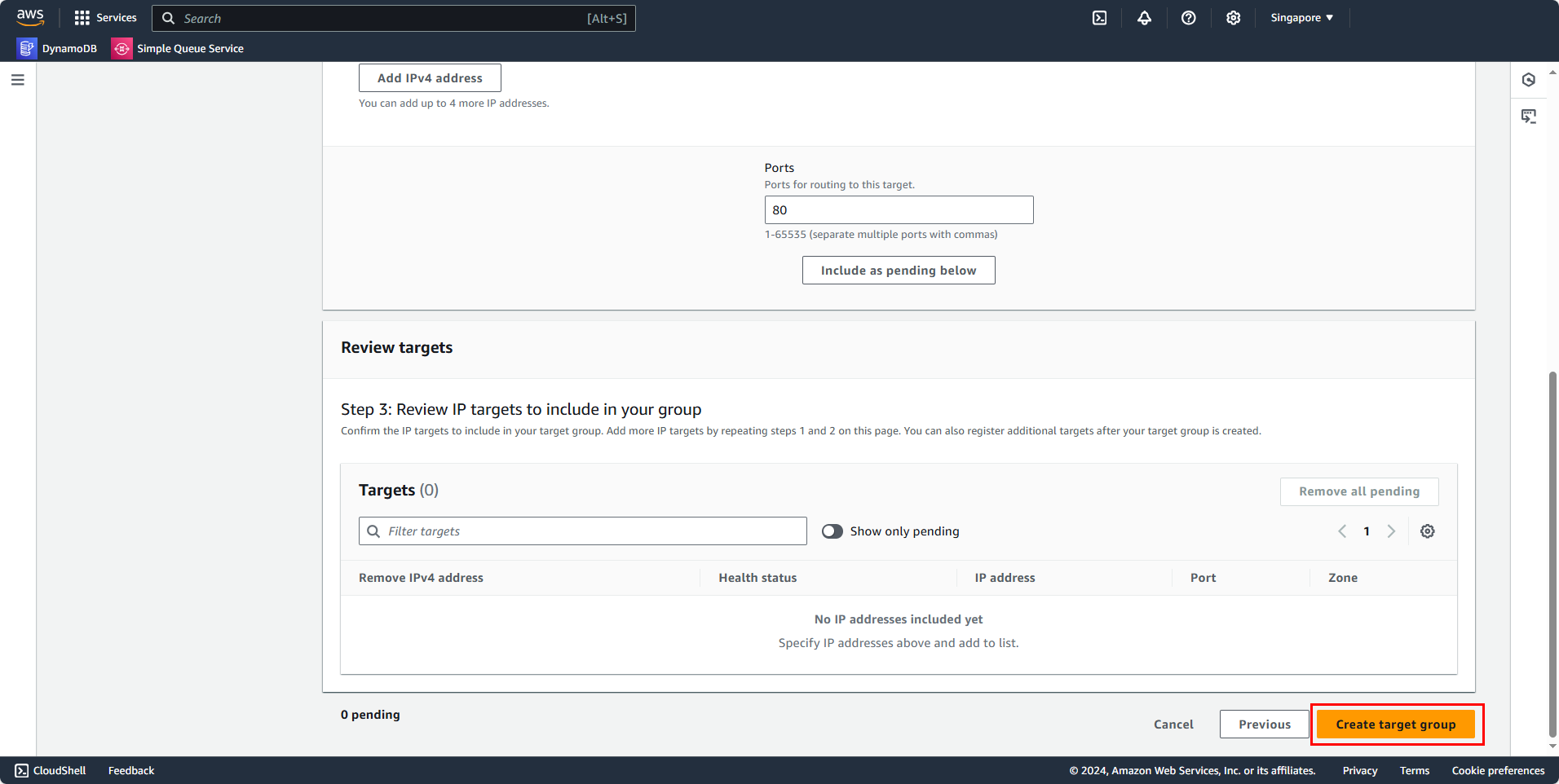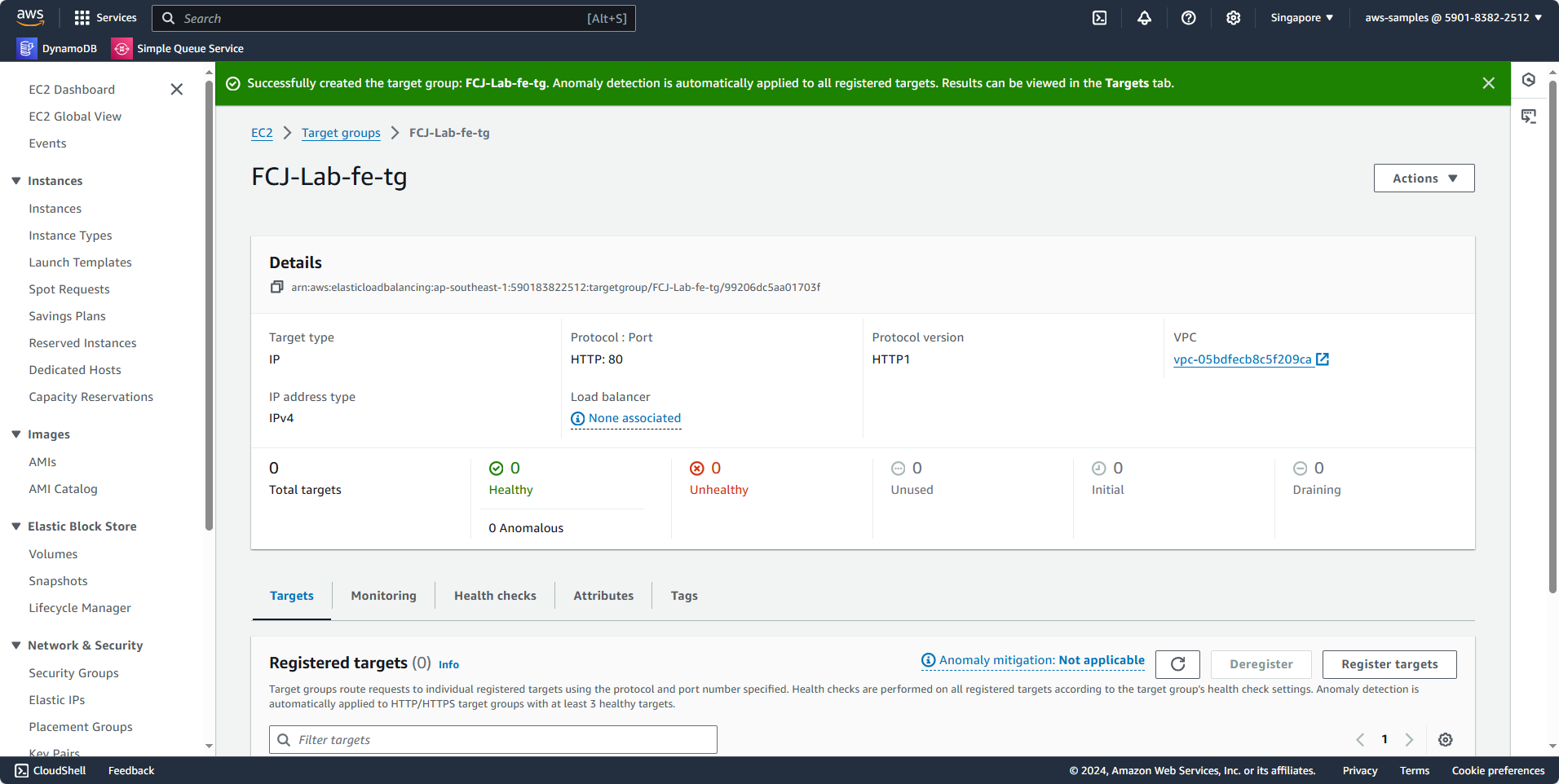Create Target Group
Configure Target Group
In the search bar:
- Type
Target Groups - Select Target Groups (EC2 feature)
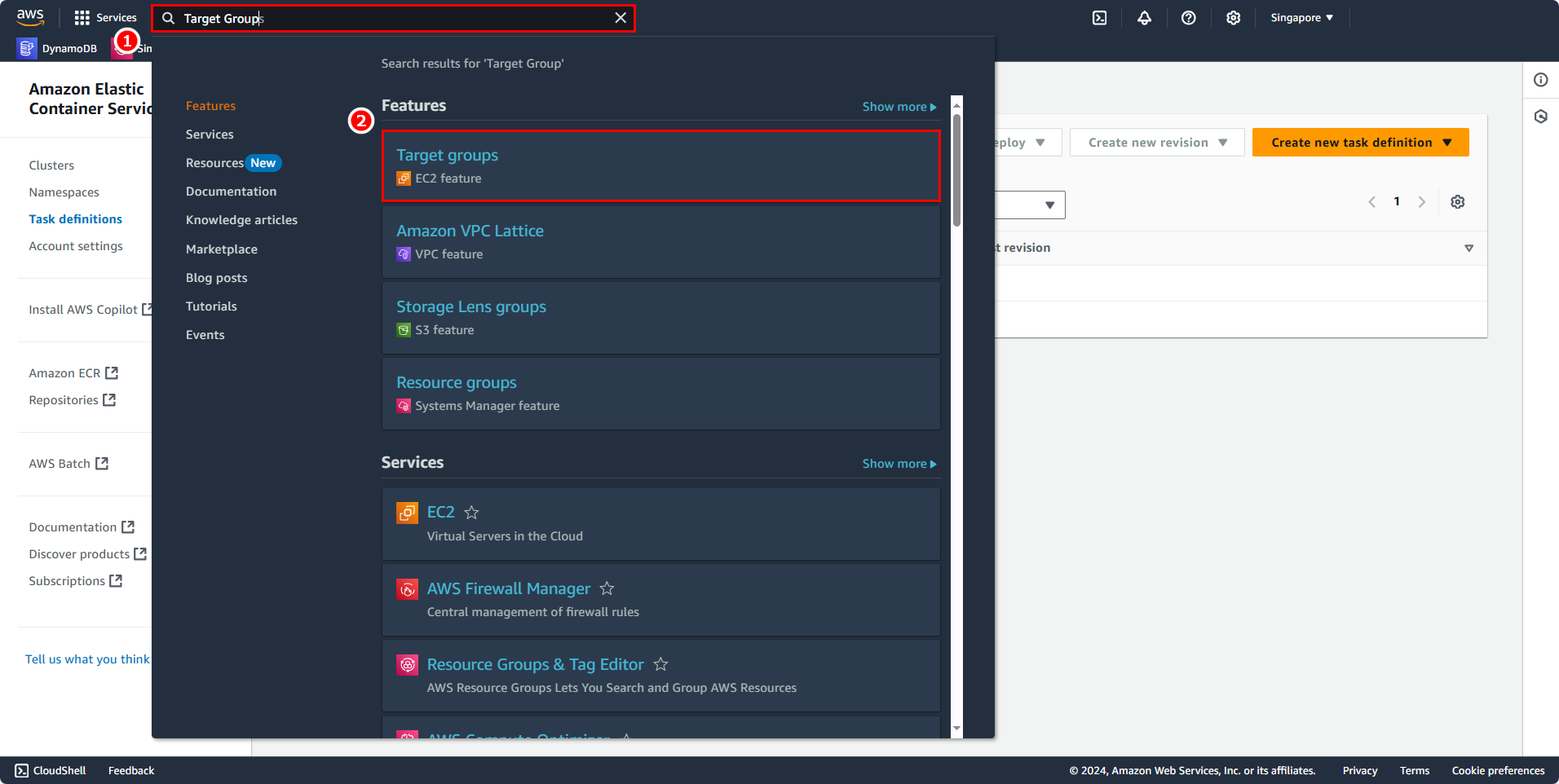
On the Target Group screen, click Create target group
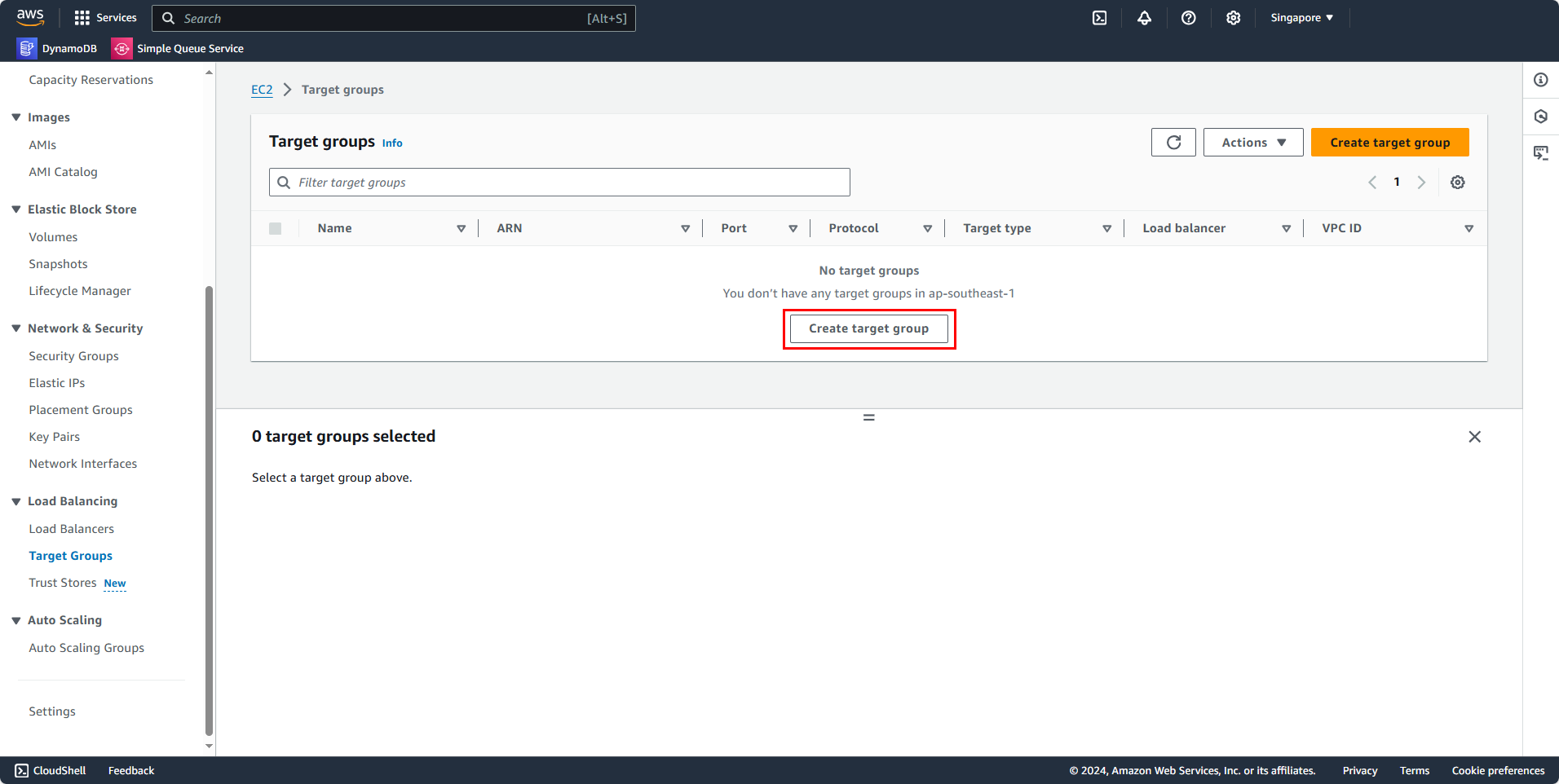
In the Basic configuration section, select IP Address.
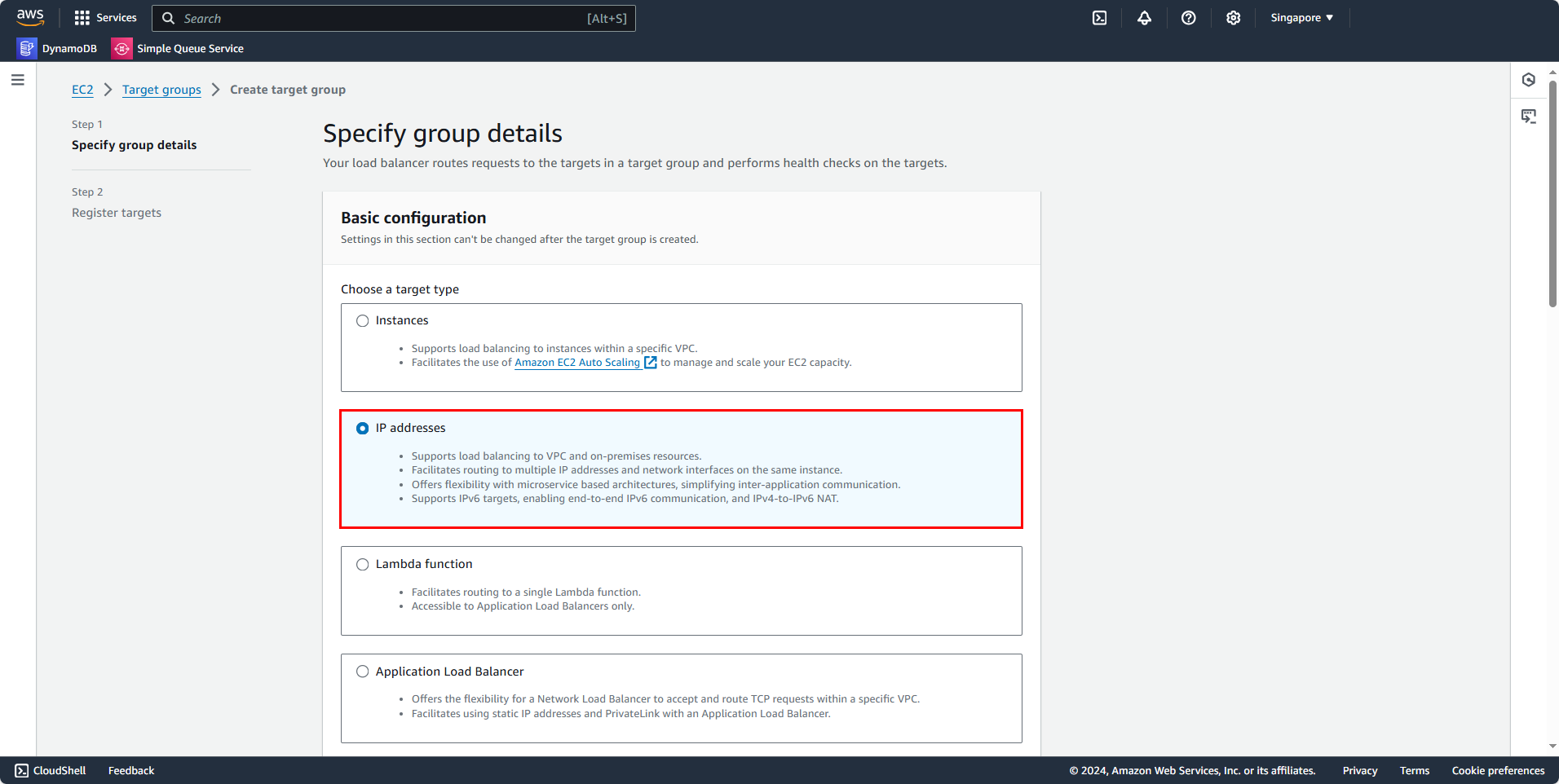
Enter the following information:
- Name:
FCJ-Lab-fe-tg - Protocol : Port: HTTP : 80
- VPC: select the VPC that we created earlier.
- Protocol version: HTTP1
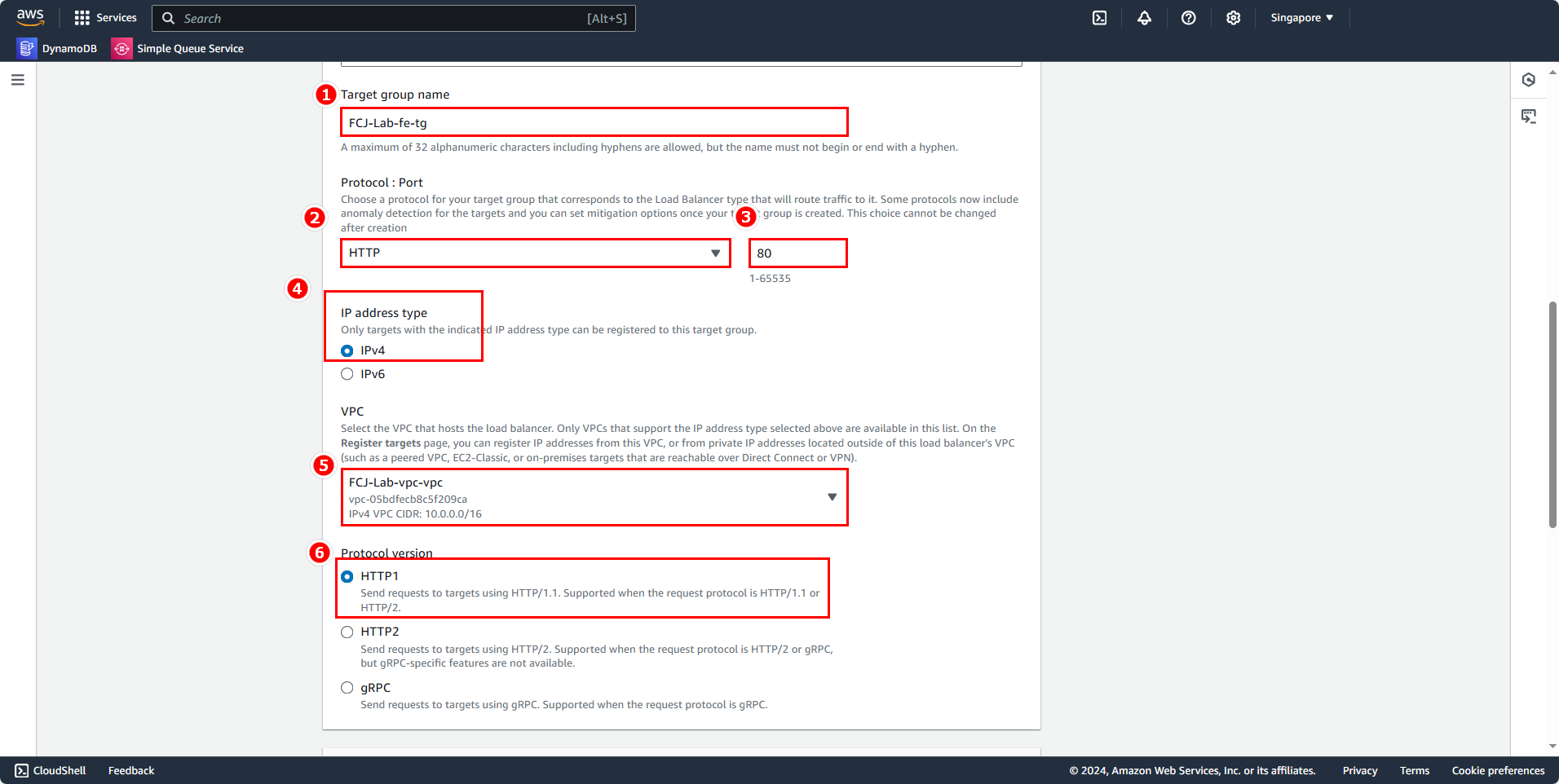
In the Health check section, we will add a Health check path as /health and click Next to continue.
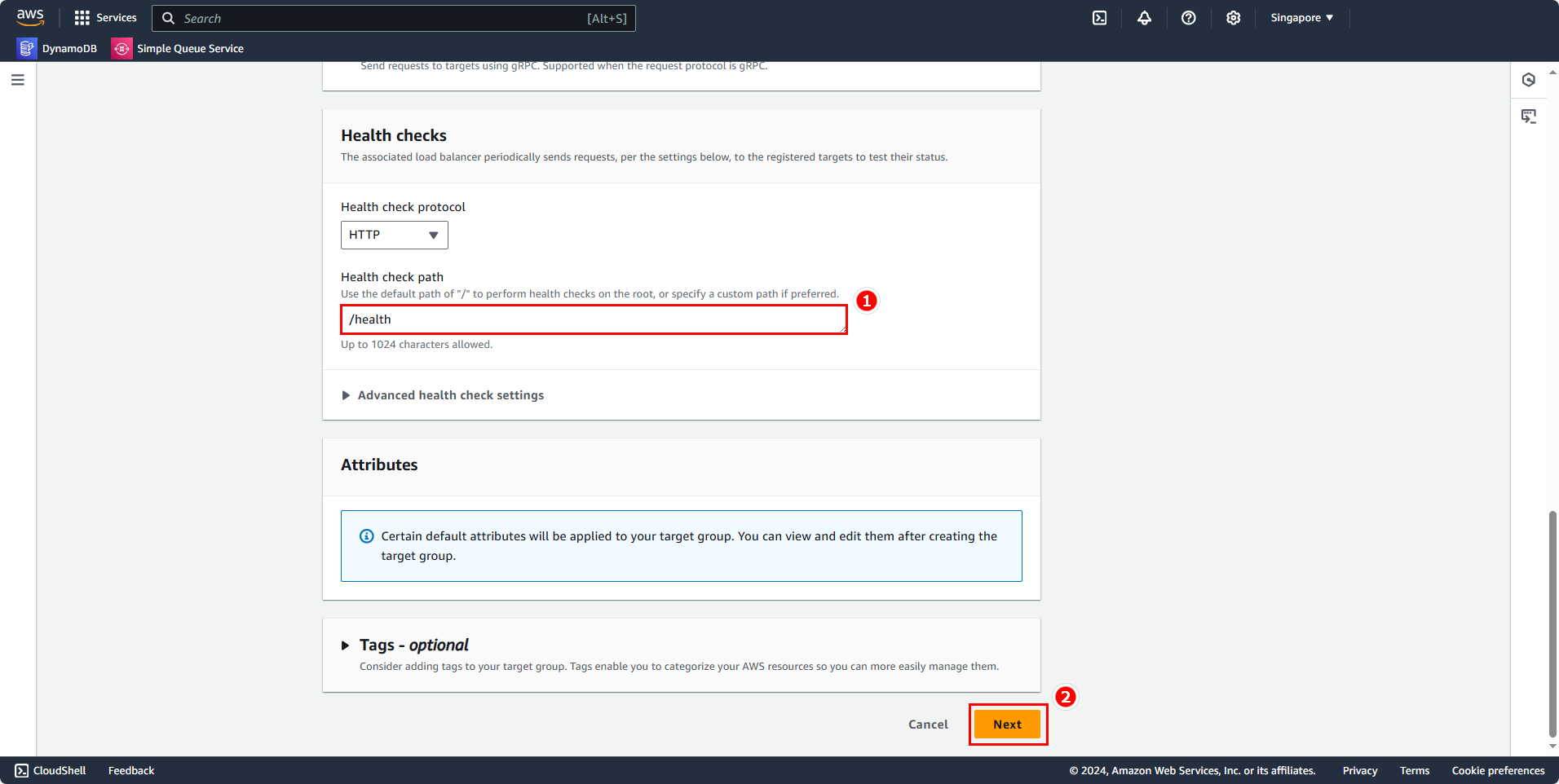
In this section, we will keep the default configurations.
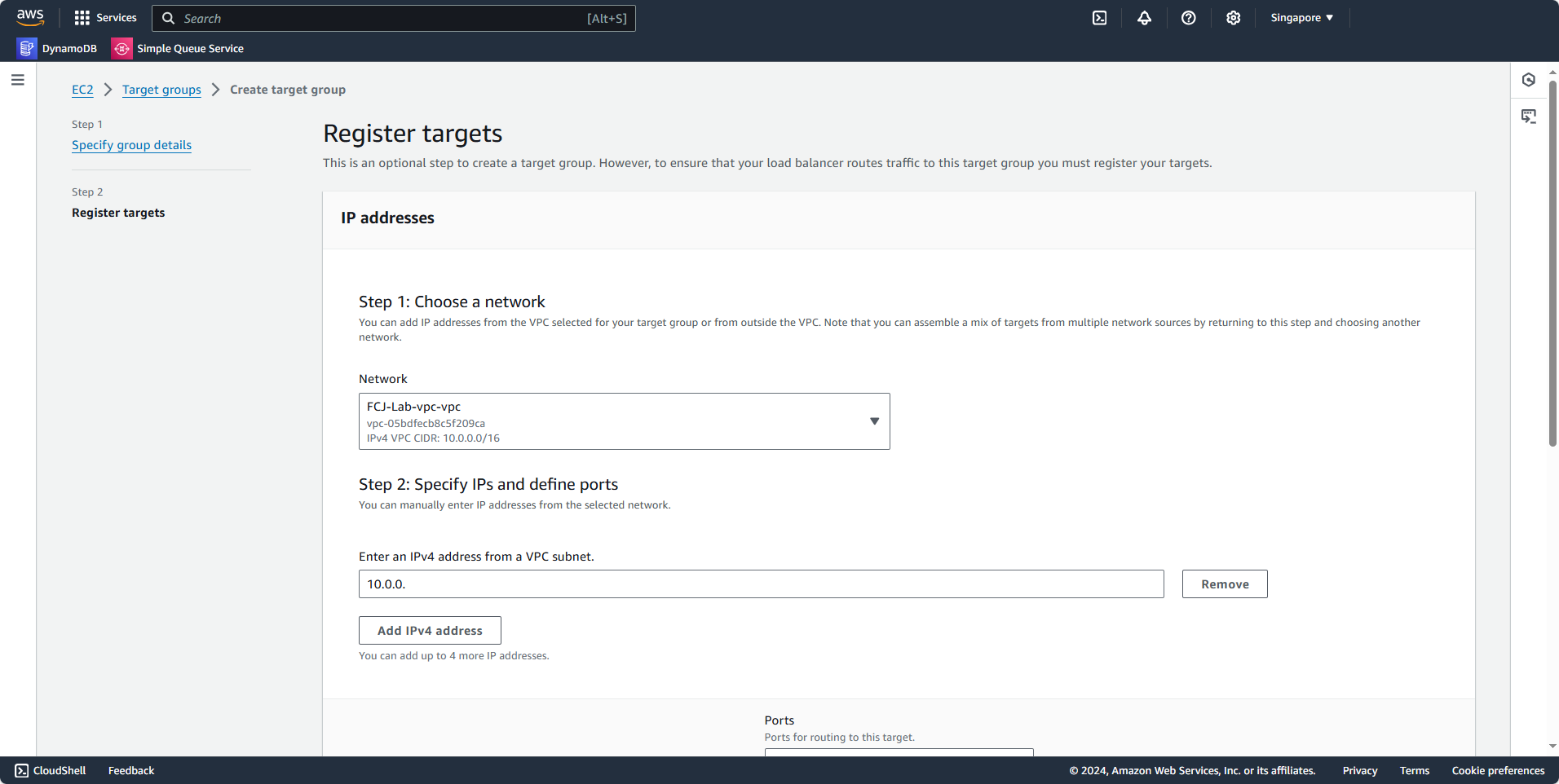
Click Create target group to create the target group.