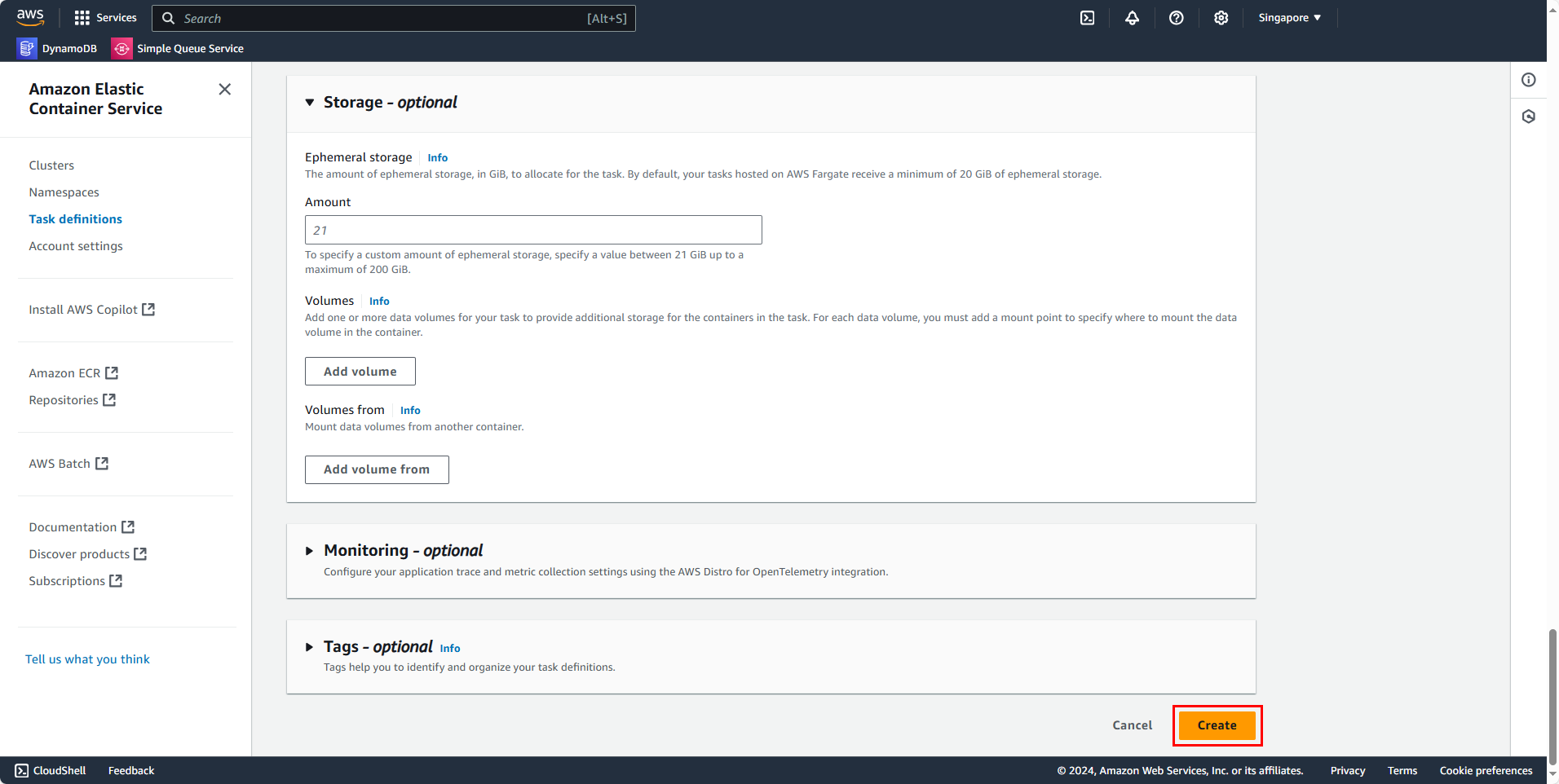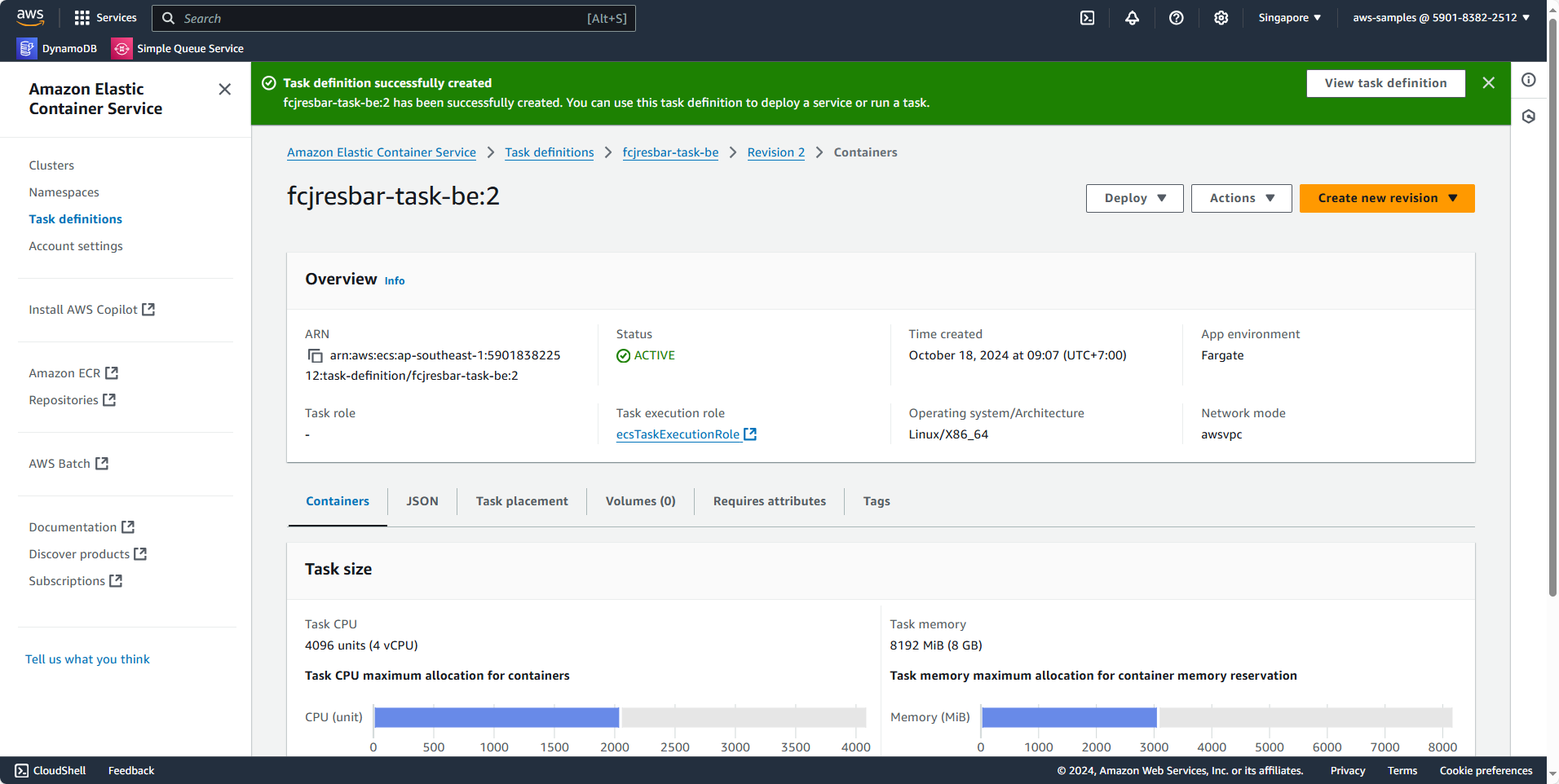Backend task definition
Note: As mentioned earlier, you can use images from either ECR or Dockerhub in this section.
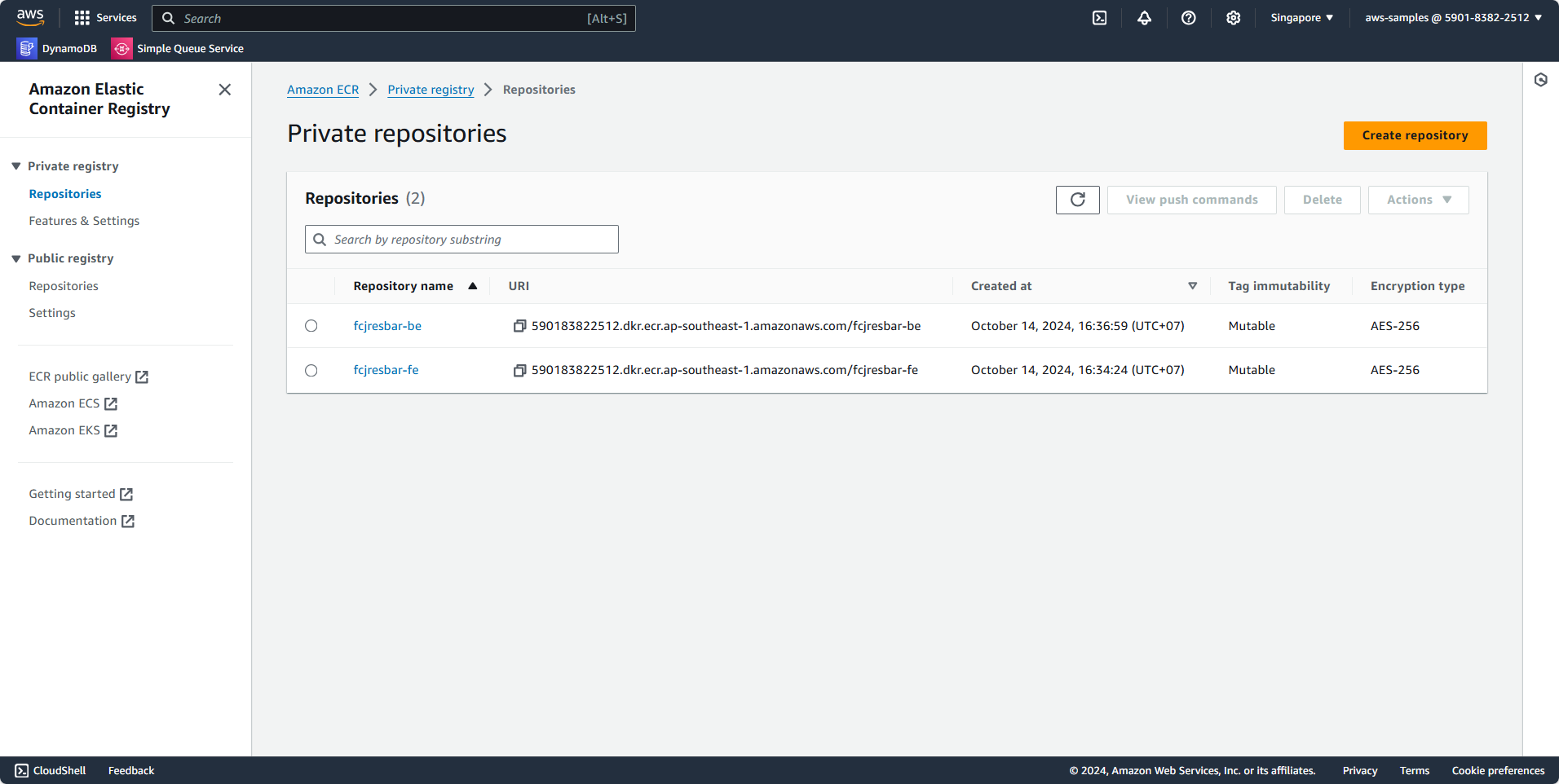
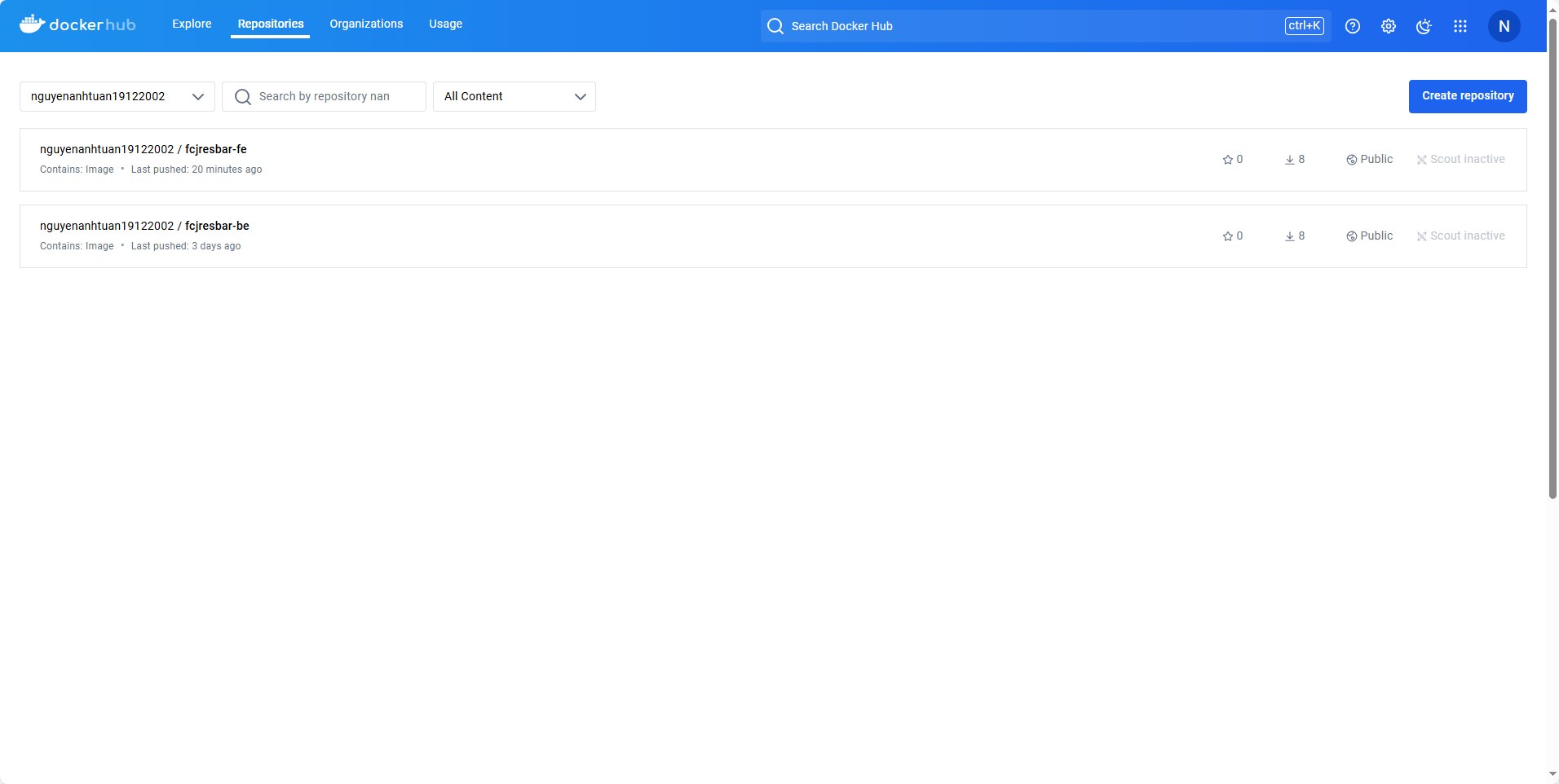
Configuring Task Definition for Backend Service
Still within the ECS Console interface:
- Select Task definitions
- Click Create new task definition.
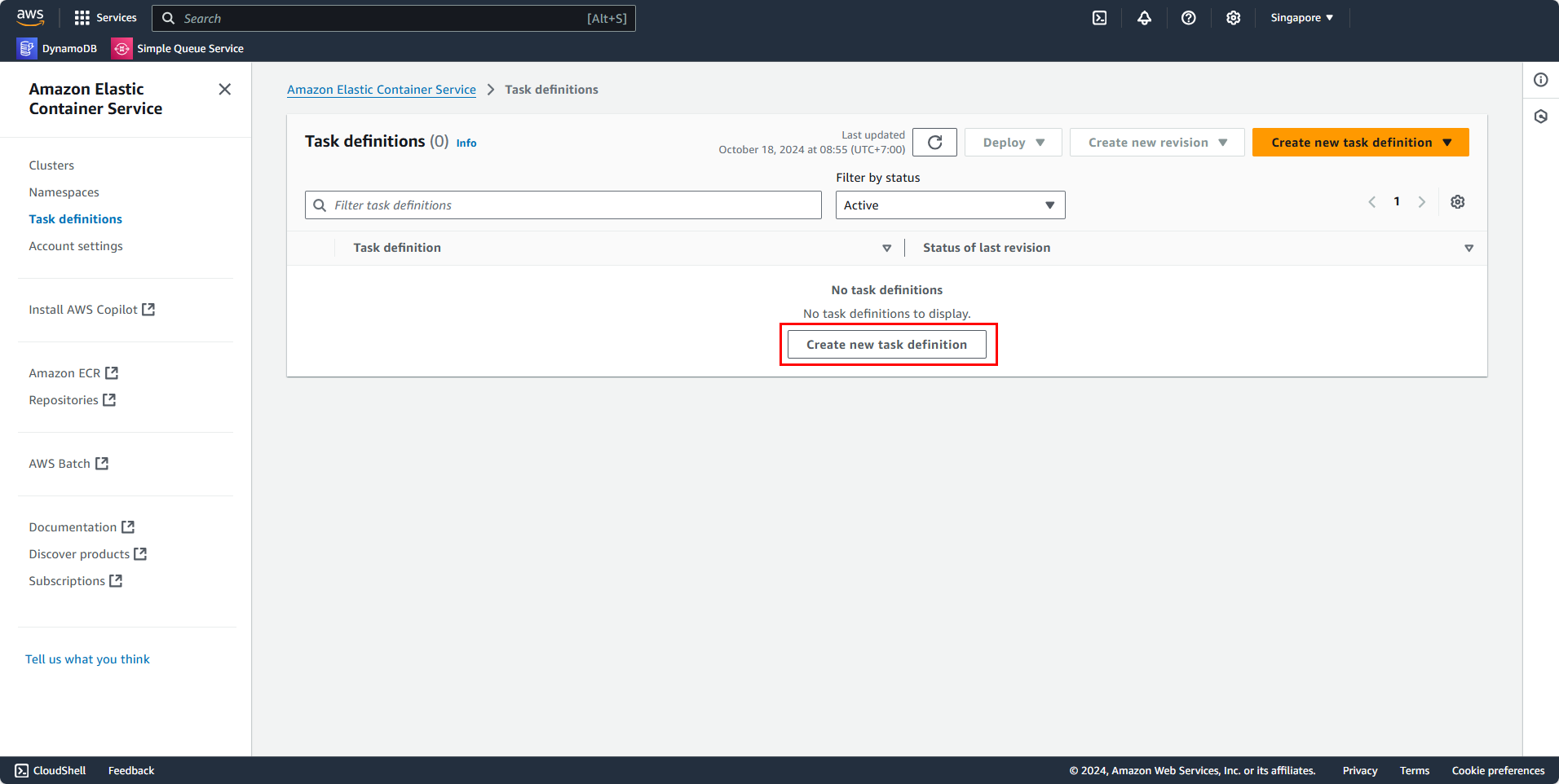
Enter the following information for the task definition:
- Family name: enter
fcjresbar-task-be - In the Infrastructure requirements section:
- Launch type: choose AWS Fargate
- OS, Architecture, Network: choose Linux/x86_64, and the default network will be awsvcp when AWS Fargate is selected.
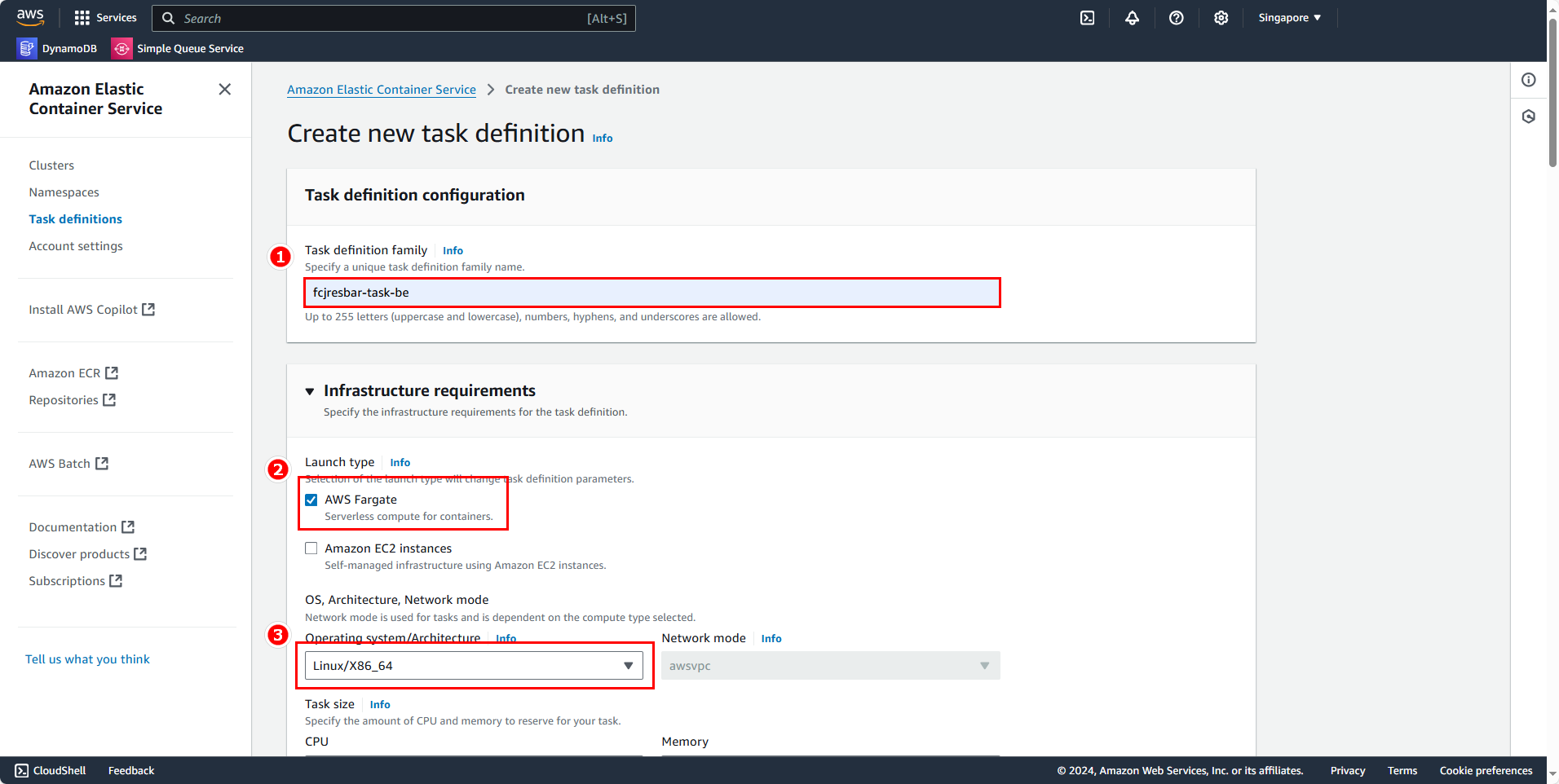
Next information:
- CPU: 4 vCPU
- Memory: 8 GB
- Task role and Task execution role as default.
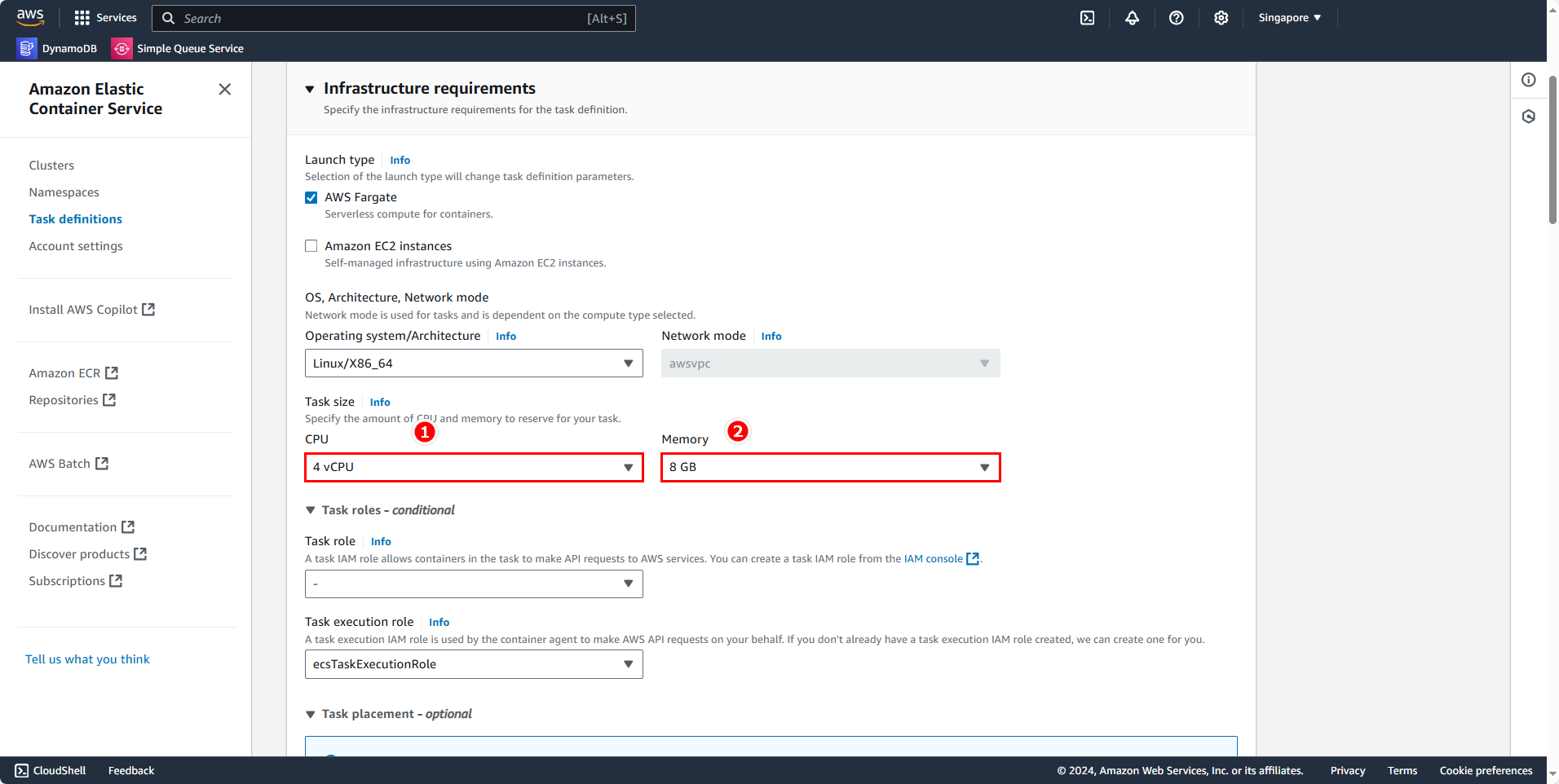
In the container definition section, fill in the following details:
- Name:
backend - Image URI: the URI of the backend image from either ECR or Dockerhub; here, we will use ECR.
- Container port:
5000; protocol: TCP; App protocol: HTTP - Resource allocation limits:
- CPU:
2 - Memory hard limit:
4 - Memory soft limit:
3
- CPU:
When configuring containers in AWS Fargate, you don’t need to worry about the host port, as the host port will default to the container’s port.
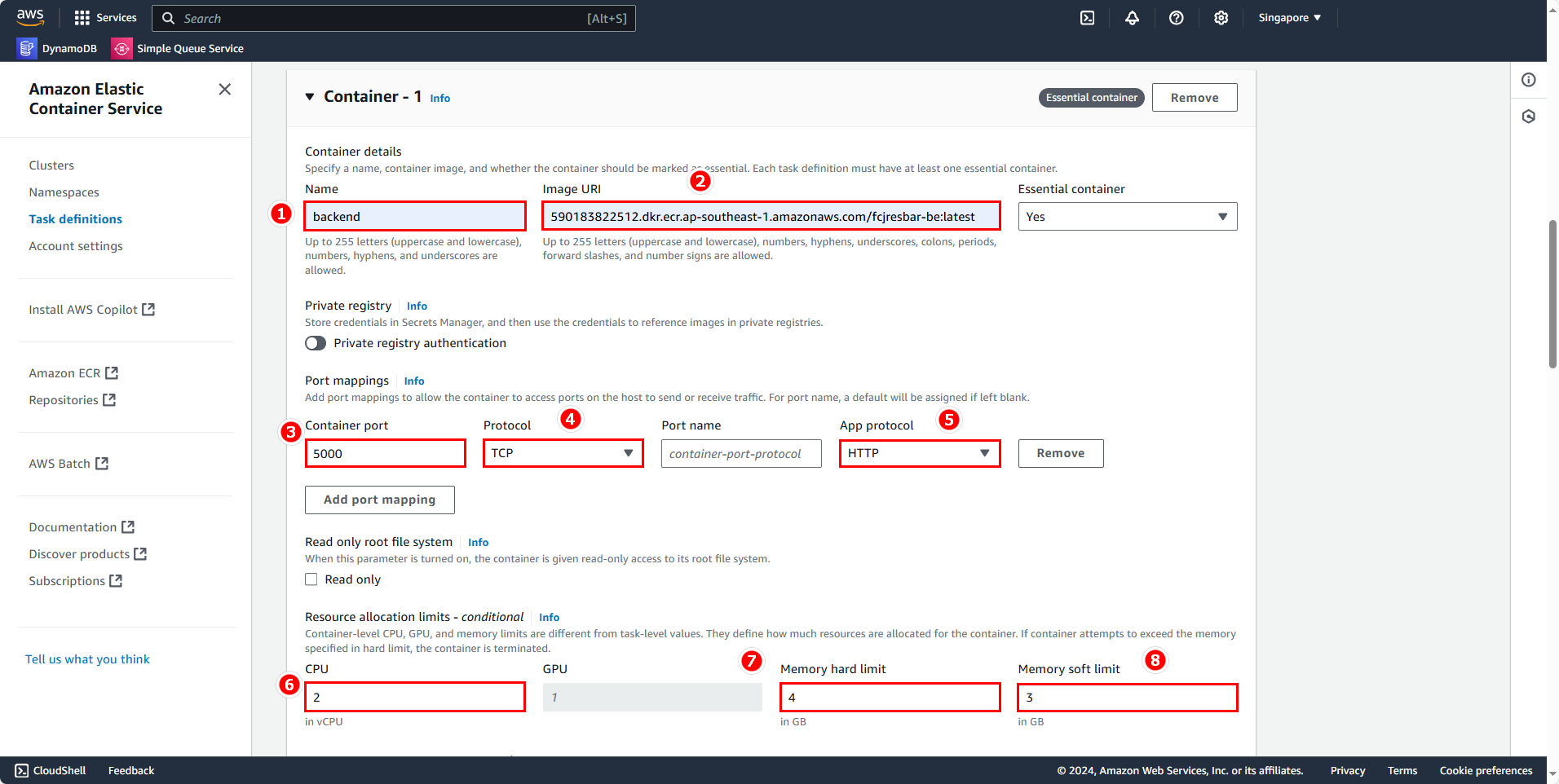
Next, add environment variables, which are important. Without this configuration, the NodeJS server inside won’t run. These include:
MYSQL_USER=adminMYSQL_PASSWORD=letmein12345MYSQL_DATABASE=fcjresbarDB_HOST= “your rds endpoint”DB_DIALECT=mysqlPORT=5000JWT_SECRET=0bac010eca699c25c8f62ba86e319c2305beb94641b859c32518cb854addb5f4
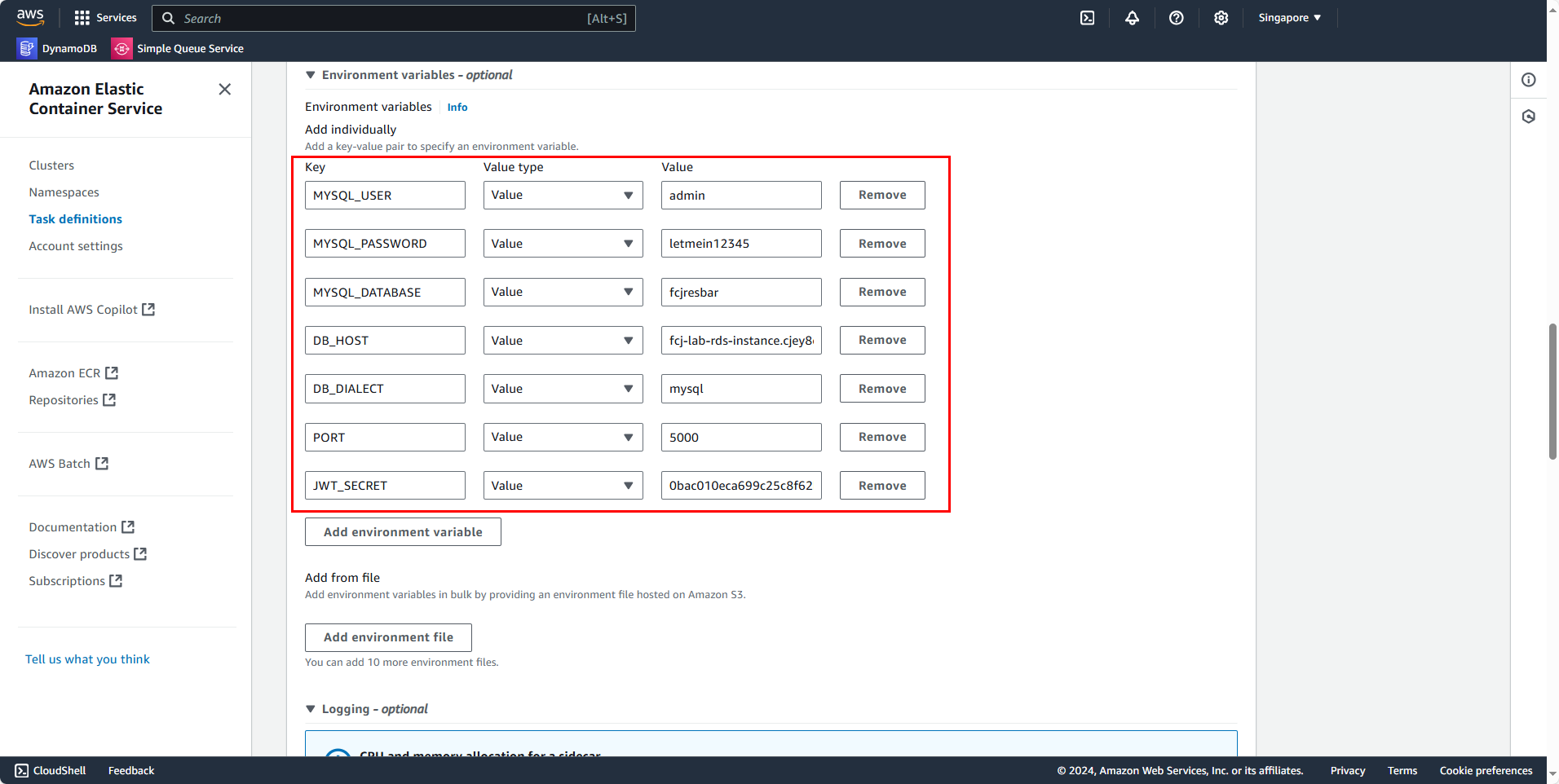
Keep the default configurations.
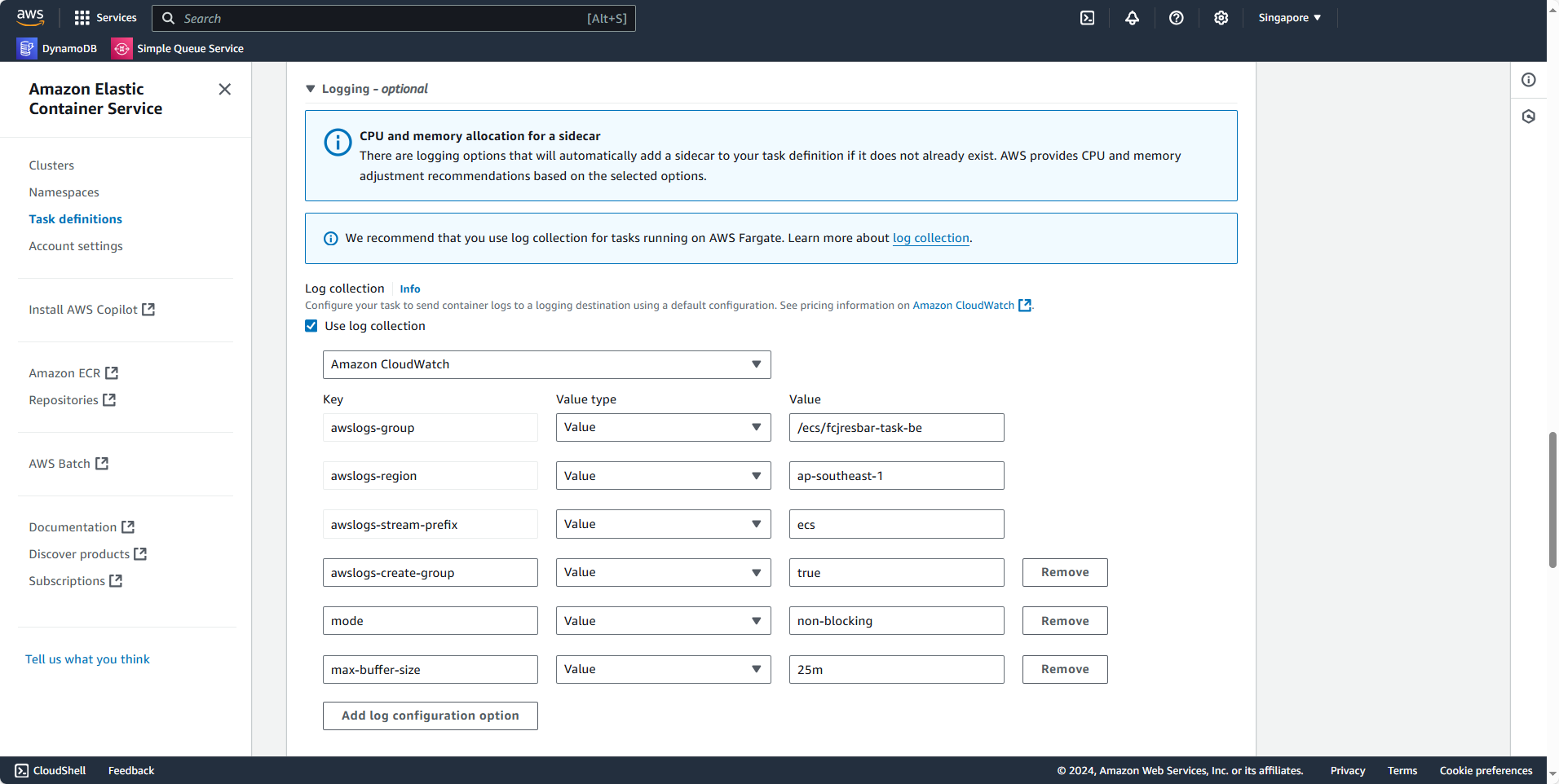
Finally, click Create to create the task definition.