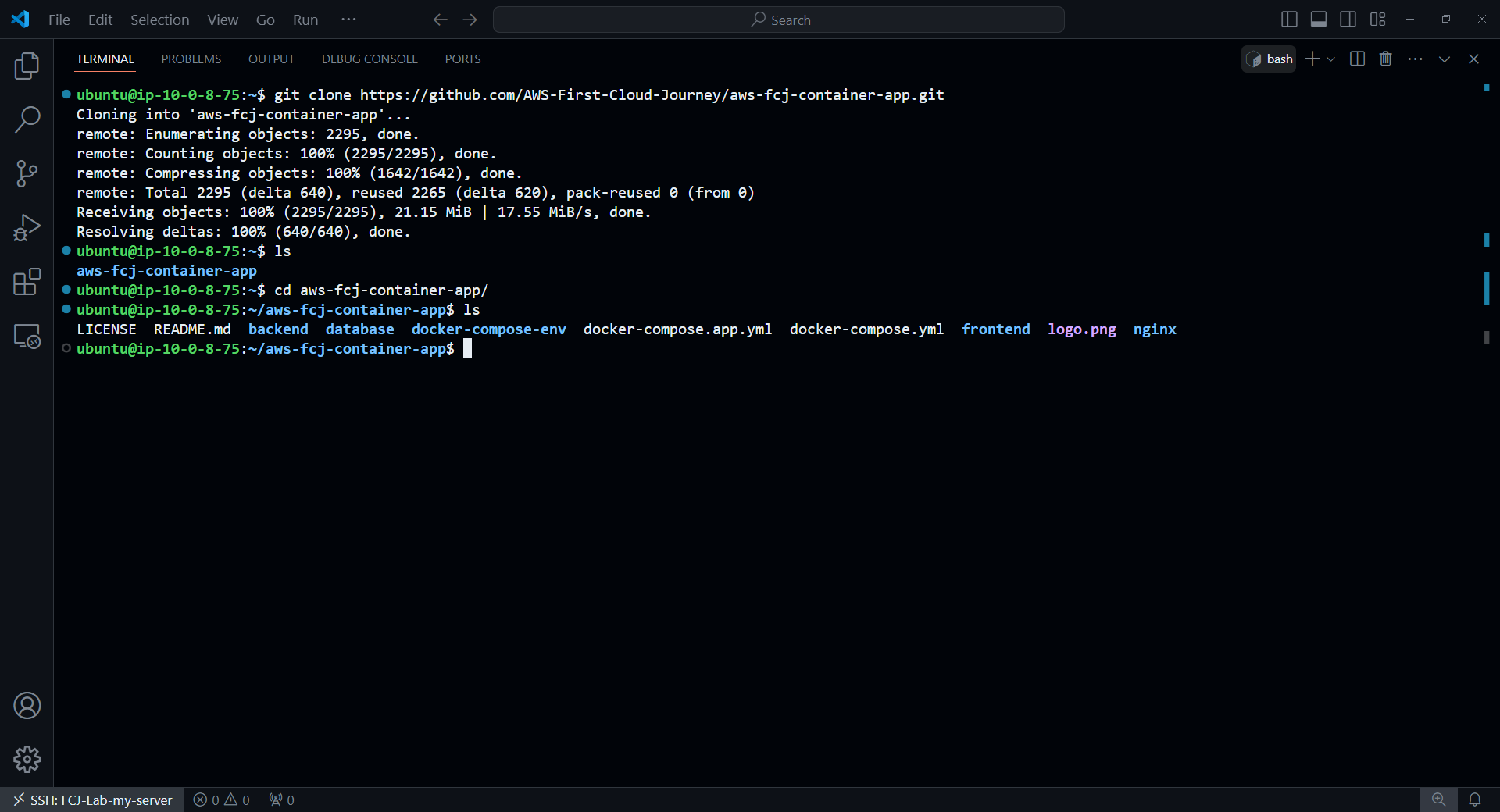Install required libraries
First, we need to connect to the EC2 instance that we just created using SSH. Then, run the following commands to update the system and its packages.
sudo apt update -y
sudo apt upgrade -y
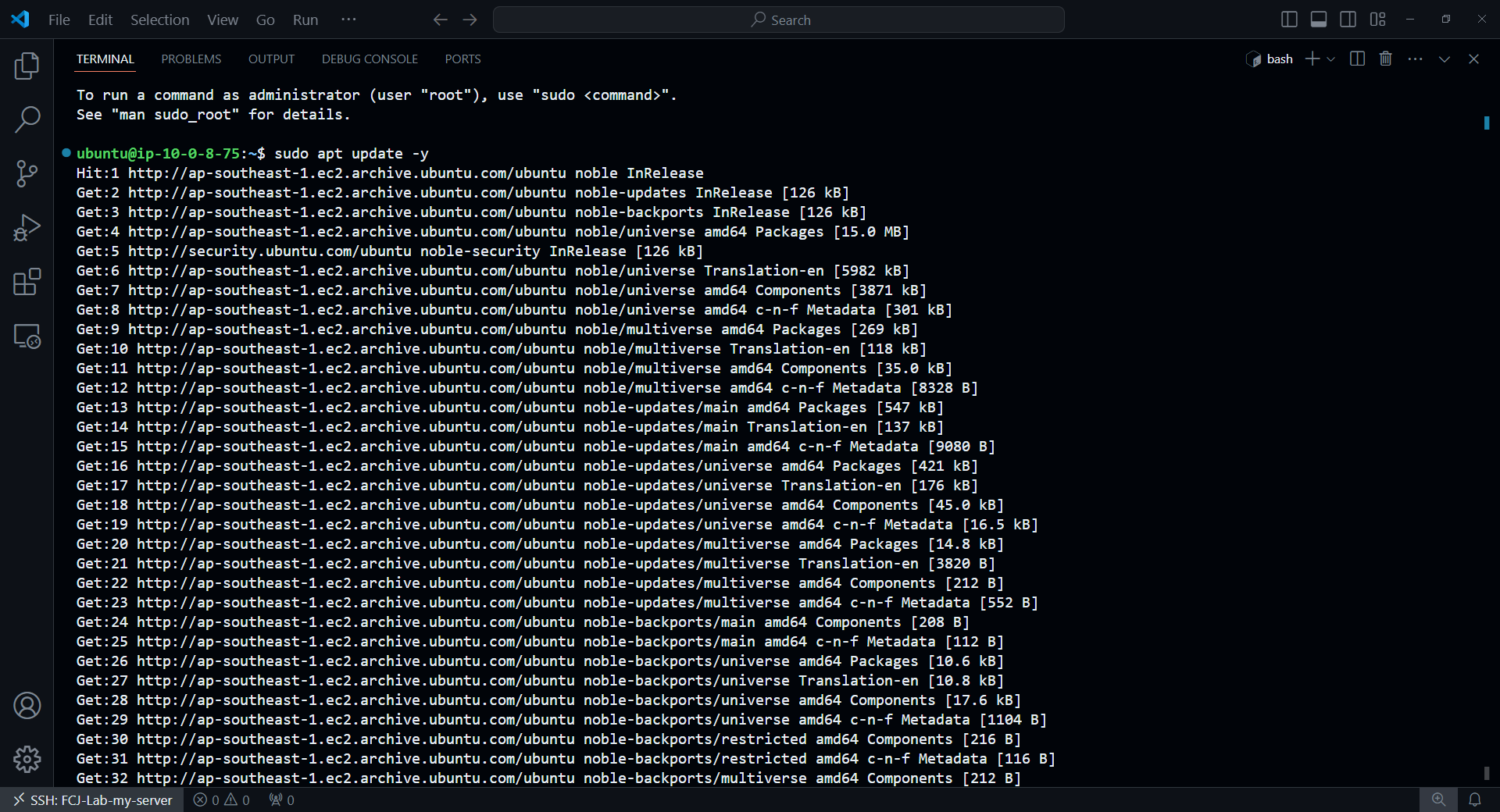
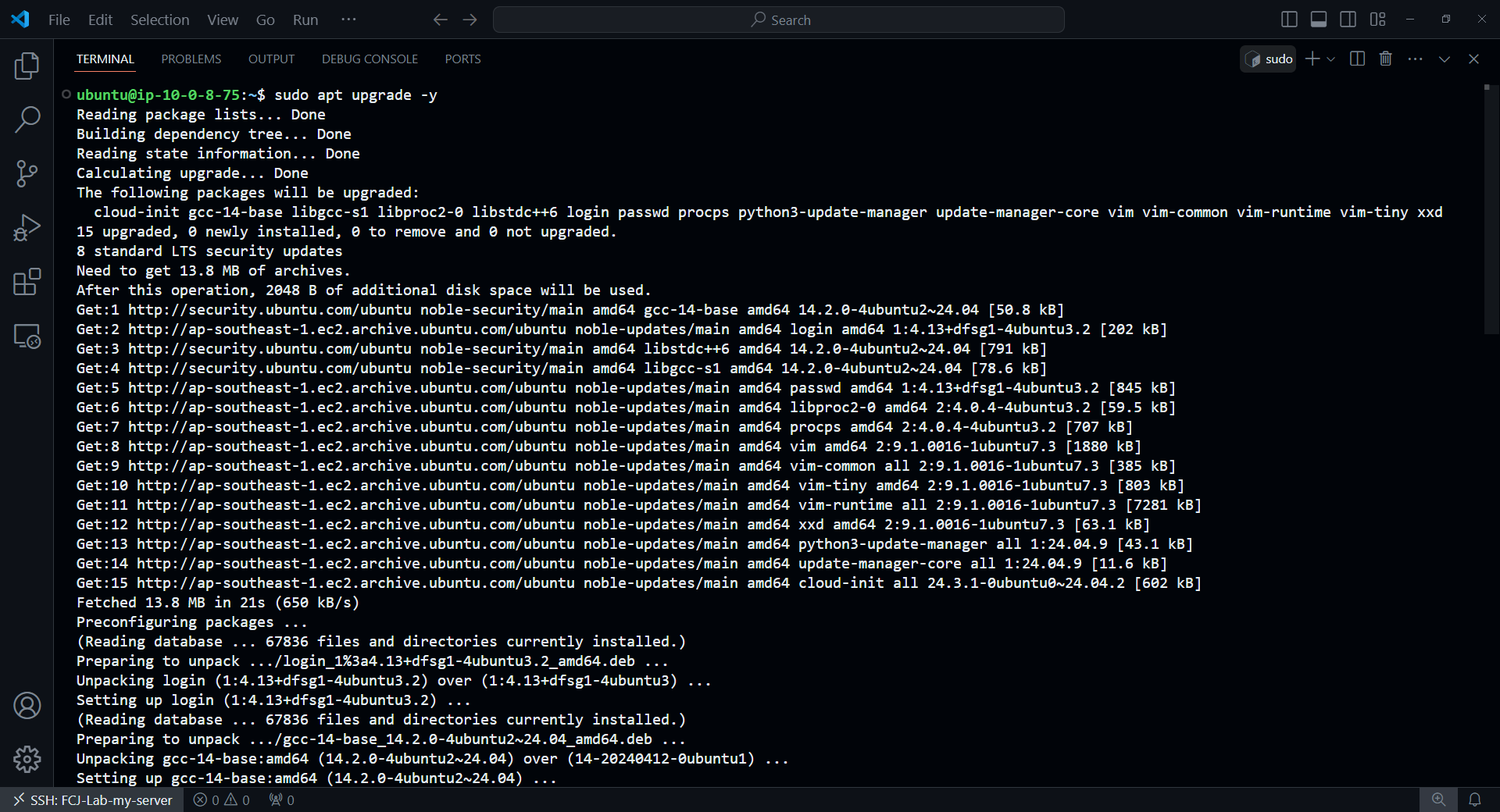
Install Docker
Next, we need to install Docker to deploy applications later. Use the following commands to install Docker:
# Add Docker's official GPG key:
sudo apt-get update
sudo apt-get install ca-certificates curl
sudo install -m 0755 -d /etc/apt/keyrings
sudo curl -fsSL https://download.docker.com/linux/ubuntu/gpg -o /etc/apt/keyrings/docker.asc
sudo chmod a+r /etc/apt/keyrings/docker.asc
# Add the repository to Apt sources:
echo \
"deb [arch=$(dpkg --print-architecture) signed-by=/etc/apt/keyrings/docker.asc] https://download.docker.com/linux/ubuntu \
$(. /etc/os-release && echo "$VERSION_CODENAME") stable" | \
sudo tee /etc/apt/sources.list.d/docker.list > /dev/null
sudo apt-get update
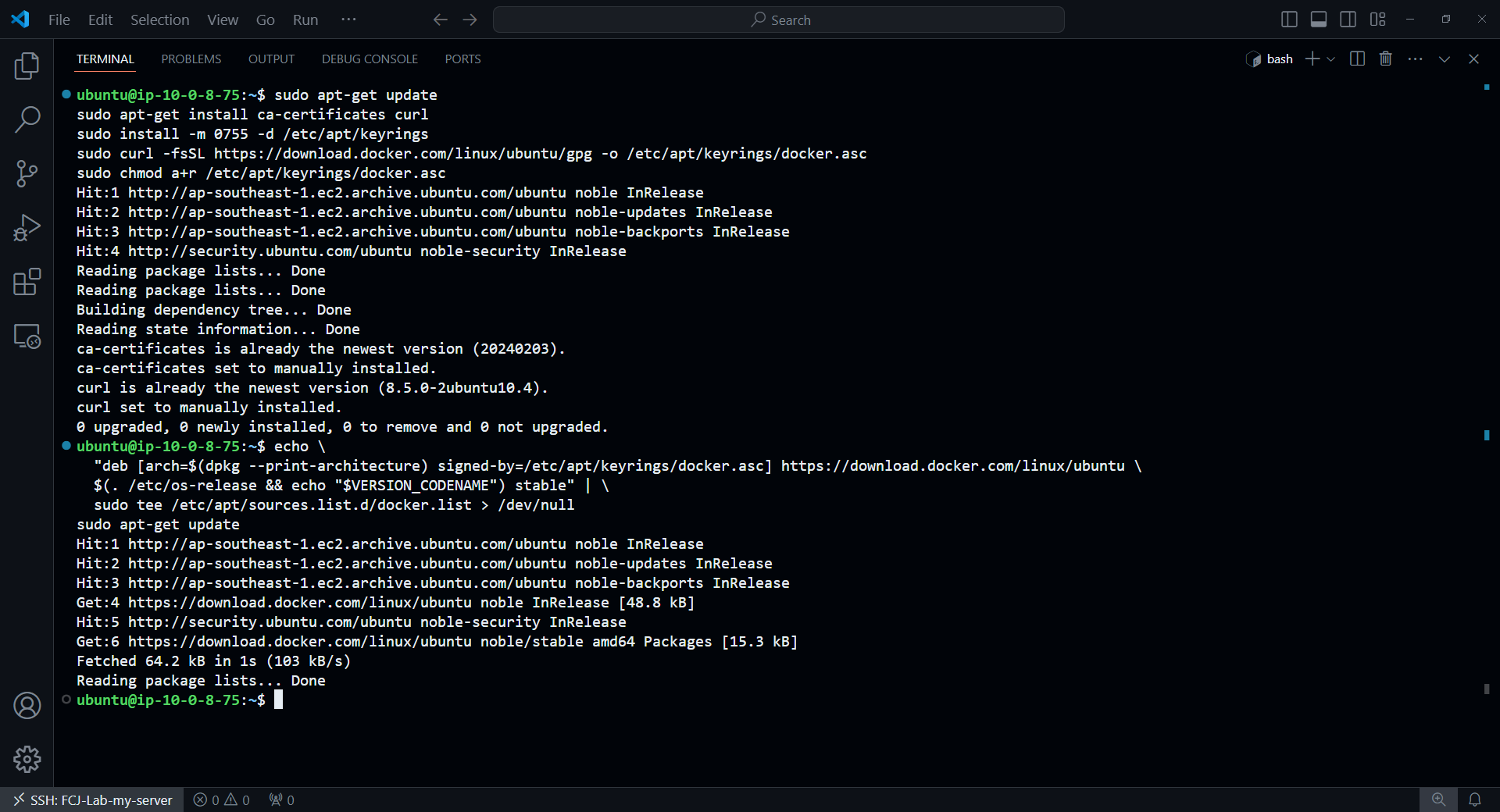
Then proceed to install the necessary Docker libraries.
sudo apt-get install docker-ce docker-ce-cli containerd.io docker-buildx-plugin docker-compose-plugin
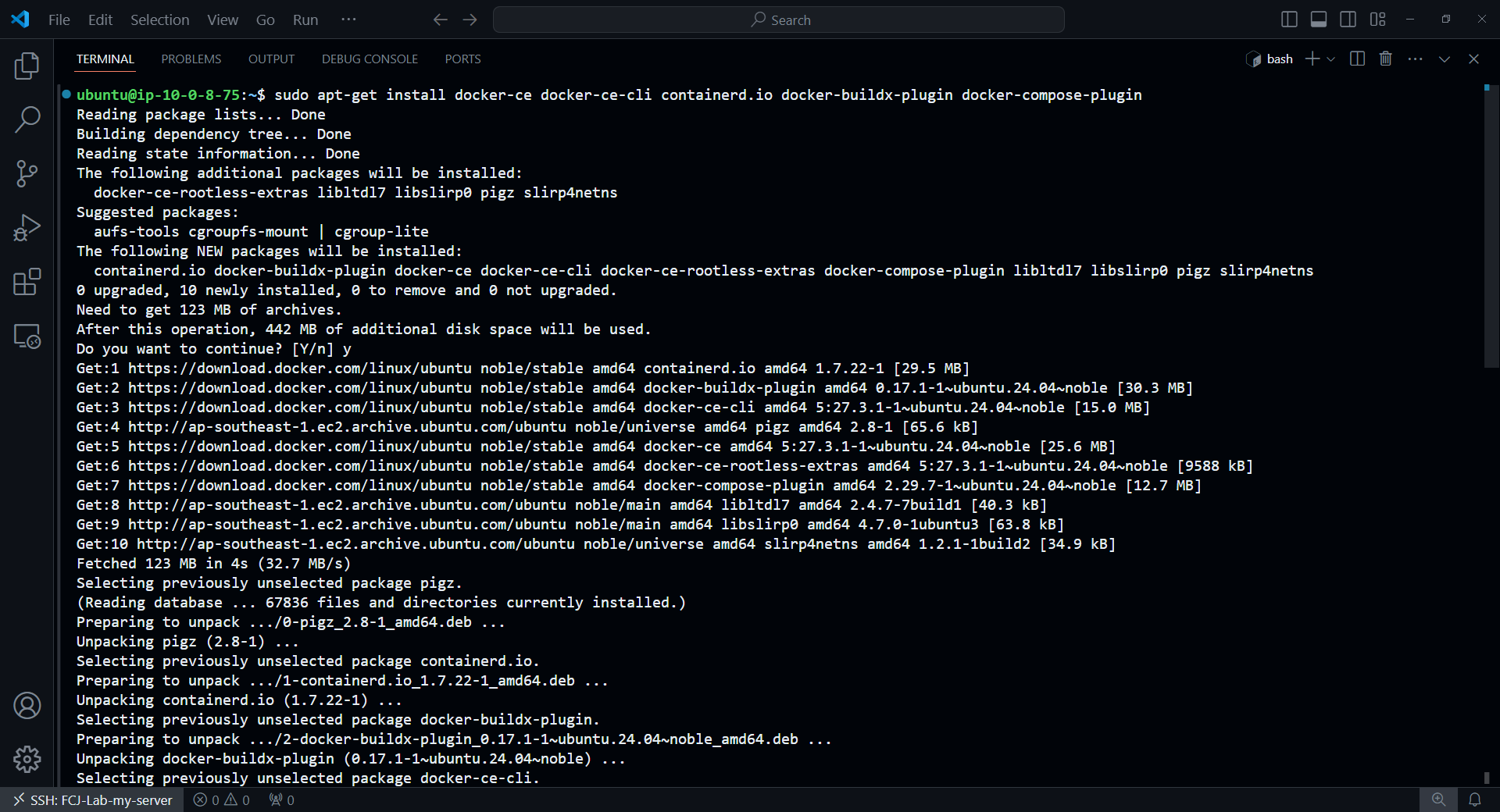
Install MySQL Client
To add data to the RDS instance, we need to install the MySQL Client. Use the following command:
sudo apt install mysql-client
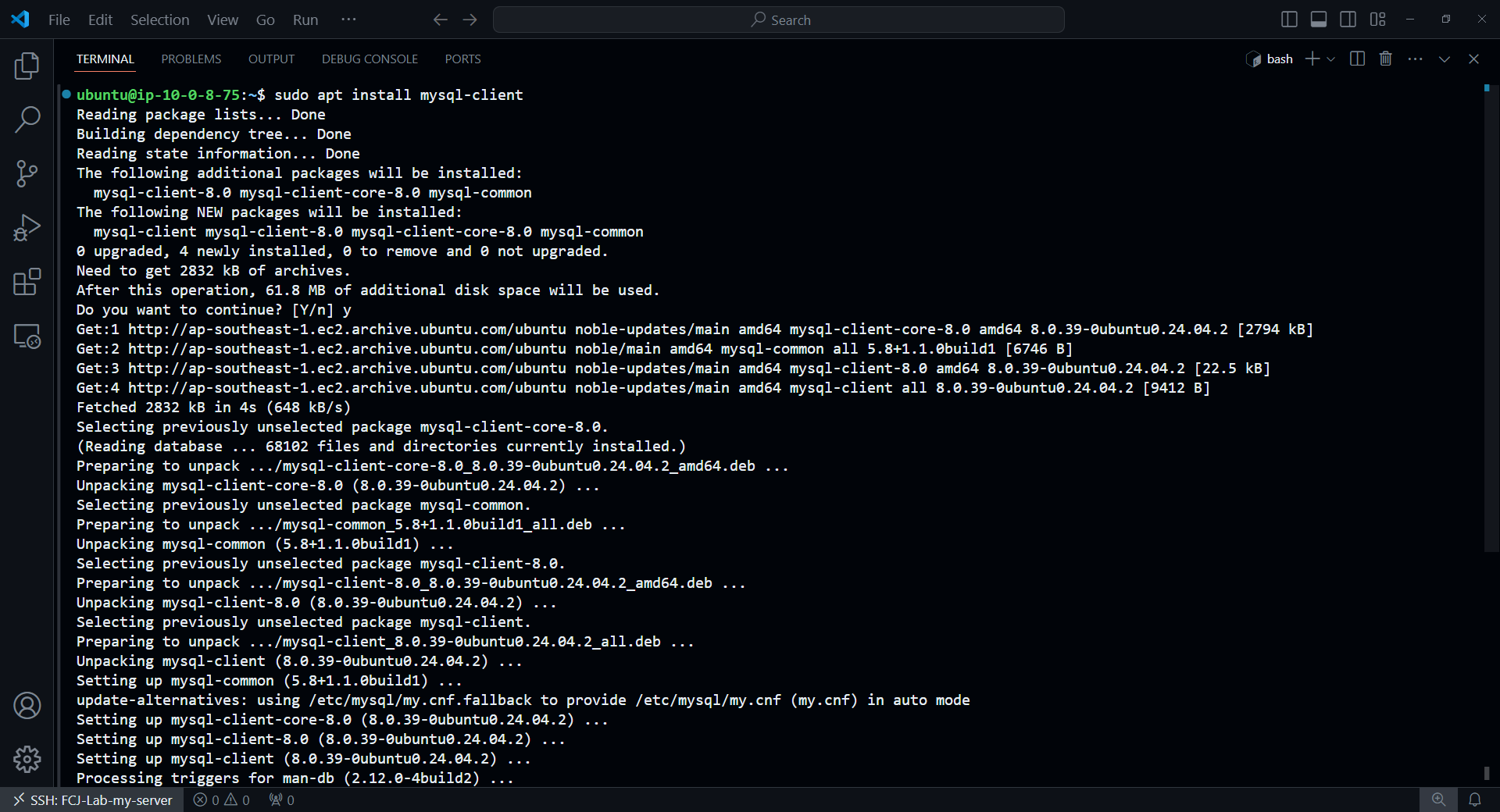
Check the results
Docker Test
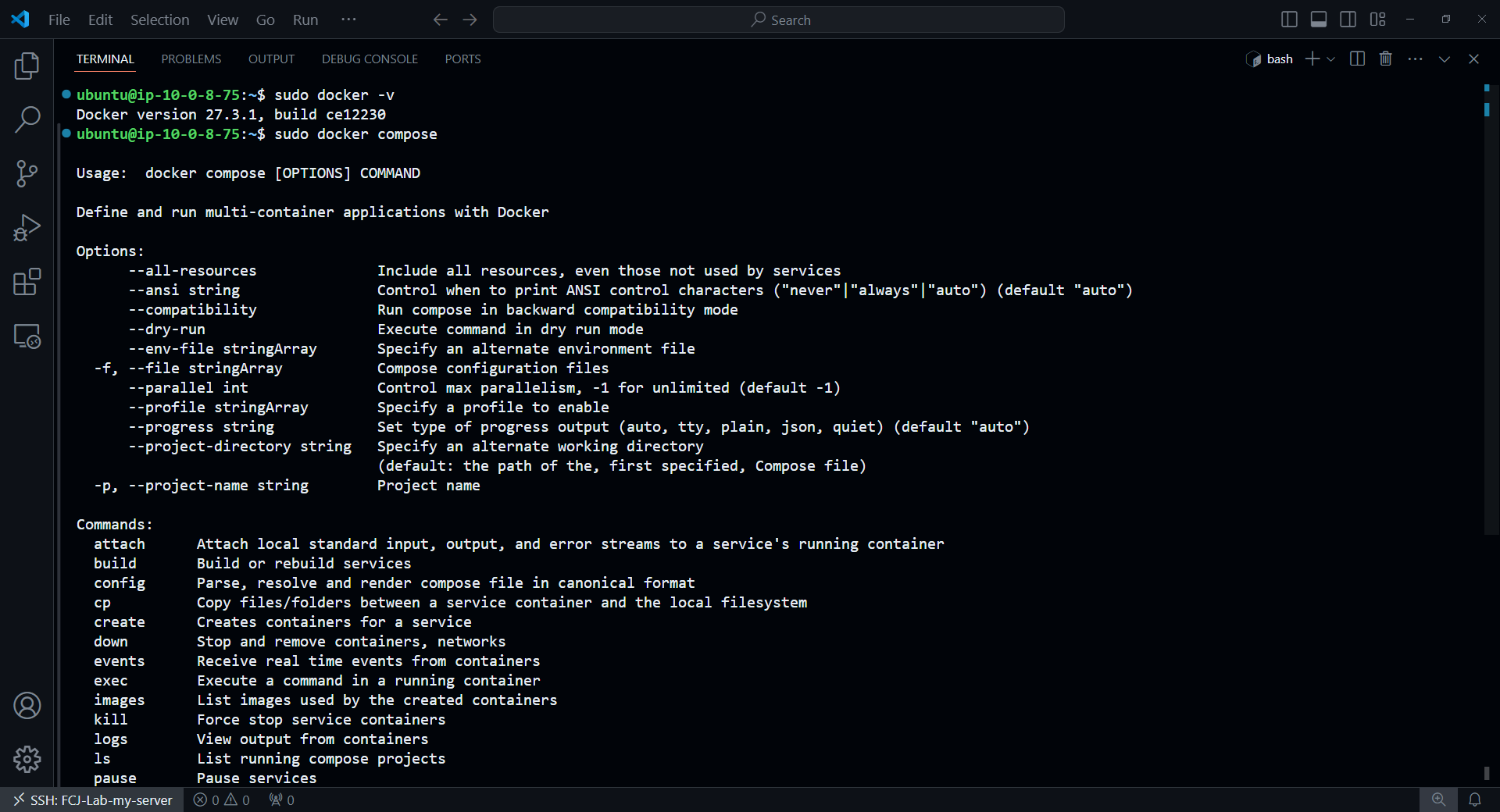
MySQL Client Test
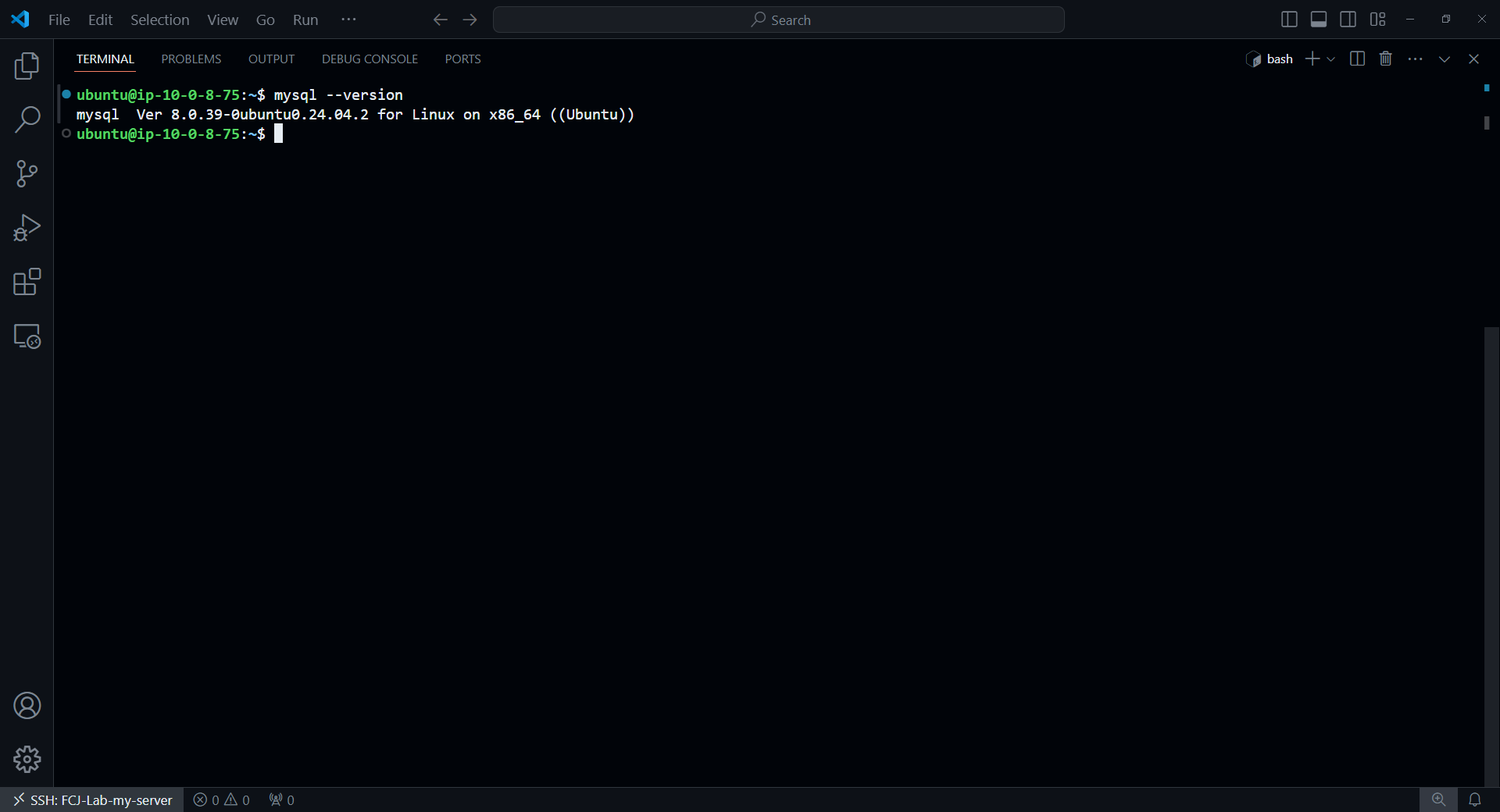
Finally, to clone the source code, we need Git. Check if Git is installed:
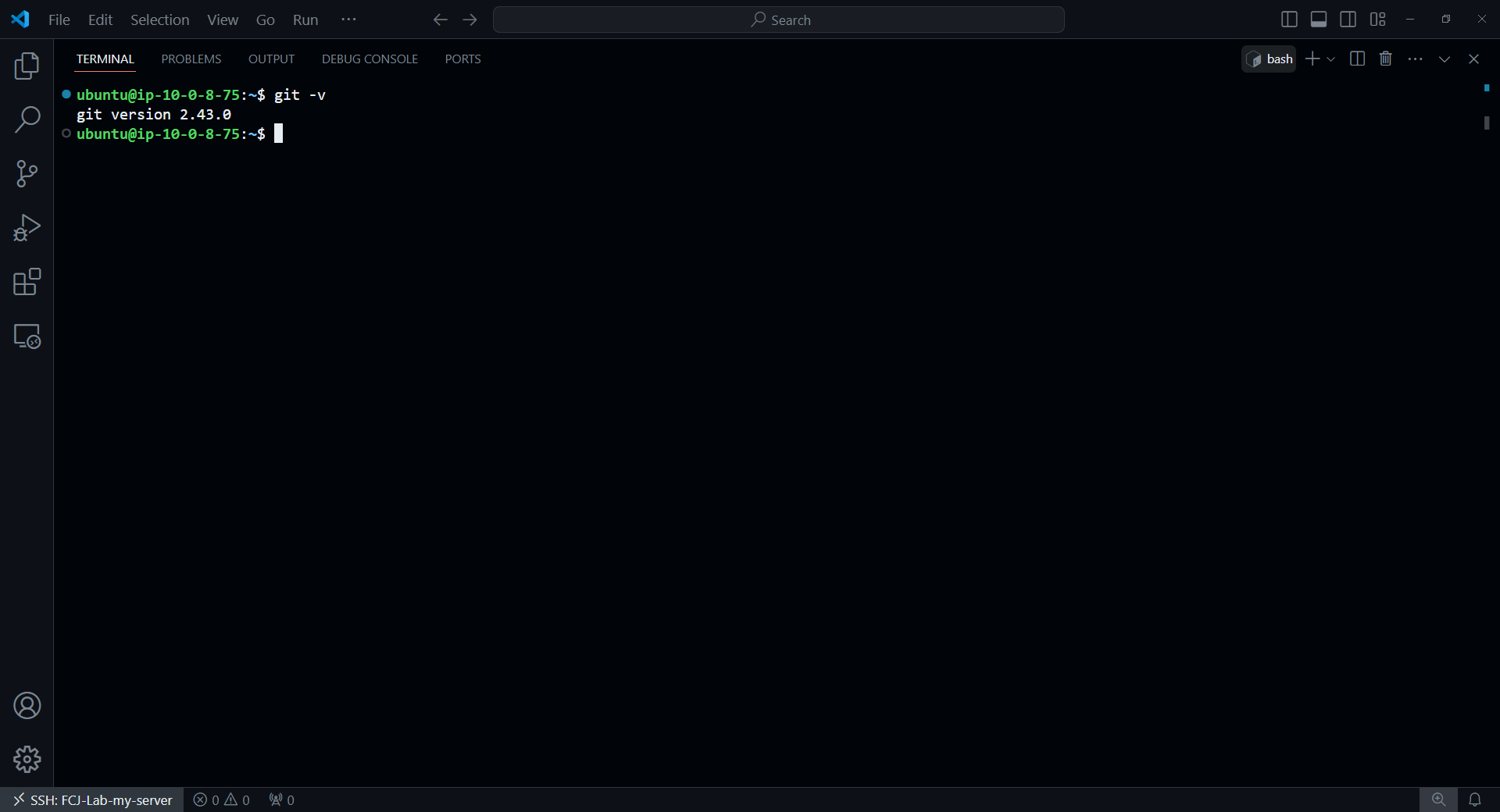
Everything is now set up correctly.
Clone the Project from GitHub
Before proceeding to the next steps, we need to clone the project source code.
git clone https://github.com/AWS-First-Cloud-Journey/aws-fcj-container-app.git