Install Dependencies
In this article, we will practice on a Windows machine.
Install NodeJS
For better understanding, you should follow the video below to install NodeJS on your personal computer.
Install MySQL Community
Similarly, watch this video to install MySQL:
Some notes when installing MySQL:
- You should install both MySQL Client and MySQL Server for easier testing. Also, install MySQL Workbench and MySQL Shell, which is a database management system similar to Microsoft SQL Server Management Studio for Microsoft SQL Server. You may need them in some future projects.
- In MySQL, there are two types of users: Root User and other users, each with different roles. Always remember the password for the Root User, and add a new account when installing MySQL Server.
Results
Once NodeJS is installed, npm will also be included in the package. Check whether NodeJS and npm have been successfully installed using the following two commands:
node -v
npm -v
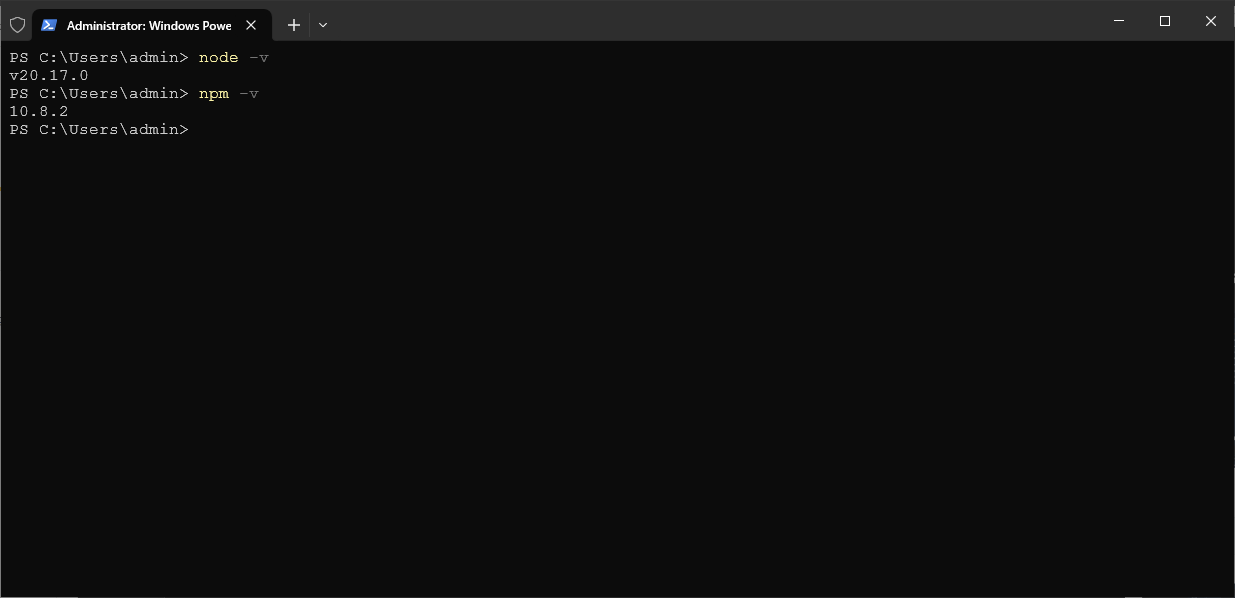
Using MySQL Shell
Search for MySQL Shell in the Windows search bar, then select MySQL Shell.
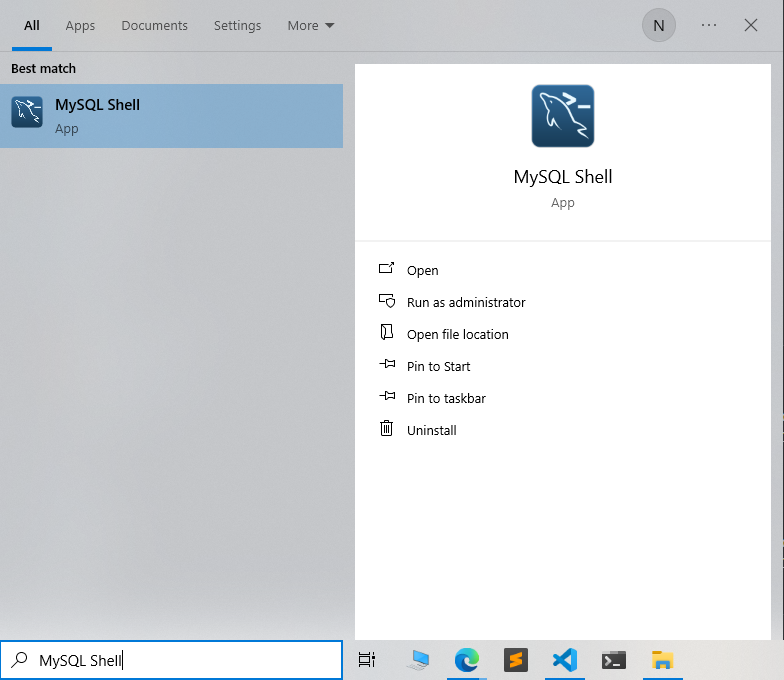
When opened, you will see the following interface:
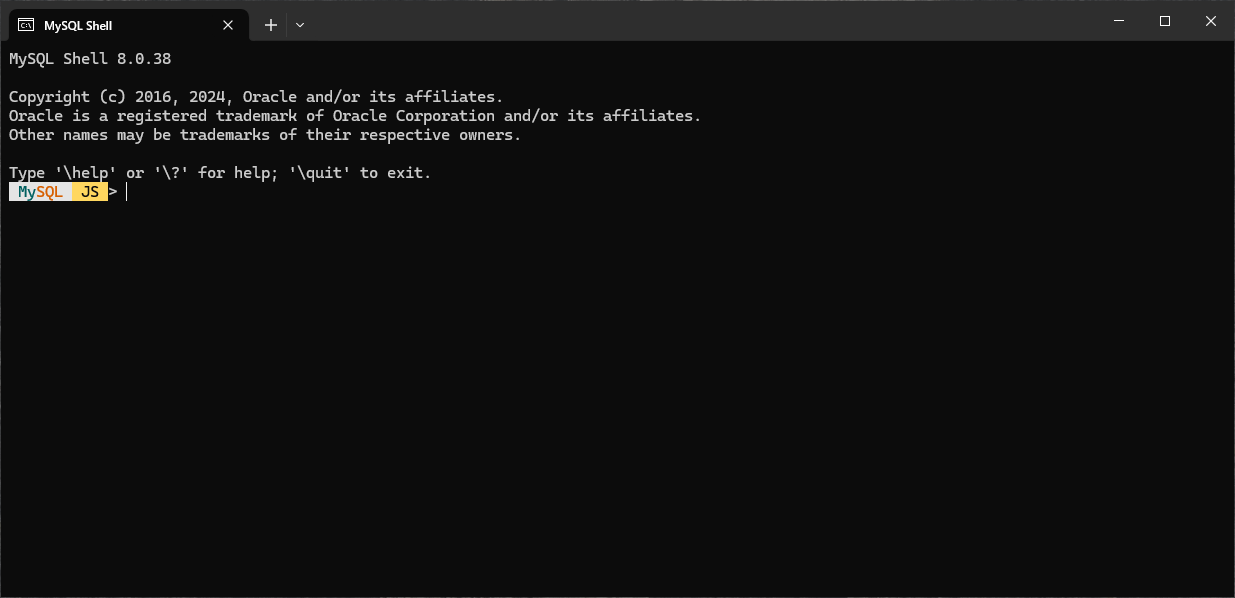
Type \sql to switch the Input Mode to MySQL.
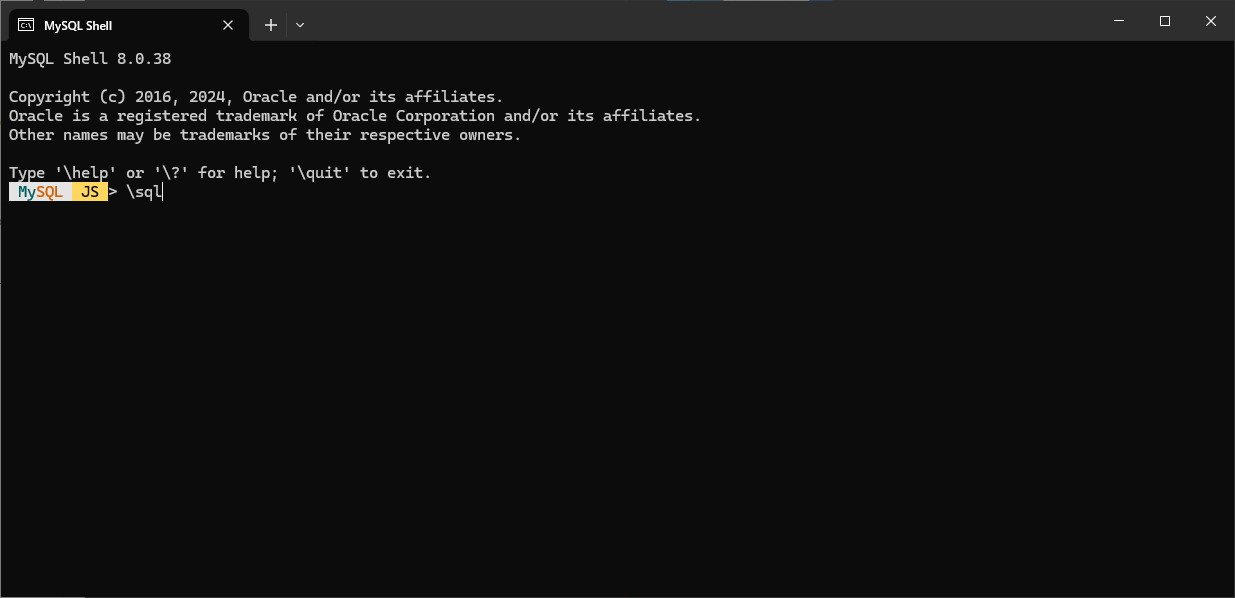
Then, connect to the MySQL Server.
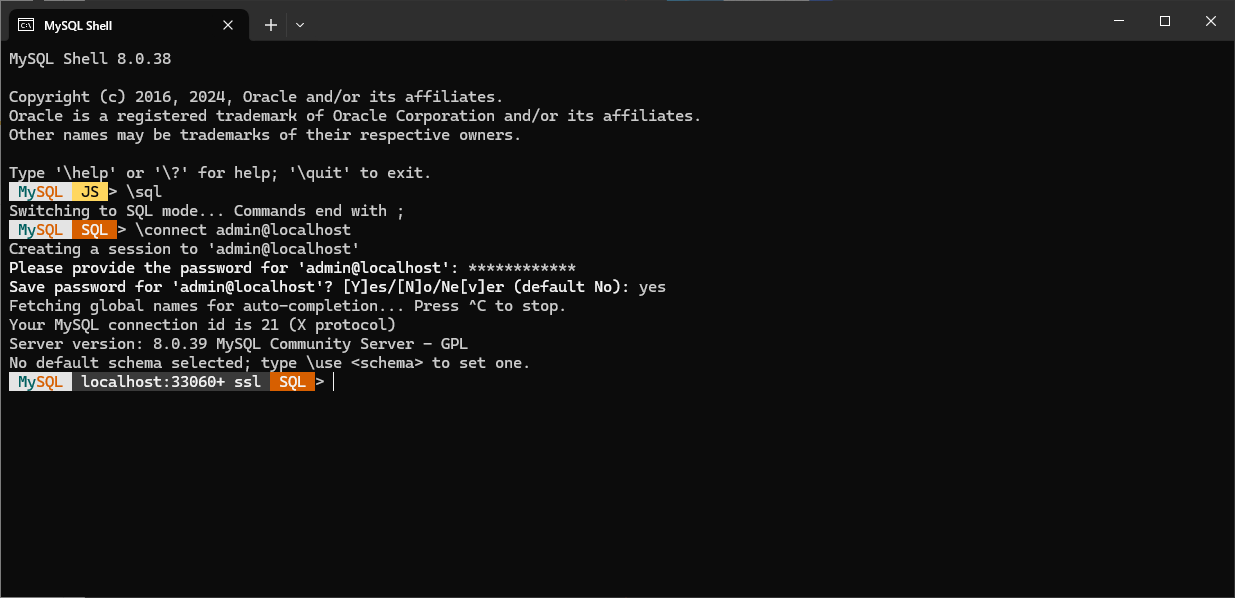
If you didn’t create a user during the MySQL installation, you can connect to the MySQL Server using the Root User. In that case, the connection string will be root@localhost, and don’t forget to enter the Root User password you set during installation.
Use the SHOW DATABASES; command to check the result again.
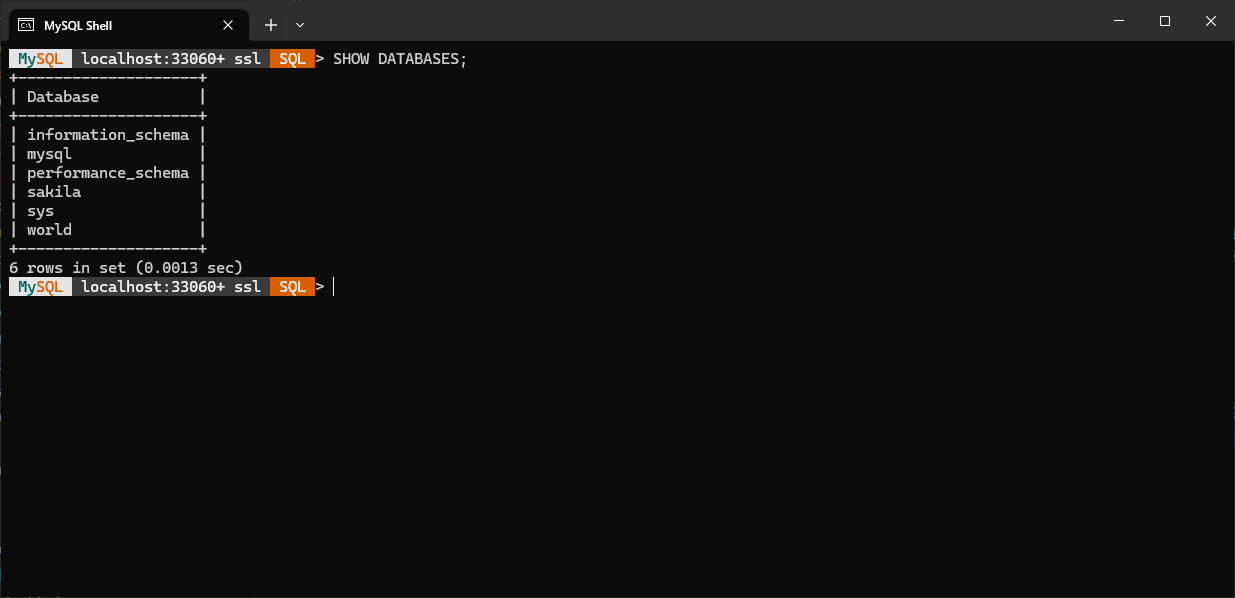
If you get this result, it means you have installed this part correctly and can proceed to the next section.