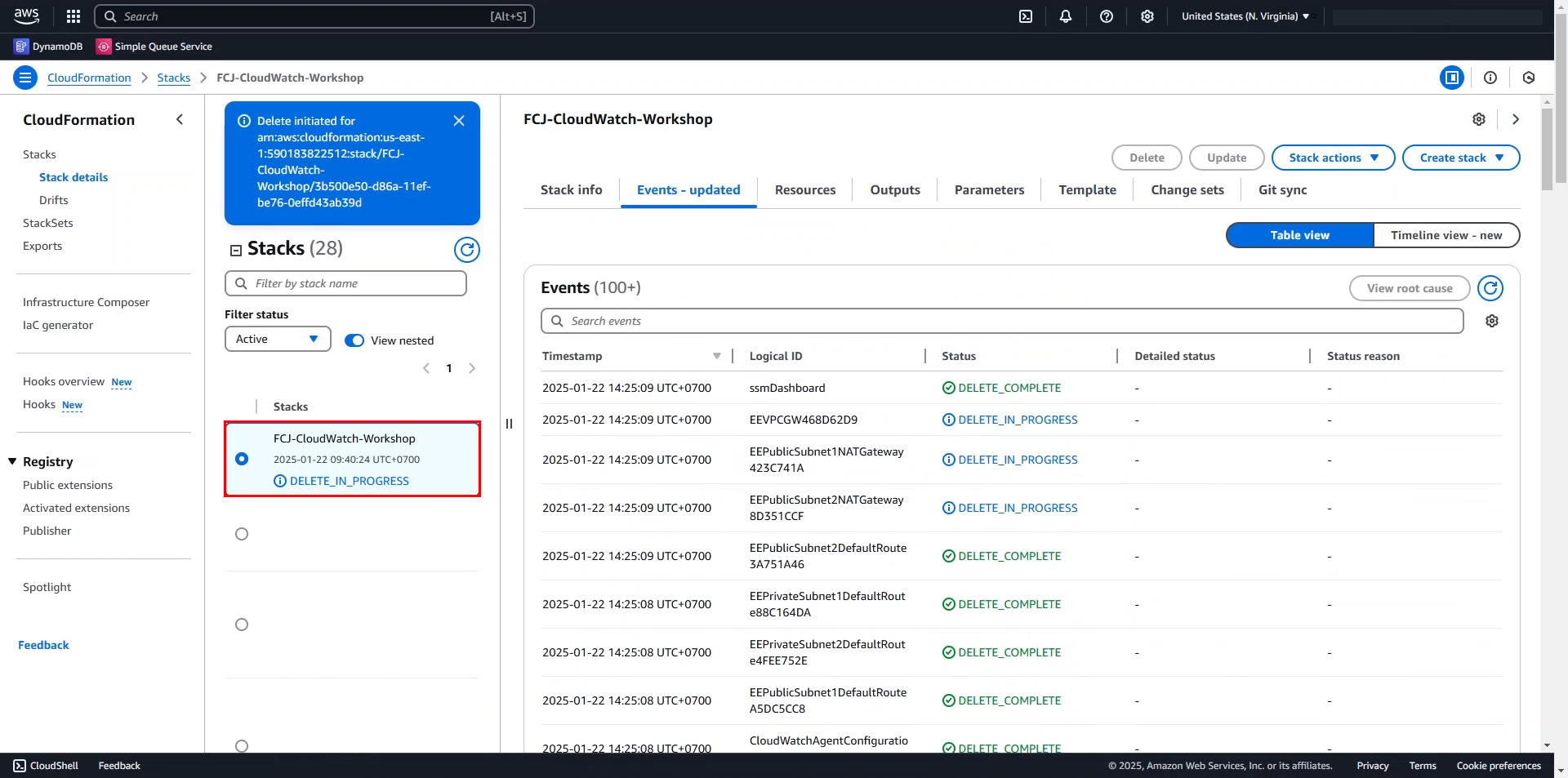Clean up resources
Clean up resources
To clean up resources, you can simply go to the CloudFormation stack and delete the stack we created at the beginning of the tutorial. The Metrics and Logs will remain there for up to 15 months.
In the search bar:
- Type
CloudFormation. - Select CloudFormation.
- Type
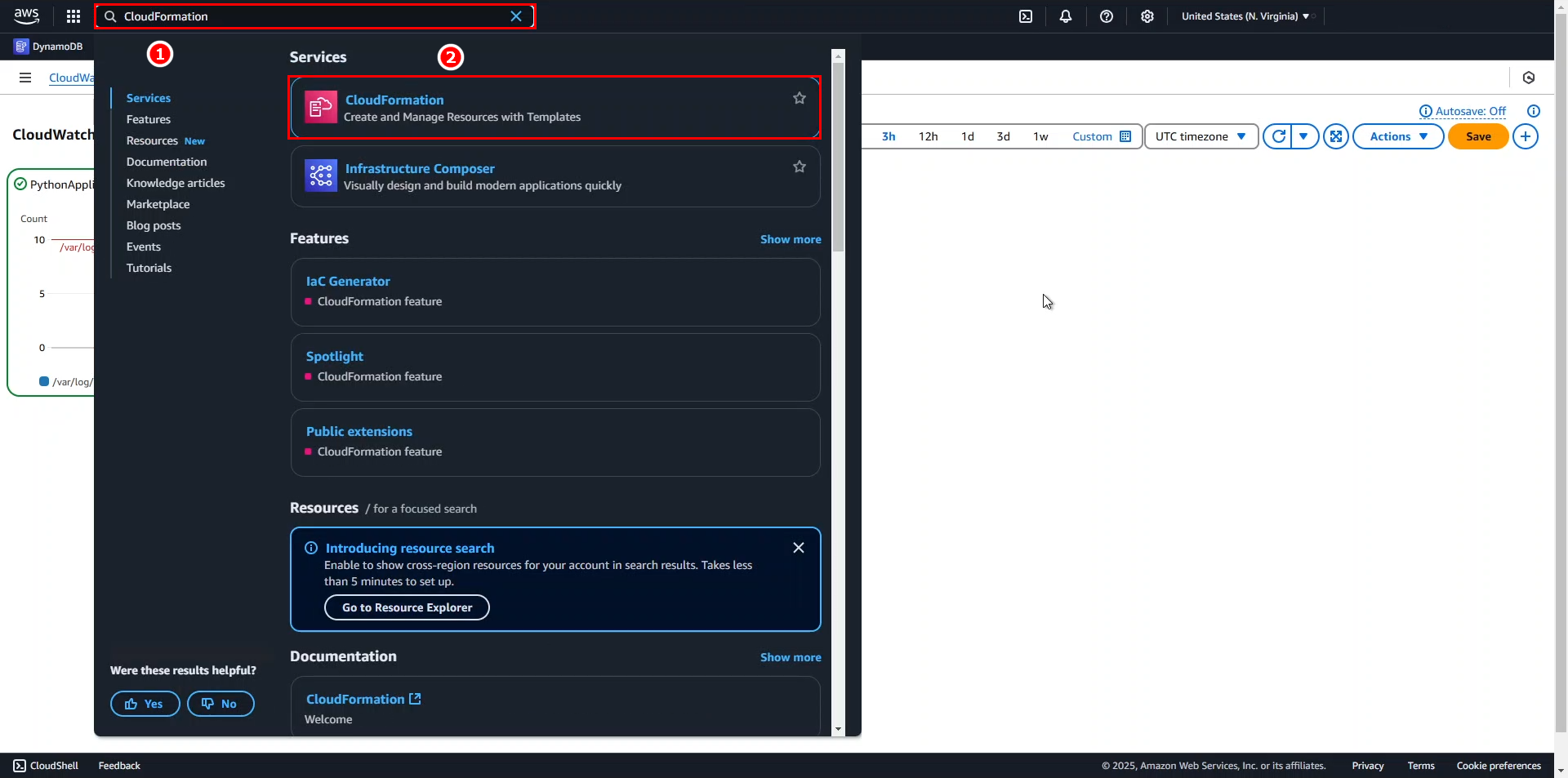
- Select the stack you created, then click Delete.
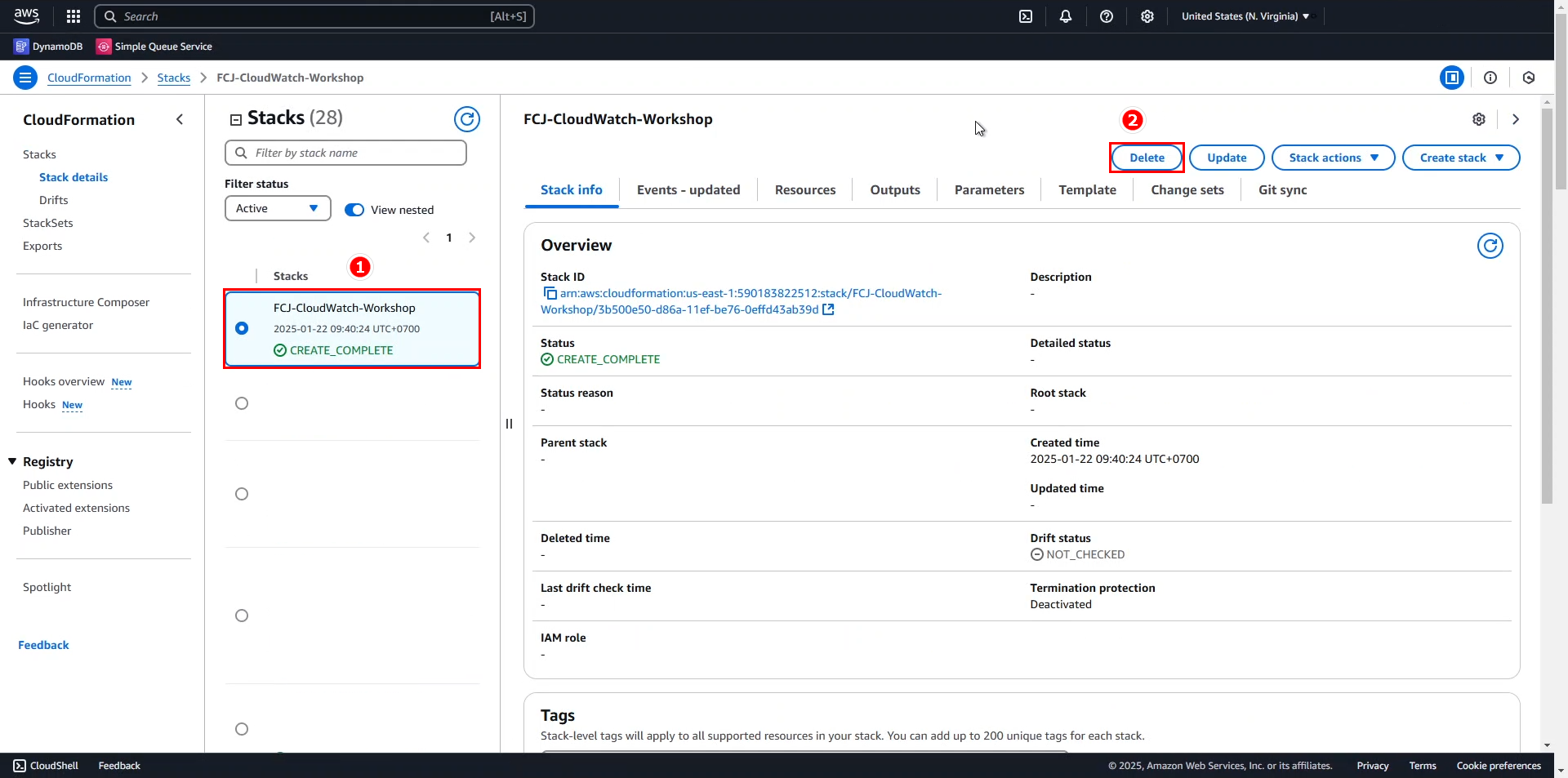
- Click Delete again to confirm deletion.
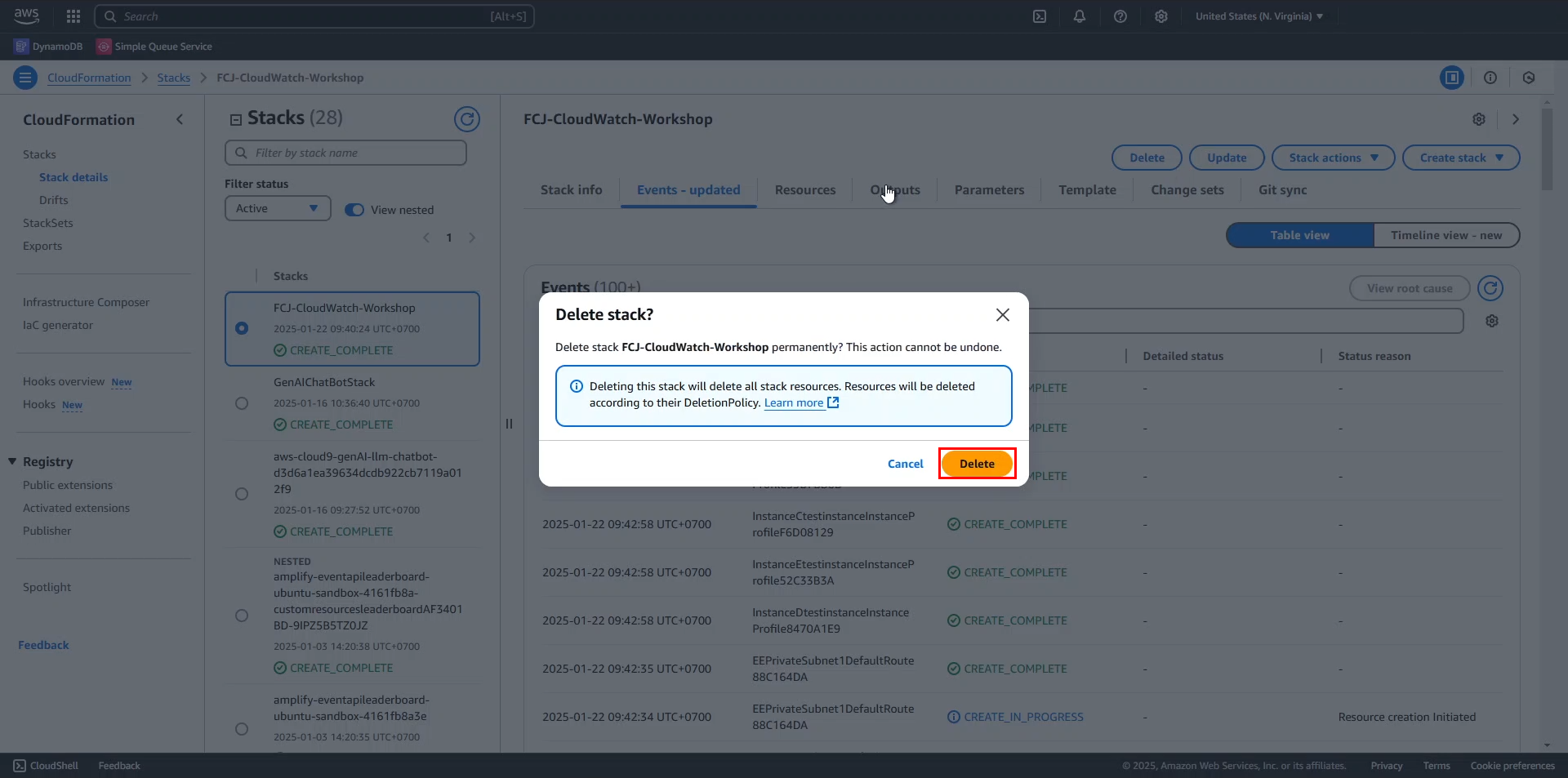
The stack is being deleted. Wait for a while, and the stack will be removed.