CloudWatch Logs
CloudWatch Logs
On the main CloudWatch page:
- Expand the Logs menu on the left sidebar.
- Select Log groups.
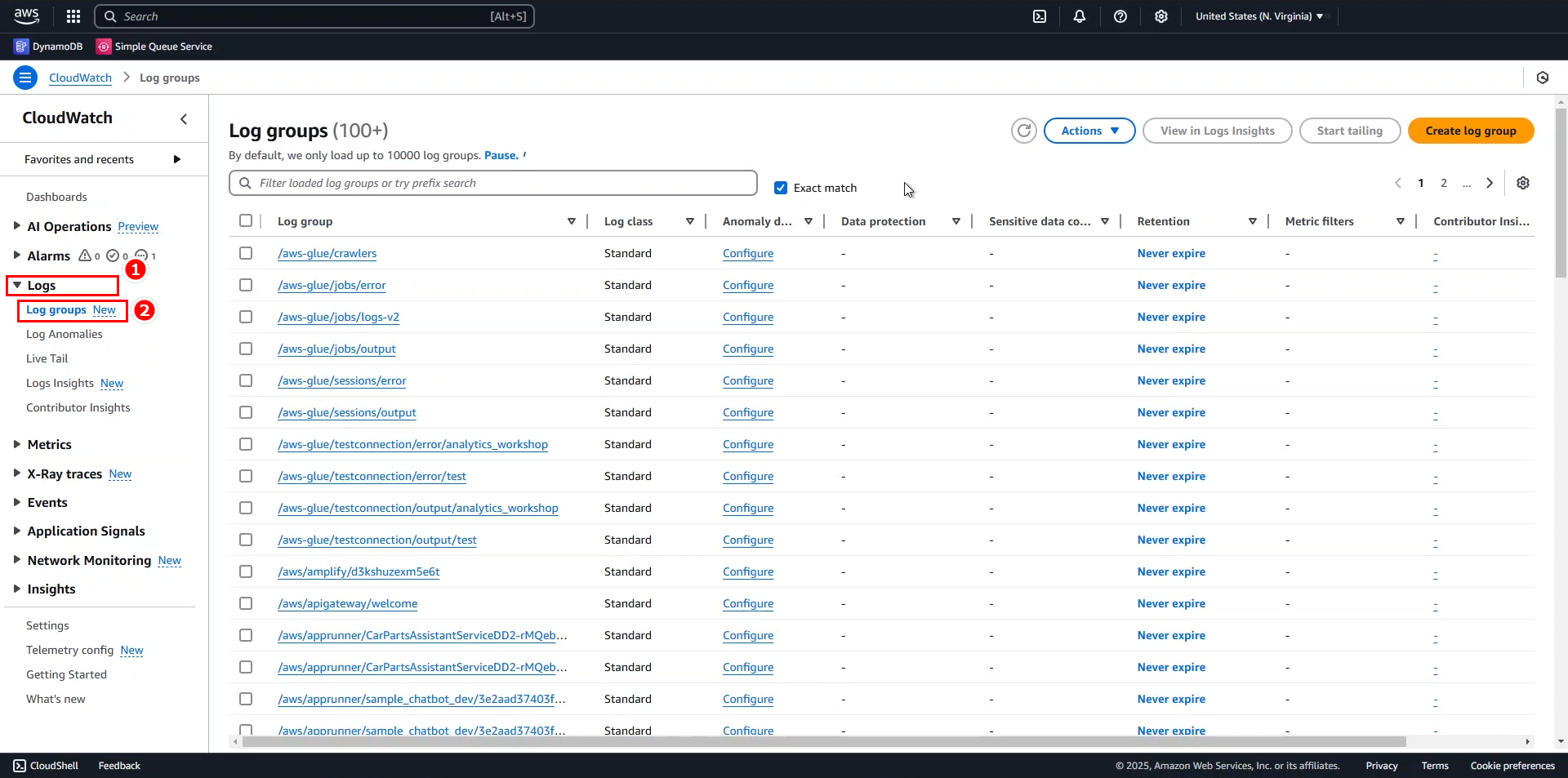
- In the search bar, enter
/ec2and select /ec2/linux/var/log/messages.
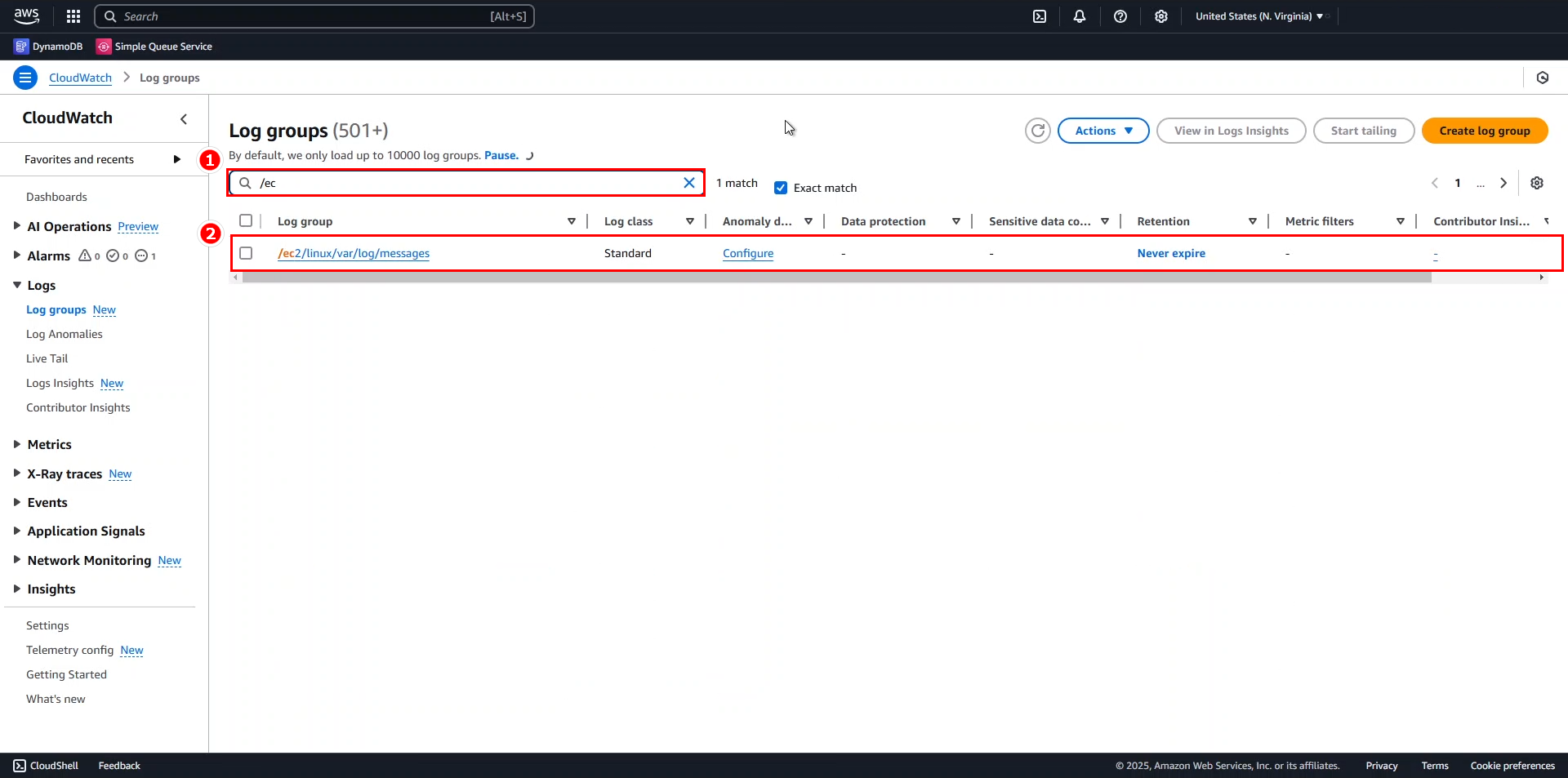
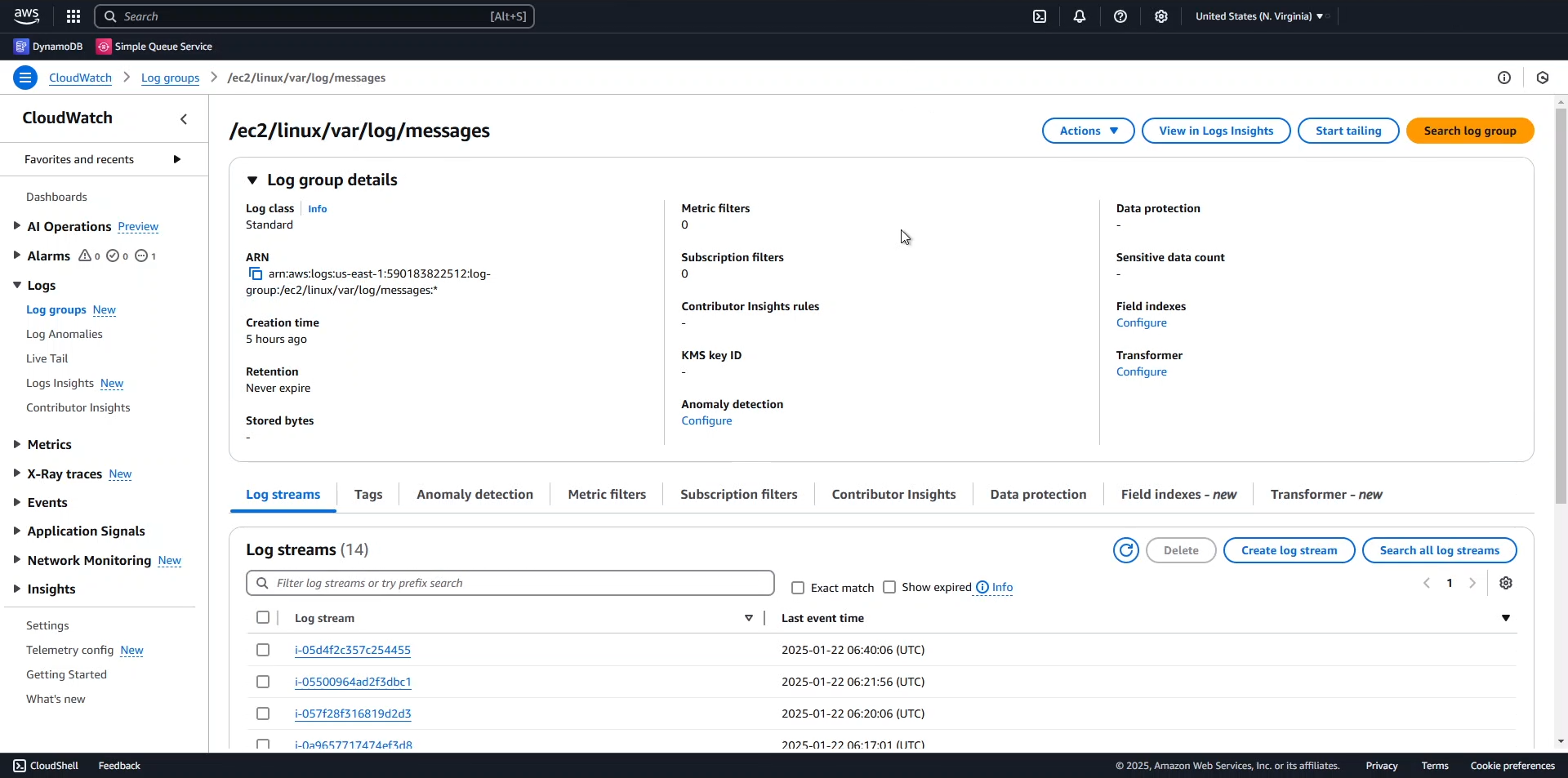
- Choose any instance to view its logs.
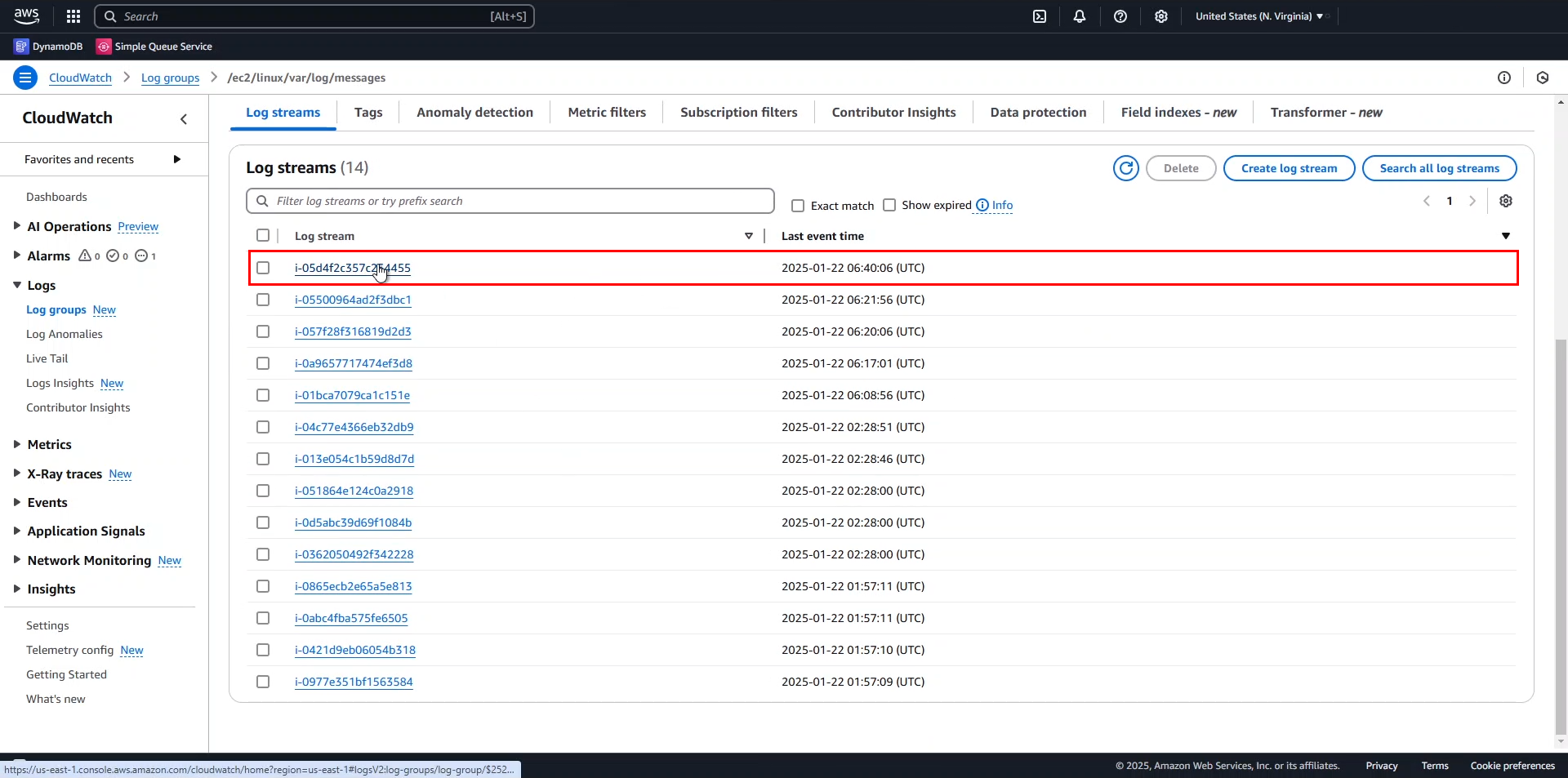
- Here, you can see logs generated by the instance from various sources such as
dhclient,NET,ec2net,systemd, and more.
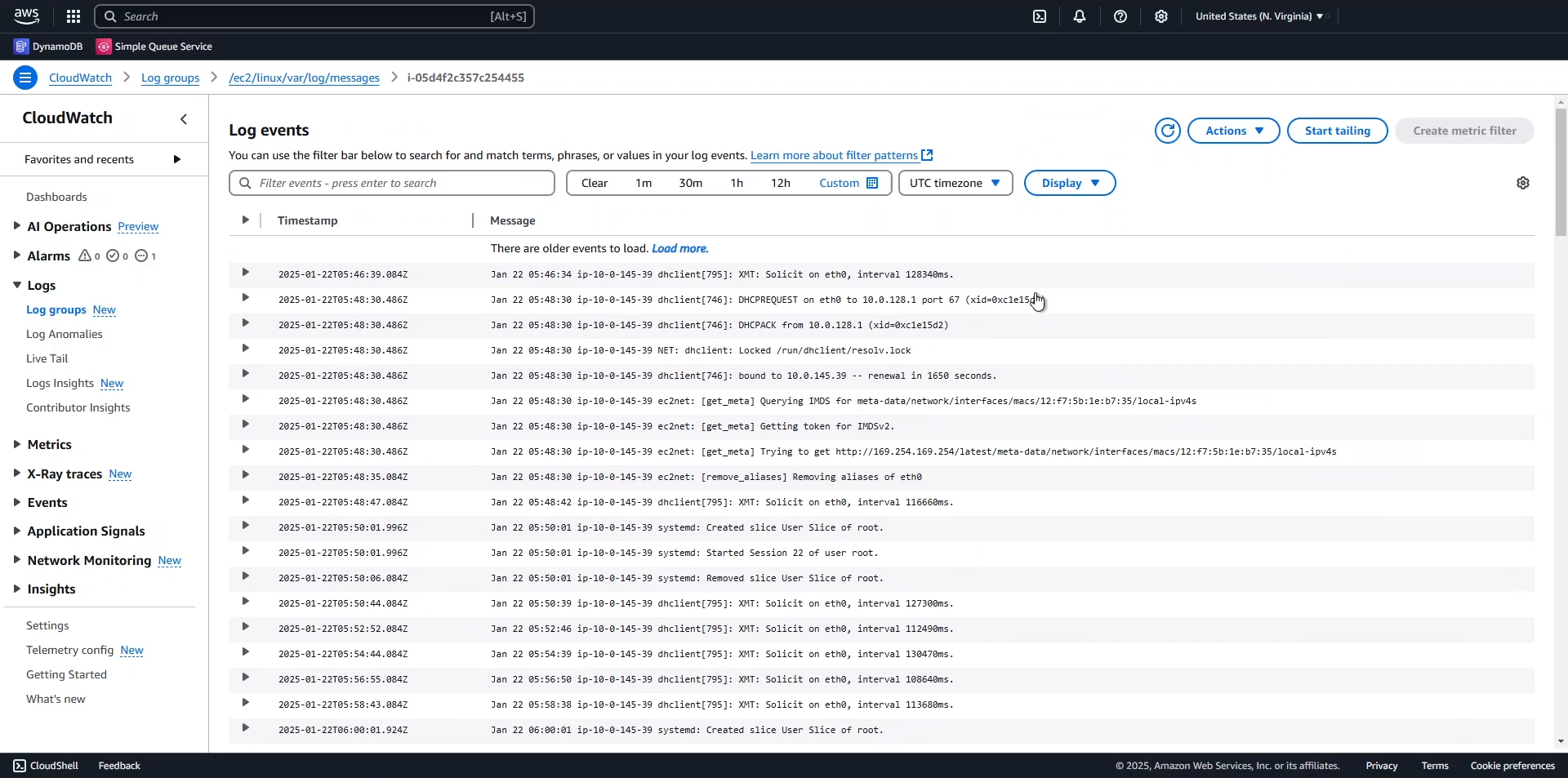
Go back to the /ec2/linux/var/log/messages log group details. Now, set up the log retention period.
- Click Actions.
- Select Edit retention setting.
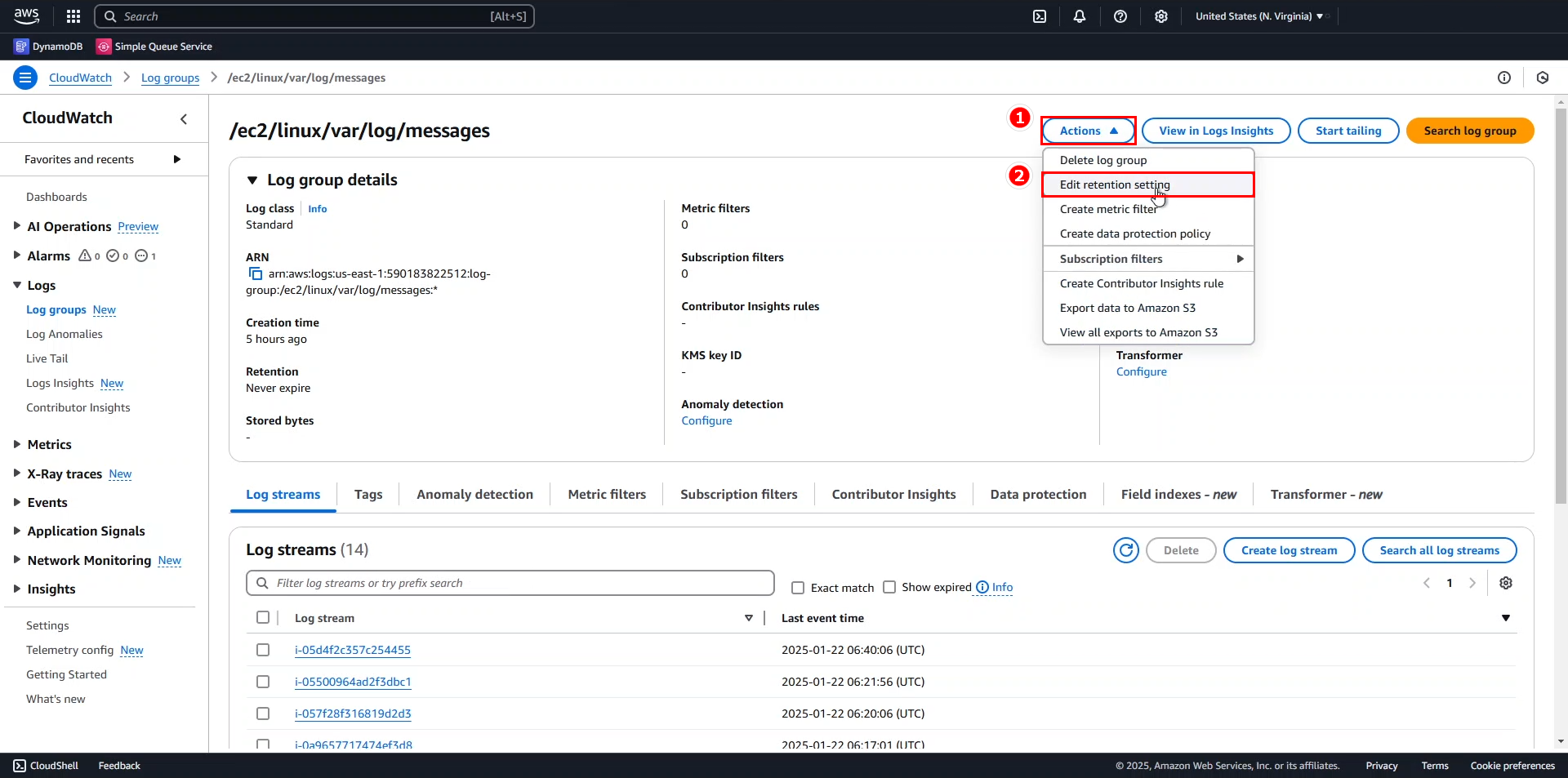
- In the Retention setting, choose 1 week (7 days) for Expire events after.
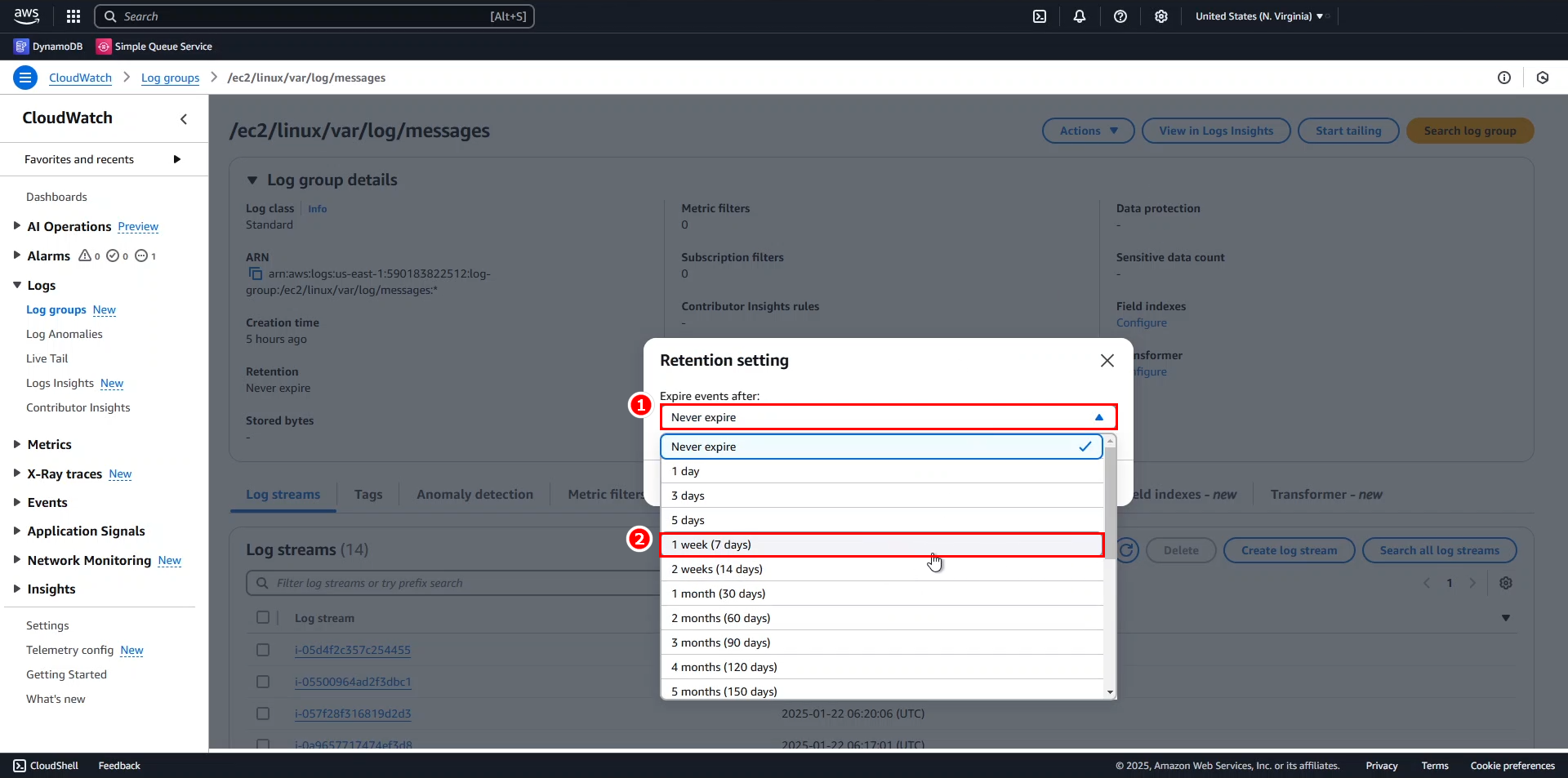
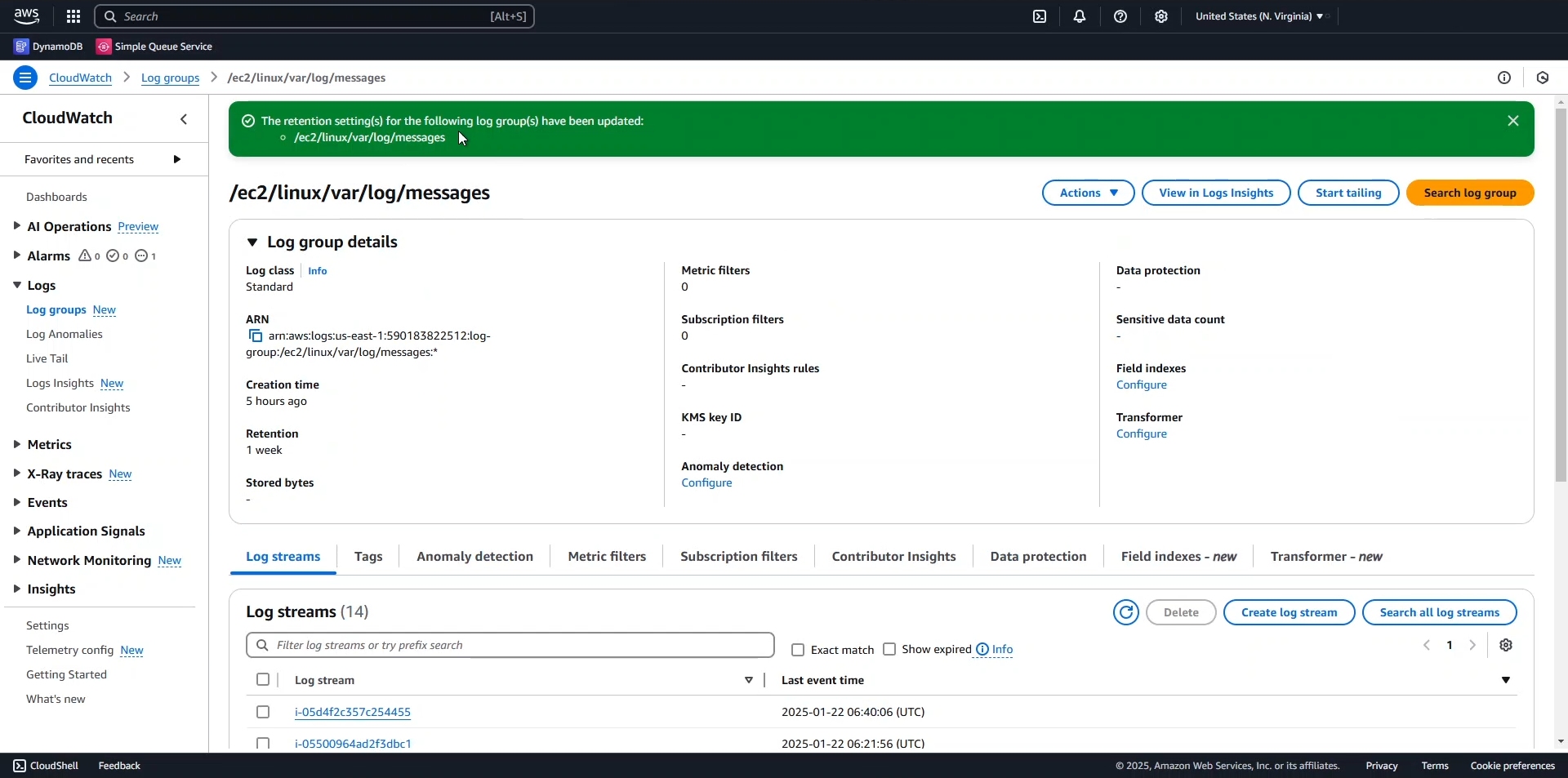
That’s it! These basic operations help you understand where logs in your instance originate from, including services and applications generating them.