Math expressions
Mathematical Expressions
Continuing, in this section, we will perform basic mathematical expressions.
- First, clear the previous search expression.
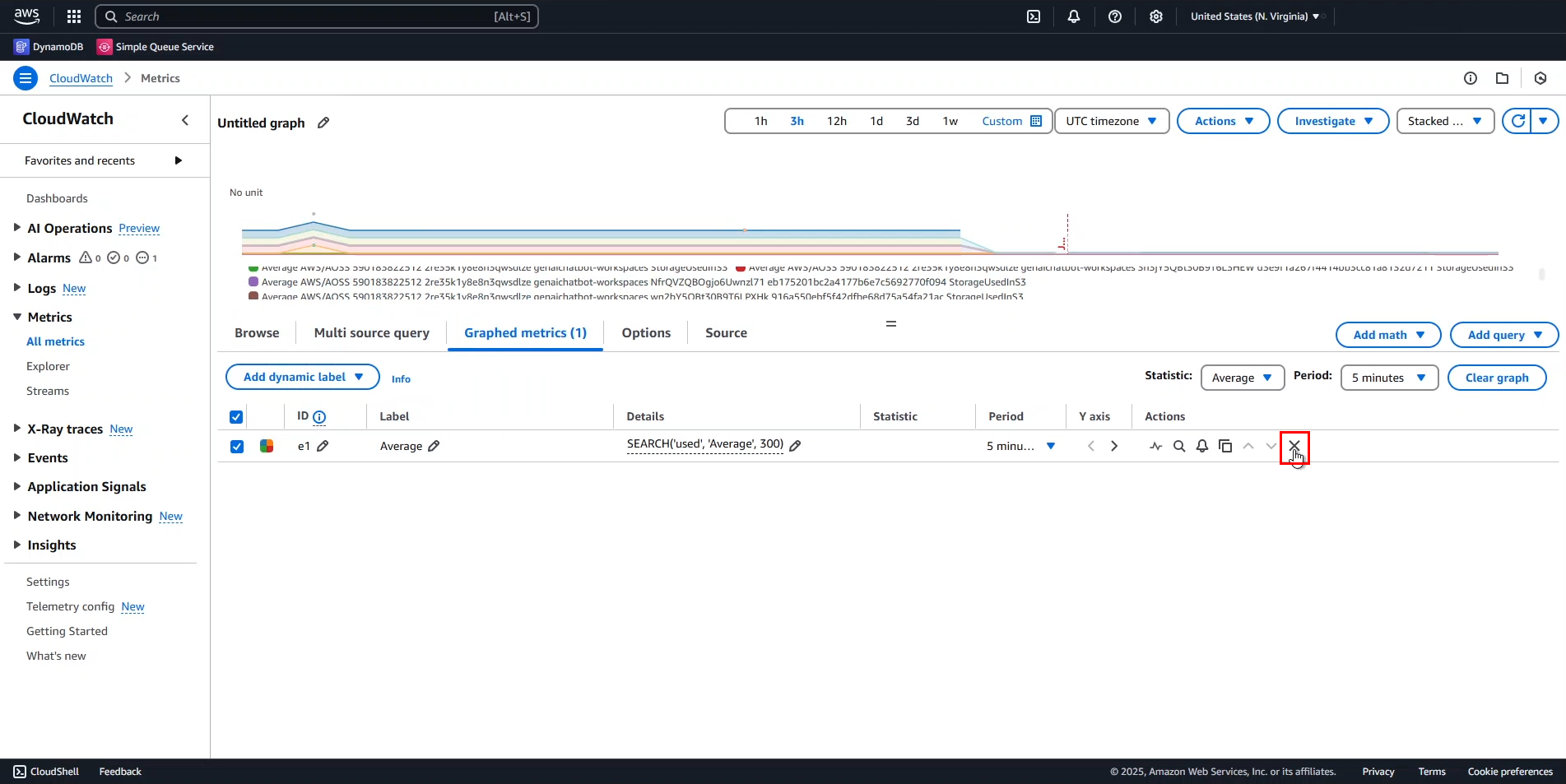
Go back to the Browse tab.
- Click Graph search to restore the graph from the previous step.
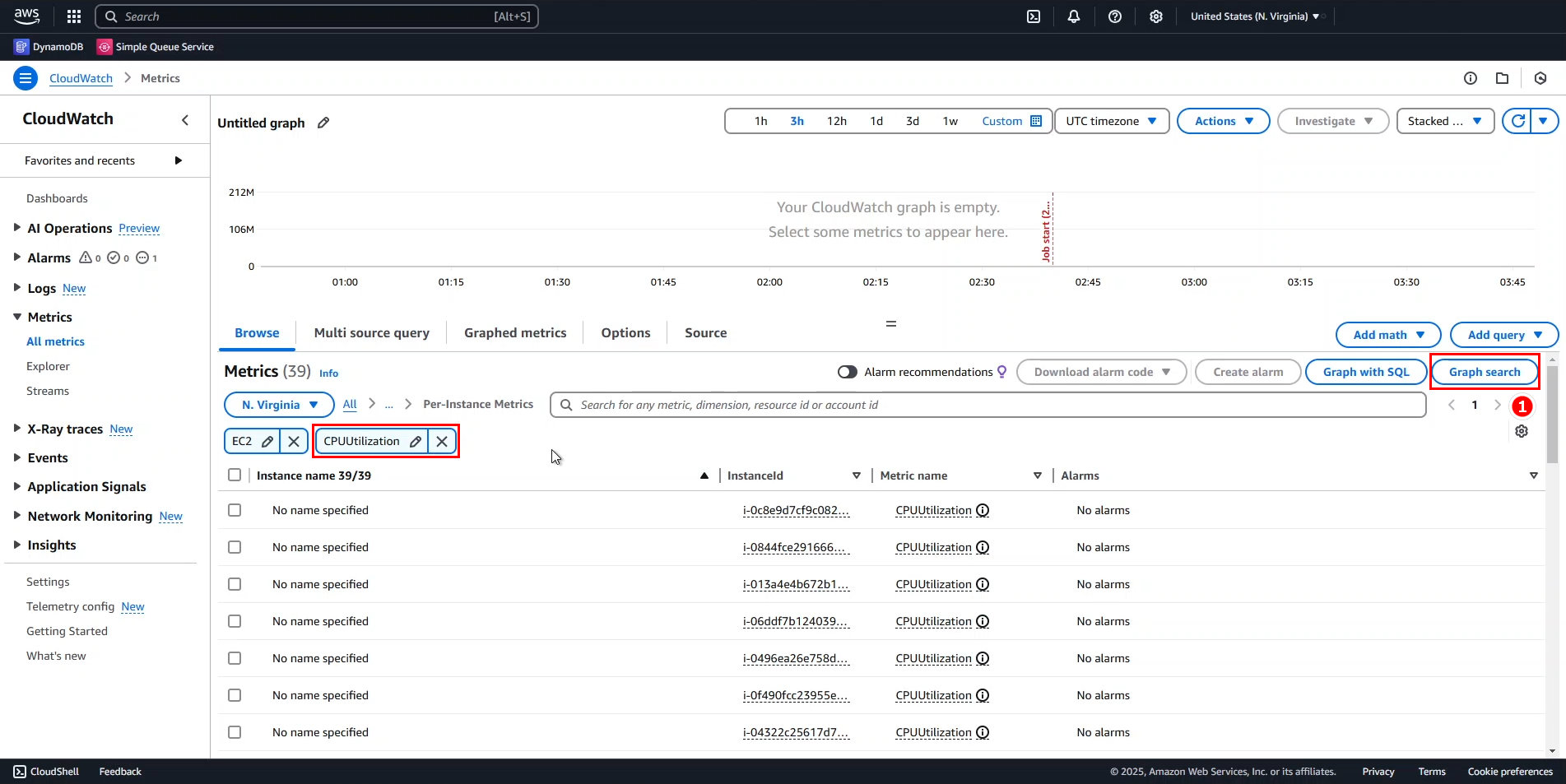
Next, open the Add math section in the upper-right corner, below the graph.
- Expand Filter.
- Select Top 10 by sum.
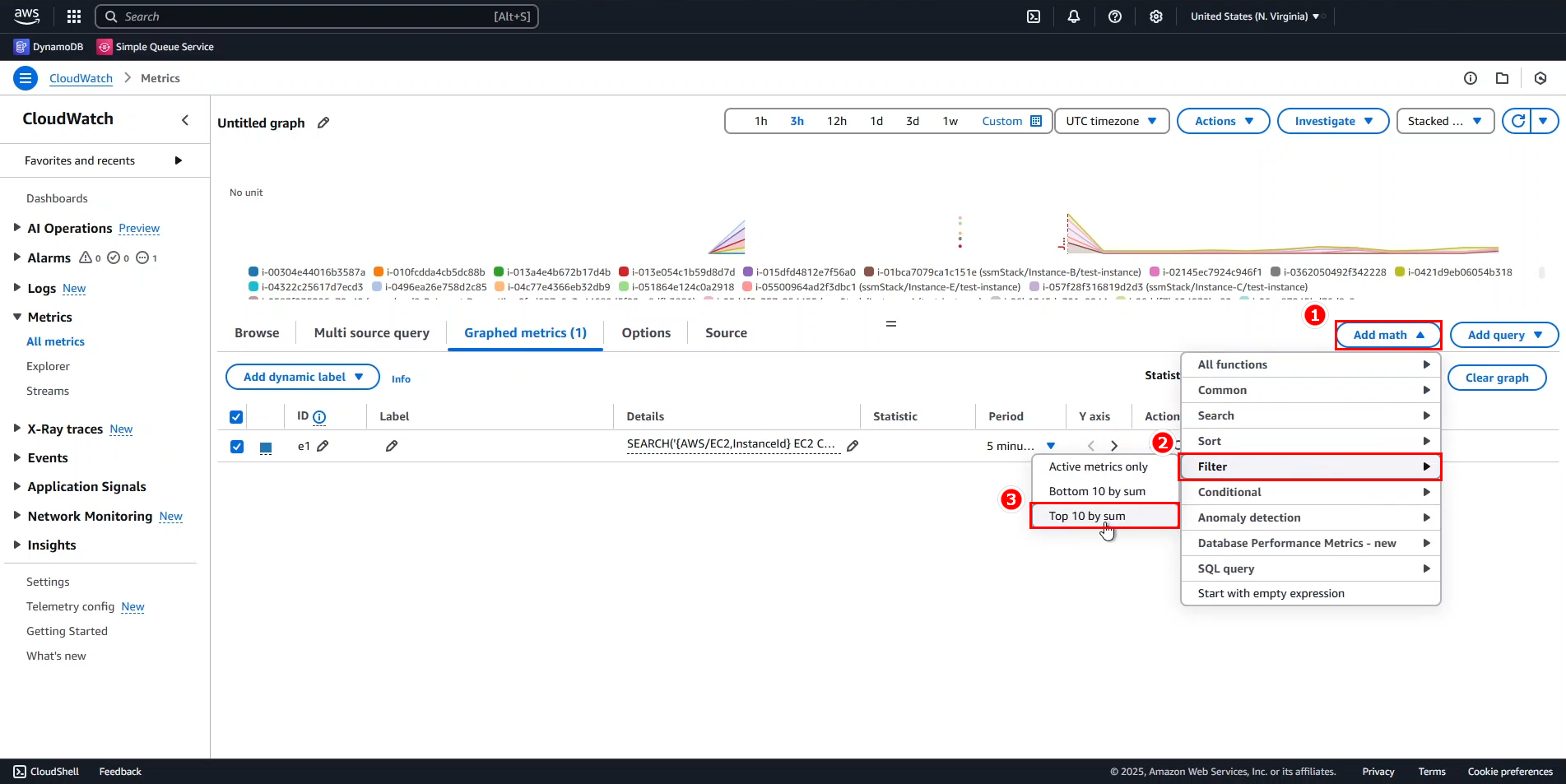
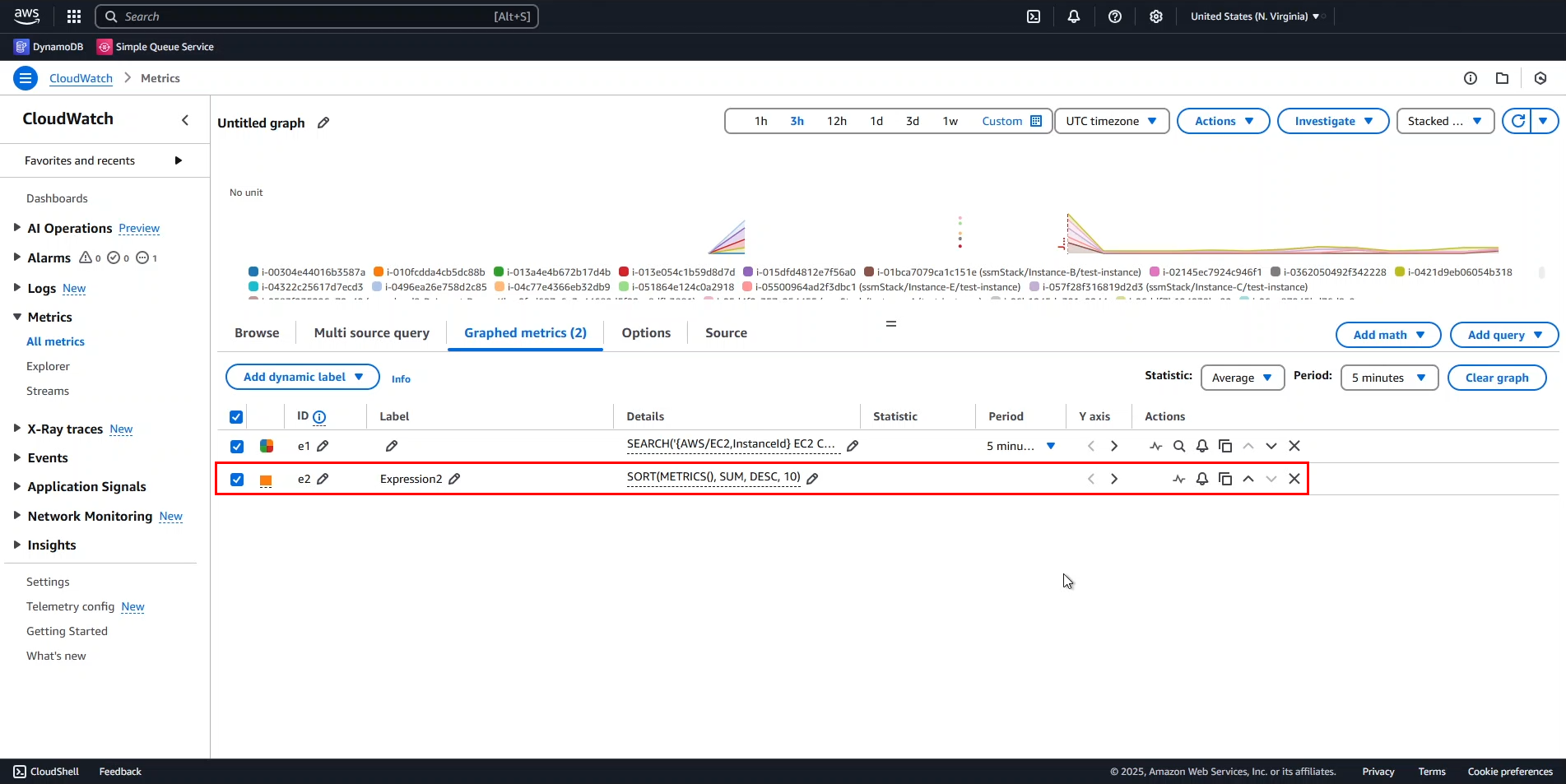
- Now, we will reorder the graph based on the first search expression using the expression below.
SORT(e1, SUM, DEC, 3)
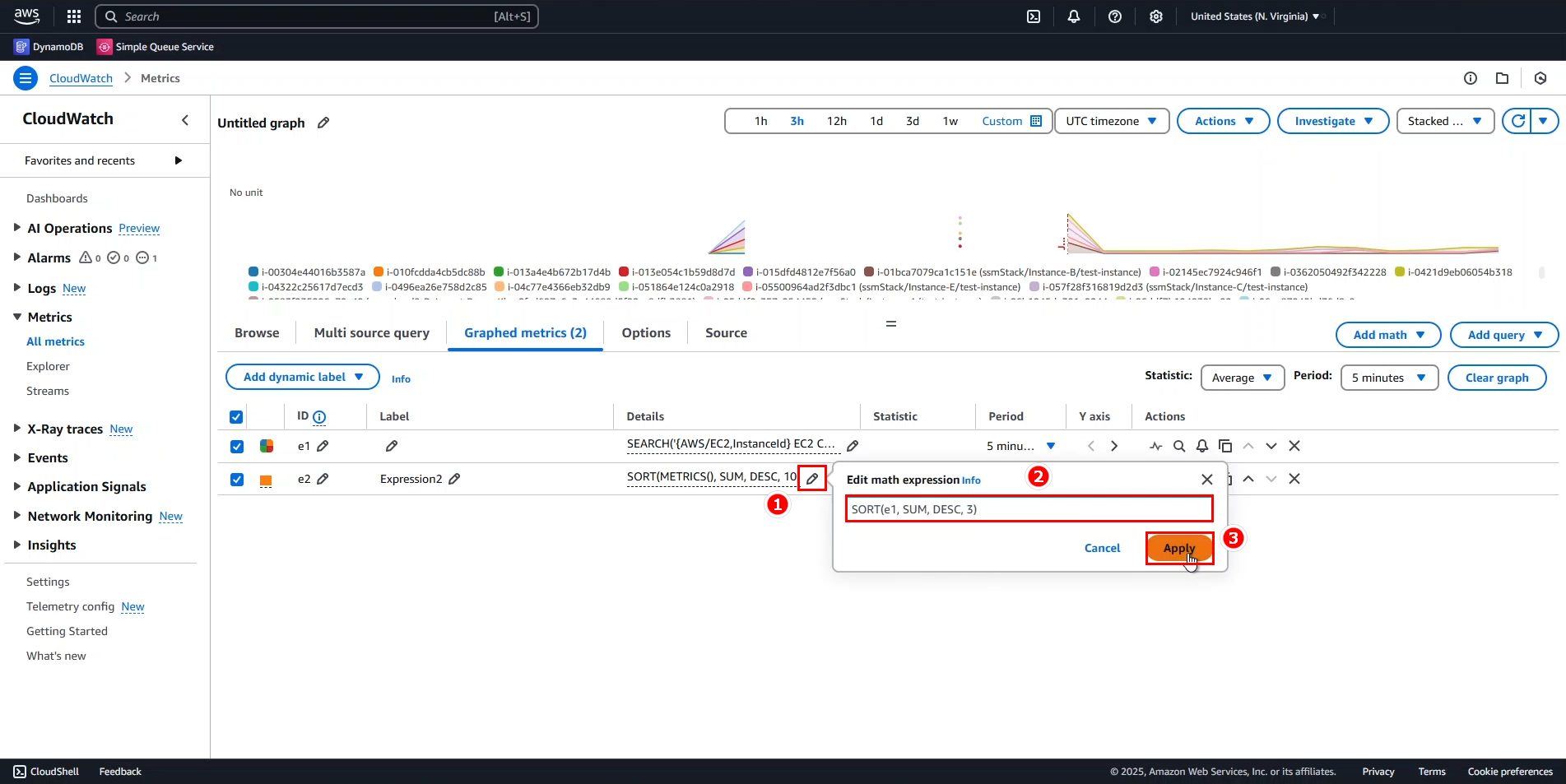
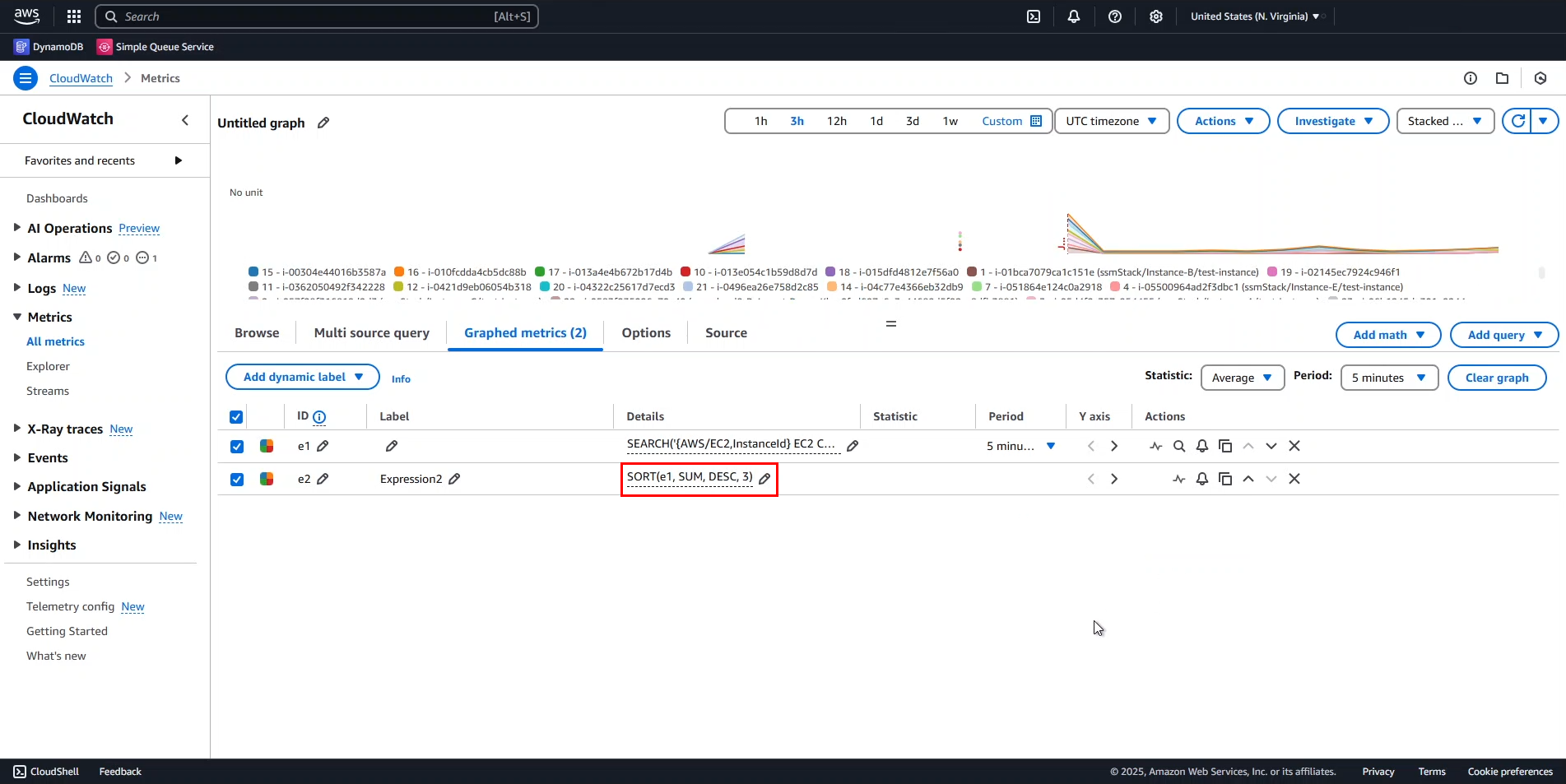
That’s it! In this section, we kept it simple. Let’s continue practicing in the next part.