Preparatory steps
Preparation Steps
Access the AWS Management Console:
- Search for CloudFormation.
- Select CloudFormation.
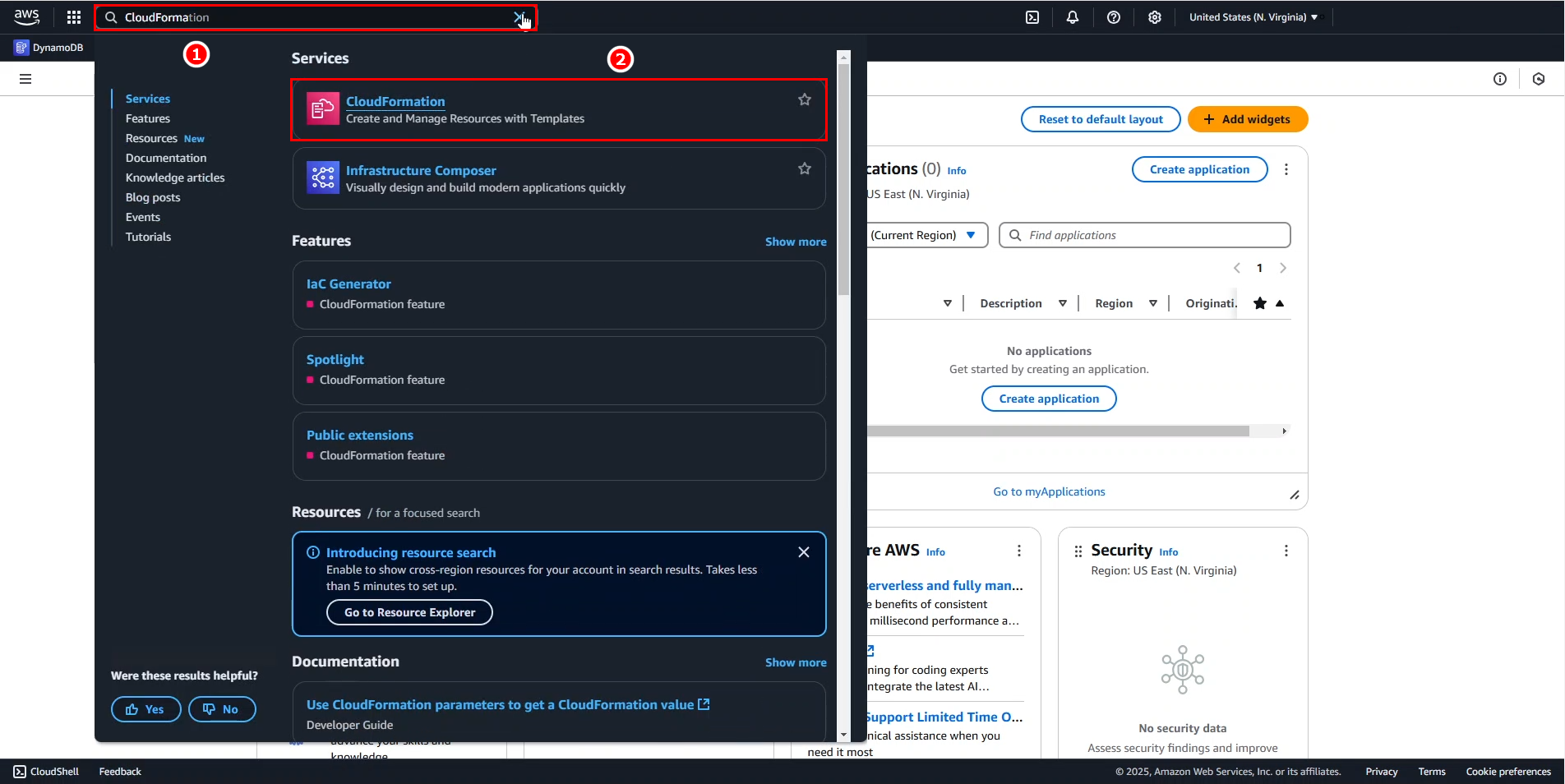
In the CloudFormation interface:
- Select Create stack.
- Choose With new resources (standard).
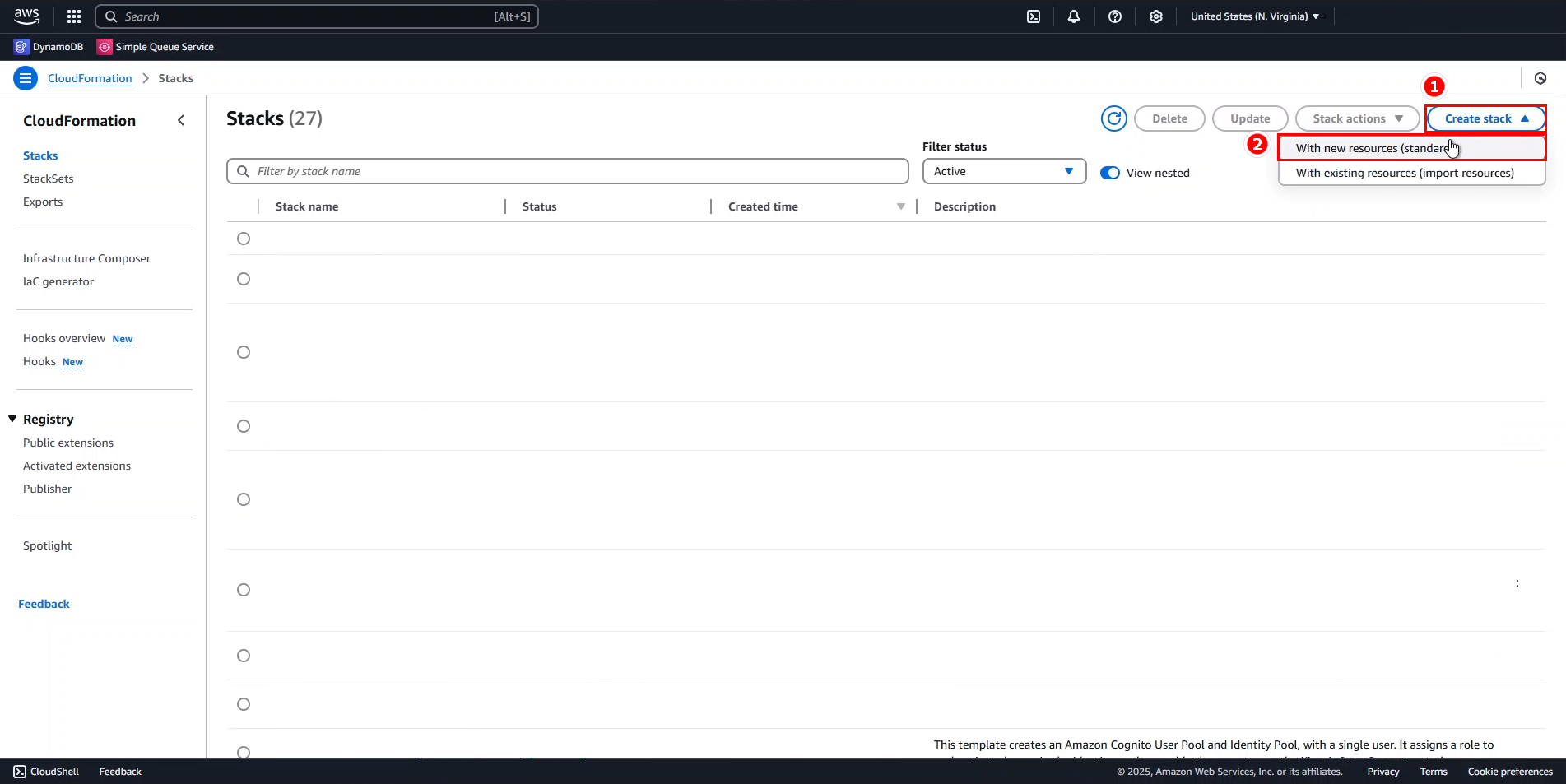
In the Create stack interface. First, download the template file, and then follow these steps:
- In the Prerequisite - Prepare template section, choose Choose an existing template.
- Then, select Upload a template file.
- Click Choose file to upload the template file you just downloaded.
- Click Next.
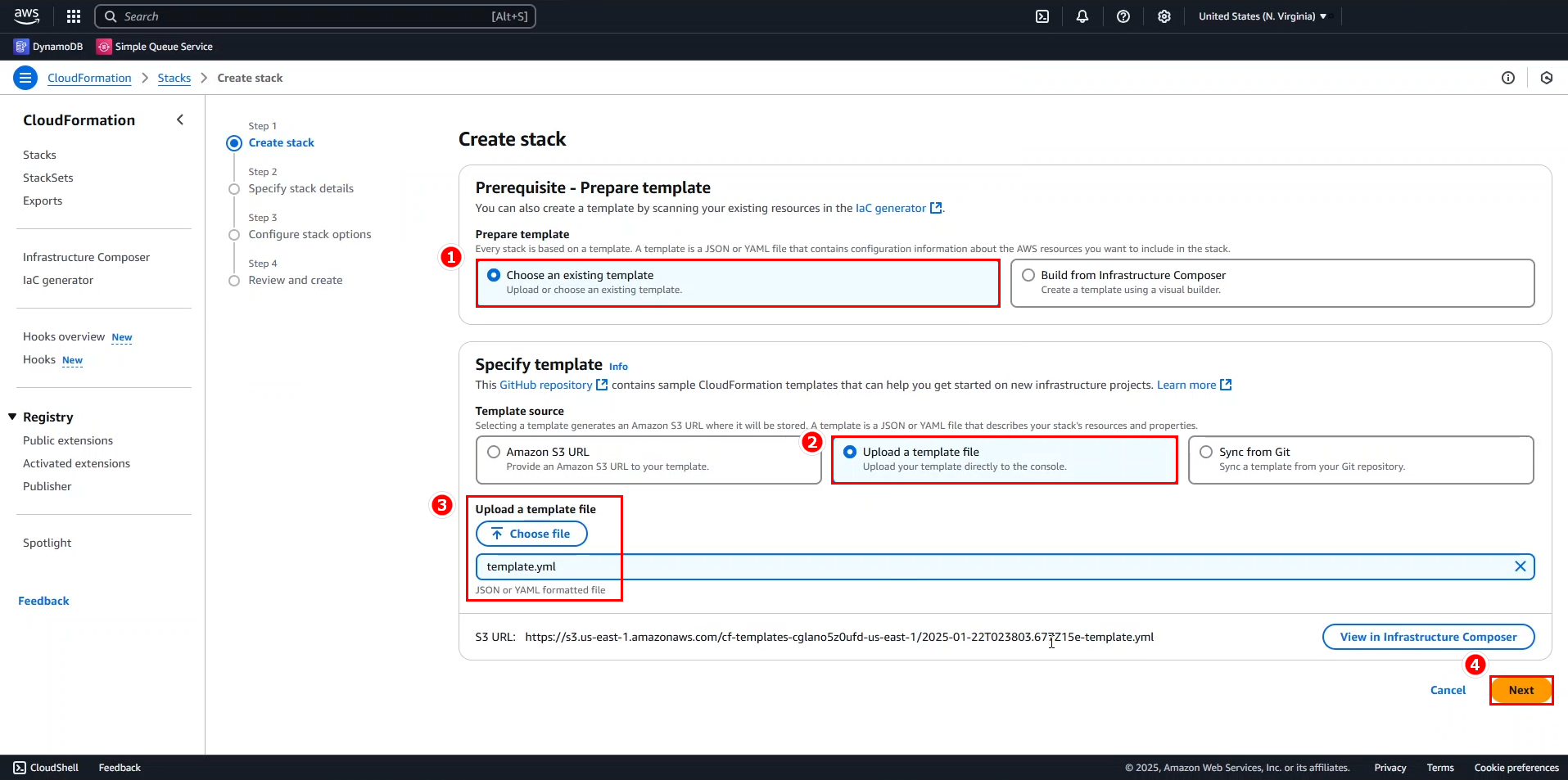
Next, fill in the following information:
- Name:
FCJ-CloudWatch-Workshop(or any name you prefer, but it’s a good idea to choose a memorable name). - RegionId: select the region ID where you are performing the lab, for this lab, I chose us-east-1 (N. Virginia).
- Leave the remaining parameters as is.
- Click Next.
- Name:
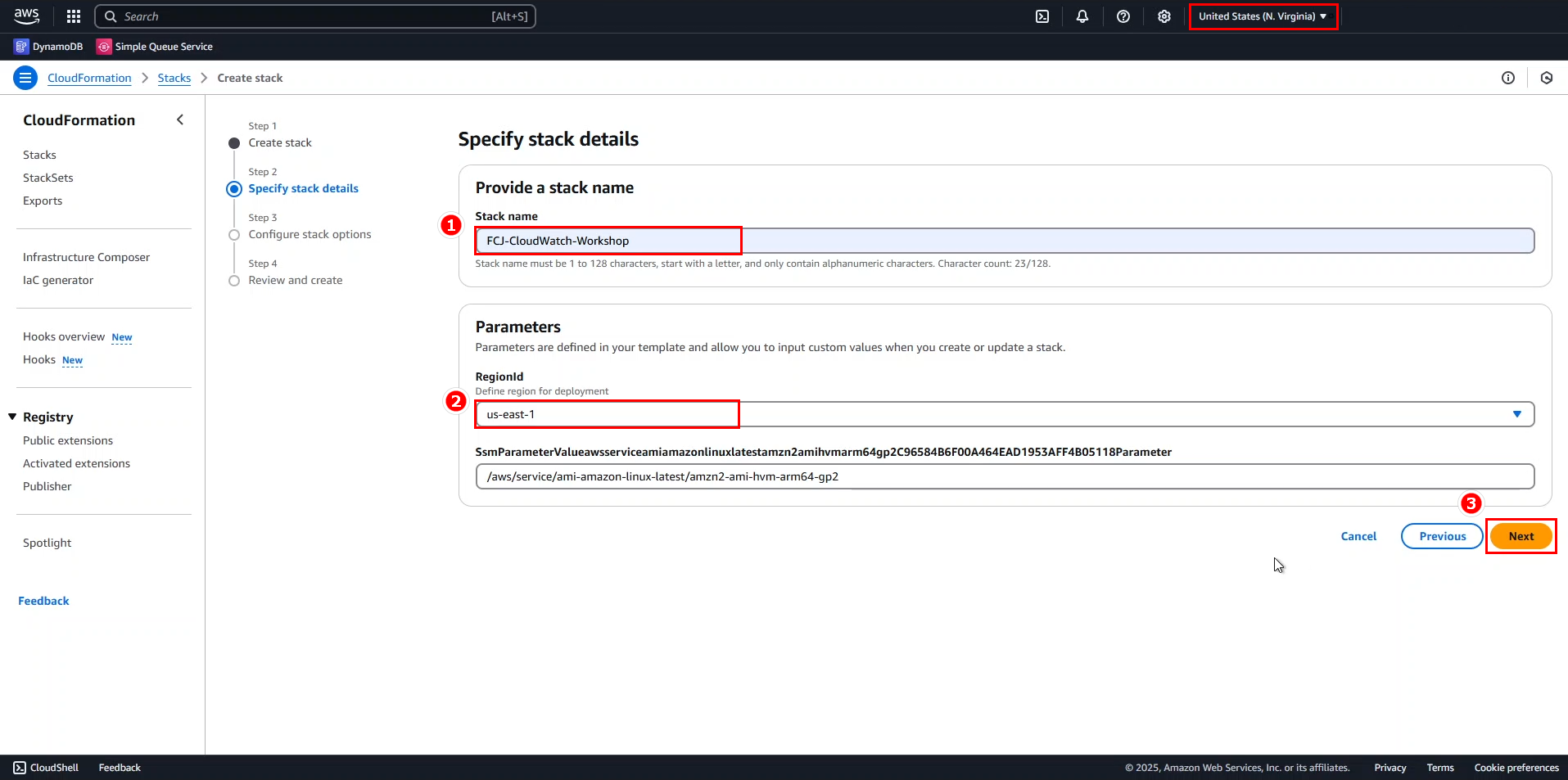
- On this page, no configuration is needed, so scroll down to the bottom, check I acknowledge that AWS CloudFormation might create IAM resources with custom names, and then click Next.
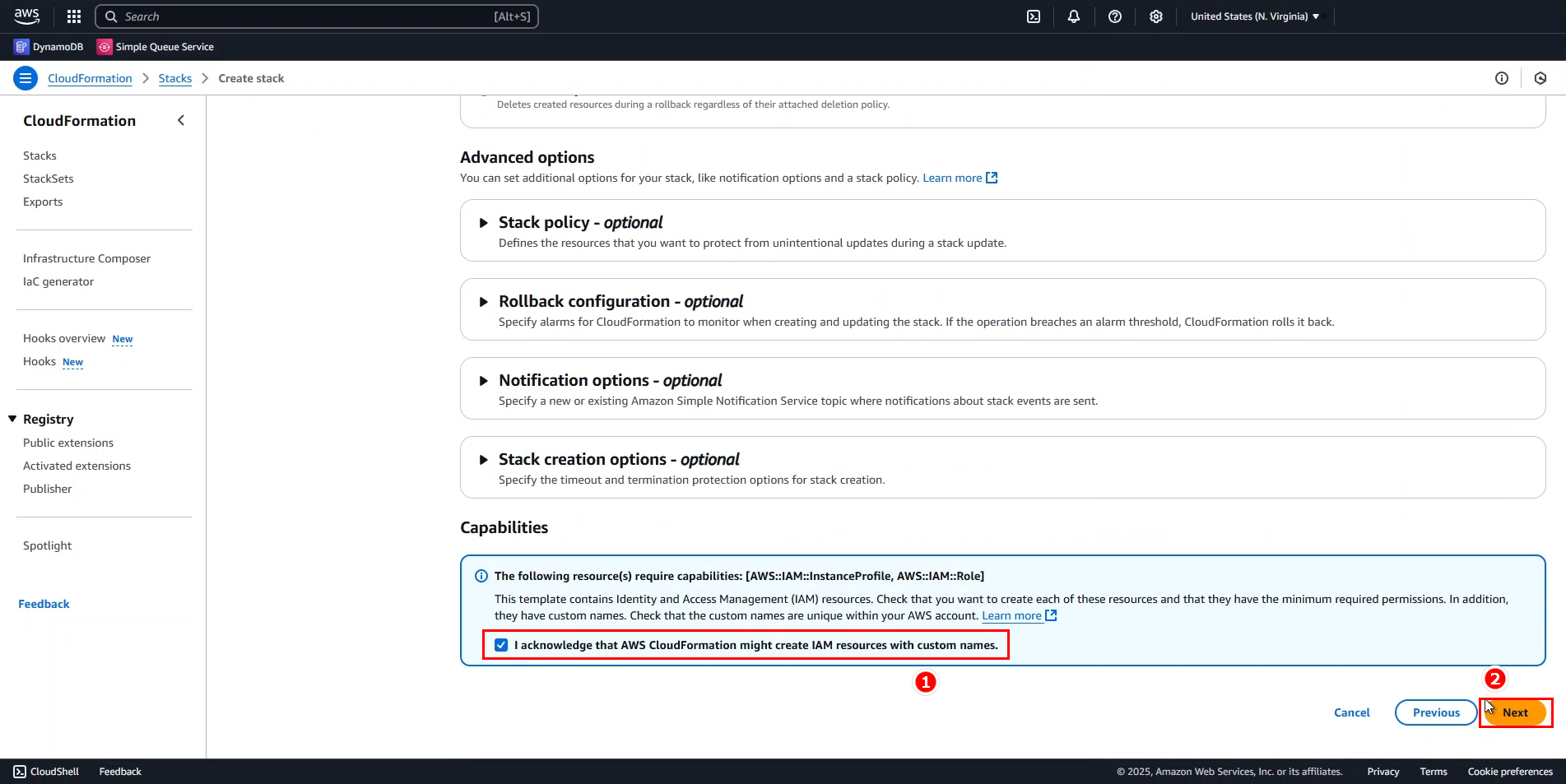
- Verify everything once more, scroll to the bottom, and click Submit to create the stack.
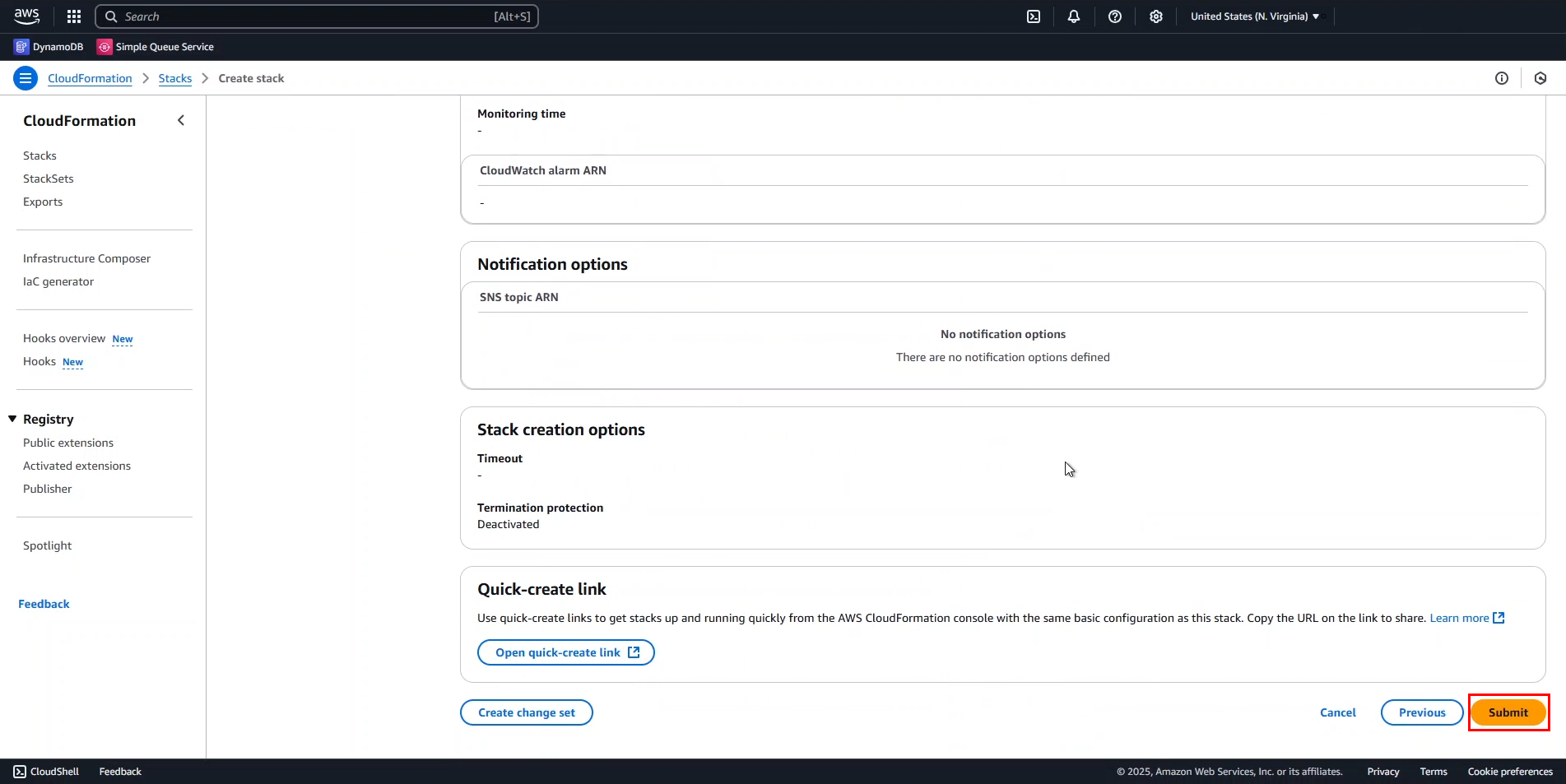
- A new stack will be created. Wait for about 5 minutes for the installation to complete.
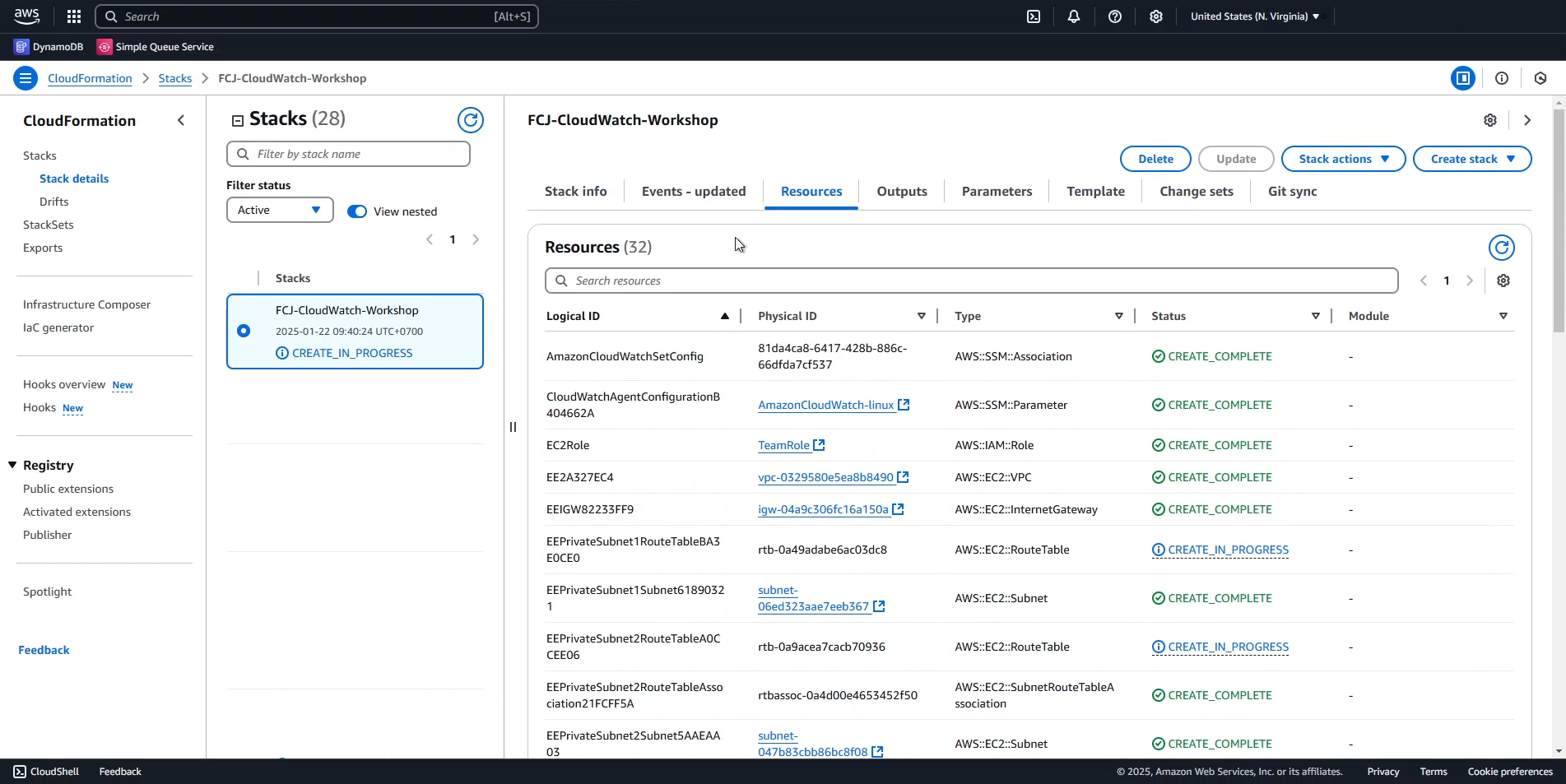
When the installation is finished, you should see the following result:
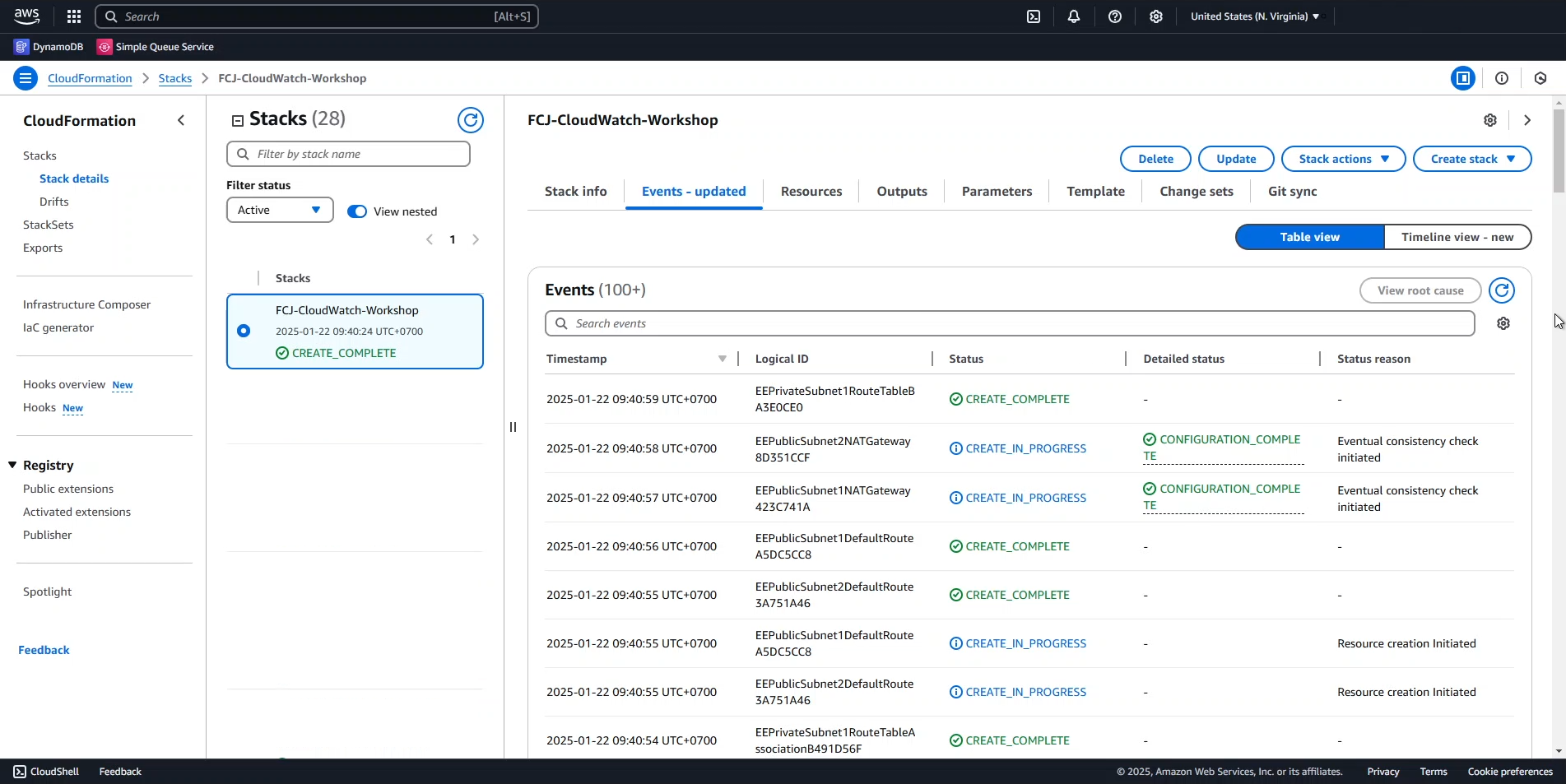
The preparation step is now complete. In the following steps, we will proceed with hands-on practice in CloudWatch.